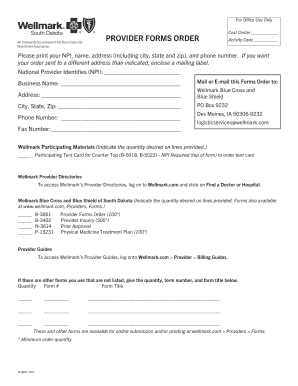
PROVIDER FORMS ORDER Wellmark Blue Cross and Blue Shield


What is the PROVIDER FORMS ORDER Wellmark Blue Cross And Blue Shield
The PROVIDER FORMS ORDER Wellmark Blue Cross And Blue Shield is a crucial document used by healthcare providers to request specific services or supplies for patients covered under Wellmark Blue Cross and Blue Shield insurance plans. This form ensures that providers can efficiently communicate their needs to the insurance company, facilitating timely approvals and reimbursements for the services rendered. Understanding this form is essential for providers to navigate the insurance landscape effectively.
How to use the PROVIDER FORMS ORDER Wellmark Blue Cross And Blue Shield
Using the PROVIDER FORMS ORDER involves several key steps. First, healthcare providers must accurately fill out the required information, including patient details, service descriptions, and any relevant medical codes. Once completed, the form should be submitted to Wellmark Blue Cross and Blue Shield through the designated submission method, which may include online portals or traditional mail. Proper usage of this form helps ensure that requests are processed smoothly and efficiently.
Steps to complete the PROVIDER FORMS ORDER Wellmark Blue Cross And Blue Shield
Completing the PROVIDER FORMS ORDER requires attention to detail. Follow these steps for successful completion:
- Gather necessary patient information, including insurance details.
- Clearly describe the services or supplies needed.
- Include relevant medical codes and any supporting documentation.
- Review the form for accuracy and completeness.
- Submit the form through the appropriate channel, ensuring it reaches Wellmark Blue Cross and Blue Shield.
Legal use of the PROVIDER FORMS ORDER Wellmark Blue Cross And Blue Shield
The PROVIDER FORMS ORDER is legally binding and must be used in accordance with healthcare regulations and insurance policies. Providers are responsible for ensuring that the information submitted is truthful and accurate, as any discrepancies can lead to delays in processing or denials of claims. Understanding the legal implications of this form is vital for compliance and maintaining the integrity of the healthcare billing process.
Required Documents
When submitting the PROVIDER FORMS ORDER, certain documents may be required to support the request. These can include:
- Patient insurance card.
- Medical records relevant to the requested services.
- Previous authorization forms, if applicable.
- Any additional documentation that may assist in the approval process.
Form Submission Methods
The PROVIDER FORMS ORDER can typically be submitted through various methods, ensuring flexibility for healthcare providers. Common submission methods include:
- Online submission via Wellmark's provider portal.
- Mailing the completed form to the designated address.
- In-person submission at Wellmark offices, if applicable.
Eligibility Criteria
Eligibility for using the PROVIDER FORMS ORDER is generally determined by the patient's insurance coverage under Wellmark Blue Cross and Blue Shield. Providers must verify that the services requested are covered under the patient's plan and that they meet any specific criteria outlined by the insurance provider. This ensures that the request for services is valid and likely to be approved.
Quick guide on how to complete provider forms order wellmark blue cross and blue shield
Complete [SKS] effortlessly on any device
Online document management has become widely adopted by businesses and individuals. It offers an ideal eco-friendly substitute for conventional printed and signed documents, allowing you to find the necessary form and securely store it online. airSlate SignNow equips you with all the tools required to create, modify, and eSign your documents quickly without delays. Handle [SKS] on any platform using airSlate SignNow Android or iOS applications and enhance your document-related processes today.
The easiest way to modify and eSign [SKS] without any hassle
- Find [SKS] and then click Get Form to begin.
- Utilize the tools we provide to fill in your form.
- Emphasize important sections of the documents or redact sensitive information with tools specifically designed by airSlate SignNow for that function.
- Create your signature using the Sign feature, which takes mere seconds and holds the same legal validity as a conventional wet ink signature.
- Review the details and then click on the Done button to save your updates.
- Select how you wish to share your form, whether by email, SMS, invitation link, or download it to your computer.
Eliminate the worry of lost or misplaced documents, tiring form searches, or errors that necessitate printing new copies of documents. airSlate SignNow manages your document handling needs in just a few clicks from any device of your choosing. Alter and eSign [SKS] to ensure excellent communication at any stage of your form preparation with airSlate SignNow.
Create this form in 5 minutes or less
Related searches to PROVIDER FORMS ORDER Wellmark Blue Cross And Blue Shield
Create this form in 5 minutes!
How to create an eSignature for the provider forms order wellmark blue cross and blue shield
How to create an electronic signature for a PDF online
How to create an electronic signature for a PDF in Google Chrome
How to create an e-signature for signing PDFs in Gmail
How to create an e-signature right from your smartphone
How to create an e-signature for a PDF on iOS
How to create an e-signature for a PDF on Android
People also ask
-
What are PROVIDER FORMS ORDER Wellmark Blue Cross And Blue Shield?
PROVIDER FORMS ORDER Wellmark Blue Cross And Blue Shield are digital forms that healthcare providers use to submit orders to the insurance company. These forms streamline the process of communication between providers and Wellmark, ensuring compliance and efficiency.
-
How does airSlate SignNow simplify PROVIDER FORMS ORDER Wellmark Blue Cross And Blue Shield?
airSlate SignNow offers a user-friendly platform that allows you to create, send, and eSign PROVIDER FORMS ORDER Wellmark Blue Cross And Blue Shield easily. Its intuitive design reduces the paperwork burden, allowing healthcare providers to focus more on patient care.
-
What are the benefits of using airSlate SignNow for PROVIDER FORMS ORDER Wellmark Blue Cross And Blue Shield?
Using airSlate SignNow for PROVIDER FORMS ORDER Wellmark Blue Cross And Blue Shield enhances productivity by automating the signing process and reducing turnaround times. Additionally, it offers secure storage and easy access to all your completed forms.
-
Is there a free trial available for airSlate SignNow when ordering PROVIDER FORMS ORDER Wellmark Blue Cross And Blue Shield?
Yes, airSlate SignNow provides a free trial, allowing you to explore the features related to PROVIDER FORMS ORDER Wellmark Blue Cross And Blue Shield without any commitment. You can evaluate its effectiveness in enhancing your workflow.
-
What integrations are available with airSlate SignNow for PROVIDER FORMS ORDER Wellmark Blue Cross And Blue Shield?
airSlate SignNow integrates seamlessly with various platforms, including CRM systems and cloud storage services, making it easy to manage PROVIDER FORMS ORDER Wellmark Blue Cross And Blue Shield. These integrations enhance data accuracy and streamline the order submission process.
-
How secure is the airSlate SignNow platform for PROVIDER FORMS ORDER Wellmark Blue Cross And Blue Shield?
AirSlate SignNow prioritizes security with advanced encryption protocols and compliance with regulatory standards, making it a reliable choice for PROVIDER FORMS ORDER Wellmark Blue Cross And Blue Shield. This ensures that sensitive information remains protected throughout the eSigning process.
-
What features should I look for in a service for PROVIDER FORMS ORDER Wellmark Blue Cross And Blue Shield?
When looking for a service for PROVIDER FORMS ORDER Wellmark Blue Cross And Blue Shield, consider features like eSigning capabilities, automation options, compliance tools, and ease of use. These elements can signNowly enhance operational efficiency for healthcare providers.
Get more for PROVIDER FORMS ORDER Wellmark Blue Cross And Blue Shield
Find out other PROVIDER FORMS ORDER Wellmark Blue Cross And Blue Shield
- eSign Minnesota Banking LLC Operating Agreement Online
- How Do I eSign Mississippi Banking Living Will
- eSign New Jersey Banking Claim Mobile
- eSign New York Banking Promissory Note Template Now
- eSign Ohio Banking LLC Operating Agreement Now
- Sign Maryland Courts Quitclaim Deed Free
- How To Sign Massachusetts Courts Quitclaim Deed
- Can I Sign Massachusetts Courts Quitclaim Deed
- eSign California Business Operations LLC Operating Agreement Myself
- Sign Courts Form Mississippi Secure
- eSign Alabama Car Dealer Executive Summary Template Fast
- eSign Arizona Car Dealer Bill Of Lading Now
- How Can I eSign Alabama Car Dealer Executive Summary Template
- eSign California Car Dealer LLC Operating Agreement Online
- eSign California Car Dealer Lease Agreement Template Fast
- eSign Arkansas Car Dealer Agreement Online
- Sign Montana Courts Contract Safe
- eSign Colorado Car Dealer Affidavit Of Heirship Simple
- eSign Car Dealer Form Georgia Simple
- eSign Florida Car Dealer Profit And Loss Statement Myself