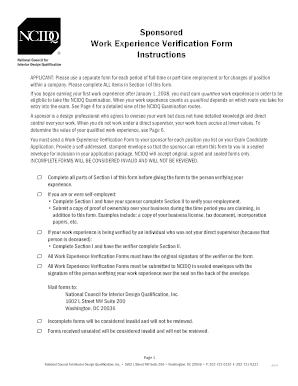
Sponsored Work Experience Verification Form NCIDQ National Ncidq


Understanding the NCIDQ Work Verification Form
The NCIDQ Work Verification Form is a critical document for individuals pursuing certification through the National Council for Interior Design Qualification (NCIDQ). This form serves as a verification tool to confirm that candidates have completed the necessary work experience under qualified supervision. It is essential for those seeking to demonstrate their professional qualifications and meet the standards set by the NCIDQ.
Steps to Complete the NCIDQ Work Verification Form
Completing the NCIDQ Work Verification Form involves several key steps:
- Gather Required Information: Collect details about your work experience, including dates of employment, job titles, and descriptions of your duties.
- Identify Your Supervisor: Ensure that your supervisor is qualified to verify your work experience. They should hold a valid NCIDQ certification.
- Fill Out the Form: Accurately complete all sections of the form, providing clear and concise information about your work experience.
- Obtain Signatures: Have your supervisor sign the form to validate your work experience.
- Submit the Form: Follow the submission guidelines provided by the NCIDQ to ensure your form is processed correctly.
Legal Use of the NCIDQ Work Verification Form
The NCIDQ Work Verification Form holds legal significance as it is used to verify professional qualifications in the interior design field. When completed and signed by a qualified supervisor, it serves as a legally binding document that can be used in certification applications. It is important to ensure that the form is filled out accurately to avoid any potential legal issues or delays in certification.
Key Elements of the NCIDQ Work Verification Form
Several key elements must be included in the NCIDQ Work Verification Form to ensure its validity:
- Candidate Information: Full name, contact details, and NCIDQ ID number.
- Work Experience Details: Specifics about the work experience, including dates, job titles, and responsibilities.
- Supervisor Information: Name, title, and NCIDQ certification number of the verifying supervisor.
- Signatures: Required signatures from both the candidate and the supervisor to authenticate the document.
How to Obtain the NCIDQ Work Verification Form
The NCIDQ Work Verification Form can be obtained directly from the NCIDQ website or through authorized NCIDQ representatives. It is important to ensure that you are using the most current version of the form to avoid any issues during the verification process. Check the NCIDQ guidelines for any updates or changes to the form requirements.
Examples of Using the NCIDQ Work Verification Form
There are various scenarios where the NCIDQ Work Verification Form is utilized:
- Certification Applications: Candidates submit the form as part of their application for NCIDQ certification to validate their work experience.
- Job Applications: Some employers may request this form to verify the qualifications of potential hires in the interior design field.
- Continuing Education: Professionals may need to provide this verification when applying for continuing education credits or professional development opportunities.
Quick guide on how to complete sponsored work experience verification form ncidq national ncidq
Effortlessly prepare Sponsored Work Experience Verification Form NCIDQ National Ncidq on any device
The management of online documents has become increasingly favored by businesses and individuals alike. It serves as an ideal environmentally friendly alternative to conventional printed and signed documents, allowing you to access the necessary form and securely store it online. airSlate SignNow provides all the essentials to create, edit, and eSign your documents quickly and without interruptions. Manage Sponsored Work Experience Verification Form NCIDQ National Ncidq on any device using the airSlate SignNow Android or iOS applications and enhance any document-related procedure today.
How to modify and eSign Sponsored Work Experience Verification Form NCIDQ National Ncidq with ease
- Locate Sponsored Work Experience Verification Form NCIDQ National Ncidq and click Get Form to begin.
- Utilize the tools available to complete your form.
- Emphasize pertinent sections of your documents or redact sensitive information with features that airSlate SignNow offers specifically for this purpose.
- Create your signature with the Sign feature, which takes mere seconds and has the same legal validity as a traditional wet ink signature.
- Verify the details and click on the Done button to save your changes.
- Choose how you wish to submit your form, via email, SMS, or invitation link, or download it to your computer.
Eliminate worries about lost or disorganized files, tedious form searches, or errors that necessitate printing new document copies. airSlate SignNow addresses all your document management needs in just a few clicks from any device of your choosing. Edit and eSign Sponsored Work Experience Verification Form NCIDQ National Ncidq and ensure effective communication throughout your form preparation process with airSlate SignNow.
Create this form in 5 minutes or less
Create this form in 5 minutes!
How to create an eSignature for the sponsored work experience verification form ncidq national ncidq
How to create an electronic signature for a PDF online
How to create an electronic signature for a PDF in Google Chrome
How to create an e-signature for signing PDFs in Gmail
How to create an e-signature right from your smartphone
How to create an e-signature for a PDF on iOS
How to create an e-signature for a PDF on Android
People also ask
-
What is the ncidq work verification form?
The ncidq work verification form is a document used to validate and document professional work experience for interior design applicants. It is essential for those seeking certification through the National Council for Interior Design Qualification (NCIDQ). With airSlate SignNow, you can easily create and manage this form digitally, ensuring a smooth submission process.
-
How can airSlate SignNow help with the ncidq work verification form?
airSlate SignNow simplifies the process of completing the ncidq work verification form by allowing users to electronically sign and share documents. The platform enhances collaboration between candidates and their supervisors, which is critical for efficient verification. Additionally, it ensures that all signed documents are securely stored and easily accessible.
-
Is there a cost associated with using airSlate SignNow for the ncidq work verification form?
Yes, airSlate SignNow offers various pricing plans designed to suit different business needs, including those requiring the ncidq work verification form. Each plan provides access to essential features for document management and e-signature capabilities. You can choose a plan based on your volume of document transactions and desired features.
-
Can I integrate airSlate SignNow with other tools for the ncidq work verification form?
Absolutely! airSlate SignNow supports integrations with numerous applications, making it easy to automate workflows involving the ncidq work verification form. You can connect it with platforms like Google Drive, Salesforce, and many others, enhancing your efficiency and streamlining document management processes.
-
What are the benefits of using airSlate SignNow for signing the ncidq work verification form?
Using airSlate SignNow to sign the ncidq work verification form offers numerous benefits. It provides a seamless user experience with electronic signatures that save time and reduce paperwork. Additionally, you get legal compliance and enhanced security for all your documents, ensuring peace of mind during the verification process.
-
How do I start using airSlate SignNow for my ncidq work verification form?
To start using airSlate SignNow for your ncidq work verification form, simply sign up for an account on our website. Once logged in, you can upload your form, add recipients, and send it out for e-signature. Our user-friendly interface makes the setup process quick and straightforward, allowing you to focus on what matters most.
-
Can I track the status of my ncidq work verification form submissions with airSlate SignNow?
Yes, airSlate SignNow provides tracking features that allow you to monitor the status of your ncidq work verification form submissions in real-time. You will receive notifications when your document is viewed and signed, ensuring you stay informed throughout the process. This feature helps you manage timelines effectively and maintain communication with signers.
Get more for Sponsored Work Experience Verification Form NCIDQ National Ncidq
Find out other Sponsored Work Experience Verification Form NCIDQ National Ncidq
- How To Electronic signature Minnesota Car Dealer Credit Memo
- Electronic signature Mississippi Car Dealer IOU Now
- Electronic signature New Hampshire Car Dealer NDA Now
- Help Me With Electronic signature New Hampshire Car Dealer Warranty Deed
- Electronic signature New Hampshire Car Dealer IOU Simple
- Electronic signature Indiana Business Operations Limited Power Of Attorney Online
- Electronic signature Iowa Business Operations Resignation Letter Online
- Electronic signature North Carolina Car Dealer Purchase Order Template Safe
- Electronic signature Kentucky Business Operations Quitclaim Deed Mobile
- Electronic signature Pennsylvania Car Dealer POA Later
- Electronic signature Louisiana Business Operations Last Will And Testament Myself
- Electronic signature South Dakota Car Dealer Quitclaim Deed Myself
- Help Me With Electronic signature South Dakota Car Dealer Quitclaim Deed
- Electronic signature South Dakota Car Dealer Affidavit Of Heirship Free
- Electronic signature Texas Car Dealer Purchase Order Template Online
- Electronic signature Texas Car Dealer Purchase Order Template Fast
- Electronic signature Maryland Business Operations NDA Myself
- Electronic signature Washington Car Dealer Letter Of Intent Computer
- Electronic signature Virginia Car Dealer IOU Fast
- How To Electronic signature Virginia Car Dealer Medical History