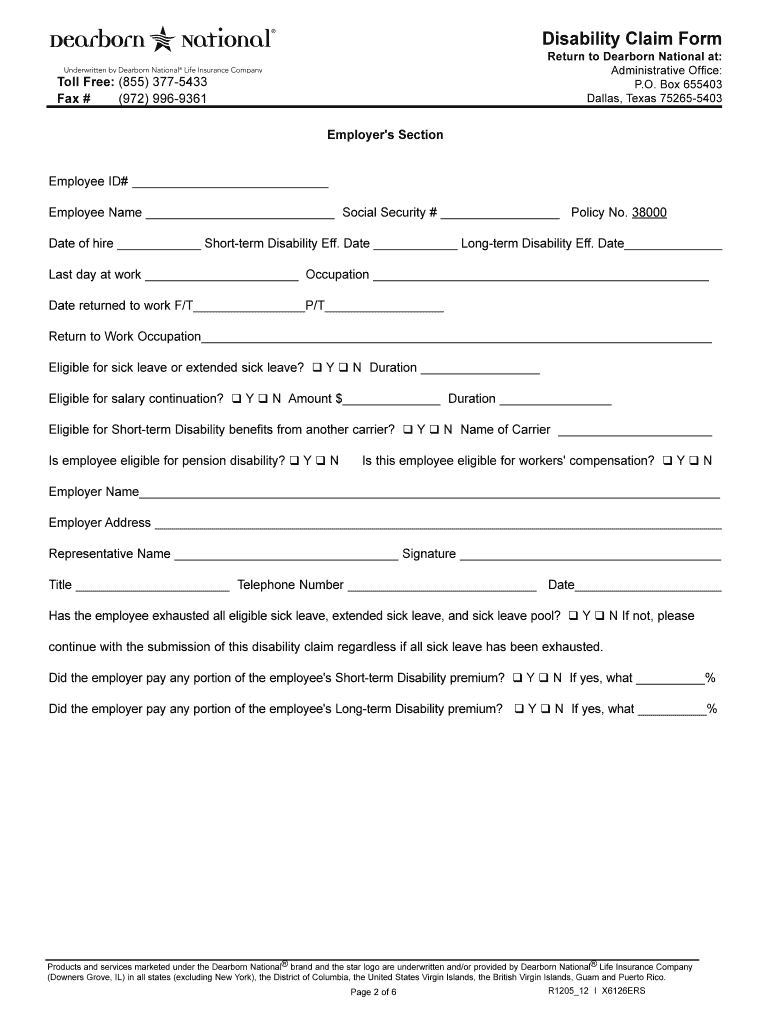
Disability Claim Instructions Uhd Form


Understanding Disability Claim Instructions Uhd
The Disability Claim Instructions Uhd provide essential guidelines for individuals seeking to file a disability claim. These instructions outline the necessary steps and requirements to ensure that your claim is processed smoothly. Understanding these instructions is crucial for maximizing your chances of approval.
Typically, the instructions include information about eligibility criteria, required documents, and the application process. Familiarizing yourself with these details can help streamline your experience and reduce the likelihood of delays or rejections.
Steps to Complete Disability Claim Instructions Uhd
Completing the Disability Claim Instructions Uhd involves several key steps. First, gather all necessary documentation, including medical records and personal identification. Next, carefully read through the instructions to ensure you understand each requirement.
Once you have your documents ready, fill out the claim form accurately. Double-check all entries for completeness and correctness. After completing the form, submit it according to the specified methods, which may include online submission, mailing, or in-person delivery.
Required Documents for Disability Claim Instructions Uhd
To successfully file a disability claim, you will need to provide specific documents. These typically include:
- Proof of identity, such as a driver's license or Social Security card.
- Medical records that detail your condition and treatment history.
- Employment records, including pay stubs or tax documents.
- Any additional documentation that supports your claim, such as statements from healthcare providers.
Having these documents ready can significantly expedite the processing of your claim.
Eligibility Criteria for Disability Claim Instructions Uhd
Understanding the eligibility criteria is vital for anyone considering a disability claim. Generally, eligibility is determined based on the severity of your disability and its impact on your ability to work. Common criteria include:
- Your disability must be recognized under the applicable laws.
- You must provide sufficient medical evidence to support your claim.
- Your condition should be expected to last for a specified duration, typically at least twelve months.
Reviewing these criteria can help you assess whether you qualify before initiating the claim process.
Form Submission Methods for Disability Claim Instructions Uhd
Submitting your disability claim can be done through various methods, depending on your preference and the specific instructions provided. Common submission methods include:
- Online Submission: Many agencies allow for electronic filing, which can be quicker and more efficient.
- Mail: You can send your completed form and documents via postal service. Ensure you use a reliable mailing method to track your submission.
- In-Person Submission: Some individuals prefer to deliver their claims directly to the relevant office. This method allows for immediate confirmation of receipt.
Choosing the right submission method can affect the speed of your claim processing, so consider your options carefully.
Legal Use of Disability Claim Instructions Uhd
The Disability Claim Instructions Uhd are designed to comply with legal standards governing disability claims. Understanding the legal framework can help you navigate the process more effectively. This includes knowledge of relevant laws, such as the Americans with Disabilities Act (ADA), which provides protections for individuals with disabilities.
Familiarity with these legal aspects can empower you to advocate for your rights throughout the claims process, ensuring you receive the support you deserve.
Quick guide on how to complete disability claim instructions uhd
Handle [SKS] effortlessly on any gadget
Digital document management has gained traction among businesses and individuals alike. It serves as an ideal environmentally friendly alternative to traditional printed and signed paperwork, allowing you to access the correct template and store it securely online. airSlate SignNow provides you with all the tools necessary to create, edit, and eSign your documents quickly and without holdups. Manage [SKS] on any device using airSlate SignNow's Android or iOS applications and enhance any document-related workflow today.
The easiest way to modify and eSign [SKS] without hassle
- Locate [SKS] and click Get Form to begin.
- Utilize the tools available to fill out your form.
- Emphasize important sections of the documents or obscure sensitive information with tools specifically provided by airSlate SignNow for that purpose.
- Create your eSignature using the Sign feature, which takes mere seconds and carries the same legal validity as a conventional wet ink signature.
- Review all the details and hit the Done button to save your changes.
- Select your preferred method of submitting your form: via email, text message (SMS), invite link, or download it to your computer.
Say goodbye to lost or mislaid files, tedious form searching, or mistakes that necessitate printing new document copies. airSlate SignNow meets your document management needs in just a few clicks from any device of your choice. Edit and eSign [SKS] and ensure excellent communication at every stage of your form preparation process with airSlate SignNow.
Create this form in 5 minutes or less
Related searches to Disability Claim Instructions Uhd
Create this form in 5 minutes!
How to create an eSignature for the disability claim instructions uhd
How to create an electronic signature for a PDF online
How to create an electronic signature for a PDF in Google Chrome
How to create an e-signature for signing PDFs in Gmail
How to create an e-signature right from your smartphone
How to create an e-signature for a PDF on iOS
How to create an e-signature for a PDF on Android
People also ask
-
What are the key features of airSlate SignNow for handling Disability Claim Instructions Uhd?
airSlate SignNow offers robust electronic signature capabilities, document templates, and workflow automation. These features enhance the efficiency of managing Disability Claim Instructions Uhd, allowing users to prepare, send, and sign documents seamlessly.
-
How does airSlate SignNow simplify the process of completing Disability Claim Instructions Uhd?
With airSlate SignNow, users can easily fill out and sign Disability Claim Instructions Uhd online without the hassle of printing or scanning. The platform provides guided workflows that streamline each step of the claims process, making it user-friendly and efficient.
-
Is airSlate SignNow a cost-effective solution for managing Disability Claim Instructions Uhd?
Yes, airSlate SignNow is designed to be a cost-effective solution for businesses of all sizes. With flexible pricing plans, you can choose the one that best fits your needs while effectively managing Disability Claim Instructions Uhd within your budget.
-
Can I integrate airSlate SignNow with other tools I use for Disability Claim Instructions Uhd?
Absolutely! airSlate SignNow integrates seamlessly with various third-party applications, ensuring a smooth workflow for managing Disability Claim Instructions Uhd. Popular integrations include CRM systems, cloud storage solutions, and productivity suites, allowing for enhanced efficiency.
-
What support options does airSlate SignNow offer for users processing Disability Claim Instructions Uhd?
airSlate SignNow provides comprehensive customer support through multiple channels, including live chat, email, and a rich knowledge base. This ensures that users can get assistance anytime they encounter challenges with Disability Claim Instructions Uhd.
-
Are there any mobile solutions available for submitting Disability Claim Instructions Uhd?
Yes, airSlate SignNow has a mobile app that allows users to manage Disability Claim Instructions Uhd on the go. You can fill out, send, and sign documents directly from your mobile device, making it convenient for busy professionals.
-
What security measures does airSlate SignNow implement for Disability Claim Instructions Uhd?
Security is a priority at airSlate SignNow. The platform uses bank-level encryption, two-factor authentication, and compliance with legal standards to protect your data when handling Disability Claim Instructions Uhd, ensuring that your information remains safe and secure.
Get more for Disability Claim Instructions Uhd
Find out other Disability Claim Instructions Uhd
- Sign Georgia Education Business Plan Template Now
- Sign Louisiana Education Business Plan Template Mobile
- Sign Kansas Education Rental Lease Agreement Easy
- Sign Maine Education Residential Lease Agreement Later
- How To Sign Michigan Education LLC Operating Agreement
- Sign Mississippi Education Business Plan Template Free
- Help Me With Sign Minnesota Education Residential Lease Agreement
- Sign Nevada Education LLC Operating Agreement Now
- Sign New York Education Business Plan Template Free
- Sign Education Form North Carolina Safe
- Sign North Carolina Education Purchase Order Template Safe
- Sign North Dakota Education Promissory Note Template Now
- Help Me With Sign North Carolina Education Lease Template
- Sign Oregon Education Living Will Easy
- How To Sign Texas Education Profit And Loss Statement
- Sign Vermont Education Residential Lease Agreement Secure
- How Can I Sign Washington Education NDA
- Sign Wisconsin Education LLC Operating Agreement Computer
- Sign Alaska Finance & Tax Accounting Purchase Order Template Computer
- Sign Alaska Finance & Tax Accounting Lease Termination Letter Free