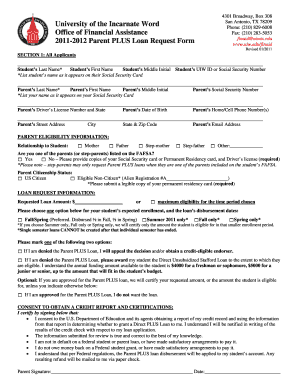
Uiw Parent Plus Loan Form


What is the Uiw Parent Plus Loan Form
The Uiw Parent Plus Loan Form is a crucial document for parents seeking federal financial assistance to help cover their child's educational expenses. This form is specifically designed for the Parent PLUS Loan program, which allows parents of dependent undergraduate students to borrow money to pay for college costs. By completing this form, parents can apply for loans that typically have lower interest rates compared to private loans. Understanding the purpose and requirements of this form is essential for parents navigating the financial aid process.
How to use the Uiw Parent Plus Loan Form
Using the Uiw Parent Plus Loan Form involves several straightforward steps. First, parents must gather necessary information about themselves and their child, including Social Security numbers, financial details, and school information. Next, they should access the form, which can typically be found on the university's financial aid website or through the Department of Education. After filling out the form with accurate information, parents can submit it electronically or via mail, depending on the submission options provided by the institution. Ensuring all details are correct is vital to avoid delays in processing the loan.
Steps to complete the Uiw Parent Plus Loan Form
Completing the Uiw Parent Plus Loan Form requires careful attention to detail. Here are the essential steps:
- Gather necessary documentation, including your and your child's financial information.
- Access the Uiw Parent Plus Loan Form online or obtain a paper version.
- Fill out the form, ensuring all fields are completed accurately.
- Review the form for any errors or missing information.
- Submit the completed form electronically or by mail, following the submission guidelines provided.
Legal use of the Uiw Parent Plus Loan Form
The Uiw Parent Plus Loan Form is legally binding once submitted, provided it meets specific requirements set by federal regulations. This includes compliance with the Electronic Signatures in Global and National Commerce (ESIGN) Act, which ensures that electronic signatures are recognized as valid. It is essential for parents to understand that any falsification or misrepresentation on this form can lead to legal consequences, including penalties or denial of loan eligibility.
Eligibility Criteria
To qualify for the Parent PLUS Loan, certain eligibility criteria must be met. Parents must be the biological or adoptive parents of a dependent undergraduate student enrolled at least half-time in an eligible program. Additionally, they must pass a credit check, which assesses their credit history and ability to repay the loan. If a parent has an adverse credit history, they may still be eligible if they meet specific conditions, such as obtaining an endorser who does not have an adverse credit history.
Form Submission Methods
The Uiw Parent Plus Loan Form can be submitted through various methods, ensuring convenience for parents. The most common submission methods include:
- Online Submission: Parents can complete and submit the form electronically through the university's financial aid portal.
- Mail: A printed version of the form can be filled out and mailed to the designated financial aid office.
- In-Person: Some institutions may allow parents to submit the form in person at the financial aid office.
Quick guide on how to complete uiw parent plus loan form
Complete [SKS] effortlessly on any device
Online document management has become increasingly popular among businesses and individuals. It offers a perfect eco-friendly substitute for conventional printed and signed documents, allowing you to obtain the necessary form and securely store it online. airSlate SignNow provides you with all the tools required to create, edit, and eSign your documents quickly and without delays. Manage [SKS] on any device with airSlate SignNow's Android or iOS applications and enhance any document-based procedure today.
How to edit and eSign [SKS] effortlessly
- Locate [SKS] and click on Get Form to begin.
- Utilize the tools we provide to fill out your form.
- Emphasize pertinent sections of the documents or redact sensitive information using tools specifically designed for that purpose by airSlate SignNow.
- Create your signature with the Sign tool, which takes mere seconds and carries the same legal validity as a traditional wet ink signature.
- Review the details and click on the Done button to save your modifications.
- Select your preferred method to send your form, whether by email, SMS, invite link, or download it to your computer.
Eliminate concerns about lost or misplaced documents, laborious form searches, or errors that require printing additional copies. airSlate SignNow addresses your document management needs in just a few clicks from any device you choose. Edit and eSign [SKS] and ensure excellent communication at every stage of the form preparation process with airSlate SignNow.
Create this form in 5 minutes or less
Related searches to Uiw Parent Plus Loan Form
Create this form in 5 minutes!
How to create an eSignature for the uiw parent plus loan form
How to create an electronic signature for a PDF online
How to create an electronic signature for a PDF in Google Chrome
How to create an e-signature for signing PDFs in Gmail
How to create an e-signature right from your smartphone
How to create an e-signature for a PDF on iOS
How to create an e-signature for a PDF on Android
People also ask
-
What is the Uiw Parent Plus Loan Form?
The Uiw Parent Plus Loan Form is a document required for parents applying for a Parent PLUS Loan to help cover their child's educational expenses. This form allows for the disbursement of federal funds directly to the educational institution, easing the financial burden on families. By using airSlate SignNow, this process becomes seamless and efficient.
-
How can I fill out the Uiw Parent Plus Loan Form using airSlate SignNow?
Filling out the Uiw Parent Plus Loan Form with airSlate SignNow is simple. You start by uploading the document to our platform, where you can use our tools to add text, signatures, and other necessary information. Our user-friendly interface streamlines the process, ensuring you can complete the form quickly and accurately.
-
Is there a cost associated with using airSlate SignNow for the Uiw Parent Plus Loan Form?
Yes, airSlate SignNow offers various pricing plans that provide access to features necessary for managing documents like the Uiw Parent Plus Loan Form. Pricing is competitive and tailored to meet the needs of both individuals and businesses, offering flexibility depending on your expected usage. Additional features, like templates and advanced integrations, may vary with different plans.
-
What are the benefits of using airSlate SignNow for the Uiw Parent Plus Loan Form?
Using airSlate SignNow for the Uiw Parent Plus Loan Form offers numerous benefits, including faster processing times and reduced paperwork. The platform ensures documents are securely signed and stored, providing peace of mind. Additionally, it improves workflow efficiency, allowing parents to manage loan applications from anywhere.
-
Can I integrate airSlate SignNow with other applications for my Uiw Parent Plus Loan Form?
Absolutely! airSlate SignNow supports integration with various applications, enhancing your experience with the Uiw Parent Plus Loan Form. Connect it with tools like Google Drive, Dropbox, or your current CRM system to streamline document management and storage. This flexibility facilitates better organization and collaboration throughout your loan application process.
-
What features does airSlate SignNow offer for managing the Uiw Parent Plus Loan Form?
airSlate SignNow provides numerous features for managing the Uiw Parent Plus Loan Form, including eSignature functionality, customizable templates, and automated workflows. These features help ensure that all necessary fields are completed accurately and that your document signNowes the right recipients promptly. Enhanced security measures further protect sensitive information throughout this journey.
-
How does airSlate SignNow ensure the security of the Uiw Parent Plus Loan Form?
Security is a top priority for airSlate SignNow, especially when handling sensitive documents like the Uiw Parent Plus Loan Form. The platform employs industry-standard encryption, secure authentication processes, and compliance with regulations such as GDPR to protect your data. This commitment to security gives users confidence in the integrity of their loan applications.
Get more for Uiw Parent Plus Loan Form
Find out other Uiw Parent Plus Loan Form
- eSign Maryland Legal LLC Operating Agreement Safe
- Can I eSign Virginia Life Sciences Job Description Template
- eSign Massachusetts Legal Promissory Note Template Safe
- eSign West Virginia Life Sciences Agreement Later
- How To eSign Michigan Legal Living Will
- eSign Alabama Non-Profit Business Plan Template Easy
- eSign Mississippi Legal Last Will And Testament Secure
- eSign California Non-Profit Month To Month Lease Myself
- eSign Colorado Non-Profit POA Mobile
- How Can I eSign Missouri Legal RFP
- eSign Missouri Legal Living Will Computer
- eSign Connecticut Non-Profit Job Description Template Now
- eSign Montana Legal Bill Of Lading Free
- How Can I eSign Hawaii Non-Profit Cease And Desist Letter
- Can I eSign Florida Non-Profit Residential Lease Agreement
- eSign Idaho Non-Profit Business Plan Template Free
- eSign Indiana Non-Profit Business Plan Template Fast
- How To eSign Kansas Non-Profit Business Plan Template
- eSign Indiana Non-Profit Cease And Desist Letter Free
- eSign Louisiana Non-Profit Quitclaim Deed Safe