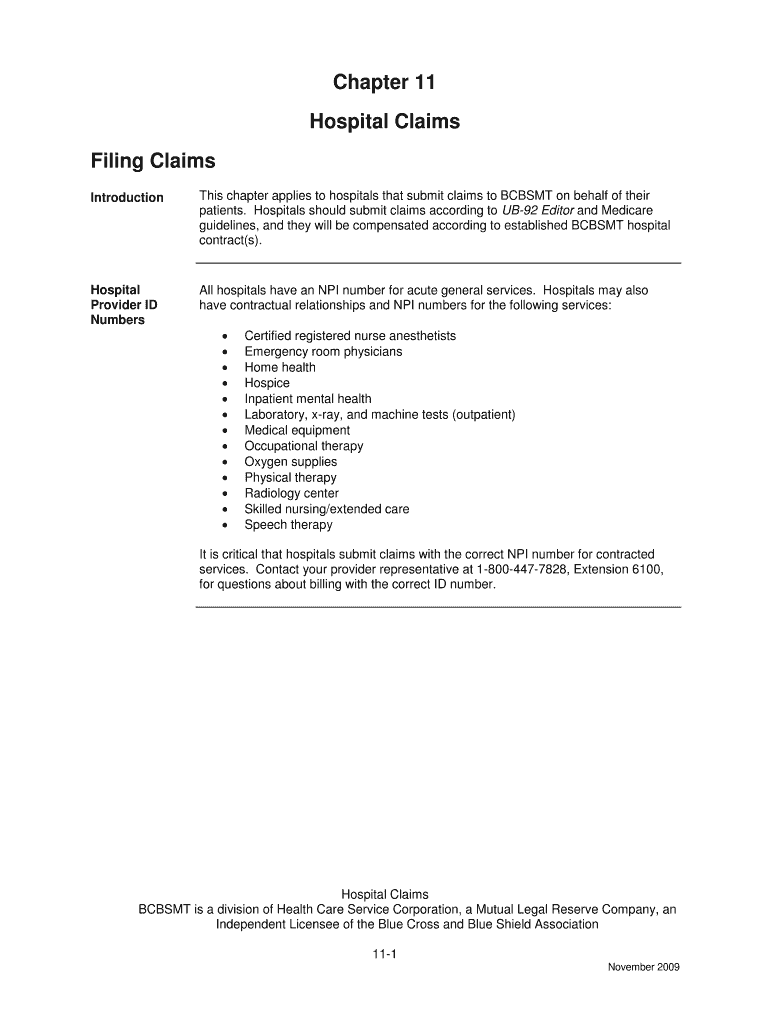
Chapter 11 Hospital Claims Filing Claims Form


What is the Chapter 11 Hospital Claims Filing Claims
The Chapter 11 Hospital Claims Filing Claims is a specific form used by hospitals to file claims for reimbursement under Chapter 11 bankruptcy proceedings. This process allows healthcare providers to recover costs associated with services rendered to patients who may be undergoing financial restructuring. Understanding this form is essential for hospitals to ensure they receive appropriate compensation for their services while navigating the complexities of bankruptcy law.
How to use the Chapter 11 Hospital Claims Filing Claims
To effectively use the Chapter 11 Hospital Claims Filing Claims, hospitals must first gather all relevant patient information and documentation regarding the services provided. This includes medical records, billing statements, and any prior communications with insurers or payers. Once all necessary information is compiled, the hospital can complete the form, ensuring accuracy in all entries to avoid delays in processing. After filling out the form, it should be submitted according to the specific guidelines outlined for claims under Chapter 11, which may include electronic submission or mailing to designated addresses.
Steps to complete the Chapter 11 Hospital Claims Filing Claims
Completing the Chapter 11 Hospital Claims Filing Claims involves several critical steps:
- Collect all necessary documentation, including patient records and billing information.
- Fill out the form accurately, ensuring all required fields are completed.
- Review the form for any errors or omissions before submission.
- Submit the completed form through the specified method, whether online or by mail.
- Keep a copy of the submitted form and any supporting documents for your records.
Required Documents
When filing the Chapter 11 Hospital Claims Filing Claims, certain documents are required to support the claim. These typically include:
- Patient medical records detailing the services provided.
- Billing statements that outline the costs incurred.
- Any correspondence with insurance companies or payers related to the claim.
- Proof of service delivery, such as admission and discharge records.
Legal use of the Chapter 11 Hospital Claims Filing Claims
The legal use of the Chapter 11 Hospital Claims Filing Claims is governed by federal bankruptcy laws and regulations. Hospitals must comply with these laws to ensure their claims are valid and enforceable. This includes adhering to deadlines for filing claims and providing accurate information to avoid potential disputes. Legal counsel may be beneficial to navigate the complexities of bankruptcy filings and ensure compliance with all applicable laws.
Filing Deadlines / Important Dates
Filing deadlines for the Chapter 11 Hospital Claims Filing Claims can vary based on the specific bankruptcy case and jurisdiction. Typically, hospitals must submit their claims by a designated deadline set by the bankruptcy court. It is crucial to monitor these dates closely to ensure timely submission, as late filings may result in the claim being disallowed. Keeping a calendar of important dates related to the bankruptcy proceedings can help hospitals manage their claims effectively.
Quick guide on how to complete chapter 11 hospital claims filing claims
Complete [SKS] effortlessly on any device
Digital document management has become increasingly popular among businesses and individuals. It serves as an ideal eco-friendly substitute for traditional printed and signed documents, as you can access the required form and securely save it online. airSlate SignNow provides you with all the tools necessary to create, modify, and electronically sign your documents rapidly without delays. Manage [SKS] on any device using airSlate SignNow's Android or iOS applications and streamline any document-related tasks today.
The easiest way to edit and eSign [SKS] with ease
- Obtain [SKS] and click on Get Form to begin.
- Utilize the tools we offer to complete your document.
- Emphasize relevant sections of your documents or conceal sensitive information with the tools that airSlate SignNow provides specifically for that purpose.
- Create your eSignature with the Sign feature, which takes just seconds and holds the same legal validity as a conventional ink signature.
- Review all the details and click on the Done button to save your modifications.
- Choose how you wish to send your form, via email, SMS, or invitation link, or download it to your computer.
Eliminate concerns about lost or misplaced documents, tedious form searches, or mistakes that require printing new document copies. airSlate SignNow addresses your document management needs in just a few clicks from any device of your preference. Edit and eSign [SKS] and ensure outstanding communication at every stage of the form preparation process with airSlate SignNow.
Create this form in 5 minutes or less
Related searches to Chapter 11 Hospital Claims Filing Claims
Create this form in 5 minutes!
How to create an eSignature for the chapter 11 hospital claims filing claims
How to create an electronic signature for a PDF online
How to create an electronic signature for a PDF in Google Chrome
How to create an e-signature for signing PDFs in Gmail
How to create an e-signature right from your smartphone
How to create an e-signature for a PDF on iOS
How to create an e-signature for a PDF on Android
People also ask
-
What are Chapter 11 Hospital Claims Filing Claims?
Chapter 11 Hospital Claims Filing Claims refers to the process that hospitals undergo to file claims for reimbursement under Chapter 11 of bankruptcy. This usually involves an extensive review of patient data, services provided, and compliance with the necessary regulations. Understanding this process is crucial for hospitals to ensure they can recover due payments efficiently.
-
How can airSlate SignNow simplify the Chapter 11 Hospital Claims Filing Claims process?
airSlate SignNow streamlines the Chapter 11 Hospital Claims Filing Claims process by offering a user-friendly platform for document management and eSigning. With our solution, hospital staff can quickly fill out, sign, and send necessary documentation with ease. This reduces administrative workload and speeds up claims processing.
-
What features does airSlate SignNow offer for managing Chapter 11 Hospital Claims Filing Claims?
Our platform includes several features designed to support Chapter 11 Hospital Claims Filing Claims, such as customizable templates, real-time document tracking, and secure electronic signatures. These features help ensure accuracy and compliance in every claim submission, enhancing your hospital's efficiency.
-
Is airSlate SignNow cost-effective for handling Chapter 11 Hospital Claims Filing Claims?
Yes, airSlate SignNow is a cost-effective solution for managing Chapter 11 Hospital Claims Filing Claims. Our subscription plans are designed to fit any budget, ensuring that healthcare facilities of all sizes can leverage our powerful tools without incurring signNow costs.
-
Can I integrate airSlate SignNow with other software for Chapter 11 Hospital Claims Filing Claims?
Absolutely! airSlate SignNow offers seamless integrations with various healthcare management software systems. This allows you to import and export essential patient data easily, improving the efficiency of your Chapter 11 Hospital Claims Filing Claims workflow.
-
What are the benefits of using airSlate SignNow for Chapter 11 Hospital Claims Filing Claims?
The primary benefits of using airSlate SignNow for Chapter 11 Hospital Claims Filing Claims include improved accuracy, reduced processing time, and enhanced compliance with regulatory standards. Additionally, our platform signNowly lowers the risk of errors, allowing your staff to focus on patient care rather than paperwork.
-
How secure is airSlate SignNow for managing Chapter 11 Hospital Claims Filing Claims?
Security is a top priority at airSlate SignNow. Our platform implements advanced encryption methods and complies with regulations to ensure that all data related to Chapter 11 Hospital Claims Filing Claims is kept secure and confidential. You can trust us to protect sensitive patient and hospital information throughout the claims process.
Get more for Chapter 11 Hospital Claims Filing Claims
Find out other Chapter 11 Hospital Claims Filing Claims
- eSignature Utah Legal Promissory Note Template Free
- eSignature Louisiana Lawers Living Will Free
- eSignature Louisiana Lawers Last Will And Testament Now
- How To eSignature West Virginia Legal Quitclaim Deed
- eSignature West Virginia Legal Lease Agreement Template Online
- eSignature West Virginia Legal Medical History Online
- eSignature Maine Lawers Last Will And Testament Free
- eSignature Alabama Non-Profit Living Will Free
- eSignature Wyoming Legal Executive Summary Template Myself
- eSignature Alabama Non-Profit Lease Agreement Template Computer
- eSignature Arkansas Life Sciences LLC Operating Agreement Mobile
- eSignature California Life Sciences Contract Safe
- eSignature California Non-Profit LLC Operating Agreement Fast
- eSignature Delaware Life Sciences Quitclaim Deed Online
- eSignature Non-Profit Form Colorado Free
- eSignature Mississippi Lawers Residential Lease Agreement Later
- How To eSignature Mississippi Lawers Residential Lease Agreement
- Can I eSignature Indiana Life Sciences Rental Application
- eSignature Indiana Life Sciences LLC Operating Agreement Fast
- eSignature Kentucky Life Sciences Quitclaim Deed Fast