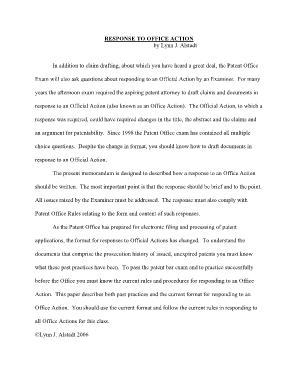
Response to Office Action and Form


What is the Response To Office Action And Form
The Response To Office Action And Form is a crucial document used in the United States patent and trademark process. This form allows applicants to address issues raised by the United States Patent and Trademark Office (USPTO) during the examination of their application. The office action may include objections, rejections, or requests for additional information. Completing this form accurately is essential for moving forward with the application process and ensuring compliance with USPTO requirements.
Steps to complete the Response To Office Action And Form
Completing the Response To Office Action And Form involves several key steps:
- Review the office action thoroughly to understand the examiner's concerns.
- Gather any necessary documents or evidence that support your response.
- Draft your response, addressing each point raised in the office action clearly and concisely.
- Ensure that all required fields in the form are filled out completely.
- Review your response for accuracy and compliance with USPTO guidelines.
- Submit the completed form through the appropriate channels, either online or by mail.
Legal use of the Response To Office Action And Form
The Response To Office Action And Form is legally binding when submitted in accordance with USPTO regulations. It is essential that the information provided is truthful and accurate, as any misrepresentation can lead to legal consequences, including the potential rejection of the application. The form must be signed by the applicant or their authorized representative, ensuring that the submission is valid and recognized by the USPTO.
Examples of using the Response To Office Action And Form
There are various scenarios where the Response To Office Action And Form is utilized:
- Addressing a rejection based on prior art that the examiner believes conflicts with the application.
- Providing additional evidence or arguments to support the patentability or registrability of the application.
- Clarifying misunderstandings related to the application’s claims or descriptions.
Filing Deadlines / Important Dates
Timeliness is critical when submitting the Response To Office Action And Form. Applicants typically have six months from the date of the office action to file their response. Failing to meet this deadline can result in the abandonment of the application. It is advisable to keep track of all relevant dates and deadlines to ensure compliance and maintain the application’s active status.
Form Submission Methods (Online / Mail / In-Person)
The Response To Office Action And Form can be submitted through various methods:
- Online submission via the USPTO’s Electronic Filing System (EFS-Web) is often the quickest and most efficient method.
- Mailing the completed form to the appropriate USPTO address is an option, but it may result in longer processing times.
- In-person submissions are less common but can be arranged for specific circumstances at USPTO offices.
Quick guide on how to complete response to office action and form
Complete Response To Office Action And Form effortlessly on any device
Online document administration has gained popularity among businesses and individuals. It offers an ideal eco-friendly alternative to conventional printed and signed documents, allowing you to locate the correct form and securely store it online. airSlate SignNow equips you with all the tools necessary to create, edit, and eSign your documents swiftly without delays. Manage Response To Office Action And Form on any device with the airSlate SignNow Android or iOS applications and streamline any document-related process today.
How to modify and eSign Response To Office Action And Form with ease
- Locate Response To Office Action And Form and then click Get Form to begin.
- Utilize the tools we offer to complete your document.
- Emphasize pertinent sections of your documents or obscure sensitive information with tools specifically provided by airSlate SignNow for that purpose.
- Create your eSignature using the Sign tool, which takes seconds and carries the same legal authority as a conventional wet ink signature.
- Verify all the details and then click on the Done button to save your modifications.
- Choose how you want to send your form, via email, text message (SMS), or an invitation link, or download it to your computer.
Eliminate worries about lost or misplaced documents, tedious form searches, or errors that necessitate printing new copies. airSlate SignNow meets your document management needs in just a few clicks from any device of your choice. Edit and eSign Response To Office Action And Form and ensure excellent communication throughout any stage of your form preparation process with airSlate SignNow.
Create this form in 5 minutes or less
Create this form in 5 minutes!
How to create an eSignature for the response to office action and form
How to create an electronic signature for a PDF online
How to create an electronic signature for a PDF in Google Chrome
How to create an e-signature for signing PDFs in Gmail
How to create an e-signature right from your smartphone
How to create an e-signature for a PDF on iOS
How to create an e-signature for a PDF on Android
People also ask
-
What is the purpose of a Response To Office Action And Form in the patent process?
The Response To Office Action And Form is a crucial document in the patent application process, addressing issues raised by the patent examiner. It serves to clarify or amend the application to meet regulatory requirements, ultimately helping secure patent approval.
-
How does airSlate SignNow facilitate the completion of a Response To Office Action And Form?
airSlate SignNow simplifies the process of completing a Response To Office Action And Form by providing an intuitive interface for drafting and signing documents electronically. This streamlines communication with the patent office, ensuring timely submissions and enhancing workflow efficiency.
-
What features does airSlate SignNow offer for managing Responses To Office Action And Forms?
airSlate SignNow offers features such as templates for Responses To Office Action And Forms, cloud storage for easy access, and advanced editing tools. These features make it easier for users to create, manage, and track their documents effectively.
-
Is there a cost associated with using airSlate SignNow to prepare a Response To Office Action And Form?
Yes, airSlate SignNow offers various pricing plans that cater to different business needs. Users can choose a plan that best fits their requirements for preparing Responses To Office Action And Forms, ensuring a cost-effective solution.
-
Can I integrate airSlate SignNow with other tools for processing Responses To Office Action And Forms?
Absolutely! airSlate SignNow integrates seamlessly with a range of applications and tools, allowing you to streamline the process of managing Responses To Office Action And Forms. This integration enhances productivity by centralizing document management.
-
What are the benefits of using airSlate SignNow for a Response To Office Action And Form?
Using airSlate SignNow for a Response To Office Action And Form offers benefits such as enhanced security, compliance support, and easy collaboration among teams. These advantages ensure that your document management process is not only efficient but also meets necessary legal standards.
-
How secure is the information when using airSlate SignNow for Responses To Office Action And Forms?
airSlate SignNow prioritizes security by implementing advanced encryption protocols and compliance with global data protection regulations. This ensures that any information shared through Responses To Office Action And Forms remains confidential and secure.
Get more for Response To Office Action And Form
- Form hr4
- Postgraduate training verification form
- Printable qdro forms texas
- Milwaukee recreation form
- From t2 for and later form
- City of tshwane guidelines for the design and construction of water and sanitation systems form
- Lion vs elephant digestion lab answer key form
- Tax residence certificate malta form
Find out other Response To Office Action And Form
- How Do I Electronic signature Georgia Courts Agreement
- Electronic signature Georgia Courts Rental Application Fast
- How Can I Electronic signature Hawaii Courts Purchase Order Template
- How To Electronic signature Indiana Courts Cease And Desist Letter
- How Can I Electronic signature New Jersey Sports Purchase Order Template
- How Can I Electronic signature Louisiana Courts LLC Operating Agreement
- How To Electronic signature Massachusetts Courts Stock Certificate
- Electronic signature Mississippi Courts Promissory Note Template Online
- Electronic signature Montana Courts Promissory Note Template Now
- Electronic signature Montana Courts Limited Power Of Attorney Safe
- Electronic signature Oklahoma Sports Contract Safe
- Electronic signature Oklahoma Sports RFP Fast
- How To Electronic signature New York Courts Stock Certificate
- Electronic signature South Carolina Sports Separation Agreement Easy
- Electronic signature Virginia Courts Business Plan Template Fast
- How To Electronic signature Utah Courts Operating Agreement
- Electronic signature West Virginia Courts Quitclaim Deed Computer
- Electronic signature West Virginia Courts Quitclaim Deed Free
- Electronic signature Virginia Courts Limited Power Of Attorney Computer
- Can I Sign Alabama Banking PPT