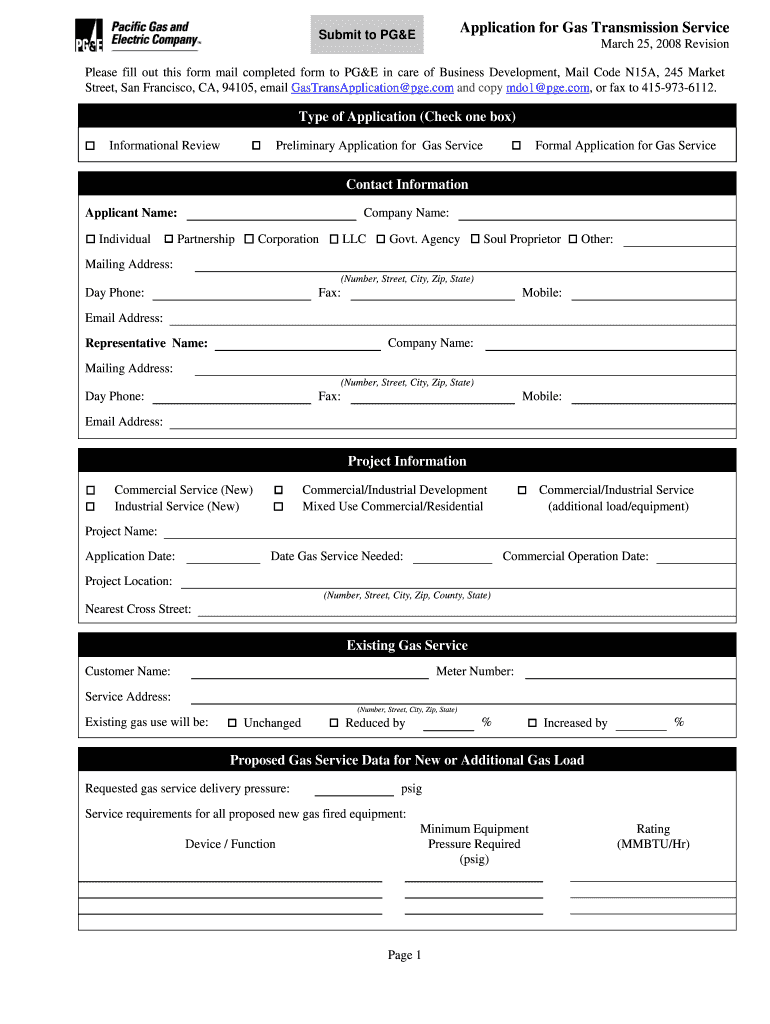
Submit to PG&E Form


What is the Submit To PG&E
The Submit To PG&E form is a crucial document used by customers of Pacific Gas and Electric Company (PG&E) to communicate specific requests or information related to their utility services. This form can cover a range of topics, including service requests, billing inquiries, and account updates. Understanding the purpose of this form helps ensure that customers can effectively manage their utility needs and maintain clear communication with PG&E.
How to use the Submit To PG&E
Using the Submit To PG&E form requires a few straightforward steps. First, identify the specific request or information you need to communicate. Next, fill out the form with accurate details, ensuring that all required fields are completed. After filling out the form, review your information for accuracy before submitting it. This can typically be done online, by mail, or in person, depending on your preference and the nature of your request.
Steps to complete the Submit To PG&E
Completing the Submit To PG&E form involves several key steps:
- Gather necessary information, such as your account number and contact details.
- Access the form through the official PG&E website or through customer service.
- Carefully fill out each section of the form, providing clear and concise information.
- Double-check your entries to ensure all details are correct.
- Submit the form through your chosen method: online, by mail, or in person.
Required Documents
When submitting the Submit To PG&E form, certain documents may be required to support your request. Commonly needed documents include proof of identity, recent utility bills, and any relevant correspondence with PG&E. Having these documents ready can streamline the process and help ensure that your request is processed efficiently.
Form Submission Methods
The Submit To PG&E form can be submitted through various methods, catering to different customer preferences:
- Online: Customers can complete and submit the form directly through the PG&E website, which is often the quickest method.
- Mail: For those who prefer a physical submission, the form can be printed, filled out, and mailed to PG&E's designated address.
- In-Person: Customers may also visit a local PG&E office to submit their form directly to a representative.
Legal use of the Submit To PG&E
The Submit To PG&E form is designed to comply with applicable laws and regulations governing utility services. Customers should ensure that the information provided is truthful and accurate, as submitting false information may lead to legal repercussions. Understanding the legal implications of using this form helps customers navigate their rights and responsibilities when dealing with utility services.
Quick guide on how to complete submit to pgampe
Complete [SKS] seamlessly on any device
Online document management has gained immense popularity among companies and individuals. It offers an ideal eco-conscious substitute to conventional printed and signed documents, allowing you to obtain the correct form and securely store it online. airSlate SignNow provides all the tools you need to create, modify, and eSign your documents swiftly without delays. Manage [SKS] on any platform with airSlate SignNow's Android or iOS applications and simplify any document-related task today.
How to modify and eSign [SKS] effortlessly
- Locate [SKS] and click on Get Form to begin.
- Utilize the tools we provide to complete your form.
- Mark signNow sections of your documents or obscure sensitive information with tools that airSlate SignNow offers specifically for this purpose.
- Create your signature using the Sign tool, which takes seconds and holds the same legal validity as a conventional wet ink signature.
- Review all the details and click on the Done button to save your changes.
- Choose how you would like to send your form, whether by email, SMS, or invitation link, or download it to your computer.
Say goodbye to lost or misplaced documents, tedious form searching, or mistakes that necessitate printing new document copies. airSlate SignNow meets your document management needs in just a few clicks from any device you prefer. Edit and eSign [SKS] and ensure excellent communication at every stage of the form preparation process with airSlate SignNow.
Create this form in 5 minutes or less
Related searches to Submit To PG&E
Create this form in 5 minutes!
How to create an eSignature for the submit to pgampe
How to create an electronic signature for a PDF online
How to create an electronic signature for a PDF in Google Chrome
How to create an e-signature for signing PDFs in Gmail
How to create an e-signature right from your smartphone
How to create an e-signature for a PDF on iOS
How to create an e-signature for a PDF on Android
People also ask
-
What is the easiest way to submit to PG&E using airSlate SignNow?
To submit to PG&E using airSlate SignNow, simply create a document, fill in the necessary details, and send it for electronic signature. Our user-friendly platform allows you to streamline the submission process, ensuring efficiency and accuracy. Once signed, the document can be submitted directly to PG&E with just a few clicks.
-
What features does airSlate SignNow offer for submitting to PG&E?
airSlate SignNow offers several features to enhance your document submission process to PG&E, including customizable templates, real-time tracking, and secure e-Signatures. These features help you manage your submissions efficiently while complying with legal standards. You can also collaborate with team members to ensure everything is completed accurately.
-
How much does airSlate SignNow cost for businesses looking to submit to PG&E?
airSlate SignNow offers flexible pricing plans designed to fit various business needs, including those looking to submit to PG&E. Pricing is competitive and cost-effective, ensuring you find a plan that suits your budget. Contact our sales team for detailed pricing tailored to your specific needs.
-
Can I integrate airSlate SignNow with other tools to simplify my submission to PG&E?
Yes, airSlate SignNow easily integrates with various tools and applications, making it simpler to submit to PG&E. By connecting with platforms like Google Drive, Dropbox, and CRM systems, you can streamline your workflow and enhance productivity. This integration capability ensures your document management process is seamless.
-
What are the benefits of using airSlate SignNow for document submission to PG&E?
Using airSlate SignNow for submitting to PG&E offers numerous benefits, including increased efficiency and reduced processing time. This digital solution minimizes the risk of human error and allows for quick modifications to documents before submission. Additionally, you can track the status of your submissions in real-time, providing greater transparency.
-
Is it safe to submit documents to PG&E using airSlate SignNow?
Absolutely! Submitting documents to PG&E using airSlate SignNow is safe and secure. We prioritize data protection with encryption protocols and compliance with industry standards, ensuring your sensitive information remains confidential throughout the submission process.
-
How can airSlate SignNow help speed up the process of submitting to PG&E?
airSlate SignNow accelerates the submission process to PG&E by allowing users to create, sign, and send documents electronically in a matter of minutes. The platform eliminates the need for printing and physically mailing documents, signNowly reducing turnaround time. With automated notifications and reminders, you can ensure timely submissions.
Get more for Submit To PG&E
Find out other Submit To PG&E
- Electronic signature New Jersey Non-Profit Business Plan Template Online
- Electronic signature Massachusetts Legal Resignation Letter Now
- Electronic signature Massachusetts Legal Quitclaim Deed Easy
- Electronic signature Minnesota Legal LLC Operating Agreement Free
- Electronic signature Minnesota Legal LLC Operating Agreement Secure
- Electronic signature Louisiana Life Sciences LLC Operating Agreement Now
- Electronic signature Oregon Non-Profit POA Free
- Electronic signature South Dakota Non-Profit Business Plan Template Now
- Electronic signature South Dakota Non-Profit Lease Agreement Template Online
- Electronic signature Legal Document Missouri Online
- Electronic signature Missouri Legal Claim Online
- Can I Electronic signature Texas Non-Profit Permission Slip
- Electronic signature Missouri Legal Rental Lease Agreement Simple
- Electronic signature Utah Non-Profit Cease And Desist Letter Fast
- Electronic signature Missouri Legal Lease Agreement Template Free
- Electronic signature Non-Profit PDF Vermont Online
- Electronic signature Non-Profit PDF Vermont Computer
- Electronic signature Missouri Legal Medical History Mobile
- Help Me With Electronic signature West Virginia Non-Profit Business Plan Template
- Electronic signature Nebraska Legal Living Will Simple