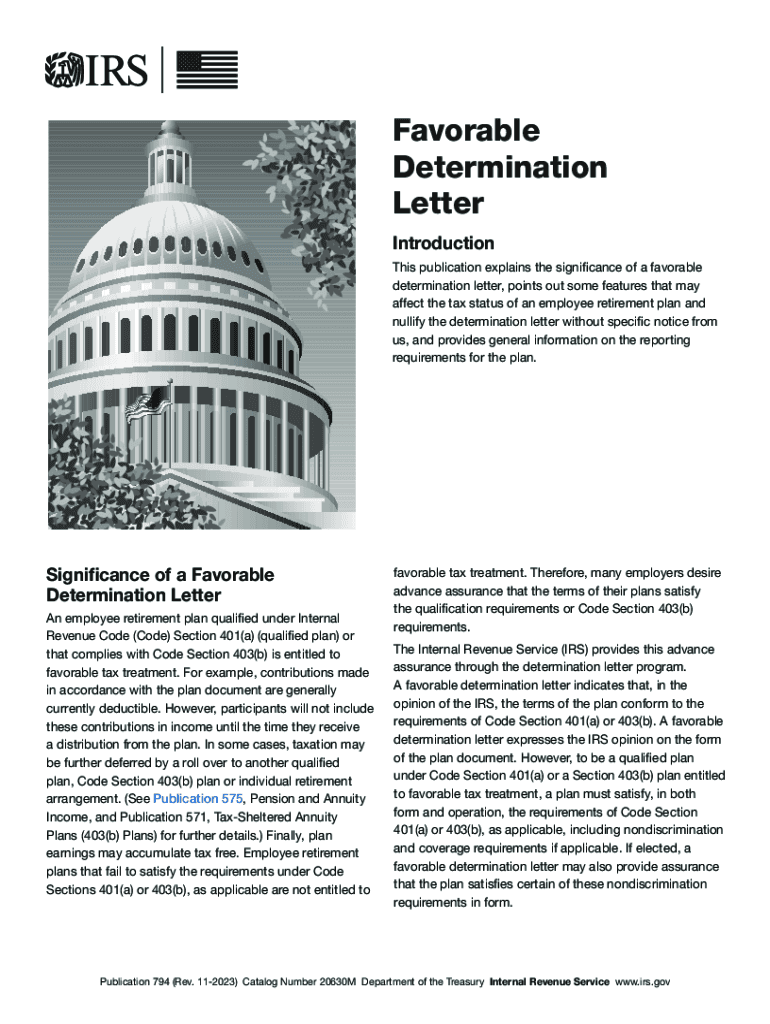
Get a Sample IRS Determination Letter 2023-2026


Understanding the IRS Favorable Letter
The IRS favorable letter, often referred to as the IRS determination letter, is an official document that confirms an organization’s tax-exempt status or compliance with specific tax regulations. This letter is crucial for entities seeking to establish their eligibility for tax benefits under the Internal Revenue Code. It serves as a formal acknowledgment from the IRS that the organization meets the necessary criteria, which can include compliance with operational and organizational tests.
Key Elements of the IRS Favorable Letter
Several key components define the IRS favorable letter. These include:
- Organization Name: The name of the entity that received the letter.
- Tax Identification Number (TIN): The unique number assigned by the IRS for identification purposes.
- Effective Date: The date from which the tax-exempt status is applicable.
- Type of Tax-Exempt Status: The specific section of the Internal Revenue Code under which the organization qualifies.
- Limitations and Requirements: Any conditions that the organization must adhere to maintain its status.
How to Obtain the IRS Favorable Letter
To obtain an IRS favorable letter, organizations must complete Form 1023 or Form 1024, depending on their type. The application process involves providing detailed information about the organization’s structure, activities, and finances. After submission, the IRS reviews the application and, if approved, issues the favorable letter. It is essential to ensure all information is accurate and complete to avoid delays in processing.
Legal Use of the IRS Favorable Letter
The IRS favorable letter holds significant legal weight. It can be used to:
- Demonstrate tax-exempt status to donors, which can enhance fundraising efforts.
- Qualify for state and local tax exemptions.
- Establish eligibility for certain grants and government funding.
Organizations must retain this letter as part of their records, as it may be required for audits or compliance checks.
Filing Deadlines and Important Dates
Organizations must be aware of specific deadlines when applying for tax-exempt status. Typically, Form 1023 should be filed within 27 months of the organization’s formation date to ensure retroactive tax exemption. Failure to meet this deadline can result in the loss of tax-exempt status. Keeping track of these dates is crucial for maintaining compliance with IRS regulations.
Eligibility Criteria for the IRS Favorable Letter
To qualify for an IRS favorable letter, organizations must meet certain eligibility criteria, including:
- Being organized and operated exclusively for exempt purposes.
- Not engaging in substantial lobbying or political activities.
- Ensuring that earnings do not benefit private individuals or shareholders.
Understanding these criteria is essential for organizations seeking to navigate the application process successfully.
Quick guide on how to complete get a sample irs determination letter
Complete Get A Sample IRS Determination Letter effortlessly on any gadget
Managing documents online has become increasingly popular among businesses and individuals. It presents an excellent eco-friendly substitute for traditional printed and signed papers, since you can access the necessary form and securely keep it online. airSlate SignNow provides you with all the resources needed to create, amend, and eSign your documents swiftly without delays. Manage Get A Sample IRS Determination Letter on any gadget with airSlate SignNow apps for Android or iOS and improve any document-related tasks today.
How to alter and eSign Get A Sample IRS Determination Letter with ease
- Find Get A Sample IRS Determination Letter and click on Get Form to begin.
- Utilize the tools we provide to complete your form.
- Emphasize relevant sections of your documents or obscure sensitive information with tools that airSlate SignNow specifically offers for that purpose.
- Create your eSignature using the Sign tool, which takes mere seconds and carries the same legal validity as a standard wet ink signature.
- Review all the details and click on the Done button to save your modifications.
- Choose your preferred method to send your form, whether by email, text message (SMS), invitation link, or download it to your computer.
Eliminate concerns about lost or misplaced documents, frustrating form searches, or mistakes that necessitate printing new document copies. airSlate SignNow meets your document management needs in just a few clicks from any device of your choice. Edit and eSign Get A Sample IRS Determination Letter and guarantee exceptional communication at every stage of your form preparation process with airSlate SignNow.
Create this form in 5 minutes or less
Find and fill out the correct get a sample irs determination letter
Create this form in 5 minutes!
How to create an eSignature for the get a sample irs determination letter
How to create an electronic signature for a PDF online
How to create an electronic signature for a PDF in Google Chrome
How to create an e-signature for signing PDFs in Gmail
How to create an e-signature right from your smartphone
How to create an e-signature for a PDF on iOS
How to create an e-signature for a PDF on Android
People also ask
-
What pricing plans does airSlate SignNow offer for favorable e-signature solutions?
airSlate SignNow provides various pricing plans designed to meet different business needs, ensuring a favorable option for any budget. Each plan is tailored to offer essential features for security and compliance at competitive rates. Businesses can choose a plan that fits their size and e-signature requirements while enjoying the benefits of a cost-effective solution.
-
What features make airSlate SignNow a favorable choice for document management?
The platform offers a range of favorable features, including customizable templates, automated workflows, and advanced security measures. Users can create, send, and manage documents seamlessly while maintaining compliance. Its intuitive interface ensures that even those with minimal tech skills can navigate it effectively.
-
How can airSlate SignNow enhance workflow efficiency for favorable results?
By integrating e-signatures into your document workflow, airSlate SignNow signNowly speeds up processes, leading to favorable results in productivity. With features like bulk sending and real-time tracking, teams can work more efficiently and reduce the time to finalize necessary agreements. This improvement in operational efficiency translates into better business outcomes.
-
Is airSlate SignNow compatible with other tools and software for a favorable integration experience?
Yes, airSlate SignNow offers favorable integrations with numerous applications such as Google Drive, Microsoft Office 365, and Salesforce. These integrations allow users to connect their favorite tools seamlessly, enhancing productivity and streamlining document management. This compatibility ensures that businesses can maintain their workflows without interruptions.
-
What are the security measures taken by airSlate SignNow to ensure favorable document safety?
airSlate SignNow employs robust security measures, including data encryption and user authentication, to provide a favorable level of document safety. These precautions ensure that sensitive information remains protected throughout the signing process. Additionally, compliance with global standards gives businesses peace of mind regarding their data security.
-
How does airSlate SignNow support mobile users for a favorable signing experience?
airSlate SignNow is optimized for mobile devices, allowing users to enjoy a favorable signing experience on the go. With the mobile app, you can easily send and sign documents anytime, anywhere, without compromising functionality. This flexibility empowers businesses to operate more efficiently, even outside traditional office environments.
-
What benefits can businesses expect from using airSlate SignNow for a favorable cost investment?
By using airSlate SignNow, businesses can expect a favorable return on investment through signNow time and cost savings. The streamlined document signing process reduces delays and operational costs associated with traditional methods. This financial advantage, combined with enhanced productivity, makes it a wise choice for any organization.
Get more for Get A Sample IRS Determination Letter
Find out other Get A Sample IRS Determination Letter
- How Can I Electronic signature Utah Legal Separation Agreement
- Electronic signature Arizona Plumbing Rental Lease Agreement Myself
- Electronic signature Alabama Real Estate Quitclaim Deed Free
- Electronic signature Alabama Real Estate Quitclaim Deed Safe
- Electronic signature Colorado Plumbing Business Plan Template Secure
- Electronic signature Alaska Real Estate Lease Agreement Template Now
- Electronic signature Colorado Plumbing LLC Operating Agreement Simple
- Electronic signature Arizona Real Estate Business Plan Template Free
- Electronic signature Washington Legal Contract Safe
- How To Electronic signature Arkansas Real Estate Contract
- Electronic signature Idaho Plumbing Claim Myself
- Electronic signature Kansas Plumbing Business Plan Template Secure
- Electronic signature Louisiana Plumbing Purchase Order Template Simple
- Can I Electronic signature Wyoming Legal Limited Power Of Attorney
- How Do I Electronic signature Wyoming Legal POA
- How To Electronic signature Florida Real Estate Contract
- Electronic signature Florida Real Estate NDA Secure
- Can I Electronic signature Florida Real Estate Cease And Desist Letter
- How Can I Electronic signature Hawaii Real Estate LLC Operating Agreement
- Electronic signature Georgia Real Estate Letter Of Intent Myself