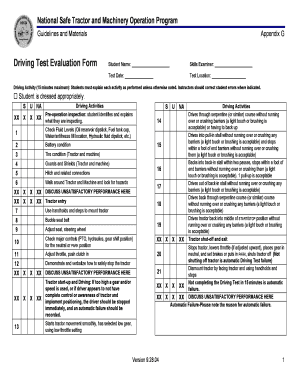
Driving Test Evaluation Form Sdstate


What is the Driving Test Evaluation Form Sdstate
The Driving Test Evaluation Form Sdstate is a crucial document used to assess an individual's driving skills during the testing process. This form typically includes sections for the evaluator to note the applicant's performance in various driving scenarios, including adherence to traffic laws, maneuvering capabilities, and overall safety practices. It serves as a formal record of the evaluation, which can influence the outcome of the driving test and is often required for licensing purposes.
How to use the Driving Test Evaluation Form Sdstate
Using the Driving Test Evaluation Form Sdstate involves several straightforward steps. First, the evaluator should familiarize themselves with the form's layout and the specific criteria being assessed. During the driving test, the evaluator will observe the applicant's performance and fill out the form in real-time, noting any strengths and weaknesses. After completing the test, the evaluator should review the form with the applicant to provide feedback and discuss any areas for improvement.
Steps to complete the Driving Test Evaluation Form Sdstate
Completing the Driving Test Evaluation Form Sdstate requires careful attention to detail. The following steps outline the process:
- Gather necessary information, including the applicant's name, date of the test, and vehicle details.
- Assess the applicant's performance in various driving situations, such as parking, lane changes, and obeying traffic signals.
- Document observations in the designated sections of the form, using clear and concise language.
- Provide an overall evaluation at the end of the form, summarizing the applicant's strengths and areas needing improvement.
- Discuss the results with the applicant to ensure they understand their performance.
Key elements of the Driving Test Evaluation Form Sdstate
The Driving Test Evaluation Form Sdstate contains several key elements that are essential for a comprehensive assessment. These include:
- Applicant Information: Basic details about the individual taking the test.
- Evaluator Information: Details of the person conducting the evaluation.
- Performance Criteria: Specific skills and behaviors being assessed, such as speed control and observation.
- Scoring System: A method for quantifying the applicant's performance, often using a scale.
- Comments Section: Space for additional notes or observations that may not fit into the predefined categories.
Legal use of the Driving Test Evaluation Form Sdstate
The Driving Test Evaluation Form Sdstate is legally recognized as part of the process for issuing driver's licenses. It must be completed accurately and honestly, as it serves as an official record of the applicant's driving capabilities. Misrepresentation or inaccuracies on the form can lead to legal consequences for both the evaluator and the applicant, including potential penalties or disqualification from obtaining a license.
State-specific rules for the Driving Test Evaluation Form Sdstate
Each state may have unique regulations governing the use of the Driving Test Evaluation Form Sdstate. It is important for evaluators to be aware of these state-specific rules, which may dictate how the form should be filled out, what criteria must be included, and how the results are to be reported. Familiarity with these regulations ensures compliance and helps maintain the integrity of the driving evaluation process.
Quick guide on how to complete driving test evaluation form sdstate
Complete Driving Test Evaluation Form Sdstate effortlessly on any device
Digital document management has become increasingly popular among businesses and individuals. It offers an ideal eco-friendly substitute to traditional printed and signed documents, as you can obtain the necessary form and securely keep it online. airSlate SignNow equips you with all the resources needed to create, modify, and eSign your documents rapidly without holdups. Manage Driving Test Evaluation Form Sdstate on any device using airSlate SignNow Android or iOS applications and enhance any document-centric process today.
The easiest method to modify and eSign Driving Test Evaluation Form Sdstate seamlessly
- Obtain Driving Test Evaluation Form Sdstate and click on Get Form to begin.
- Employ the tools we provide to fill out your form.
- Mark important portions of the documents or obscure sensitive information with tools specifically offered by airSlate SignNow for that aim.
- Create your eSignature with the Sign tool, which takes seconds and carries the same legal significance as a conventional handwritten signature.
- Review all the details and click on the Done button to save your modifications.
- Choose how you would like to send your form, whether by email, text message (SMS), or invitation link, or download it to your computer.
Eliminate concerns about lost or misplaced documents, tedious form searches, or mistakes that necessitate printing new copies. airSlate SignNow satisfies your requirements in document management in just a few clicks from your preferred device. Edit and eSign Driving Test Evaluation Form Sdstate and ensure clear communication at every step of your form preparation process with airSlate SignNow.
Create this form in 5 minutes or less
Create this form in 5 minutes!
How to create an eSignature for the driving test evaluation form sdstate
How to create an electronic signature for a PDF online
How to create an electronic signature for a PDF in Google Chrome
How to create an e-signature for signing PDFs in Gmail
How to create an e-signature right from your smartphone
How to create an e-signature for a PDF on iOS
How to create an e-signature for a PDF on Android
People also ask
-
What is the Driving Test Evaluation Form Sdstate?
The Driving Test Evaluation Form Sdstate is a comprehensive document designed to assess the skills and knowledge of driving test applicants. It helps instructors evaluate various driving techniques and ensures compliance with state regulations. Utilizing this form streamlines the evaluation process, making it easier for both instructors and students.
-
How can I access the Driving Test Evaluation Form Sdstate?
You can access the Driving Test Evaluation Form Sdstate through airSlate SignNow’s platform. Simply sign up or log in to your account, and you will find the form available for download or direct editing. This allows for easy customization to suit your specific evaluation needs.
-
Is there a cost associated with the Driving Test Evaluation Form Sdstate?
airSlate SignNow offers competitive pricing plans that include access to the Driving Test Evaluation Form Sdstate. Depending on your chosen plan, you may benefit from additional features and integrations. Visit our pricing page to find the best option for your needs.
-
What features does the Driving Test Evaluation Form Sdstate offer?
The Driving Test Evaluation Form Sdstate includes essential features such as customizable fields, electronic signatures, and real-time collaboration. These features enable driving instructors to provide immediate feedback and maintain accurate records. This document also integrates smoothly with other platforms to enhance your workflow.
-
How does the Driving Test Evaluation Form Sdstate benefit my driving school?
Implementing the Driving Test Evaluation Form Sdstate in your driving school will streamline your evaluation process, saving time and resources. It offers a standardized way to assess candidates, improving the overall quality of your training program. Additionally, the electronic management of this form helps reduce paper clutter and enhances organization.
-
Can the Driving Test Evaluation Form Sdstate be integrated with other software?
Yes, the Driving Test Evaluation Form Sdstate can be easily integrated with a variety of software solutions. airSlate SignNow supports integrations with popular tools such as Google Drive, Salesforce, and others, ensuring that your evaluation process is seamless and efficient. This flexibility allows you to maintain a cohesive digital workflow.
-
Are there any templates available for the Driving Test Evaluation Form Sdstate?
airSlate SignNow provides several templates for the Driving Test Evaluation Form Sdstate to help you get started quickly. These templates are fully customizable, allowing you to modify them according to your specific evaluation criteria. This ensures that you can easily create comprehensive evaluations tailored to your needs.
Get more for Driving Test Evaluation Form Sdstate
- First interstate bank escrow agreement form
- Analyzing oil and gas farmout agreements reprint first form
- Farmout agreement providing for multiple wells with form
- Legacy energy forms basic oil and gas forms program nk 01
- Agreement to purchase seismic data with option form
- Exv1w1 secgovhome form
- Option agreement and escrow instructions secgovhome form
- Request for assignment of oil and gas lease prc form
Find out other Driving Test Evaluation Form Sdstate
- Electronic signature Hawaii Revocation of Power of Attorney Computer
- How Do I Electronic signature Utah Gift Affidavit
- Electronic signature Kentucky Mechanic's Lien Free
- Electronic signature Maine Mechanic's Lien Fast
- Can I Electronic signature North Carolina Mechanic's Lien
- How To Electronic signature Oklahoma Mechanic's Lien
- Electronic signature Oregon Mechanic's Lien Computer
- Electronic signature Vermont Mechanic's Lien Simple
- How Can I Electronic signature Virginia Mechanic's Lien
- Electronic signature Washington Mechanic's Lien Myself
- Electronic signature Louisiana Demand for Extension of Payment Date Simple
- Can I Electronic signature Louisiana Notice of Rescission
- Electronic signature Oregon Demand for Extension of Payment Date Online
- Can I Electronic signature Ohio Consumer Credit Application
- eSignature Georgia Junior Employment Offer Letter Later
- Electronic signature Utah Outsourcing Services Contract Online
- How To Electronic signature Wisconsin Debit Memo
- Electronic signature Delaware Junior Employment Offer Letter Later
- Electronic signature Texas Time Off Policy Later
- Electronic signature Texas Time Off Policy Free