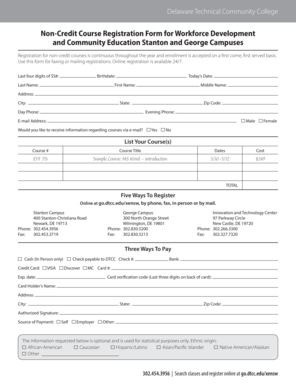
Non Credit Course Registration Form for Workforce Dtcc


What is the Non Credit Course Registration Form For Workforce Dtcc
The Non Credit Course Registration Form for Workforce at Delaware Technical Community College (DTCC) is a document designed for individuals seeking to enroll in non-credit courses aimed at enhancing their professional skills. This form collects essential information about the applicant, including personal details, course selection, and payment options. It is crucial for those looking to advance their careers through targeted training and educational opportunities without pursuing a full degree program.
How to use the Non Credit Course Registration Form For Workforce Dtcc
To effectively use the Non Credit Course Registration Form for Workforce at DTCC, individuals should first identify the non-credit courses they wish to enroll in. After selecting the appropriate courses, applicants can fill out the form by providing required personal information, course details, and payment methods. Once completed, the form can be submitted through the designated channels, ensuring that all information is accurate to avoid delays in processing.
Steps to complete the Non Credit Course Registration Form For Workforce Dtcc
Completing the Non Credit Course Registration Form for Workforce at DTCC involves several key steps:
- Gather necessary personal information, including your name, address, and contact details.
- Select the non-credit courses you wish to register for from the available offerings.
- Fill out the form, ensuring all fields are completed accurately.
- Choose your preferred payment method and provide the relevant details.
- Review the completed form for any errors or omissions.
- Submit the form through the preferred method, whether online, by mail, or in person.
Key elements of the Non Credit Course Registration Form For Workforce Dtcc
Several key elements are essential to the Non Credit Course Registration Form for Workforce at DTCC:
- Personal Information: This includes the applicant's full name, contact information, and address.
- Course Selection: Applicants must indicate which non-credit courses they wish to enroll in.
- Payment Information: Details regarding the chosen payment method should be included.
- Signature: A signature is often required to confirm the accuracy of the information provided.
Eligibility Criteria
Eligibility for enrolling in non-credit courses at DTCC typically includes being at least eighteen years of age or having a high school diploma or equivalent. Some courses may have additional prerequisites or recommendations, such as prior experience or specific skill levels. It is advisable for prospective students to review the course descriptions and requirements before submitting the registration form.
Form Submission Methods
The Non Credit Course Registration Form for Workforce at DTCC can be submitted through various methods to accommodate different preferences:
- Online Submission: Many applicants prefer to complete and submit the form electronically through the DTCC website.
- Mail: For those who prefer a paper format, the completed form can be mailed to the appropriate DTCC office.
- In-Person: Applicants may also choose to deliver the form in person at designated DTCC locations.
Quick guide on how to complete non credit course registration form for workforce dtcc
Complete Non Credit Course Registration Form For Workforce Dtcc effortlessly on any device
Online document handling has become increasingly favored by companies and individuals alike. It offers an ideal eco-friendly alternative to traditional printed and signed paperwork, allowing you to locate the appropriate form and securely keep it online. airSlate SignNow equips you with all the tools necessary to create, edit, and eSign your documents rapidly without hindrances. Manage Non Credit Course Registration Form For Workforce Dtcc on any device using the airSlate SignNow Android or iOS applications and enhance any document-related process today.
How to modify and eSign Non Credit Course Registration Form For Workforce Dtcc with ease
- Obtain Non Credit Course Registration Form For Workforce Dtcc and then click Get Form to begin.
- Utilize the tools we offer to complete your document.
- Highlight pertinent sections of your documents or redact sensitive information with tools that airSlate SignNow provides specifically for that purpose.
- Create your signature using the Sign feature, which takes mere seconds and carries the same legal validity as a conventional wet ink signature.
- Review all details and then click on the Done button to save your changes.
- Choose how you wish to share your form, via email, text message (SMS), invite link, or download it to your computer.
Forget about lost or misplaced documents, tedious form searching, or mistakes that require printing new document copies. airSlate SignNow fulfills all your document management needs in just a few clicks from any device you prefer. Modify and eSign Non Credit Course Registration Form For Workforce Dtcc and ensure excellent communication at every stage of your form preparation process with airSlate SignNow.
Create this form in 5 minutes or less
Create this form in 5 minutes!
How to create an eSignature for the non credit course registration form for workforce dtcc
How to create an electronic signature for a PDF online
How to create an electronic signature for a PDF in Google Chrome
How to create an e-signature for signing PDFs in Gmail
How to create an e-signature right from your smartphone
How to create an e-signature for a PDF on iOS
How to create an e-signature for a PDF on Android
People also ask
-
What is the Non Credit Course Registration Form for Workforce Dtcc?
The Non Credit Course Registration Form for Workforce Dtcc is a streamlined document that allows individuals to enroll in non-credit courses offered by the Delaware Technical Community College. This form facilitates an easy registration process, ensuring quick access to various workforce development programs.
-
How much does it cost to use the Non Credit Course Registration Form for Workforce Dtcc?
Using the Non Credit Course Registration Form for Workforce Dtcc is typically free for individuals seeking to enroll. However, the associated course fees will vary based on the specific non-credit course selected. It’s always best to check the latest pricing details on the Delaware Tech website.
-
What features does the Non Credit Course Registration Form for Workforce Dtcc include?
The Non Credit Course Registration Form for Workforce Dtcc includes user-friendly fields, digital signature options, and submission tracking. This ensures that your registration is processed efficiently and provides confirmation upon completion, enhancing the user experience.
-
Are there any benefits to using the Non Credit Course Registration Form for Workforce Dtcc?
Yes, the Non Credit Course Registration Form for Workforce Dtcc simplifies the registration process, saving time and reducing paperwork. It also provides immediate confirmation of your enrollment, allowing you to focus on your professional development.
-
Can I complete the Non Credit Course Registration Form for Workforce Dtcc on my mobile device?
Absolutely! The Non Credit Course Registration Form for Workforce Dtcc is designed to be mobile-friendly, enabling users to complete the registration process on smartphones or tablets. This flexibility allows for convenient access anywhere, anytime.
-
What integrations are available with the Non Credit Course Registration Form for Workforce Dtcc?
The Non Credit Course Registration Form for Workforce Dtcc can integrate with various learning management systems and tools, enhancing functionality. This ensures that data from your registrations is seamlessly synced, creating a cohesive workflow for both students and administrators.
-
Is support available for the Non Credit Course Registration Form for Workforce Dtcc?
Yes, support is available for the Non Credit Course Registration Form for Workforce Dtcc through the Delaware Tech website. Whether you have questions about the form itself or about course offerings, assistance is just a click away.
Get more for Non Credit Course Registration Form For Workforce Dtcc
- Skylight installation and services contract form
- Disability services contract form
- Short form contractor agreement wp demo
- Outdoor play equipment installation repair services contract form
- Pump installation repair services contract form
- A sample agreement this agreement is made as of form
- Appliance refinish services contract form
- Metalworks services contract form
Find out other Non Credit Course Registration Form For Workforce Dtcc
- How To Electronic signature Massachusetts Courts Stock Certificate
- Electronic signature Mississippi Courts Promissory Note Template Online
- Electronic signature Montana Courts Promissory Note Template Now
- Electronic signature Montana Courts Limited Power Of Attorney Safe
- Electronic signature Oklahoma Sports Contract Safe
- Electronic signature Oklahoma Sports RFP Fast
- How To Electronic signature New York Courts Stock Certificate
- Electronic signature South Carolina Sports Separation Agreement Easy
- Electronic signature Virginia Courts Business Plan Template Fast
- How To Electronic signature Utah Courts Operating Agreement
- Electronic signature West Virginia Courts Quitclaim Deed Computer
- Electronic signature West Virginia Courts Quitclaim Deed Free
- Electronic signature Virginia Courts Limited Power Of Attorney Computer
- Can I Sign Alabama Banking PPT
- Electronic signature Washington Sports POA Simple
- How To Electronic signature West Virginia Sports Arbitration Agreement
- Electronic signature Wisconsin Sports Residential Lease Agreement Myself
- Help Me With Sign Arizona Banking Document
- How Do I Sign Arizona Banking Form
- How Can I Sign Arizona Banking Form