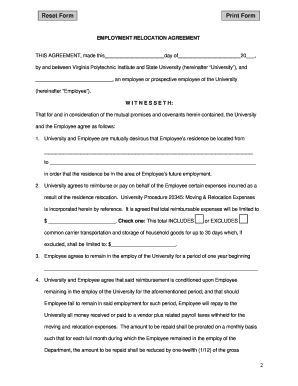
Email Relocation Agreement Form


What is the Email Relocation Agreement Form
The Email Relocation Agreement Form is a legal document that outlines the terms and conditions under which an individual or business can transfer their email account or associated services from one provider to another. This form is essential for ensuring that both parties agree on the specifics of the relocation, including the timeline, responsibilities, and any potential liabilities. It serves to protect the interests of both the sender and the recipient during the transition of email services.
How to use the Email Relocation Agreement Form
To effectively use the Email Relocation Agreement Form, begin by filling in the necessary information, including the names and contact details of both parties involved. Clearly outline the terms of the email relocation, such as the start and end dates of the transfer and any specific instructions regarding data handling. Once completed, both parties should review the document to ensure mutual understanding before signing. This form can be used in both personal and business contexts, making it versatile for various email service transitions.
Steps to complete the Email Relocation Agreement Form
Completing the Email Relocation Agreement Form involves several key steps:
- Gather the required information, including the email addresses and contact details of both parties.
- Clearly define the terms of the relocation, including timelines and responsibilities.
- Include any necessary clauses regarding data privacy and security.
- Review the completed form for accuracy and completeness.
- Both parties should sign and date the form to finalize the agreement.
Key elements of the Email Relocation Agreement Form
Several key elements should be included in the Email Relocation Agreement Form to ensure clarity and legal compliance:
- Parties Involved: Names and contact information of both the sender and recipient.
- Transfer Details: Specifics about the email accounts being relocated, including any associated data.
- Timeline: Start and end dates for the relocation process.
- Responsibilities: Duties of each party during the transfer, including data handling and communication.
- Liabilities: Any potential liabilities or risks associated with the email relocation.
Legal use of the Email Relocation Agreement Form
The Email Relocation Agreement Form is legally binding once signed by both parties. It is important to ensure that the form complies with applicable laws regarding data privacy and electronic communications. This may include adherence to the General Data Protection Regulation (GDPR) if applicable, as well as any state-specific regulations. By using this form, both parties acknowledge their understanding of the terms and agree to uphold their responsibilities, thereby reducing the risk of disputes during the email transition.
Examples of using the Email Relocation Agreement Form
There are various scenarios in which the Email Relocation Agreement Form may be utilized:
- A business transitioning its email services from one provider to another while ensuring employee data is securely transferred.
- An individual moving their personal email account to a new service, requiring confirmation of data ownership and privacy.
- A nonprofit organization changing its email host and needing to document the responsibilities of both the outgoing and incoming providers.
Quick guide on how to complete email relocation agreement form
Acquire Email Relocation Agreement Form effortlessly on any gadget
Digital document management has gained traction among companies and individuals. It serves as an ideal eco-friendly alternative to conventional printed and signed paperwork, allowing you to obtain the correct format and securely store it online. airSlate SignNow equips you with all the tools necessary to create, edit, and eSign your documents swiftly without any delays. Manage Email Relocation Agreement Form on any gadget using airSlate SignNow's Android or iOS applications and enhance any document-related task today.
The simplest way to alter and eSign Email Relocation Agreement Form without hassle
- Obtain Email Relocation Agreement Form and click Get Form to begin.
- Utilize the tools we offer to fill out your document.
- Highlight important sections of your documents or redact sensitive data with tools that airSlate SignNow provides specifically for that purpose.
- Create your signature using the Sign tool, which takes only seconds and carries the same legal value as a traditional wet ink signature.
- Review all the information and click on the Done button to save your adjustments.
- Choose your preferred method to send your form: via email, text message (SMS), invitation link, or download it to your computer.
Eliminate concerns about lost or misplaced documents, tedious form navigation, or mistakes that necessitate printing new document versions. airSlate SignNow fulfills all your document management requirements in just a few clicks from any device you prefer. Modify and eSign Email Relocation Agreement Form and ensure outstanding communication at every stage of the form preparation process with airSlate SignNow.
Create this form in 5 minutes or less
Create this form in 5 minutes!
How to create an eSignature for the email relocation agreement form
How to create an electronic signature for a PDF online
How to create an electronic signature for a PDF in Google Chrome
How to create an e-signature for signing PDFs in Gmail
How to create an e-signature right from your smartphone
How to create an e-signature for a PDF on iOS
How to create an e-signature for a PDF on Android
People also ask
-
What is an Email Relocation Agreement Form?
An Email Relocation Agreement Form is a document that outlines the terms and conditions related to the relocation of email services or accounts. This form helps ensure that all parties involved have a clear understanding of the expectations and responsibilities during the email transition process. Using an Email Relocation Agreement Form can prevent misunderstandings and enhance workflow efficiency.
-
How does airSlate SignNow help with Email Relocation Agreement Forms?
airSlate SignNow simplifies the process of creating, sending, and signing Email Relocation Agreement Forms electronically. Our platform allows users to customize and automate forms, ensuring a seamless signing experience. With airSlate SignNow, you can manage all your document workflows in one place, making it easier to stay organized during email transitions.
-
What are the pricing options for using airSlate SignNow for Email Relocation Agreement Forms?
airSlate SignNow offers flexible pricing plans that cater to different business needs when it comes to Email Relocation Agreement Forms. You can choose from monthly or annual subscriptions, with options suitable for small teams to large enterprises. Each plan includes features such as unlimited document signing and secure cloud storage, ensuring good value for your investment.
-
Are there any specific features for Email Relocation Agreement Forms?
Yes, airSlate SignNow provides essential features tailored for Email Relocation Agreement Forms, including customizable templates, automated reminders for signers, and real-time tracking. These functionalities ensure that your documents are signed promptly and efficiently. The platform’s user-friendly interface makes it easy to create forms that meet your specific needs.
-
Can I integrate airSlate SignNow with other applications for Email Relocation Agreement Forms?
Absolutely! airSlate SignNow offers seamless integrations with various popular applications, such as Google Workspace, Microsoft Office, and CRM systems. Leveraging these integrations can enhance the workflow around your Email Relocation Agreement Forms by allowing automatic data import and exporting, improving efficiency further.
-
What are the benefits of using airSlate SignNow for Email Relocation Agreement Forms?
Using airSlate SignNow for Email Relocation Agreement Forms streamlines the entire signing process, saving time and reducing paper waste. The electronic signature feature provides a legally binding alternative to traditional signatures, ensuring compliance with legal standards. Additionally, our secure platform keeps your documents safe and accessible from anywhere.
-
Is there a mobile app for managing Email Relocation Agreement Forms?
Yes, airSlate SignNow offers a mobile app that allows users to manage Email Relocation Agreement Forms on the go. This mobile functionality lets you send, sign, and track documents from your smartphone or tablet, ensuring you can keep your workflows moving, even when you're away from your desk. This accessibility enhances flexibility for busy professionals.
Get more for Email Relocation Agreement Form
- Name change instructions and forms package for a family kentucky
- Kentucky petition change form
- Kentucky name change 497308165 form
- Kentucky name change form
- Kentucky name change 497308167 form
- Kentucky installments fixed rate promissory note secured by residential real estate kentucky form
- Ky note form
- Ky rate form
Find out other Email Relocation Agreement Form
- Electronic signature Colorado Charity Promissory Note Template Simple
- Electronic signature Alabama Construction Quitclaim Deed Free
- Electronic signature Alaska Construction Lease Agreement Template Simple
- Electronic signature Construction Form Arizona Safe
- Electronic signature Kentucky Charity Living Will Safe
- Electronic signature Construction Form California Fast
- Help Me With Electronic signature Colorado Construction Rental Application
- Electronic signature Connecticut Construction Business Plan Template Fast
- Electronic signature Delaware Construction Business Letter Template Safe
- Electronic signature Oklahoma Business Operations Stock Certificate Mobile
- Electronic signature Pennsylvania Business Operations Promissory Note Template Later
- Help Me With Electronic signature North Dakota Charity Resignation Letter
- Electronic signature Indiana Construction Business Plan Template Simple
- Electronic signature Wisconsin Charity Lease Agreement Mobile
- Can I Electronic signature Wisconsin Charity Lease Agreement
- Electronic signature Utah Business Operations LLC Operating Agreement Later
- How To Electronic signature Michigan Construction Cease And Desist Letter
- Electronic signature Wisconsin Business Operations LLC Operating Agreement Myself
- Electronic signature Colorado Doctors Emergency Contact Form Secure
- How Do I Electronic signature Georgia Doctors Purchase Order Template