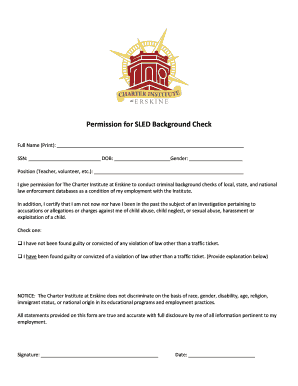
Permission for SLED Background Check Form


What is the Permission For SLED Background Check
The Permission For SLED Background Check is a legal document that authorizes the South Carolina Law Enforcement Division (SLED) to conduct a background investigation on an individual. This check is often required for employment, licensing, or other purposes where a thorough review of an individual's criminal history is necessary. The form ensures that the individual consents to the background check, protecting both the individual’s rights and the entity requesting the check.
How to obtain the Permission For SLED Background Check
To obtain the Permission For SLED Background Check, individuals typically need to request the form from the SLED website or the relevant agency requiring the background check. The form may also be available at local law enforcement offices. It is essential to ensure that the correct version of the form is used, as requirements may vary based on the specific purpose of the background check.
Steps to complete the Permission For SLED Background Check
Completing the Permission For SLED Background Check involves several key steps:
- Download or obtain the form from the appropriate source.
- Fill out the required personal information, including your name, address, and date of birth.
- Provide identification details, such as a driver's license number or social security number.
- Sign and date the form to indicate your consent for the background check.
- Submit the completed form to the requesting agency or SLED, as directed.
Legal use of the Permission For SLED Background Check
The Permission For SLED Background Check is legally binding and must be used in accordance with state and federal laws. Employers and organizations must ensure they have a legitimate reason to conduct the background check and must inform the individual of their rights under the Fair Credit Reporting Act (FCRA). Misuse of the information obtained through this check can lead to legal consequences for the requesting party.
Key elements of the Permission For SLED Background Check
Key elements of the Permission For SLED Background Check include:
- Personal identification information of the individual being checked.
- Consent statement indicating the individual's agreement to the background check.
- Details of the requesting agency or employer.
- Signature and date from the individual authorizing the check.
Eligibility Criteria
Eligibility to undergo a SLED background check typically includes being a resident of South Carolina or having a legitimate reason for the check, such as employment or licensing. Individuals must also be of legal age to provide consent. Certain criminal histories may affect eligibility for specific positions or licenses, which is why the background check is crucial.
Quick guide on how to complete permission for sled background check
Effortlessly Prepare Permission For SLED Background Check on Any Device
Digital document management has gained traction among businesses and individuals. It offers an ideal eco-friendly substitute to conventional printed and signed documents, allowing you to find the right form and securely store it online. airSlate SignNow provides you with all the tools necessary to create, edit, and eSign your documents swiftly without delays. Manage Permission For SLED Background Check across any platform with airSlate SignNow Android or iOS applications and simplify any document-related task today.
How to Alter and eSign Permission For SLED Background Check with Ease
- Find Permission For SLED Background Check and click on Get Form to begin.
- Make use of the tools we offer to fill out your document.
- Emphasize important sections of the documents or obscure sensitive information with tools that airSlate SignNow specifically provides for this purpose.
- Create your eSignature using the Sign tool, which takes mere seconds and carries the same legal significance as a traditional wet signature.
- Review the information and click on the Done button to save your changes.
- Select how you want to deliver your form—via email, SMS, invitation link, or download it to your computer.
Eliminate concerns about lost or misplaced files, tedious form searches, or errors that necessitate printing new document copies. airSlate SignNow addresses your document management needs in just a few clicks from any device you choose. Edit and eSign Permission For SLED Background Check to ensure excellent communication at every stage of the form preparation process with airSlate SignNow.
Create this form in 5 minutes or less
Create this form in 5 minutes!
How to create an eSignature for the permission for sled background check
How to create an electronic signature for a PDF online
How to create an electronic signature for a PDF in Google Chrome
How to create an e-signature for signing PDFs in Gmail
How to create an e-signature right from your smartphone
How to create an e-signature for a PDF on iOS
How to create an e-signature for a PDF on Android
People also ask
-
What is a Permission For SLED Background Check?
A Permission For SLED Background Check is a formal request to obtain background information from the South Carolina Law Enforcement Division. This process is essential for organizations that need to ensure the safety and integrity of their operations, especially when hiring new employees or contractors.
-
How can airSlate SignNow help with the Permission For SLED Background Check process?
airSlate SignNow simplifies the process of managing documents for the Permission For SLED Background Check. Our platform enables businesses to easily send, sign, and store necessary documents electronically, ensuring a streamlined and efficient workflow.
-
Is there a cost associated with using airSlate SignNow for Permission For SLED Background Checks?
Yes, there is a cost associated with using airSlate SignNow, but it is designed to be cost-effective. Our pricing plans cater to different business sizes and needs, ensuring you can efficiently manage Permission For SLED Background Checks without breaking the bank.
-
What features does airSlate SignNow offer for handling Permission For SLED Background Checks?
airSlate SignNow offers features such as customizable templates, automatic reminders, and secure storage, all integral for managing the Permission For SLED Background Check process. These tools help ensure that you never miss a step and your documents are always compliant.
-
Can I integrate airSlate SignNow with other applications for the Permission For SLED Background Check?
Absolutely! airSlate SignNow supports integration with various applications, making it easier to manage data and workflows associated with the Permission For SLED Background Check. Integrations with CRM software and HR platforms can streamline your entire recruitment process.
-
How secure is airSlate SignNow when handling Permission For SLED Background Check documents?
Security is our top priority. airSlate SignNow uses advanced encryption technology to protect all documents related to the Permission For SLED Background Check. You can feel confident knowing that your sensitive information is stored and transmitted securely.
-
What are the benefits of using airSlate SignNow for Permission For SLED Background Check?
Using airSlate SignNow for your Permission For SLED Background Check offers numerous benefits, including increased efficiency, reduced turnaround time for document processing, and enhanced compliance with legal standards. Our platform helps businesses save time and resources while ensuring a smooth verification process.
Get more for Permission For SLED Background Check
- This indemnification agreement is made this form
- This agreement made and entered into as of the form
- Trust agreement made this day of 1989 form
- Form 10 k for american vanguard corporation
- Drafting and enforcing complex indemnification provisions form
- Proxy statementsstrategy amp forms
- Governing law state of california agreements contracts form
- Exhibit 109 form indemnification agreement
Find out other Permission For SLED Background Check
- Can I eSignature South Dakota Lawers Document
- Can I eSignature Oklahoma Orthodontists Document
- Can I eSignature Oklahoma Orthodontists Word
- How Can I eSignature Wisconsin Orthodontists Word
- How Do I eSignature Arizona Real Estate PDF
- How To eSignature Arkansas Real Estate Document
- How Do I eSignature Oregon Plumbing PPT
- How Do I eSignature Connecticut Real Estate Presentation
- Can I eSignature Arizona Sports PPT
- How Can I eSignature Wisconsin Plumbing Document
- Can I eSignature Massachusetts Real Estate PDF
- How Can I eSignature New Jersey Police Document
- How Can I eSignature New Jersey Real Estate Word
- Can I eSignature Tennessee Police Form
- How Can I eSignature Vermont Police Presentation
- How Do I eSignature Pennsylvania Real Estate Document
- How Do I eSignature Texas Real Estate Document
- How Can I eSignature Colorado Courts PDF
- Can I eSignature Louisiana Courts Document
- How To Electronic signature Arkansas Banking Document