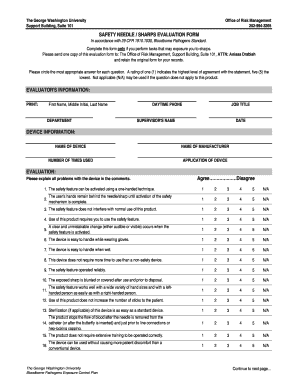
Osha Needle Evaluation Forms


What are OSHA Needle Evaluation Forms?
The OSHA needle evaluation forms are essential documents used to assess the safety and effectiveness of needle devices in the workplace. These forms help employers comply with the Occupational Safety and Health Administration (OSHA) standards, particularly regarding exposure to bloodborne pathogens. By evaluating needle devices, organizations can determine the most appropriate safety measures, ensuring a safer environment for employees who handle needles.
How to Use OSHA Needle Evaluation Forms
To use OSHA needle evaluation forms effectively, employers should first familiarize themselves with the specific requirements outlined by OSHA. The forms typically require detailed information about the needle devices in use, including their design, safety features, and any incidents of injury or exposure. Employers should fill out the forms accurately and completely, as this information is crucial for evaluating the safety protocols in place and making necessary adjustments to improve workplace safety.
Steps to Complete OSHA Needle Evaluation Forms
Completing OSHA needle evaluation forms involves several key steps:
- Gather all relevant information about the needle devices used in your workplace.
- Document any incidents related to needle use, including injuries or near misses.
- Assess the safety features of each needle device, noting any that may need improvement.
- Fill out the evaluation form with accurate and detailed information.
- Review the completed form for accuracy before submission.
Key Elements of OSHA Needle Evaluation Forms
OSHA needle evaluation forms typically include several key elements that are essential for a thorough assessment:
- Device Information: Details about the type and brand of needle devices used.
- Safety Features: Information on safety mechanisms, such as retractable needles.
- Incident Reports: Documentation of any injuries or exposures related to needle use.
- Recommendations: Suggestions for improvements based on the evaluation findings.
Legal Use of OSHA Needle Evaluation Forms
Employers are legally required to maintain a safe workplace, which includes assessing the risks associated with needle use. The completion and proper use of OSHA needle evaluation forms help demonstrate compliance with OSHA regulations. Failure to use these forms appropriately may result in penalties or increased liability in the event of an incident.
Examples of Using OSHA Needle Evaluation Forms
Employers can apply OSHA needle evaluation forms in various scenarios, such as:
- Assessing the safety of new needle devices before they are introduced into the workplace.
- Conducting regular safety audits to ensure compliance with OSHA standards.
- Reviewing incident reports to identify trends and areas needing improvement.
Quick guide on how to complete osha needle evaluation forms
Complete Osha Needle Evaluation Forms effortlessly on any device
Digital document management has become increasingly favored by businesses and individuals alike. It offers an ideal environmentally friendly alternative to conventional printed and signed documents, as you can easily locate the right form and securely store it online. airSlate SignNow equips you with all the tools necessary to create, modify, and eSign your documents swiftly without hindrances. Manage Osha Needle Evaluation Forms on any device with airSlate SignNow's Android or iOS applications and streamline any document-centric process today.
The simplest way to alter and eSign Osha Needle Evaluation Forms without difficulty
- Locate Osha Needle Evaluation Forms and click on Get Form to begin.
- Utilize the tools we offer to complete your document.
- Emphasize relevant sections of the documents or obscure sensitive information using tools provided by airSlate SignNow specifically for this purpose.
- Create your eSignature with the Sign tool, which takes mere seconds and holds the same legal authority as a conventional wet ink signature.
- Review the details and click on the Done button to confirm your changes.
- Select your preferred method to send your form, whether by email, SMS, invitation link, or download it to your computer.
Move past the issues of lost or misfiled documents, tedious form searches, or errors that necessitate printing new document copies. airSlate SignNow fulfills all your document management requirements in just a few clicks from any device of your choice. Modify and eSign Osha Needle Evaluation Forms and guarantee exceptional communication at every step of your form preparation process with airSlate SignNow.
Create this form in 5 minutes or less
Create this form in 5 minutes!
How to create an eSignature for the osha needle evaluation forms
How to create an electronic signature for a PDF online
How to create an electronic signature for a PDF in Google Chrome
How to create an e-signature for signing PDFs in Gmail
How to create an e-signature right from your smartphone
How to create an e-signature for a PDF on iOS
How to create an e-signature for a PDF on Android
People also ask
-
What are OSHA needle evaluation forms?
OSHA needle evaluation forms are documents used to assess and document the safety protocols surrounding the use of needles in the workplace. These forms help ensure compliance with OSHA regulations, promoting a safer environment for employees. By utilizing airSlate SignNow, businesses can easily create and manage these forms electronically.
-
How can airSlate SignNow streamline the process of handling OSHA needle evaluation forms?
airSlate SignNow simplifies the creation, signing, and management of OSHA needle evaluation forms by providing an intuitive digital platform. This allows users to fill out and eSign documents from anywhere, reducing time spent on paperwork. The efficient workflow also minimizes the risk of errors commonly associated with manual processes.
-
What features does airSlate SignNow offer for OSHA needle evaluation forms?
Key features for OSHA needle evaluation forms on airSlate SignNow include customizable templates, electronic signatures, and secure document storage. Users can tailor the forms to their specific needs, ensuring all relevant information is included. Additionally, the platform’s compliance tracking helps businesses adhere to OSHA regulations easily.
-
Are there any integration options available with airSlate SignNow for OSHA needle evaluation forms?
Yes, airSlate SignNow integrates seamlessly with various applications such as Google Drive, Dropbox, and CRM systems. This means you can streamline your workflow for OSHA needle evaluation forms by linking them with existing tools your team uses. These integrations enhance efficiency and keep all documentation organized in one place.
-
How much does it cost to use airSlate SignNow for OSHA needle evaluation forms?
airSlate SignNow offers a range of pricing plans that cater to businesses of all sizes, making it cost-effective for handling OSHA needle evaluation forms. The pricing is transparent, allowing you to select a plan that fits your budget while providing the necessary features. With the investment in our solution, you can save time and reduce compliance risks.
-
Can I customize OSHA needle evaluation forms in airSlate SignNow?
Absolutely! airSlate SignNow allows users to customize OSHA needle evaluation forms to meet their specific requirements. You can add fields, adjust layouts, and include relevant compliance questions, ensuring the document aligns perfectly with your organization's needs. This flexibility enhances the user experience for all stakeholders involved.
-
How does airSlate SignNow ensure the security of OSHA needle evaluation forms?
airSlate SignNow prioritizes the security of your OSHA needle evaluation forms with robust encryption and secure cloud storage. All documents are protected against unauthorized access while allowing users to manage who can view and edit the forms. With compliance to industry standards, you can trust that your sensitive data is safe.
Get more for Osha Needle Evaluation Forms
- Employee termination checklist make the process easier form
- Osha field safety and health manual mafiadoccom form
- Employee privacy information sheet handout
- List dates form
- Federal employer rights and responsibilitiesoccupational form
- What does address line 1 means and address line 2 answers form
- Sample letter requesting an msds form
- Fire marshal bulletin9 fire department state of michigan form
Find out other Osha Needle Evaluation Forms
- How Can I Electronic signature Missouri Unlimited Power of Attorney
- Electronic signature Montana Unlimited Power of Attorney Secure
- Electronic signature Missouri Unlimited Power of Attorney Fast
- Electronic signature Ohio Unlimited Power of Attorney Easy
- How Can I Electronic signature Oklahoma Unlimited Power of Attorney
- How Do I Electronic signature South Carolina Unlimited Power of Attorney
- How Can I Electronic signature Alaska Limited Power of Attorney
- How To Electronic signature Massachusetts Retainer Agreement Template
- Electronic signature California Limited Power of Attorney Now
- Electronic signature Colorado Limited Power of Attorney Now
- Electronic signature Georgia Limited Power of Attorney Simple
- Electronic signature Nevada Retainer Agreement Template Myself
- Electronic signature Alabama Limited Partnership Agreement Online
- Can I Electronic signature Wisconsin Retainer Agreement Template
- Can I Electronic signature Michigan Trademark License Agreement
- Electronic signature Indiana Letter Bankruptcy Inquiry Now
- eSignature Oklahoma Payroll Deduction Authorization Easy
- How To eSignature Texas Payroll Deduction Authorization
- Can I Electronic signature Connecticut Retainer for Attorney
- How Do I Electronic signature Idaho Assignment of License