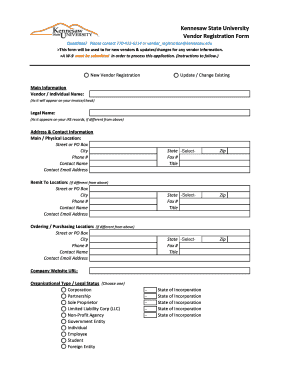
Kennesaw State University Vendor Registration Form Kennesaw


Understanding the Kennesaw State University Vendor Registration Form
The Kennesaw State University Vendor Registration Form is a crucial document for businesses wishing to engage with the university. This form collects essential information about vendors, including their business structure, contact details, and tax identification numbers. Completing this form accurately is vital for establishing a formal relationship with the university, ensuring compliance with procurement policies, and facilitating timely payments for services rendered.
Steps to Complete the Kennesaw State University Vendor Registration Form
Filling out the Kennesaw State University Vendor Registration Form involves several key steps:
- Gather necessary information, including your business name, address, and tax identification number.
- Provide details about your business structure, such as whether you operate as a sole proprietorship, partnership, or corporation.
- Complete the contact information section, ensuring accuracy to avoid delays in communication.
- Review the form for completeness and accuracy before submission.
Following these steps will help ensure that your registration process proceeds smoothly.
How to Obtain the Kennesaw State University Vendor Registration Form
The Kennesaw State University Vendor Registration Form can be obtained directly from the university's procurement or vendor management department. Typically, the form is available in a downloadable format on the university's official website. If you have difficulty locating the form, contacting the procurement office directly can provide you with the necessary guidance and support.
Key Elements of the Kennesaw State University Vendor Registration Form
Several key elements must be included in the Kennesaw State University Vendor Registration Form:
- Business Information: This includes the legal name, address, and type of business entity.
- Tax Identification Number: Required for tax reporting purposes.
- Contact Information: Essential for communication regarding procurement activities.
- Signature: A signature is often required to validate the information provided.
Ensuring that all these elements are accurately filled out will facilitate a smoother registration process.
Legal Use of the Kennesaw State University Vendor Registration Form
The Kennesaw State University Vendor Registration Form serves a legal purpose by establishing a formal vendor relationship. It ensures compliance with university policies and federal regulations regarding vendor transactions. By submitting this form, vendors affirm that the information provided is accurate and that they are eligible to conduct business with the university. This legal framework protects both the university and the vendor in their business dealings.
Form Submission Methods
Vendors can submit the Kennesaw State University Vendor Registration Form through various methods:
- Online Submission: Many universities offer an online portal for form submission, which can expedite the process.
- Mail: Vendors may also choose to print the form and send it via postal service to the designated procurement office.
- In-Person Submission: Delivering the form in person can provide immediate confirmation of receipt.
Selecting the most convenient method for submission can enhance the efficiency of the registration process.
Quick guide on how to complete kennesaw state university vendor registration form kennesaw
Complete Kennesaw State University Vendor Registration Form Kennesaw effortlessly on any device
Digital document management has surged in popularity among companies and individuals. It serves as an ideal eco-friendly alternative to traditional printed and signed paperwork, allowing you to find the necessary form and securely store it online. airSlate SignNow equips you with all the tools required to create, amend, and eSign your documents quickly without delays. Manage Kennesaw State University Vendor Registration Form Kennesaw on any platform using airSlate SignNow's Android or iOS applications and enhance any document-based task today.
How to modify and eSign Kennesaw State University Vendor Registration Form Kennesaw easily
- Locate Kennesaw State University Vendor Registration Form Kennesaw and click Get Form to begin.
- Utilize the tools we offer to complete your document.
- Emphasize pertinent sections of the documents or conceal sensitive details with tools that airSlate SignNow offers specifically for that purpose.
- Create your eSignature using the Sign tool, which takes mere seconds and holds the same legal validity as a conventional handwritten signature.
- Review the information and then click on the Done button to save your changes.
- Select your preferred delivery method for your form, whether by email, SMS, invitation link, or download it to your computer.
Eliminate concerns about lost or misplaced files, tedious form searches, or mistakes that require new document printouts. airSlate SignNow meets all your document management needs in just a few clicks from any device of your choice. Edit and eSign Kennesaw State University Vendor Registration Form Kennesaw and ensure excellent communication at every step of the form preparation process with airSlate SignNow.
Create this form in 5 minutes or less
Create this form in 5 minutes!
How to create an eSignature for the kennesaw state university vendor registration form kennesaw
How to create an electronic signature for a PDF online
How to create an electronic signature for a PDF in Google Chrome
How to create an e-signature for signing PDFs in Gmail
How to create an e-signature right from your smartphone
How to create an e-signature for a PDF on iOS
How to create an e-signature for a PDF on Android
People also ask
-
What is ksu vendor registration?
The ksu vendor registration process involves submitting your business information to become an approved vendor for Kansas State University. This registration ensures that your business can receive payments for services rendered. Completing this process is essential to participate in university contracts and procurement activities.
-
How can airSlate SignNow assist with ksu vendor registration?
airSlate SignNow streamlines the ksu vendor registration process by enabling businesses to easily eSign and share necessary documents electronically. This eliminates the hassle of printing, signing, and scanning, allowing for quicker submission of your registration forms. Our platform ensures that all documents are secure and compliant with university standards.
-
What are the costs associated with ksu vendor registration?
The ksu vendor registration itself is typically free, but businesses may need to consider costs related to compliance and the tools they use to manage their documentation. Utilizing airSlate SignNow can be a cost-effective solution to manage and complete all necessary paperwork efficiently. Our competitive pricing models can help streamline your registration without breaking the bank.
-
What features does airSlate SignNow offer for ksu vendor registration?
airSlate SignNow offers features such as document eSigning, customizable templates, and secure cloud storage, which are all beneficial for the ksu vendor registration process. These tools make it easier to manage your vendor documents and ensure that everything is in order for submission. Additionally, our platform supports integrations with other business applications you may use.
-
What benefits does using airSlate SignNow provide during ksu vendor registration?
By using airSlate SignNow for ksu vendor registration, businesses can save time and reduce the chances of errors in their submission. The platform's intuitive interface makes it simple to navigate the registration process, ensuring all documents are correctly filled out and signed. This efficiency can lead to quicker approvals and improved cash flow for your business.
-
Can I track my ksu vendor registration status through airSlate SignNow?
Yes, airSlate SignNow allows you to track the status of your ksu vendor registration documents in real-time. This feature keeps your business informed about where your registration stands, helping you manage timelines effectively. You will receive notifications on document status, ensuring you never miss an important update.
-
What types of integrations does airSlate SignNow support for ksu vendor registration?
airSlate SignNow offers integrations with various CRM and document management systems that can facilitate the ksu vendor registration process. This means you can easily transfer data and streamline workflows, reducing manual entry errors. Popular integrations include Google Drive, Salesforce, and Dropbox, making your registration management even simpler.
Get more for Kennesaw State University Vendor Registration Form Kennesaw
- Warranty deed from individual to a trust kansas form
- Warranty deed from husband and wife to a trust kansas form
- Kansas husband form
- Quitclaim deed from husband to himself and wife kansas form
- Quitclaim deed from husband and wife to husband and wife kansas form
- Warranty deed from husband and wife to husband and wife kansas form
- Kansas postnuptial agreement form
- Kansas property form
Find out other Kennesaw State University Vendor Registration Form Kennesaw
- Can I eSignature Louisiana Courts Document
- How To Electronic signature Arkansas Banking Document
- How Do I Electronic signature California Banking Form
- How Do I eSignature Michigan Courts Document
- Can I eSignature Missouri Courts Document
- How Can I Electronic signature Delaware Banking PDF
- Can I Electronic signature Hawaii Banking Document
- Can I eSignature North Carolina Courts Presentation
- Can I eSignature Oklahoma Courts Word
- How To Electronic signature Alabama Business Operations Form
- Help Me With Electronic signature Alabama Car Dealer Presentation
- How Can I Electronic signature California Car Dealer PDF
- How Can I Electronic signature California Car Dealer Document
- How Can I Electronic signature Colorado Car Dealer Form
- How To Electronic signature Florida Car Dealer Word
- How Do I Electronic signature Florida Car Dealer Document
- Help Me With Electronic signature Florida Car Dealer Presentation
- Can I Electronic signature Georgia Car Dealer PDF
- How Do I Electronic signature Georgia Car Dealer Document
- Can I Electronic signature Georgia Car Dealer Form