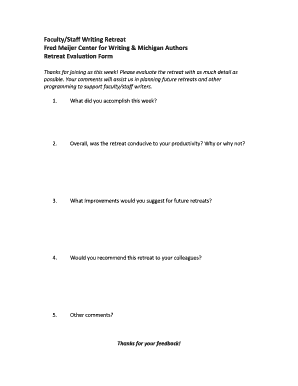
Retreat Evaluation Form


What is the Retreat Evaluation Form
The retreat evaluation form is a structured document designed to gather feedback from participants after a retreat. It serves as a tool for organizers to assess the effectiveness of the event, understand participant experiences, and identify areas for improvement. This form typically includes questions about various aspects of the retreat, such as the quality of sessions, accommodations, and overall satisfaction. By collecting this information, organizations can enhance future retreats and ensure they meet the needs of attendees.
How to use the Retreat Evaluation Form
Using the retreat evaluation form involves several straightforward steps. First, distribute the form to all participants at the end of the retreat, either in paper format or digitally. Encourage honest and constructive feedback by assuring participants that their responses will remain confidential. Once collected, review the responses to identify trends and insights. This analysis will help in making informed decisions for future retreats, ensuring that they are more aligned with participant expectations and preferences.
Key elements of the Retreat Evaluation Form
A well-structured retreat evaluation form typically includes several key elements. These may consist of:
- Demographic Information: Basic details about the participant, such as age and affiliation.
- Session Ratings: A scale for participants to rate individual sessions or workshops.
- Open-Ended Questions: Opportunities for participants to provide detailed feedback on what they liked or disliked.
- Suggestions for Improvement: A section for participants to offer ideas for future retreats.
- Overall Satisfaction: A summary question that asks participants to rate their overall experience.
Steps to complete the Retreat Evaluation Form
Completing the retreat evaluation form is a simple process that can enhance the quality of feedback received. Participants should follow these steps:
- Read each question carefully to understand what information is being requested.
- Provide honest responses, using the rating scales where applicable.
- Take time to answer open-ended questions thoughtfully, sharing specific experiences.
- Submit the completed form by the specified deadline, whether online or in person.
Examples of using the Retreat Evaluation Form
Organizations can implement the retreat evaluation form in various contexts. For instance, a church may use a church retreat evaluation form to gather insights on spiritual sessions and community engagement. Similarly, corporate teams may utilize a staff retreat evaluation form to assess team-building activities and professional development workshops. These examples illustrate how tailored evaluation forms can address specific goals and enhance participant experiences.
Digital vs. Paper Version
Choosing between a digital or paper version of the retreat evaluation form depends on the preferences of the organization and participants. Digital forms offer advantages such as ease of distribution, quicker collection of responses, and simplified data analysis. On the other hand, paper forms may be more familiar to some participants and can be filled out during the retreat. Organizations should consider their audience and the context of the retreat when deciding which format to use.
Quick guide on how to complete retreat evaluation form 12300448
Complete Retreat Evaluation Form effortlessly on any device
Web-based document management has gained traction among companies and individuals. It offers an ideal eco-friendly alternative to traditional printed and signed paperwork, allowing you to acquire the necessary form and securely store it online. airSlate SignNow provides all the tools required to create, modify, and electronically sign your documents quickly and without hassle. Manage Retreat Evaluation Form on any device using airSlate SignNow's Android or iOS apps and streamline any document-related process today.
The simplest way to edit and electronically sign Retreat Evaluation Form with ease
- Obtain Retreat Evaluation Form and then click Get Form to begin.
- Utilize the tools we provide to fill out your form.
- Emphasize pertinent sections of your documents or obscure sensitive information with the tools that airSlate SignNow specifically offers for that purpose.
- Create your electronic signature with the Sign tool, which takes mere seconds and holds the same legal validity as a conventional wet ink signature.
- Verify the details and click the Done button to save your alterations.
- Choose your preferred method to send your form, via email, SMS, or invite link, or download it to your computer.
Eliminate the stress of lost or misplaced documents, tiresome form searches, or errors that necessitate printing new copies. airSlate SignNow fulfills your document management needs in just a few clicks from your device of choice. Edit and electronically sign Retreat Evaluation Form to ensure effective communication at every stage of your form preparation process with airSlate SignNow.
Create this form in 5 minutes or less
Create this form in 5 minutes!
How to create an eSignature for the retreat evaluation form 12300448
How to create an electronic signature for a PDF online
How to create an electronic signature for a PDF in Google Chrome
How to create an e-signature for signing PDFs in Gmail
How to create an e-signature right from your smartphone
How to create an e-signature for a PDF on iOS
How to create an e-signature for a PDF on Android
People also ask
-
What is a retreat evaluation form and why is it important?
A retreat evaluation form is a critical tool used to gather feedback from participants about their experience during a retreat. This form helps organizers assess the effectiveness of the event, identify areas for improvement, and enhance future retreats. Utilizing a retreat evaluation form ensures that every attendee's voice is heard, contributing to better planning and execution in the future.
-
How can airSlate SignNow enhance my retreat evaluation form process?
airSlate SignNow streamlines the process of creating, sending, and collecting responses for your retreat evaluation form. With its user-friendly interface, you can design personalized forms that meet your specific needs. Plus, you can easily track responses and analyze data to improve future retreats.
-
Is airSlate SignNow a cost-effective solution for managing retreat evaluation forms?
Yes, airSlate SignNow offers a cost-effective solution for managing your retreat evaluation forms. By eliminating the need for traditional paperwork and manual data entry, you save time and resources, allowing you to focus on what matters: improving your retreats. Choose from various pricing plans that fit your budget.
-
Can I integrate airSlate SignNow with other tools for my retreat evaluation form?
Absolutely! airSlate SignNow supports integration with numerous applications, allowing you to enhance your retreat evaluation form process. You can connect it with CRM systems, project management tools, and more to ensure seamless data flow and improved workflow efficiency.
-
What features does airSlate SignNow offer for creating retreat evaluation forms?
airSlate SignNow offers a range of features for creating retreat evaluation forms, including customizable templates, drag-and-drop form builder, and advanced analytics. These tools make it easy to design an effective form that captures valuable feedback from your attendees. Additionally, electronic signatures can speed up the approval process.
-
How can I ensure a high response rate for my retreat evaluation form?
To ensure a high response rate for your retreat evaluation form, make it accessible and straightforward for attendees to complete. airSlate SignNow simplifies this process by allowing you to send forms via email or mobile, ensuring participants can respond at their convenience. Providing a small incentive can also encourage more responses.
-
What benefits can I expect from analyzing data from my retreat evaluation form?
Analyzing data from your retreat evaluation form helps you identify trends, strengths, and weaknesses in your event planning. With airSlate SignNow's analytics tools, you can generate reports that provide insights into participant satisfaction and areas needing improvement. This information is valuable for crafting better future retreats.
Get more for Retreat Evaluation Form
- Advice encourage your reader to take advantage of a new opportunity form
- Chester pa 19022 form
- Advice offer a suggestion to a customer form
- Advice encouragemotivate to increase sales form
- Legal formsattorneys feelawsuit scribd
- Get well message to a child suffering from illness or injury form
- Wage and hour laws for volunteers and interns ward and form
- Get well message to friendrelative suffering from an illness or injury form
Find out other Retreat Evaluation Form
- eSign Ohio Police LLC Operating Agreement Mobile
- eSign Virginia Courts Business Plan Template Secure
- How To eSign West Virginia Courts Confidentiality Agreement
- eSign Wyoming Courts Quitclaim Deed Simple
- eSign Vermont Sports Stock Certificate Secure
- eSign Tennessee Police Cease And Desist Letter Now
- Help Me With eSign Texas Police Promissory Note Template
- eSign Utah Police LLC Operating Agreement Online
- eSign West Virginia Police Lease Agreement Online
- eSign Wyoming Sports Residential Lease Agreement Online
- How Do I eSign West Virginia Police Quitclaim Deed
- eSignature Arizona Banking Moving Checklist Secure
- eSignature California Banking Warranty Deed Later
- eSignature Alabama Business Operations Cease And Desist Letter Now
- How To eSignature Iowa Banking Quitclaim Deed
- How To eSignature Michigan Banking Job Description Template
- eSignature Missouri Banking IOU Simple
- eSignature Banking PDF New Hampshire Secure
- How Do I eSignature Alabama Car Dealer Quitclaim Deed
- eSignature Delaware Business Operations Forbearance Agreement Fast