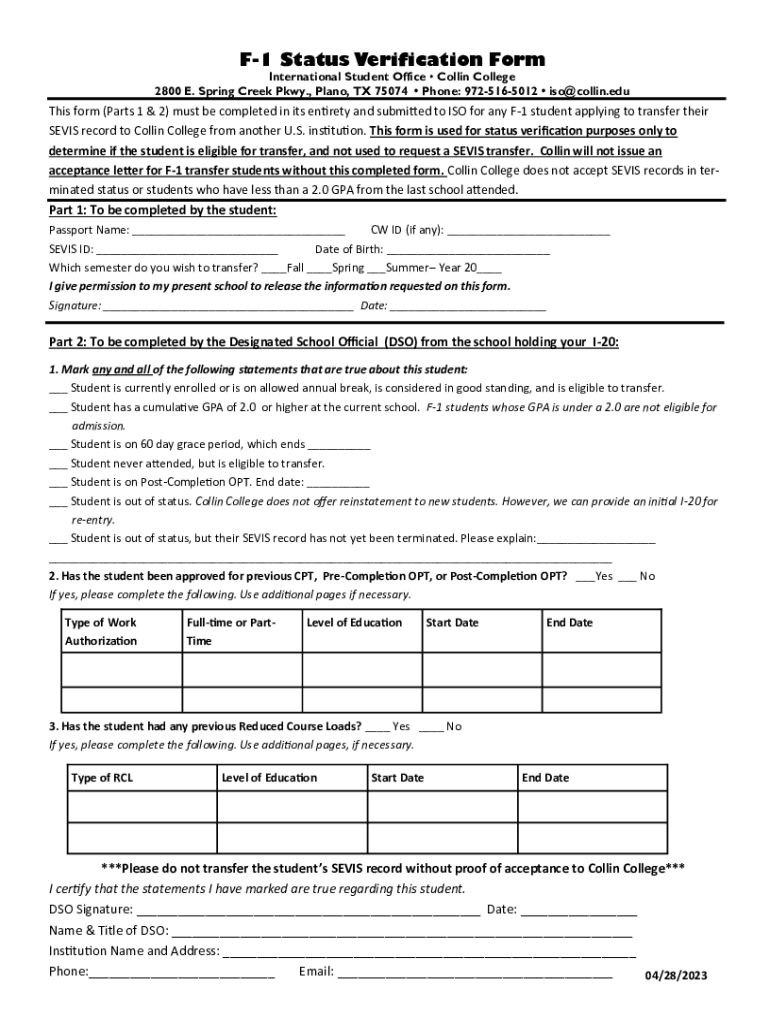
F 1 Status Verification Form Collin College


What is the F-1 Status Verification Form at Collin College
The F-1 Status Verification Form at Collin College is a crucial document for international students holding an F-1 visa. This form verifies a student’s enrollment status and compliance with visa regulations. It is typically required for various purposes, including employment authorization and maintaining legal status in the United States. The form ensures that students are actively pursuing their studies and adhering to the terms of their visa.
How to Obtain the F-1 Status Verification Form at Collin College
Students can obtain the F-1 Status Verification Form by visiting the international student office at Collin College. The office provides guidance on the necessary steps to fill out the form accurately. Additionally, students may access the form through the college's official website, where it is often available for download. It is important to ensure that the most current version of the form is used to avoid any issues with processing.
Steps to Complete the F-1 Status Verification Form at Collin College
Completing the F-1 Status Verification Form involves several key steps:
- Gather necessary personal information, including your student ID and visa details.
- Provide details about your current course of study and enrollment status.
- Sign and date the form to certify that the information provided is accurate.
- Submit the completed form to the international student office for processing.
Following these steps ensures that the form is filled out correctly, minimizing the chances of delays.
Legal Use of the F-1 Status Verification Form at Collin College
The F-1 Status Verification Form is legally recognized as a necessary document for international students. It serves as proof of a student's compliance with U.S. immigration laws and regulations. Proper use of this form is essential for maintaining F-1 status, applying for work authorization, or transferring to another institution. Students should be aware of the legal implications of submitting false information on the form, which can lead to serious consequences.
Key Elements of the F-1 Status Verification Form at Collin College
Key elements of the F-1 Status Verification Form include:
- Student's full name and contact information.
- Student ID number and program of study.
- Verification of enrollment status and course load.
- Signature of the designated school official (DSO) to validate the information.
These elements are critical for ensuring that the form meets institutional and immigration requirements.
Form Submission Methods for the F-1 Status Verification Form at Collin College
Students can submit the F-1 Status Verification Form through various methods:
- In-person submission at the international student office.
- Email submission, if allowed by the college.
- Mail submission to the designated department.
Choosing the appropriate submission method is important for timely processing and compliance with deadlines.
Quick guide on how to complete f 1 status verification form collin college
Accomplish F 1 Status Verification Form Collin College effortlessly on any gadget
Web-based document administration has become favored among businesses and individuals. It offers an ideal environmentally friendly substitute for conventional printed and signed documents, as you can locate the required form and securely keep it online. airSlate SignNow equips you with all the resources necessary to generate, modify, and eSign your documents promptly without delays. Manage F 1 Status Verification Form Collin College on any gadget with airSlate SignNow Android or iOS applications and streamline any document-related task today.
How to modify and eSign F 1 Status Verification Form Collin College effortlessly
- Locate F 1 Status Verification Form Collin College and click on Get Form to commence.
- Utilize the tools we provide to complete your form.
- Emphasize important sections of your documents or conceal sensitive information with tools that airSlate SignNow supplies specifically for that function.
- Create your signature using the Sign tool, which takes seconds and holds the same legal validity as a conventional handwritten signature.
- Review the details and click on the Done button to save your modifications.
- Choose how you wish to share your form: via email, text message (SMS), invite link, or download it to your computer.
Put an end to lost or misplaced documents, tedious form searching, or mistakes that necessitate printing new document copies. airSlate SignNow fulfills all your document management needs in just a few clicks from a device of your selection. Modify and eSign F 1 Status Verification Form Collin College and guarantee outstanding communication at every stage of your form preparation process with airSlate SignNow.
Create this form in 5 minutes or less
Create this form in 5 minutes!
How to create an eSignature for the f 1 status verification form collin college
How to create an electronic signature for a PDF online
How to create an electronic signature for a PDF in Google Chrome
How to create an e-signature for signing PDFs in Gmail
How to create an e-signature right from your smartphone
How to create an e-signature for a PDF on iOS
How to create an e-signature for a PDF on Android
People also ask
-
What is the F 1 Status Verification Form at Collin College?
The F 1 Status Verification Form at Collin College is a document required for international students to verify their enrollment status. This form is crucial for maintaining F-1 visa compliance, and it ensures that students remain in good standing with immigration regulations while attending school. Proper completion of this form enables students to access various benefits and privileges granted to F-1 visa holders.
-
How can airSlate SignNow assist with the F 1 Status Verification Form Collin College?
airSlate SignNow streamlines the signing and submission process for the F 1 Status Verification Form Collin College. With our user-friendly platform, students can electronically sign their documents, which not only saves time but also ensures that all necessary forms are submitted promptly. This can signNowly reduce delays often associated with traditional signing methods.
-
Is there a cost involved in using airSlate SignNow for the F 1 Status Verification Form Collin College?
AirSlate SignNow offers a variety of pricing plans to suit different needs, including options for students who need to handle the F 1 Status Verification Form Collin College. While some features may be available for free, premium plans provide additional functionalities such as advanced security and integrations. Review our pricing page to find the best plan that fits your requirements.
-
What are the benefits of using airSlate SignNow for international students?
Using airSlate SignNow for the F 1 Status Verification Form Collin College offers numerous benefits for international students. The platform ensures secure electronic signatures, which are legally binding and help maintain compliance with immigration laws. Additionally, the ease of document management allows students to focus more on their studies rather than paperwork.
-
Can I use airSlate SignNow to track my F 1 Status Verification Form at Collin College?
Yes, airSlate SignNow provides robust tracking features that allow users to monitor the status of the F 1 Status Verification Form Collin College throughout the signing process. You will receive notifications when your form is opened, signed, and completed, ensuring that you are always updated. This transparency helps alleviate any uncertainties during the verification process.
-
What integrations does airSlate SignNow offer for managing the F 1 Status Verification Form Collin College?
AirSlate SignNow integrates seamlessly with various applications and platforms, making it easier to manage the F 1 Status Verification Form Collin College. These integrations allow users to connect their existing workflows, share documents, and streamline communications through email or cloud services. This enhanced connectivity simplifies the entire process for students and administrators alike.
-
Is it secure to use airSlate SignNow for submitting the F 1 Status Verification Form?
Absolutely, airSlate SignNow prioritizes security and compliance for all documents, including the F 1 Status Verification Form Collin College. The platform employs advanced encryption and authentication methods to protect sensitive information. You can confidently submit your forms, knowing they are safeguarded against unauthorized access.
Get more for F 1 Status Verification Form Collin College
- Did you know that labor day was created by the labor movement to form
- Incorporation of n a m e o f c o m p a n y inc form
- Unanimous consent to action by the board of trustees of form
- Bylaws board of trusteesuniversity of san francisco form
- Code of ethics for christian leadersethics codes collection form
- A year with the sages rabbi reuven hammer a review form
- How to write a resolution for a non profit or public form
- We the undersigned members of form
Find out other F 1 Status Verification Form Collin College
- How To eSign Michigan Life-Insurance Quote Form
- Can I eSign Colorado Business Insurance Quotation Form
- Can I eSign Hawaii Certeficate of Insurance Request
- eSign Nevada Certeficate of Insurance Request Now
- Can I eSign Missouri Business Insurance Quotation Form
- How Do I eSign Nevada Business Insurance Quotation Form
- eSign New Mexico Business Insurance Quotation Form Computer
- eSign Tennessee Business Insurance Quotation Form Computer
- How To eSign Maine Church Directory Form
- How To eSign New Hampshire Church Donation Giving Form
- eSign North Dakota Award Nomination Form Free
- eSignature Mississippi Demand for Extension of Payment Date Secure
- Can I eSign Oklahoma Online Donation Form
- How Can I Electronic signature North Dakota Claim
- How Do I eSignature Virginia Notice to Stop Credit Charge
- How Do I eSignature Michigan Expense Statement
- How Can I Electronic signature North Dakota Profit Sharing Agreement Template
- Electronic signature Ohio Profit Sharing Agreement Template Fast
- Electronic signature Florida Amendment to an LLC Operating Agreement Secure
- Electronic signature Florida Amendment to an LLC Operating Agreement Fast