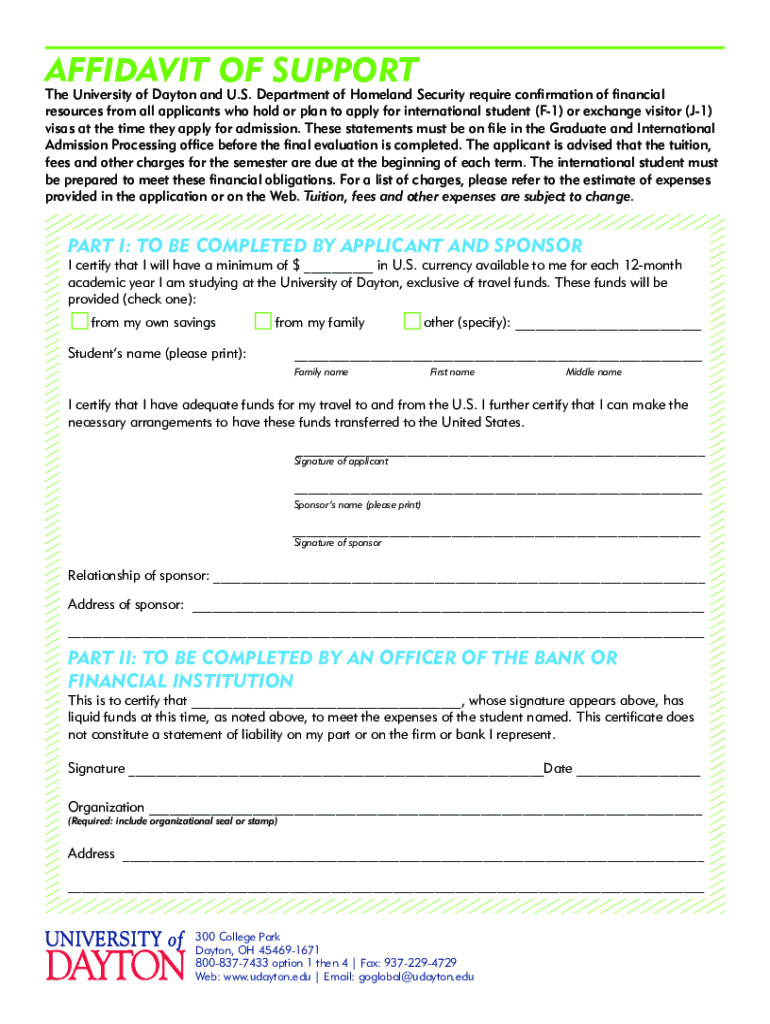
Affidavit of Support University of Dayton Form


What is the Affidavit Of Support University Of Dayton
The Affidavit Of Support University Of Dayton is a legal document required for international students applying for admission to the University of Dayton. This form serves as a financial guarantee from the student’s sponsor, ensuring that the student has sufficient funds to cover tuition and living expenses while studying in the United States. The affidavit helps the university assess the financial stability of the student and their sponsor, which is crucial for visa application processes.
How to use the Affidavit Of Support University Of Dayton
To effectively use the Affidavit Of Support University Of Dayton, the sponsor must complete the form accurately, providing detailed financial information. This includes documenting income, assets, and any other financial support available for the student. Once completed, the form should be submitted along with the student's application materials to the University of Dayton. It is important to ensure that all information is truthful and verifiable, as discrepancies may affect the student's admission and visa status.
Steps to complete the Affidavit Of Support University Of Dayton
Completing the Affidavit Of Support University Of Dayton involves several key steps:
- Gather required financial documents, such as bank statements, tax returns, and proof of income.
- Fill out the affidavit form with accurate details regarding the sponsor's financial situation.
- Sign the document, ensuring that it is notarized if required.
- Submit the completed affidavit along with the student’s application to the university.
Key elements of the Affidavit Of Support University Of Dayton
The Affidavit Of Support University Of Dayton includes several key elements that must be addressed:
- Personal Information: Details about the student and the sponsor, including names, addresses, and contact information.
- Financial Information: A comprehensive overview of the sponsor's financial resources, including income, savings, and any other assets.
- Affirmation of Support: A statement confirming the sponsor's commitment to financially support the student during their studies.
- Signature and Notarization: The document must be signed by the sponsor and may require notarization to validate the information provided.
Legal use of the Affidavit Of Support University Of Dayton
The Affidavit Of Support University Of Dayton is legally binding, meaning that the sponsor is obligated to provide the financial support stated in the document. This form is essential for the student’s visa application process, as it demonstrates that the student will not become a public charge while studying in the United States. It is important for sponsors to understand their responsibilities and the potential legal implications of signing this affidavit.
Required Documents
When submitting the Affidavit Of Support University Of Dayton, several supporting documents are typically required:
- Recent bank statements to verify available funds.
- Proof of income, such as pay stubs or tax returns.
- Identification documents of the sponsor, like a passport or driver's license.
- Any additional documentation that supports the sponsor's financial claims.
Quick guide on how to complete affidavit of support university of dayton
Effortlessly Prepare Affidavit Of Support University Of Dayton on Any Device
The management of online documents has gained popularity among companies and individuals alike. It offers an ideal eco-friendly substitute to conventional printed and signed papers, as you can obtain the correct version and securely store it on the internet. airSlate SignNow equips you with all the necessary tools to create, modify, and eSign your documents quickly without issues. Manage Affidavit Of Support University Of Dayton on any device with the airSlate SignNow Android or iOS applications and streamline any document-related process today.
The most efficient method to edit and eSign Affidavit Of Support University Of Dayton with ease
- Find Affidavit Of Support University Of Dayton and click on Get Form to begin.
- Utilize the tools we provide to fill out your document.
- Mark essential sections of your documents or redact sensitive information with tools specifically offered by airSlate SignNow for this purpose.
- Create your signature using the Sign feature, which takes only seconds and carries the same legal validity as a traditional wet ink signature.
- Review the details and click the Done button to save your modifications.
- Choose how you wish to send your form, via email, text message (SMS), invite link, or download it to your computer.
Put aside concerns about lost or mislaid documents, tedious form searching, or errors that necessitate printing additional copies. airSlate SignNow addresses your document management needs in just a few clicks from any device you prefer. Edit and eSign Affidavit Of Support University Of Dayton while ensuring excellent communication at any stage of your form preparation process with airSlate SignNow.
Create this form in 5 minutes or less
Create this form in 5 minutes!
How to create an eSignature for the affidavit of support university of dayton
How to create an electronic signature for a PDF online
How to create an electronic signature for a PDF in Google Chrome
How to create an e-signature for signing PDFs in Gmail
How to create an e-signature right from your smartphone
How to create an e-signature for a PDF on iOS
How to create an e-signature for a PDF on Android
People also ask
-
What is the Affidavit Of Support University Of Dayton?
The Affidavit Of Support University Of Dayton is a legal document required for international students to prove financial support during their studies. It demonstrates that the student has sufficient funds to cover tuition and living expenses, ensuring they can focus on their education without financial distress.
-
How does airSlate SignNow help with the Affidavit Of Support University Of Dayton?
airSlate SignNow streamlines the process of completing and submitting the Affidavit Of Support University Of Dayton. With its easy-to-use electronic signature feature, students and sponsors can swiftly sign and send documents without needing to print or scan, making the process efficient and hassle-free.
-
What are the costs associated with using airSlate SignNow for the Affidavit Of Support University Of Dayton?
airSlate SignNow offers a range of pricing plans that cater to various needs, ensuring affordability when managing the Affidavit Of Support University Of Dayton. Users can choose a subscription that best fits their budget, with options for individual, business, or educational use.
-
Are there any specific features designed for the Affidavit Of Support University Of Dayton?
Yes, airSlate SignNow includes features specifically beneficial for the Affidavit Of Support University Of Dayton, such as templates, cloud storage, and automated reminders. These tools help users stay organized and ensure timely submission of this crucial document.
-
Can I track the status of my Affidavit Of Support University Of Dayton using airSlate SignNow?
Absolutely! airSlate SignNow provides real-time tracking for your Affidavit Of Support University Of Dayton, allowing you to see who has viewed or signed the document. This transparency is invaluable for keeping everything on schedule and ensuring no steps are missed.
-
What are the benefits of using airSlate SignNow for my Affidavit Of Support University Of Dayton?
Using airSlate SignNow for your Affidavit Of Support University Of Dayton offers numerous benefits, including enhanced security, convenience, and speed. Digital signatures are legally binding, ensuring that your documents are protected while allowing quick exchanges with university officials.
-
Does airSlate SignNow integrate with other tools for handling the Affidavit Of Support University Of Dayton?
Yes, airSlate SignNow easily integrates with various tools and platforms, allowing for seamless management of the Affidavit Of Support University Of Dayton alongside other business processes. This flexibility enhances productivity and ensures that all necessary data is collected efficiently.
Get more for Affidavit Of Support University Of Dayton
- Buyers home inspection checklist illinois form
- Sellers information for appraiser provided to buyer illinois
- Legallife multistate guide and handbook for selling or buying real estate illinois form
- Il agreement form 497305979
- Option to purchase addendum to residential lease lease or rent to own illinois form
- Illinois prenuptial premarital agreement with financial statements illinois form
- Illinois prenuptial premarital agreement without financial statements illinois form
- Amendment to prenuptial or premarital agreement illinois form
Find out other Affidavit Of Support University Of Dayton
- Help Me With Electronic signature Alabama Car Dealer Presentation
- How Can I Electronic signature California Car Dealer PDF
- How Can I Electronic signature California Car Dealer Document
- How Can I Electronic signature Colorado Car Dealer Form
- How To Electronic signature Florida Car Dealer Word
- How Do I Electronic signature Florida Car Dealer Document
- Help Me With Electronic signature Florida Car Dealer Presentation
- Can I Electronic signature Georgia Car Dealer PDF
- How Do I Electronic signature Georgia Car Dealer Document
- Can I Electronic signature Georgia Car Dealer Form
- Can I Electronic signature Idaho Car Dealer Document
- How Can I Electronic signature Illinois Car Dealer Document
- How Can I Electronic signature North Carolina Banking PPT
- Can I Electronic signature Kentucky Car Dealer Document
- Can I Electronic signature Louisiana Car Dealer Form
- How Do I Electronic signature Oklahoma Banking Document
- How To Electronic signature Oklahoma Banking Word
- How Can I Electronic signature Massachusetts Car Dealer PDF
- How Can I Electronic signature Michigan Car Dealer Document
- How Do I Electronic signature Minnesota Car Dealer Form