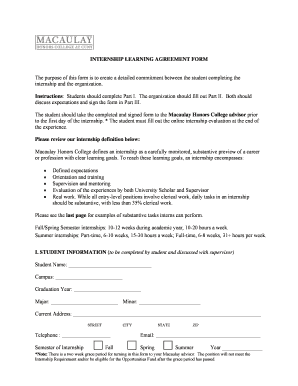
College Learning Agreement Form


What is the College Learning Agreement Form
The College Learning Agreement Form is an essential document used by students and educational institutions to outline the terms and conditions of a student's learning experience, particularly in internship or study abroad programs. This form serves as a contract between the student, the educational institution, and any partnering organization, ensuring that all parties are aware of their responsibilities and expectations. It typically includes details such as the learning objectives, assessment methods, and the duration of the program.
How to use the College Learning Agreement Form
To effectively use the College Learning Agreement Form, students should first gather all necessary information regarding their program, including the learning objectives and any specific requirements set by their institution. Once the form is filled out, students should review it with their academic advisor or program coordinator to ensure clarity and compliance with institutional policies. After obtaining the necessary signatures, the completed form should be submitted to the appropriate office within the educational institution for processing.
Steps to complete the College Learning Agreement Form
Completing the College Learning Agreement Form involves several key steps:
- Gather information about the program, including goals and requirements.
- Fill out the form with relevant details, such as personal information, program specifics, and learning objectives.
- Review the completed form with an academic advisor or program coordinator for accuracy.
- Obtain necessary signatures from all parties involved, including the student, institution, and any partnering organization.
- Submit the signed form to the designated office within the institution.
Key elements of the College Learning Agreement Form
The College Learning Agreement Form typically includes several key elements that are crucial for its validity:
- Student Information: Personal details such as name, student ID, and contact information.
- Program Details: Information about the internship or study abroad program, including location and duration.
- Learning Objectives: Clearly defined goals that the student aims to achieve during the program.
- Assessment Methods: Criteria for evaluating the student's performance and learning outcomes.
- Signatures: Required signatures from the student, academic advisor, and any partnering organizations.
Legal use of the College Learning Agreement Form
The College Learning Agreement Form is legally binding once all parties have signed it. This means that the terms outlined within the document must be adhered to by all involved. It is important for students to understand their rights and responsibilities as stipulated in the agreement. Additionally, educational institutions must ensure that the form complies with relevant regulations and policies to protect both the student and the institution.
Examples of using the College Learning Agreement Form
Examples of using the College Learning Agreement Form can vary widely depending on the specific program. For instance, a student participating in a study abroad program may use the form to outline their learning objectives while abroad, such as language acquisition or cultural immersion. Similarly, a student engaging in an internship may specify the skills they aim to develop and the assessment criteria that will be used to evaluate their performance. Each example highlights the importance of clear communication and mutual understanding among all parties involved.
Quick guide on how to complete college learning agreement form
Complete College Learning Agreement Form effortlessly on any device
Online document management has gained popularity among businesses and individuals. It offers an ideal eco-friendly alternative to traditional printed and signed documents, allowing you to acquire the correct format and securely store it online. airSlate SignNow provides all the tools you need to create, modify, and electronically sign your documents swiftly and without delays. Manage College Learning Agreement Form on any device with airSlate SignNow's Android or iOS applications and enhance any document-related process today.
How to edit and eSign College Learning Agreement Form without hassle
- Obtain College Learning Agreement Form and click on Get Form to begin.
- Utilize the tools we offer to complete your document.
- Emphasize important sections of the documents or obscure sensitive information with tools that airSlate SignNow provides specifically for that purpose.
- Create your electronic signature using the Sign feature, which takes mere seconds and carries the same legal validity as a conventional ink signature.
- Review all the details and click on the Done button to save your modifications.
- Select your preferred method for delivering your form, through email, text message (SMS), or invite link, or download it to your computer.
Eliminate concerns over missing or misplaced files, tedious form navigation, or errors that necessitate printing new document copies. airSlate SignNow fulfills all your needs in document management with just a few clicks from any device of your choosing. Modify and eSign College Learning Agreement Form and guarantee effective communication at any stage of your form preparation process with airSlate SignNow.
Create this form in 5 minutes or less
Create this form in 5 minutes!
How to create an eSignature for the college learning agreement form
How to create an electronic signature for a PDF online
How to create an electronic signature for a PDF in Google Chrome
How to create an e-signature for signing PDFs in Gmail
How to create an e-signature right from your smartphone
How to create an e-signature for a PDF on iOS
How to create an e-signature for a PDF on Android
People also ask
-
What is a College Learning Agreement Form?
A College Learning Agreement Form is a document used by students and educational institutions to outline the terms of learning activities. It serves as a contract between the student, the institution, and the host organization, ensuring all parties are aligned on expectations. With airSlate SignNow, creating and signing a College Learning Agreement Form is seamless and efficient.
-
How does airSlate SignNow facilitate the College Learning Agreement Form process?
airSlate SignNow simplifies the College Learning Agreement Form process by allowing users to create, send, and eSign documents easily. The platform provides customizable templates tailored to educational needs, enabling quick modifications. All signatures are legally binding, ensuring compliance and secure agreements.
-
Is there a cost associated with using airSlate SignNow for the College Learning Agreement Form?
Yes, airSlate SignNow offers various pricing plans to accommodate different needs, including options for educational institutions. The pricing structure is transparent and cost-effective, allowing users to select the package that best fits their requirements for managing College Learning Agreement Forms. You can explore our website for detailed pricing information.
-
What are the benefits of using airSlate SignNow for my College Learning Agreement Form?
Using airSlate SignNow for your College Learning Agreement Form streamlines the entire process, reducing paperwork and administrative burdens. Benefits include easy access to digital documents from anywhere, faster processing times, and enhanced security features. This ensures a smoother experience for both students and administrators.
-
Can I customize the College Learning Agreement Form on airSlate SignNow?
Absolutely! airSlate SignNow allows users to customize the College Learning Agreement Form to meet specific requirements. You can modify templates, add fields, and tailor content to suit different educational programs. This flexibility ensures that your agreements are unique and relevant to your institution.
-
Does airSlate SignNow support integrations with other tools for managing College Learning Agreement Forms?
Yes, airSlate SignNow supports numerous integrations with popular platforms, making it easier for institutions to manage College Learning Agreement Forms. Whether it’s connecting with CRM systems, learning management systems, or cloud storage solutions, integrations enhance functionality and workflow efficiency. Check our integration page for a complete list.
-
How secure is the information in my College Learning Agreement Form on airSlate SignNow?
Security is a top priority at airSlate SignNow. All College Learning Agreement Forms and documents are protected with advanced encryption and compliance with industry standards. Our platform also includes authentication features to verify user identities, ensuring that your sensitive information remains safe and confidential.
Get more for College Learning Agreement Form
- Business sale agreement templatesole proprietorship form
- Subscription agreement joint state government commission form
- Notary public manual hawaii ag hawaiigov form
- Affidavit of personal knowledge of marriage sample form
- Demand to clean up property landlord to tenant form
- Pursuant to my telephone conversation with form
- Affidavit of john doe i john doe being duly sworn declare form
- Augusta county federal credit form
Find out other College Learning Agreement Form
- How Do I Sign Minnesota Legal Residential Lease Agreement
- Sign South Carolina Insurance Lease Agreement Template Computer
- Sign Missouri Legal Last Will And Testament Online
- Sign Montana Legal Resignation Letter Easy
- How Do I Sign Montana Legal IOU
- How Do I Sign Montana Legal Quitclaim Deed
- Sign Missouri Legal Separation Agreement Myself
- How Do I Sign Nevada Legal Contract
- Sign New Jersey Legal Memorandum Of Understanding Online
- How To Sign New Jersey Legal Stock Certificate
- Sign New Mexico Legal Cease And Desist Letter Mobile
- Sign Texas Insurance Business Plan Template Later
- Sign Ohio Legal Last Will And Testament Mobile
- Sign Ohio Legal LLC Operating Agreement Mobile
- Sign Oklahoma Legal Cease And Desist Letter Fast
- Sign Oregon Legal LLC Operating Agreement Computer
- Sign Pennsylvania Legal Moving Checklist Easy
- Sign Pennsylvania Legal Affidavit Of Heirship Computer
- Sign Connecticut Life Sciences Rental Lease Agreement Online
- Sign Connecticut Life Sciences Affidavit Of Heirship Easy