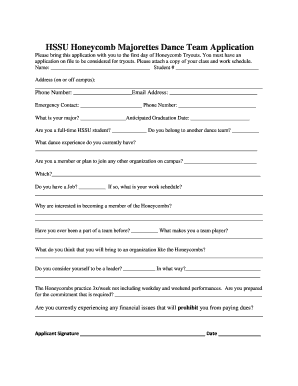
Majorette Sign Up Form


What is the Majorette Sign Up
The majorette sign up forms are essential documents used by organizations to register participants for majorette activities. These forms typically collect personal information such as the participant's name, age, contact details, and any relevant medical information. The purpose of the form is to ensure that all participants are accounted for and that the organization can communicate effectively with them. This registration process is crucial for planning events, managing safety, and ensuring compliance with local regulations.
How to use the Majorette Sign Up
Using the majorette sign up forms involves several straightforward steps. First, individuals or guardians should obtain the form, which can often be found on the organization’s website or through local community centers. Next, fill out the required fields accurately, ensuring that all necessary information is provided. Once completed, the form can be submitted according to the organization’s guidelines, which may include online submission, mailing, or in-person delivery. It is important to review the form for completeness before submission to avoid delays in processing.
Steps to complete the Majorette Sign Up
Completing the majorette sign up forms involves a series of steps to ensure accuracy and compliance. Follow these steps:
- Obtain the majorette sign up form from the designated source.
- Carefully read any instructions provided with the form.
- Fill in personal details, including name, age, and emergency contact information.
- Provide any necessary medical information or special requirements.
- Review the completed form for accuracy.
- Submit the form through the specified method, whether online, by mail, or in person.
Key elements of the Majorette Sign Up
Key elements of the majorette sign up forms typically include personal identification details, emergency contacts, and any specific requirements related to participation. Additionally, there may be sections for parental consent if the participant is a minor. Some forms may also ask for information regarding previous experience in majorette activities or related skills, which can help organizers assess the participant's background and tailor training accordingly.
Eligibility Criteria
Eligibility criteria for participating in majorette activities often vary by organization but generally include age restrictions and skill levels. Most programs are open to children and teenagers, typically ranging from ages six to eighteen. Some organizations may also require prior experience in dance or cheerleading, while others may welcome beginners. It is essential to check the specific eligibility requirements outlined in the majorette sign up forms to ensure compliance and proper placement within the program.
Form Submission Methods
Submitting the majorette sign up forms can be done through various methods, depending on the preferences of the organization. Common submission methods include:
- Online: Many organizations offer digital forms that can be filled out and submitted directly through their websites.
- Mail: Completed forms can often be printed and mailed to the organization’s address.
- In-person: Participants may also have the option to deliver their forms directly at designated locations during specific registration events.
Quick guide on how to complete majorette sign up 13132253
Effortlessly prepare Majorette Sign Up on any device
Managing documents online has gained traction among companies and individuals alike. It offers an ideal eco-friendly substitute for traditional printed and signed papers, as you can easily find the appropriate form and securely store it on the web. airSlate SignNow equips you with all the tools necessary to swiftly create, modify, and electronically sign your documents without delays. Manage Majorette Sign Up on any device using airSlate SignNow’s Android or iOS applications and enhance any document-centric procedure today.
The simplest way to modify and eSign Majorette Sign Up without hassle
- Locate Majorette Sign Up and click on Get Form to begin.
- Utilize the tools we offer to complete your document.
- Emphasize important sections of the documents or obscure sensitive information using tools specifically designed for that purpose by airSlate SignNow.
- Generate your signature with the Sign tool, which takes mere seconds and carries the same legal validity as a conventional wet ink signature.
- Review all the details and click on the Done button to save your changes.
- Choose how you wish to send your form: via email, text message (SMS), an invitation link, or download it to your computer.
Eliminate concerns about lost or mismanaged files, tedious document searches, or errors requiring new printouts. airSlate SignNow meets your document management needs in just a few clicks from any device you prefer. Edit and eSign Majorette Sign Up and ensure seamless communication throughout your document preparation process with airSlate SignNow.
Create this form in 5 minutes or less
Create this form in 5 minutes!
How to create an eSignature for the majorette sign up 13132253
How to create an electronic signature for a PDF online
How to create an electronic signature for a PDF in Google Chrome
How to create an e-signature for signing PDFs in Gmail
How to create an e-signature right from your smartphone
How to create an e-signature for a PDF on iOS
How to create an e-signature for a PDF on Android
People also ask
-
What are majorette sign up forms and how can they benefit my team?
Majorette sign up forms are digital documents designed for teams to collect and manage participant information efficiently. By using airSlate SignNow, you can streamline the registration process, ensuring that all necessary data is captured quickly and securely. This eliminates paperwork and saves time, allowing your team to focus on what truly matters.
-
How much does it cost to use airSlate SignNow for majorette sign up forms?
airSlate SignNow offers various pricing plans that cater to the needs of different organizations. It’s important to compare these options based on your team's size and requirements for majorette sign up forms, as costs can vary signNowly. You can choose a plan that suits your budget while still benefiting from our robust features.
-
Can I customize my majorette sign up forms?
Yes, airSlate SignNow allows for extensive customization of majorette sign up forms. You can add your logo, choose colors, and modify fields to reflect your specific requirements. This ensures that the forms align with your branding, making them more appealing to potential participants.
-
What features does airSlate SignNow offer for managing majorette sign up forms?
AirSlate SignNow provides a variety of features for managing majorette sign up forms, including eSignature capabilities, automatic reminders, and real-time tracking. These functionalities enhance your ability to process forms swiftly and maintain effective communication with participants. Furthermore, the user-friendly interface ensures that everyone can navigate the system with ease.
-
Are there any integrations available for majorette sign up forms?
Absolutely! airSlate SignNow integrates seamlessly with various applications such as Google Drive, Salesforce, and your CRM system. This allows you to automate workflows and keep all data aligned, making it easier to manage your majorette sign up forms alongside your existing tools.
-
Is it secure to use airSlate SignNow for majorette sign up forms?
Yes, airSlate SignNow prioritizes security and compliance for all digital documents, including majorette sign up forms. Our platform is equipped with advanced encryption protocols and complies with standards such as GDPR, ensuring that your data remains safe and confidential. You can confidently collect information without worrying about security bsignNowes.
-
Can I access majorette sign up forms on mobile devices?
Yes, airSlate SignNow is fully optimized for mobile devices, allowing you to create and manage majorette sign up forms on-the-go. Whether using a smartphone or tablet, you can easily access, fill out, and send forms, ensuring that you never miss an opportunity to connect with participants.
Get more for Majorette Sign Up
- Joint petition for change of name form
- Order on petition for change of name form
- Name all plaintiffs and defendants form
- Complete all questions indicate na if necessary form
- Knowlton et al v david h arrington oil ampampamp gas inc no 4 form
- Bank sight draft in oil ampamp gas leasessample 30 day draft form
- Lease purpose report form
- Sample document not for duplication arkansas oil and form
Find out other Majorette Sign Up
- How Can I Electronic signature Ohio Real Estate Document
- How To Electronic signature Hawaii Sports Presentation
- How To Electronic signature Massachusetts Police Form
- Can I Electronic signature South Carolina Real Estate Document
- Help Me With Electronic signature Montana Police Word
- How To Electronic signature Tennessee Real Estate Document
- How Do I Electronic signature Utah Real Estate Form
- How To Electronic signature Utah Real Estate PPT
- How Can I Electronic signature Virginia Real Estate PPT
- How Can I Electronic signature Massachusetts Sports Presentation
- How To Electronic signature Colorado Courts PDF
- How To Electronic signature Nebraska Sports Form
- How To Electronic signature Colorado Courts Word
- How To Electronic signature Colorado Courts Form
- How To Electronic signature Colorado Courts Presentation
- Can I Electronic signature Connecticut Courts PPT
- Can I Electronic signature Delaware Courts Document
- How Do I Electronic signature Illinois Courts Document
- How To Electronic signature Missouri Courts Word
- How Can I Electronic signature New Jersey Courts Document