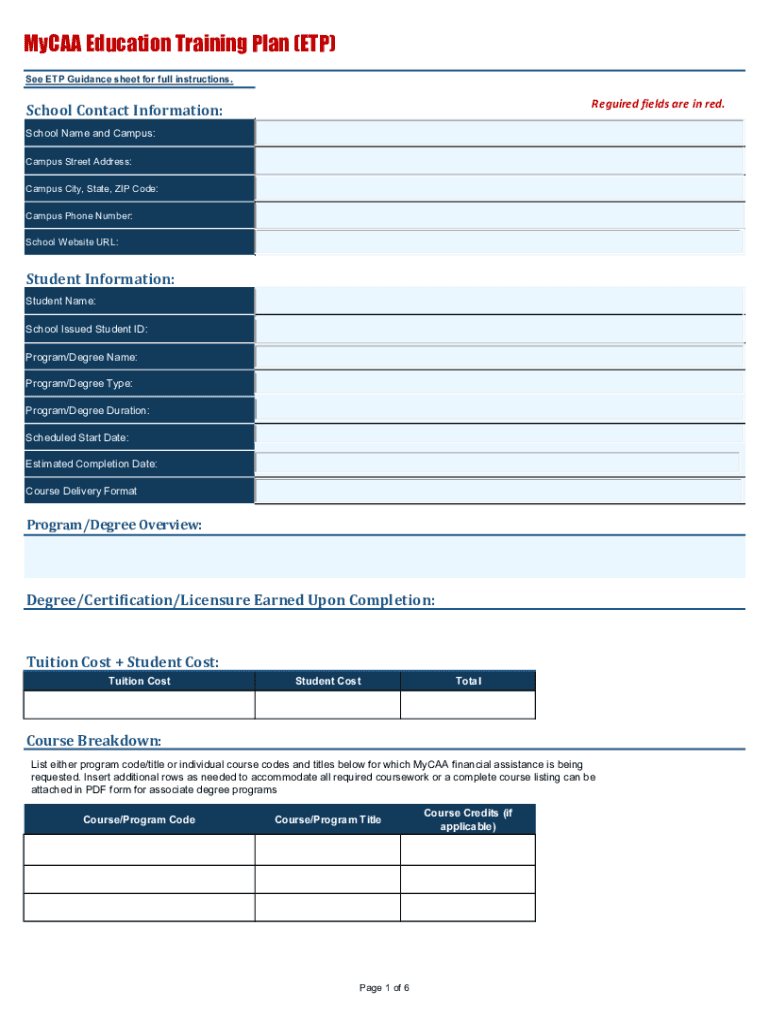
MyCAA Education & Training Plan ETP MyCAA ETP Form and Instructions


Understanding the MyCAA Education and Training Plan
The MyCAA Education and Training Plan (ETP) is designed for military spouses seeking financial assistance for education and training. This program aims to help eligible spouses pursue careers that enhance their employability and support their family's financial stability. The ETP outlines the educational goals, training programs, and the associated costs, ensuring that the funding aligns with the spouse's career aspirations.
Steps to Complete the MyCAA Education and Training Plan
Completing the MyCAA ETP involves several key steps:
- Gather necessary personal information, including your military sponsor's details and your educational history.
- Select an eligible training program that aligns with your career goals.
- Complete the MyCAA ETP form, detailing your chosen program and associated costs.
- Submit the form for review and approval through the MyCAA online portal.
Key Elements of the MyCAA Education and Training Plan
The MyCAA ETP includes essential components that ensure clarity and compliance:
- Personal Information: Details about the military spouse and their sponsor.
- Program Details: Information on the selected training program, including duration and costs.
- Career Goals: A statement outlining how the training will enhance employability.
- Funding Request: A breakdown of the financial assistance being requested.
Obtaining the MyCAA Education and Training Plan Form
The MyCAA ETP form can be accessed through the official MyCAA website. Eligible military spouses must create an account to log in and fill out the form. It is advisable to have all required documentation ready before starting the application process to ensure a smooth experience.
Legal Use of the MyCAA Education and Training Plan
Understanding the legal aspects of the MyCAA ETP is crucial for compliance. The program is governed by specific eligibility criteria, and funds must be used solely for approved education and training programs. Misuse of funds can lead to penalties, including the requirement to repay the financial assistance received.
Examples of Using the MyCAA Education and Training Plan
Many military spouses have successfully utilized the MyCAA ETP to advance their careers. For instance, a spouse may choose to enroll in a nursing program, while another might pursue a certification in information technology. These examples demonstrate the versatility of the ETP in supporting diverse career paths.
Quick guide on how to complete mycaa education ampamp training plan etp mycaa etp form and instructions
Complete MyCAA Education & Training Plan ETP MyCAA ETP Form And Instructions effortlessly on any device
Online document management has become increasingly popular with organizations and individuals. It offers an ideal eco-friendly alternative to conventional printed and signed papers, as you can access the appropriate form and securely store it online. airSlate SignNow equips you with all the tools necessary to create, modify, and eSign your documents promptly without delays. Manage MyCAA Education & Training Plan ETP MyCAA ETP Form And Instructions on any device using airSlate SignNow's Android or iOS applications and enhance any document-centric process today.
How to modify and eSign MyCAA Education & Training Plan ETP MyCAA ETP Form And Instructions without hassle
- Locate MyCAA Education & Training Plan ETP MyCAA ETP Form And Instructions and click Get Form to begin.
- Utilize the tools we provide to complete your document.
- Highlight important sections of your documents or obscure sensitive information with tools specifically designed by airSlate SignNow for that purpose.
- Create your signature using the Sign feature, which takes only seconds and has the same legal validity as a traditional wet ink signature.
- Review the details and click the Done button to save your changes.
- Select how you would like to send your form, via email, text message (SMS), or invitation link, or download it to your computer.
Forget about mislaid or lost files, tedious form searching, or mistakes that necessitate printing new copies. airSlate SignNow addresses your document management needs in just a few clicks from any device you choose. Edit and eSign MyCAA Education & Training Plan ETP MyCAA ETP Form And Instructions and ensure seamless communication at every stage of your form preparation process with airSlate SignNow.
Create this form in 5 minutes or less
Create this form in 5 minutes!
How to create an eSignature for the mycaa education ampamp training plan etp mycaa etp form and instructions
How to create an electronic signature for a PDF online
How to create an electronic signature for a PDF in Google Chrome
How to create an e-signature for signing PDFs in Gmail
How to create an e-signature right from your smartphone
How to create an e-signature for a PDF on iOS
How to create an e-signature for a PDF on Android
People also ask
-
What is an education training plan?
An education training plan outlines the necessary training and development activities for individuals or groups within an educational context. It helps ensure that all training elements are aligned with learning objectives and outcomes. By using airSlate SignNow, you can streamline the process of signing and managing these plans efficiently.
-
How does airSlate SignNow support education training plans?
airSlate SignNow provides tools to efficiently manage and automate the eSigning process for education training plans. This ensures that all stakeholders can sign off on training agreements quickly. Additionally, the platform's integrations enhance collaboration across departments.
-
What are the key features of airSlate SignNow for education training plans?
Key features of airSlate SignNow include easy document sharing, templates for various training plans, and automated reminders for sign-offs. These features simplify the management process and ensure that your education training plans are completed promptly and organized effectively.
-
Is airSlate SignNow cost-effective for schools looking to implement education training plans?
Yes, airSlate SignNow offers a cost-effective solution for schools looking to implement education training plans. With various pricing tiers, institutions can select a plan that fits their budget while benefiting from powerful features. This value makes the platform an excellent investment for educational administrators.
-
Can I integrate airSlate SignNow with other tools for managing education training plans?
Absolutely! airSlate SignNow integrates seamlessly with various educational tools and platforms. This means that you can incorporate your education training plans with your existing systems for a smoother workflow, enhancing productivity and communication.
-
What benefits can I expect from using airSlate SignNow for education training plans?
With airSlate SignNow, you can expect enhanced efficiency in managing your education training plans, reduced paper usage, and quicker turnarounds on document approvals. The platform’s user-friendly interface also encourages better engagement from both trainers and participants, maximizing the training experience.
-
How secure is airSlate SignNow for handling sensitive education training plans?
Security is a top priority for airSlate SignNow. The platform protects your education training plans with advanced encryption and compliance with various regulations. You can rest assured that your sensitive training documents are safely stored and handled.
Get more for MyCAA Education & Training Plan ETP MyCAA ETP Form And Instructions
- Foundation contractor package florida form
- Plumbing contractor package florida form
- Brick mason contractor package florida form
- Roofing contractor package florida form
- Electrical contractor package florida form
- Sheetrock drywall contractor package florida form
- Flooring contractor package florida form
- Trim carpentry contractor package florida form
Find out other MyCAA Education & Training Plan ETP MyCAA ETP Form And Instructions
- eSignature Arkansas Legal Affidavit Of Heirship Fast
- Help Me With eSignature Colorado Legal Cease And Desist Letter
- How To eSignature Connecticut Legal LLC Operating Agreement
- eSignature Connecticut Legal Residential Lease Agreement Mobile
- eSignature West Virginia High Tech Lease Agreement Template Myself
- How To eSignature Delaware Legal Residential Lease Agreement
- eSignature Florida Legal Letter Of Intent Easy
- Can I eSignature Wyoming High Tech Residential Lease Agreement
- eSignature Connecticut Lawers Promissory Note Template Safe
- eSignature Hawaii Legal Separation Agreement Now
- How To eSignature Indiana Legal Lease Agreement
- eSignature Kansas Legal Separation Agreement Online
- eSignature Georgia Lawers Cease And Desist Letter Now
- eSignature Maryland Legal Quitclaim Deed Free
- eSignature Maryland Legal Lease Agreement Template Simple
- eSignature North Carolina Legal Cease And Desist Letter Safe
- How Can I eSignature Ohio Legal Stock Certificate
- How To eSignature Pennsylvania Legal Cease And Desist Letter
- eSignature Oregon Legal Lease Agreement Template Later
- Can I eSignature Oregon Legal Limited Power Of Attorney