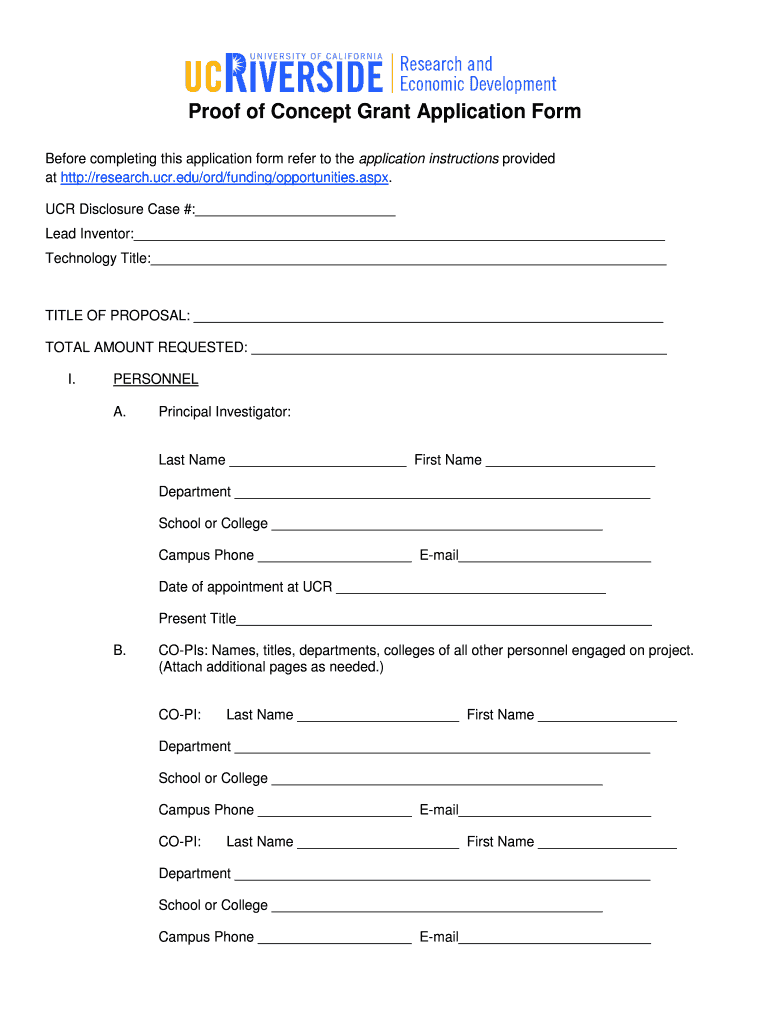
Proof of Concept Grant Application Form


What is the Proof Of Concept Grant Application Form
The Proof Of Concept Grant Application Form is a document designed for individuals and organizations seeking funding to demonstrate the feasibility of innovative ideas or projects. This form is essential for applicants aiming to secure financial support to validate their concepts before full-scale implementation. It typically outlines the project's objectives, methodology, and expected outcomes, allowing funding bodies to assess the viability and potential impact of the proposed initiative.
Key elements of the Proof Of Concept Grant Application Form
When filling out the Proof Of Concept Grant Application Form, several key elements must be included to ensure a comprehensive submission. These elements often consist of:
- Project Title: A clear and concise title that reflects the essence of the project.
- Abstract: A brief summary of the project, including its goals and significance.
- Objectives: Specific aims that the project seeks to achieve.
- Methodology: Detailed explanation of the approach and techniques to be used in the project.
- Budget: A breakdown of the financial resources required for the project.
- Timeline: An outline of the project's schedule, including key milestones.
- Impact Assessment: An evaluation of the potential effects of the project on the target audience or field.
Steps to complete the Proof Of Concept Grant Application Form
Completing the Proof Of Concept Grant Application Form involves several important steps to ensure clarity and completeness. Applicants should follow these steps:
- Review Guidelines: Familiarize yourself with the specific requirements and guidelines provided by the funding agency.
- Gather Information: Collect all necessary data, including project details, budget estimates, and supporting documents.
- Fill Out the Form: Carefully complete each section of the application form, ensuring accuracy and thoroughness.
- Review and Edit: Proofread the application for clarity, coherence, and grammatical accuracy.
- Submit the Application: Follow the submission instructions, whether online, by mail, or in person, and ensure all required documents are included.
Eligibility Criteria
Eligibility criteria for the Proof Of Concept Grant Application Form vary depending on the funding organization. Generally, applicants must meet specific qualifications, which may include:
- Being a registered organization or individual with a valid tax identification number.
- Demonstrating a clear innovation or project that aligns with the funding agency's mission.
- Providing evidence of previous work or experience in the relevant field.
- Complying with any additional requirements specified by the funding body.
Form Submission Methods
The Proof Of Concept Grant Application Form can typically be submitted through various methods, depending on the requirements of the funding agency. Common submission methods include:
- Online Submission: Many agencies provide an online portal for applicants to submit their forms electronically.
- Mail Submission: Applicants may also choose to print the completed form and send it via postal service.
- In-Person Submission: Some organizations allow applicants to deliver their forms directly to designated offices.
Application Process & Approval Time
The application process for the Proof Of Concept Grant typically involves several stages, including initial review, evaluation, and final decision-making. The approval time can vary significantly based on the funding agency's procedures. Generally, applicants can expect the following timeline:
- Initial Review: A preliminary assessment of the application for completeness and adherence to guidelines.
- Evaluation: A detailed review by a panel of experts, which may take several weeks to months.
- Notification: Applicants will receive notification of the funding decision, which may include requests for additional information or clarification.
Quick guide on how to complete proof of concept grant application form
Complete Proof Of Concept Grant Application Form effortlessly on any device
Web-based document management has gained traction among organizations and individuals alike. It offers a superb eco-friendly substitute for conventional printed and signed documents, as you can obtain the correct form and securely store it online. airSlate SignNow equips you with all the tools necessary to create, modify, and eSign your documents swiftly without delays. Handle Proof Of Concept Grant Application Form on any platform with airSlate SignNow’s Android or iOS applications and simplify any document-related task today.
How to modify and eSign Proof Of Concept Grant Application Form with ease
- Obtain Proof Of Concept Grant Application Form and then click Get Form to commence.
- Use the tools we provide to finalize your document.
- Emphasize key paragraphs of the documents or redact sensitive information with tools that airSlate SignNow offers specifically for that purpose.
- Create your signature using the Sign tool, which takes mere seconds and holds the same legal validity as a conventional handwritten signature.
- Review the details and click on the Done button to preserve your changes.
- Select your preferred method of sending your form, via email, SMS, or invite link, or download it to your computer.
Eliminate the worry of lost or misplaced files, tedious form hunting, or errors that necessitate reprinting document copies. airSlate SignNow meets your document management needs in just a few clicks from any device of your choosing. Edit and eSign Proof Of Concept Grant Application Form and ensure exceptional communication at every stage of the form preparation process with airSlate SignNow.
Create this form in 5 minutes or less
Create this form in 5 minutes!
How to create an eSignature for the proof of concept grant application form
How to create an electronic signature for a PDF online
How to create an electronic signature for a PDF in Google Chrome
How to create an e-signature for signing PDFs in Gmail
How to create an e-signature right from your smartphone
How to create an e-signature for a PDF on iOS
How to create an e-signature for a PDF on Android
People also ask
-
What is a Proof Of Concept Grant Application Form?
A Proof Of Concept Grant Application Form is a vital document used to request funding for testing an innovative idea or project. It outlines the objectives, budget, and potential outcomes of the proposed concept, making it essential for startups and organizations seeking financial support.
-
How can airSlate SignNow help with my Proof Of Concept Grant Application Form?
airSlate SignNow streamlines the process of creating and submitting your Proof Of Concept Grant Application Form with its user-friendly eSigning features. You can easily prepare documents, collect signatures, and manage approval workflows, ensuring a faster grant application process.
-
What are the pricing options for using airSlate SignNow?
airSlate SignNow offers flexible pricing plans tailored to different business needs, ensuring that you can effectively manage your Proof Of Concept Grant Application Form without overspending. Each plan provides a unique set of features, so you can select the best option for your organization's budget.
-
Is airSlate SignNow compliant with legal standards for Proof Of Concept Grant Application Forms?
Yes, airSlate SignNow is compliant with industry regulations, ensuring that your Proof Of Concept Grant Application Form is legally binding. This compliance adds an extra layer of security, safeguarding your documents while maintaining compliance with eSignature laws.
-
Can I integrate airSlate SignNow with other tools to manage my grant applications?
Absolutely! airSlate SignNow offers seamless integrations with various tools and platforms, making it easy to manage your Proof Of Concept Grant Application Form alongside your existing software solutions. This flexibility enhances your workflow and boosts efficiency.
-
What features does airSlate SignNow provide for managing grant applications?
airSlate SignNow offers a range of features for managing your Proof Of Concept Grant Application Form, including customizable templates, automated workflows, and document tracking. These tools ensure that you can efficiently create, send, and receive your applications.
-
How secure is my data when using airSlate SignNow for grant applications?
Data security is a top priority for airSlate SignNow. When you use the platform for your Proof Of Concept Grant Application Form, your data is protected with high-level encryption and secure storage practices, ensuring that sensitive information remains confidential.
Get more for Proof Of Concept Grant Application Form
Find out other Proof Of Concept Grant Application Form
- Sign Arizona Web Hosting Agreement Easy
- How Can I Sign Arizona Web Hosting Agreement
- Help Me With Sign Alaska Web Hosting Agreement
- Sign Alaska Web Hosting Agreement Easy
- Sign Arkansas Web Hosting Agreement Simple
- Sign Indiana Web Hosting Agreement Online
- Sign Indiana Web Hosting Agreement Easy
- How To Sign Louisiana Web Hosting Agreement
- Sign Maryland Web Hosting Agreement Now
- Sign Maryland Web Hosting Agreement Free
- Sign Maryland Web Hosting Agreement Fast
- Help Me With Sign New York Web Hosting Agreement
- Sign Connecticut Joint Venture Agreement Template Free
- Sign South Dakota Web Hosting Agreement Free
- Sign Wisconsin Web Hosting Agreement Later
- Sign Wisconsin Web Hosting Agreement Easy
- Sign Illinois Deposit Receipt Template Myself
- Sign Illinois Deposit Receipt Template Free
- Sign Missouri Joint Venture Agreement Template Free
- Sign Tennessee Joint Venture Agreement Template Free