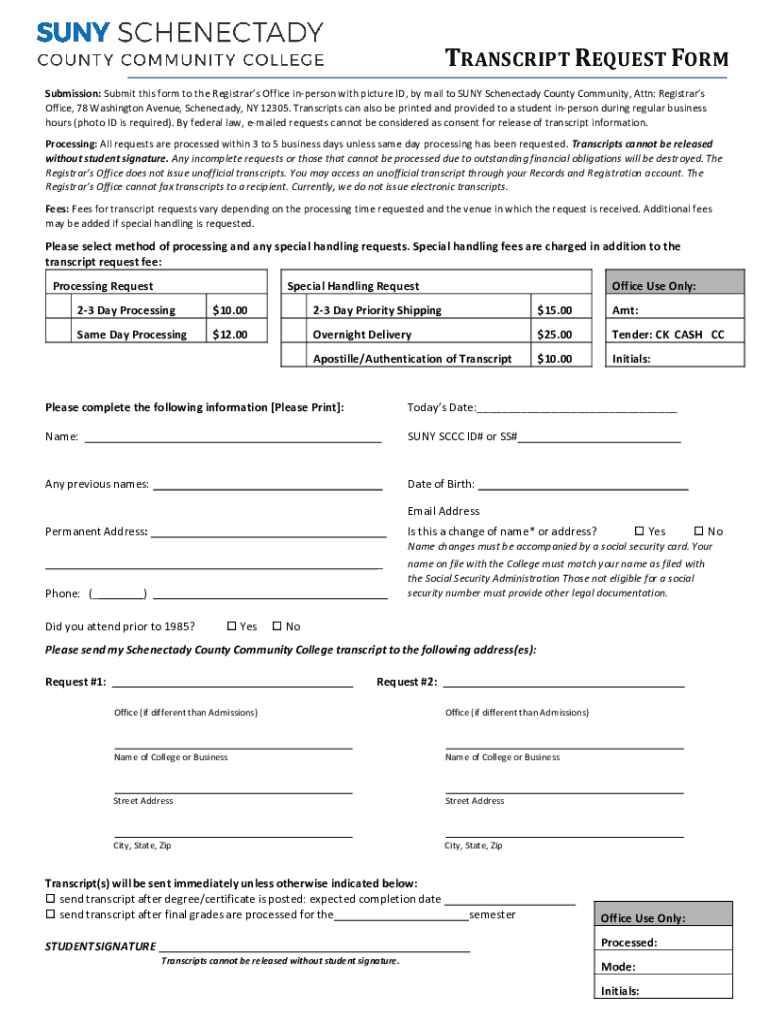
Transcript Request Form SUNY Schenectady


What is the Transcript Request Form SUNY Schenectady
The Transcript Request Form SUNY Schenectady is an official document used by students and alumni to request their academic transcripts. This form is essential for individuals who need to provide proof of their educational history for various purposes, such as applying for jobs, transferring to another institution, or pursuing further education. It ensures that the request is processed efficiently and securely, maintaining the integrity of the educational records.
How to use the Transcript Request Form SUNY Schenectady
Using the Transcript Request Form SUNY Schenectady involves several straightforward steps. First, individuals must obtain the form, which can typically be found on the SUNY Schenectady website or through the registrar's office. After acquiring the form, users should fill it out with accurate personal information, including their full name, student ID, and contact details. It is also important to specify the type of transcript required, whether it is an official or unofficial copy. Finally, the completed form can be submitted online, by mail, or in person, depending on the options provided by the institution.
Steps to complete the Transcript Request Form SUNY Schenectady
Completing the Transcript Request Form SUNY Schenectady involves a series of clear steps:
- Obtain the form from the official SUNY Schenectady website or registrar's office.
- Fill in personal details, including your name, student ID, and contact information.
- Indicate the type of transcript you need, such as official or unofficial.
- Provide any additional information required, such as the recipient's address if sending directly.
- Review the form for accuracy before submission.
- Submit the form via the designated method: online, by mail, or in person.
Required Documents
When submitting the Transcript Request Form SUNY Schenectady, certain documents may be required to verify identity and eligibility. Commonly needed documents include a valid photo ID, such as a driver's license or passport, and possibly proof of payment for any associated fees. It is advisable to check the specific requirements outlined by SUNY Schenectady to ensure a smooth processing experience.
Form Submission Methods
The Transcript Request Form SUNY Schenectady can typically be submitted through various methods to accommodate different preferences. Options may include:
- Online submission via the SUNY Schenectady portal, if available.
- Mailing the completed form to the registrar's office.
- Delivering the form in person to the appropriate office on campus.
Each method may have different processing times, so it is important to choose the one that best fits your timeline.
Eligibility Criteria
Eligibility to request a transcript using the Transcript Request Form SUNY Schenectady typically includes being a current student or an alumnus of the institution. Individuals may need to have settled any outstanding financial obligations to the college before their request can be processed. It is advisable to verify eligibility criteria directly with SUNY Schenectady to avoid any delays in obtaining transcripts.
Quick guide on how to complete transcript request form suny schenectady
Effortlessly Prepare Transcript Request Form SUNY Schenectady on Any Device
The management of documents online has gained signNow traction among businesses and individuals alike. It serves as an ideal eco-friendly substitute for conventional printed and signed paperwork, allowing you to obtain the appropriate form and securely retain it online. airSlate SignNow equips you with all the necessary tools to swiftly create, modify, and electronically sign your documents without delay. Manage Transcript Request Form SUNY Schenectady on any device with the airSlate SignNow applications for Android or iOS, and enhance your document-focused operations today.
How to Modify and eSign Transcript Request Form SUNY Schenectady Without Strain
- Obtain Transcript Request Form SUNY Schenectady and select Get Form to begin.
- Utilize the tools we offer to complete your form.
- Emphasize pertinent sections of your documents or redact sensitive information using tools specifically designed for that purpose by airSlate SignNow.
- Create your electronic signature using the Sign tool, which takes mere seconds and holds the same legal validity as a conventional handwritten signature.
- Review the details and click the Done button to save your modifications.
- Select your preferred method for sharing your form, whether by email, text message (SMS), invitation link, or download it to your computer.
Eliminate the hassle of lost or misplaced documents, tedious form searching, or errors that necessitate reprinting new copies. airSlate SignNow fulfills all your document management needs in just a few clicks from any device of your choice. Modify and eSign Transcript Request Form SUNY Schenectady to ensure outstanding communication throughout the form preparation process with airSlate SignNow.
Create this form in 5 minutes or less
Create this form in 5 minutes!
How to create an eSignature for the transcript request form suny schenectady
How to create an electronic signature for a PDF online
How to create an electronic signature for a PDF in Google Chrome
How to create an e-signature for signing PDFs in Gmail
How to create an e-signature right from your smartphone
How to create an e-signature for a PDF on iOS
How to create an e-signature for a PDF on Android
People also ask
-
What is the Transcript Request Form SUNY Schenectady?
The Transcript Request Form SUNY Schenectady is an official document used by students and alumni to request their academic transcripts. This form can be completed online, providing a quick and efficient way to obtain your educational records from SUNY Schenectady.
-
How can I obtain the Transcript Request Form SUNY Schenectady?
You can access the Transcript Request Form SUNY Schenectady online through the official SUNY Schenectady website or by using airSlate SignNow. Completing the form digitally ensures your request is processed faster and simplifies tracking.
-
Is there a fee for the Transcript Request Form SUNY Schenectady?
Yes, there is typically a nominal fee associated with processing the Transcript Request Form SUNY Schenectady. The exact amount can vary, so it's best to check the official website for the most accurate information.
-
What features does airSlate SignNow offer for the Transcript Request Form SUNY Schenectady?
airSlate SignNow provides features like electronic signing, document templates, and easy sharing options specifically designed for the Transcript Request Form SUNY Schenectady. These features help streamline the process and ensure your documents are securely signed and stored.
-
Can I track my Transcript Request Form SUNY Schenectady submission?
Absolutely! With airSlate SignNow, you can track the status of your Transcript Request Form SUNY Schenectady submission in real-time. This feature gives you peace of mind as you follow through the approval process.
-
How does airSlate SignNow ensure the security of my Transcript Request Form SUNY Schenectady?
airSlate SignNow employs advanced encryption and security protocols to protect your sensitive information on the Transcript Request Form SUNY Schenectady. This commitment to security means your data remains confidential and safe throughout the process.
-
What are the benefits of using airSlate SignNow for the Transcript Request Form SUNY Schenectady?
Using airSlate SignNow simplifies the completion and submission of the Transcript Request Form SUNY Schenectady, saving you time and reducing hassle. It also minimizes errors with built-in validation and improves the tracking of your request.
Get more for Transcript Request Form SUNY Schenectady
- Wisconsin warranty deed for joint ownershiplegal forms and
- Control number pa sdeed 8 11 form
- Control number pa sdeed 8 15 form
- Individual to a family limited partnership form
- The pitfalls of californias transfer on death deeda form
- Husband and wife to individuals form
- Husband and wife to husband and wife as joint form
- Being administered by a decedents personal representative form
Find out other Transcript Request Form SUNY Schenectady
- Sign Wisconsin Car Dealer Quitclaim Deed Myself
- Sign Wisconsin Car Dealer Quitclaim Deed Free
- Sign Virginia Car Dealer POA Safe
- Sign Wisconsin Car Dealer Quitclaim Deed Fast
- How To Sign Wisconsin Car Dealer Rental Lease Agreement
- How To Sign Wisconsin Car Dealer Quitclaim Deed
- How Do I Sign Wisconsin Car Dealer Quitclaim Deed
- Sign Wyoming Car Dealer Purchase Order Template Mobile
- Sign Arizona Charity Business Plan Template Easy
- Can I Sign Georgia Charity Warranty Deed
- How To Sign Iowa Charity LLC Operating Agreement
- Sign Kentucky Charity Quitclaim Deed Myself
- Sign Michigan Charity Rental Application Later
- How To Sign Minnesota Charity Purchase Order Template
- Sign Mississippi Charity Affidavit Of Heirship Now
- Can I Sign Nevada Charity Bill Of Lading
- How Do I Sign Nebraska Charity Limited Power Of Attorney
- Sign New Hampshire Charity Residential Lease Agreement Online
- Sign New Jersey Charity Promissory Note Template Secure
- How Do I Sign North Carolina Charity Lease Agreement Form