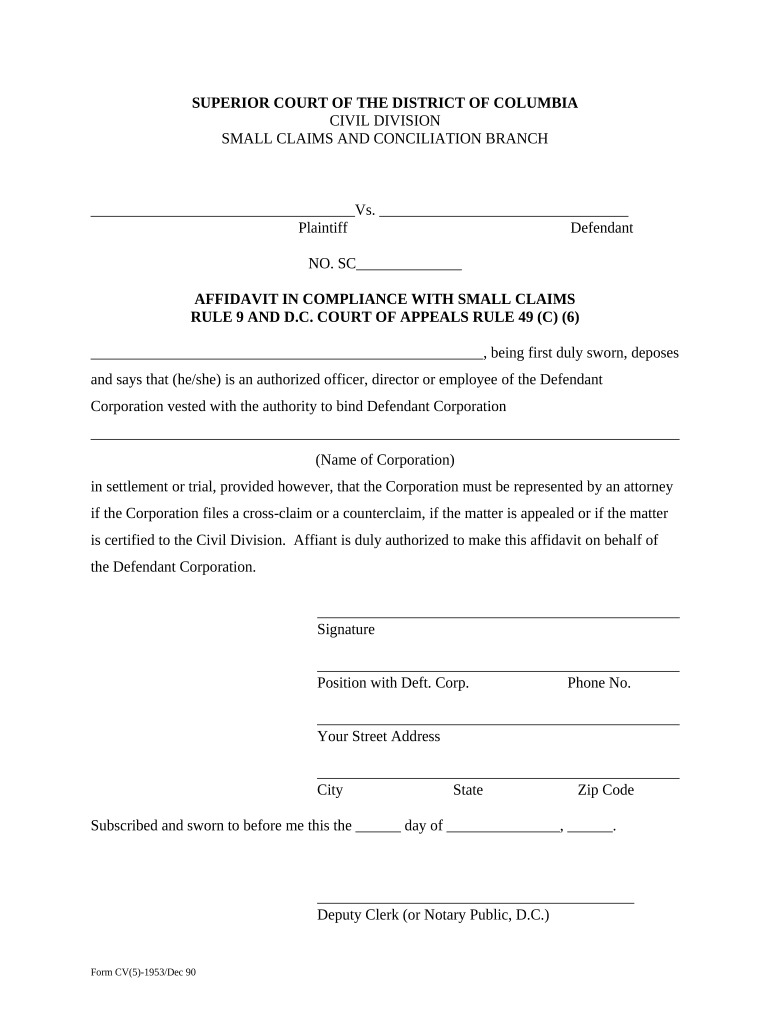
Dc Affidavit Form


What is the DC Affidavit Form
The DC Affidavit Form is a legal document used in the District of Columbia to provide a sworn statement of facts. This form is commonly utilized in various legal proceedings, including small claims court, to affirm the truthfulness of the information provided. It serves as a critical piece of evidence in court cases, ensuring that the statements made are legally binding and can be relied upon by the court. Understanding the purpose of this form is essential for anyone involved in legal matters within the District of Columbia.
How to Obtain the DC Affidavit Form
To obtain the DC Affidavit Form, individuals can visit the official website of the District of Columbia Courts or the relevant government office. The form is typically available for download in PDF format, allowing users to print and fill it out. Additionally, physical copies may be accessible at local court offices or legal aid organizations. Ensuring that you have the most current version of the form is important, as outdated forms may not be accepted by the court.
Steps to Complete the DC Affidavit Form
Completing the DC Affidavit Form involves several key steps:
- Begin by carefully reading the instructions provided with the form to understand the requirements.
- Fill in your personal information, including your name, address, and contact details.
- Clearly state the facts you are affirming, ensuring that all statements are truthful and accurate.
- Sign the form in the presence of a notary public or other authorized official, as required.
- Keep a copy of the completed form for your records before submitting it to the appropriate court.
Legal Use of the DC Affidavit Form
The DC Affidavit Form is legally binding when completed and submitted according to the regulations set forth by the District of Columbia. It can be used in various legal contexts, such as small claims court, to support claims or defenses. The information provided in the affidavit must be truthful; otherwise, it may lead to legal penalties for perjury. Understanding the legal implications of this form is crucial for anyone involved in legal proceedings.
Key Elements of the DC Affidavit Form
Several key elements must be included in the DC Affidavit Form to ensure its validity:
- Affiant's Information: The name and contact details of the person making the affidavit.
- Statement of Facts: A clear and concise account of the facts being affirmed.
- Signature: The affiant must sign the document, affirming the truth of the statements made.
- Notary Public Signature: The form must be notarized to verify the identity of the affiant and the authenticity of the signature.
Form Submission Methods
The DC Affidavit Form can be submitted through various methods, depending on the requirements of the court:
- Online Submission: Some courts may allow electronic filing of the affidavit through their official website.
- Mail: Completed forms can be mailed to the appropriate court address.
- In-Person: Individuals may also submit the form in person at the courthouse, where it will be filed officially.
Quick guide on how to complete dc affidavit form 497301506
Accomplish Dc Affidavit Form effortlessly on any device
Digital document management has gained traction among businesses and individuals alike. It offers an ideal environmentally friendly alternative to traditional printed and signed papers, as you can easily locate the necessary form and securely store it online. airSlate SignNow equips you with all the essentials to create, edit, and eSign your documents swiftly and efficiently. Manage Dc Affidavit Form on any device using the airSlate SignNow apps for Android or iOS and simplify your document-related tasks today.
How to edit and eSign Dc Affidavit Form with ease
- Obtain Dc Affidavit Form and click Get Form to begin.
- Use the tools we offer to fill out your document.
- Select pertinent sections of the documents or redact sensitive information with tools specifically designed for that purpose by airSlate SignNow.
- Generate your signature using the Sign feature, which takes mere seconds and has the same legal validity as a conventional wet ink signature.
- Review the information and click on the Done button to save your modifications.
- Select your preferred method to send your form, whether by email, text message (SMS), invite link, or download it to your computer.
Eliminate concerns about lost or misfiled documents, tedious form searches, or errors that require printing new document copies. airSlate SignNow meets your document management needs in just a few clicks from any device you choose. Edit and eSign Dc Affidavit Form and ensure strong communication throughout the document preparation process with airSlate SignNow.
Create this form in 5 minutes or less
Create this form in 5 minutes!
People also ask
-
What is a DC court form, and why do I need it?
A DC court form is a legal document required for various court proceedings in Washington, D.C. It is essential for filing cases, responses, or motions in local courts. Having the correct DC court form ensures that your submissions are valid and comply with local regulations.
-
How can airSlate SignNow help me with DC court forms?
AirSlate SignNow streamlines the process of completing and submitting DC court forms electronically. Our platform allows you to fill out your forms quickly, eSign them, and send them securely, making it easier to manage your legal documents without delays.
-
Are there any costs associated with using airSlate SignNow for DC court forms?
Yes, airSlate SignNow offers various pricing plans to suit your needs when handling DC court forms. We provide a cost-effective solution that is competitive within the market, allowing you to choose a plan that accommodates your volume of document processing.
-
Can I integrate airSlate SignNow with other applications for DC court forms?
Absolutely! AirSlate SignNow integrates seamlessly with various applications and platforms, enhancing your workflow for DC court forms. These integrations enable automatic document handling, reducing manual entry and improving efficiency in your legal processes.
-
What features does airSlate SignNow offer for managing DC court forms?
AirSlate SignNow includes features like customizable templates, secure eSignature capabilities, and document tracking that are perfect for managing DC court forms. These features eliminate the hassle of paperwork and help you maintain a streamlined, organized approach to legal documentation.
-
Is airSlate SignNow secure for handling sensitive DC court forms?
Yes, airSlate SignNow prioritizes security for all documents, including DC court forms. We use advanced encryption protocols to protect your sensitive data, ensuring that your legal documents remain confidential and secure during the signing process.
-
Can I access airSlate SignNow from any device for my DC court forms?
Yes, airSlate SignNow is cloud-based and can be accessed from any device with internet connectivity. Whether you're on a desktop, tablet, or mobile phone, you can conveniently manage your DC court forms from anywhere at any time.
Get more for Dc Affidavit Form
Find out other Dc Affidavit Form
- How To Integrate Sign in Banking
- How To Use Sign in Banking
- Help Me With Use Sign in Banking
- Can I Use Sign in Banking
- How Do I Install Sign in Banking
- How To Add Sign in Banking
- How Do I Add Sign in Banking
- How Can I Add Sign in Banking
- Can I Add Sign in Banking
- Help Me With Set Up Sign in Government
- How To Integrate eSign in Banking
- How To Use eSign in Banking
- How To Install eSign in Banking
- How To Add eSign in Banking
- How To Set Up eSign in Banking
- How To Save eSign in Banking
- How To Implement eSign in Banking
- How To Set Up eSign in Construction
- How To Integrate eSign in Doctors
- How To Use eSign in Doctors