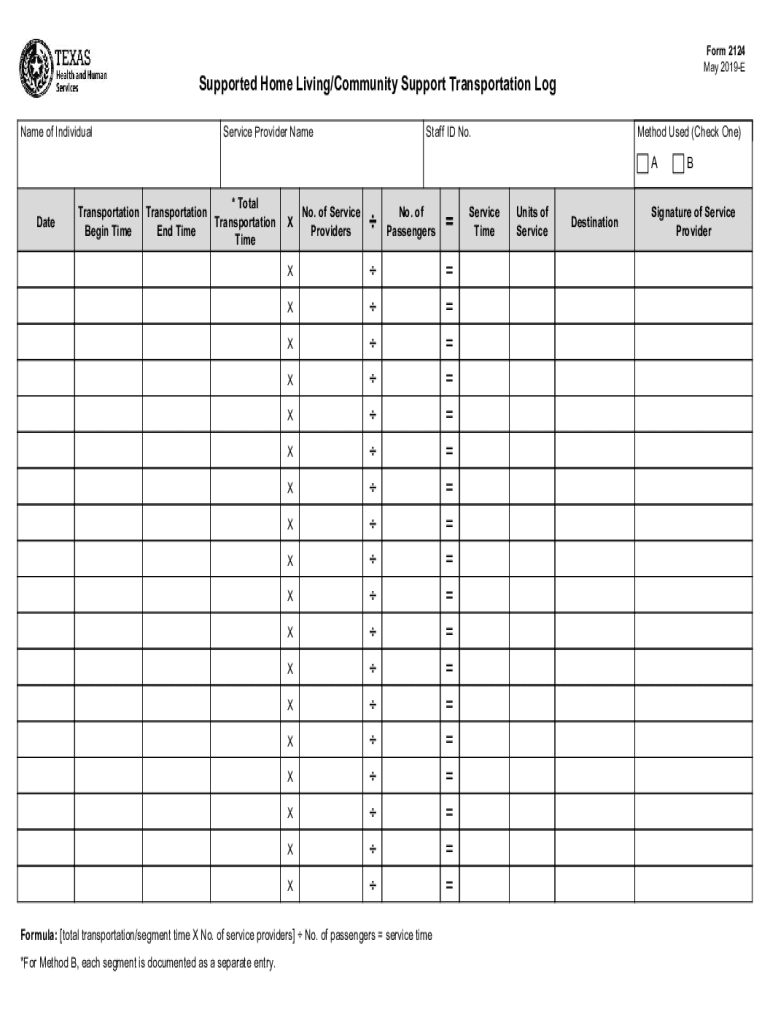
Form 2124, Supported Home LivingCommunity Support


What is the Form 2124, Supported Home Living Community Support
The Form 2124, known as Supported Home Living Community Support, is a document utilized primarily in the context of providing support services for individuals with disabilities. This form is essential for organizations and service providers to outline the specific needs and support plans tailored to individuals living in community settings. It ensures that the necessary resources are allocated to promote independence and enhance the quality of life for those receiving support.
How to use the Form 2124, Supported Home Living Community Support
Using the Form 2124 involves several steps to ensure that it accurately reflects the needs of the individual receiving support. First, gather all necessary information about the individual, including personal details and specific support requirements. Next, complete the form by detailing the type of support needed, such as assistance with daily living activities or access to community resources. Once completed, the form should be submitted to the appropriate agency or organization responsible for overseeing community support services.
Steps to complete the Form 2124, Supported Home Living Community Support
Completing the Form 2124 requires careful attention to detail. Begin by filling in the individual's personal information, including name, address, and contact details. Then, outline the specific types of support required, ensuring to include any relevant medical or personal history that may impact the support plan. After providing all necessary information, review the form for accuracy before submitting it to the designated authority. It is advisable to keep a copy of the completed form for personal records.
Key elements of the Form 2124, Supported Home Living Community Support
Key elements of the Form 2124 include sections that detail the individual's personal information, the specific support services requested, and any relevant medical or psychological evaluations. Additionally, the form may require signatures from caregivers or professionals involved in the individual's care, affirming the accuracy of the information provided. These elements are crucial for ensuring that the support plan is comprehensive and tailored to meet the individual's unique needs.
Eligibility Criteria
Eligibility for using the Form 2124 typically includes individuals with disabilities who require support to live independently in a community setting. The criteria may vary by state or organization, but generally, applicants must demonstrate a need for assistance with daily activities, social integration, or access to community resources. It is important to consult with local agencies to understand the specific eligibility requirements applicable to your situation.
Form Submission Methods
The Form 2124 can be submitted through various methods, depending on the policies of the overseeing agency. Common submission methods include online submission through a designated portal, mailing a physical copy to the appropriate office, or delivering it in person. Each method may have specific guidelines regarding documentation and deadlines, so it is essential to verify the preferred submission method with the relevant authority.
Examples of using the Form 2124, Supported Home Living Community Support
Examples of using the Form 2124 include scenarios where individuals with disabilities seek assistance for daily living tasks, such as meal preparation, personal hygiene, or transportation to medical appointments. Another example is when families apply for community support services to facilitate social engagement and recreational activities for their loved ones. These instances highlight the form's role in ensuring that individuals receive the necessary support to thrive in their communities.
Quick guide on how to complete form 2124 supported home livingcommunity support
Effortlessly Prepare Form 2124, Supported Home LivingCommunity Support on Any Device
Digital document management has become increasingly favored among businesses and individuals. It offers an ideal eco-conscious substitute for traditional printed and signed documents, allowing you to access the correct form and securely store it online. airSlate SignNow equips you with all the necessary tools to create, modify, and electronically sign your documents promptly without any holdups. Handle Form 2124, Supported Home LivingCommunity Support on any device using the airSlate SignNow Android or iOS applications and simplify any document-related process today.
The easiest method to modify and electronically sign Form 2124, Supported Home LivingCommunity Support effortlessly
- Obtain Form 2124, Supported Home LivingCommunity Support and then click Get Form to begin.
- Make use of the tools we provide to finalize your document.
- Emphasize important portions of the documents or redact sensitive details with tools that airSlate SignNow specifically provides for that purpose.
- Create your signature with the Sign feature, which takes mere seconds and holds the same legal validity as a conventional wet ink signature.
- Review all the details and then click on the Done button to save your changes.
- Choose how you wish to share your form, whether by email, text message (SMS), invitation link, or downloading it to your computer.
Say goodbye to lost or misplaced documents, time-consuming form searches, or errors that necessitate printing new document copies. airSlate SignNow addresses your document management needs with just a few clicks from your chosen device. Modify and eSign Form 2124, Supported Home LivingCommunity Support to ensure excellent communication at any stage of the form creation process with airSlate SignNow.
Create this form in 5 minutes or less
Create this form in 5 minutes!
How to create an eSignature for the form 2124 supported home livingcommunity support
How to create an electronic signature for a PDF online
How to create an electronic signature for a PDF in Google Chrome
How to create an e-signature for signing PDFs in Gmail
How to create an e-signature right from your smartphone
How to create an e-signature for a PDF on iOS
How to create an e-signature for a PDF on Android
People also ask
-
What is Form 2124, Supported Home LivingCommunity Support?
Form 2124, Supported Home LivingCommunity Support, is a crucial document used for individuals seeking community support services. It outlines the necessary information that enables service providers to offer effective assistance tailored to individual needs. This form is essential for managing care and facilitating communication between service providers and families.
-
How can airSlate SignNow help with Form 2124, Supported Home LivingCommunity Support?
airSlate SignNow streamlines the process of filling and signing Form 2124, Supported Home LivingCommunity Support by providing an easy-to-use, digital platform. With our solution, users can quickly upload, edit, and send this form for eSignature, ensuring that the process is efficient and hassle-free. This makes it easier for service providers to manage essential paperwork.
-
What are the pricing options for using airSlate SignNow for Form 2124, Supported Home LivingCommunity Support?
airSlate SignNow offers flexible pricing plans that cater to various business needs, ensuring affordability when managing Form 2124, Supported Home LivingCommunity Support. Plans typically include a range of features such as document templates, unlimited signing, and integrations. Request a demo to find a plan that best fits your organizational requirements.
-
What features does airSlate SignNow offer for managing Form 2124, Supported Home LivingCommunity Support?
Our platform features document templates specifically designed for Form 2124, Supported Home LivingCommunity Support, along with eSignature capabilities, form automation, and tracking. These tools simplify document management, facilitate quicker responses, and enhance collaboration between clients and service providers, all within a secure environment.
-
Is airSlate SignNow compliant with regulations for Form 2124, Supported Home LivingCommunity Support?
Yes, airSlate SignNow is designed to be compliant with applicable regulations regarding Form 2124, Supported Home LivingCommunity Support, including data protection standards. We prioritize security and confidentiality to protect sensitive information during the document signing process. Our service provides secure storage and ensures that your documents are handled with the utmost care.
-
Can I integrate airSlate SignNow with other tools for Form 2124, Supported Home LivingCommunity Support?
Absolutely! airSlate SignNow offers a variety of integrations with popular tools and systems, enhancing your workflow for Form 2124, Supported Home LivingCommunity Support. Whether you're using CRM software, cloud storage, or project management tools, our platform can easily connect, ensuring a smooth and cohesive document management experience.
-
What benefits does airSlate SignNow provide for Form 2124, Supported Home LivingCommunity Support users?
The key benefits of using airSlate SignNow for Form 2124, Supported Home LivingCommunity Support include increased efficiency, improved accuracy, and enhanced collaboration. By digitizing the signing and submission process, your team can focus more on providing care rather than managing paperwork. This leads to better service delivery in community support settings.
Get more for Form 2124, Supported Home LivingCommunity Support
- Petition for adult name change form
- Free new york name change forms how to change your
- Certify that i am and at all times form
- Name change formsny courthelp unified court system
- Application for index number fee 21000 new york state form
- Name change publicationny courthelp unified court form
- 22 how to challenge administrative decisions using article form
- Guardian of a minor do hereby form
Find out other Form 2124, Supported Home LivingCommunity Support
- How To Electronic signature Virginia Car Dealer Medical History
- Electronic signature Virginia Car Dealer Separation Agreement Simple
- Electronic signature Wisconsin Car Dealer Contract Simple
- Electronic signature Wyoming Car Dealer Lease Agreement Template Computer
- How Do I Electronic signature Mississippi Business Operations Rental Application
- Electronic signature Missouri Business Operations Business Plan Template Easy
- Electronic signature Missouri Business Operations Stock Certificate Now
- Electronic signature Alabama Charity Promissory Note Template Computer
- Electronic signature Colorado Charity Promissory Note Template Simple
- Electronic signature Alabama Construction Quitclaim Deed Free
- Electronic signature Alaska Construction Lease Agreement Template Simple
- Electronic signature Construction Form Arizona Safe
- Electronic signature Kentucky Charity Living Will Safe
- Electronic signature Construction Form California Fast
- Help Me With Electronic signature Colorado Construction Rental Application
- Electronic signature Connecticut Construction Business Plan Template Fast
- Electronic signature Delaware Construction Business Letter Template Safe
- Electronic signature Oklahoma Business Operations Stock Certificate Mobile
- Electronic signature Pennsylvania Business Operations Promissory Note Template Later
- Help Me With Electronic signature North Dakota Charity Resignation Letter