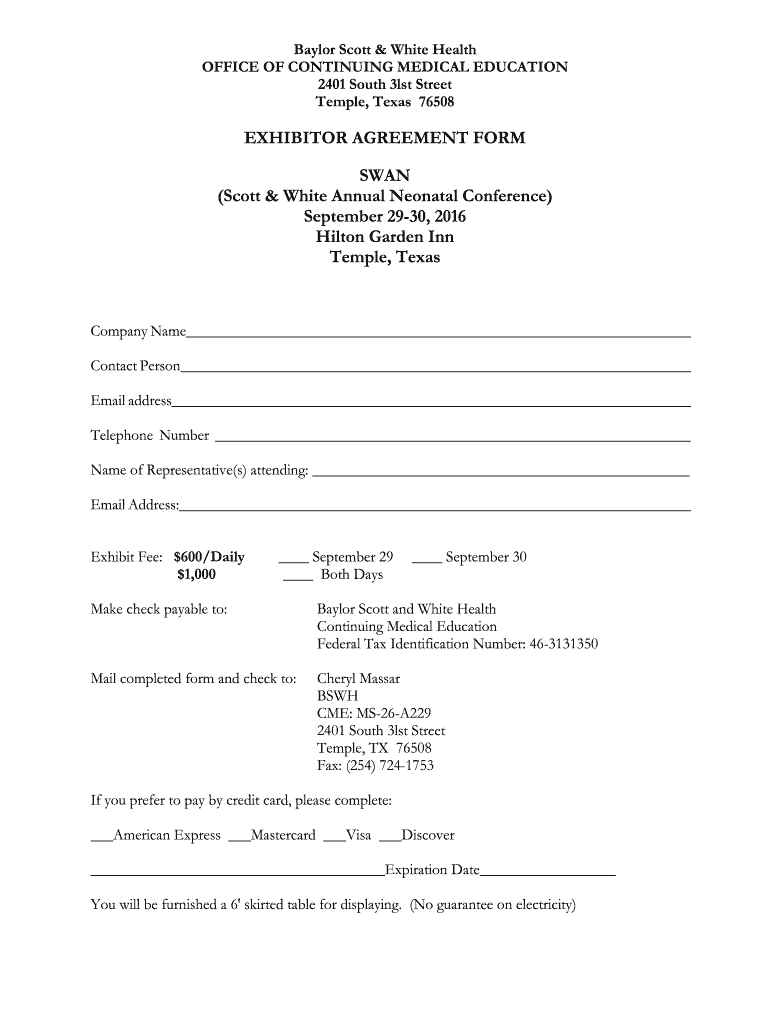
Baylor Scott and White Letterhead Form


What is the Baylor Scott And White Letterhead
The Baylor Scott and White letterhead is an official document format used by Baylor Scott and White Health, a prominent healthcare organization in Texas. This letterhead is often utilized for formal communications, including patient correspondence, internal memos, and official notices. It typically features the organization’s logo, contact information, and branding elements that signify its affiliation with the healthcare system. The use of this letterhead ensures that communications maintain a professional appearance and are easily recognizable as coming from Baylor Scott and White.
How to use the Baylor Scott And White Letterhead
Using the Baylor Scott and White letterhead involves several steps to ensure that it meets the organization's standards for formal communication. First, ensure you have access to the official letterhead template, which is usually available through the organization's internal resources or administrative departments. When drafting a document, include the appropriate date, recipient information, and a clear subject line. The body of the letter should be concise and professional, adhering to the organization’s communication guidelines. Always proofread the document before sending it to maintain a high standard of professionalism.
How to obtain the Baylor Scott And White Letterhead
To obtain the Baylor Scott and White letterhead, employees and authorized personnel should access the organization's internal document repository or contact their administrative department. The letterhead may be available in both digital and print formats. For digital use, ensure you have the correct file type, such as a Word document or PDF, to facilitate easy editing and printing. If you require printed copies, request them through the appropriate office supplies channel within the organization.
Key elements of the Baylor Scott And White Letterhead
The Baylor Scott and White letterhead comprises several key elements that contribute to its professional appearance. These include:
- Logo: The Baylor Scott and White logo prominently displayed at the top.
- Contact Information: Address, phone number, and email details for the organization.
- Brand Colors: Use of specific colors that align with the Baylor Scott and White branding.
- Document Title: A clear title or subject line indicating the purpose of the communication.
These elements work together to create a cohesive and recognizable format for all official correspondence.
Legal use of the Baylor Scott And White Letterhead
The legal use of the Baylor Scott and White letterhead is critical for maintaining the integrity of communications. It should only be used for official purposes related to the organization’s operations, including patient communications, legal documents, and internal memos. Unauthorized use of the letterhead can lead to legal repercussions, including misrepresentation of the organization. Employees should be trained on the proper usage policies and the importance of adhering to legal standards when utilizing the letterhead.
Examples of using the Baylor Scott And White Letterhead
Examples of appropriate uses for the Baylor Scott and White letterhead include:
- Patient Communication: Sending appointment reminders, test results, or treatment plans.
- Internal Memos: Communicating important updates or policy changes to staff.
- Official Notices: Issuing statements regarding organizational changes or health advisories.
These examples illustrate how the letterhead serves as a vital tool for maintaining professionalism and clarity in communication.
Quick guide on how to complete baylor scott and white letterhead 412169717
Prepare Baylor Scott And White Letterhead effortlessly on any device
Digital document management has become increasingly popular among businesses and individuals. It offers an excellent eco-friendly substitute to traditional printed and signed paperwork, allowing you to access the correct form and securely store it online. airSlate SignNow provides all the resources you need to create, modify, and electronically sign your documents quickly without delays. Handle Baylor Scott And White Letterhead on any platform with airSlate SignNow Android or iOS applications and simplify any document-based process today.
How to modify and electronically sign Baylor Scott And White Letterhead without hassle
- Locate Baylor Scott And White Letterhead and then click Get Form to begin.
- Utilize the tools we offer to complete your document.
- Highlight important sections of your documents or redact sensitive information with tools that airSlate SignNow provides specifically for this purpose.
- Create your signature using the Sign tool, which takes seconds and holds the same legal validity as a traditional wet ink signature.
- Review the information and then click on the Done button to save your modifications.
- Choose how you wish to submit your form, via email, SMS, or invitation link, or download it to your computer.
Eliminate concerns about lost or misplaced files, tedious form searching, or mistakes that necessitate printing new document copies. airSlate SignNow meets your document management needs in just a few clicks from a device of your choice. Modify and electronically sign Baylor Scott And White Letterhead and ensure excellent communication at any stage of the form preparation process with airSlate SignNow.
Create this form in 5 minutes or less
Create this form in 5 minutes!
How to create an eSignature for the baylor scott and white letterhead 412169717
How to create an electronic signature for a PDF online
How to create an electronic signature for a PDF in Google Chrome
How to create an e-signature for signing PDFs in Gmail
How to create an e-signature right from your smartphone
How to create an e-signature for a PDF on iOS
How to create an e-signature for a PDF on Android
People also ask
-
What features does airSlate SignNow offer for Baylor Scott and White letterhead?
airSlate SignNow provides a range of features that are perfectly suited for using the Baylor Scott and White letterhead. You can easily upload and customize the letterhead, add signatures, and annotate documents with intuitive tools. This enhances professional communication while maintaining compliance with the specific branding requirements of Baylor Scott and White.
-
Is there any cost associated with using Baylor Scott and White letterhead in airSlate SignNow?
Using Baylor Scott and White letterhead with airSlate SignNow is part of the overall platform's pricing plans. The pricing is designed to be cost-effective for businesses looking to streamline their document management processes. You can choose from various subscription levels based on your organization's needs, ensuring you receive excellent value.
-
Can I integrate airSlate SignNow with other tools while using Baylor Scott and White letterhead?
Yes, airSlate SignNow allows seamless integrations with a variety of applications while using Baylor Scott and White letterhead. It supports popular systems like Google Workspace, Microsoft Office, and CRM software. This enhances your workflow, allowing you to easily manage documents across platforms.
-
What are the benefits of using airSlate SignNow with Baylor Scott and White letterhead?
Utilizing airSlate SignNow with Baylor Scott and White letterhead provides several benefits including enhanced professionalism and streamlined workflows. It enables users to create, send, and sign documents quickly, ensuring higher efficiency. Additionally, this solution helps maintain the integrity of Baylor Scott and White branding throughout communication.
-
How user-friendly is airSlate SignNow for creating documents on Baylor Scott and White letterhead?
airSlate SignNow is designed to be highly user-friendly, making it simple for anyone to create documents on Baylor Scott and White letterhead. The intuitive interface allows users to drag and drop elements into their documents easily. Even those without extensive tech skills can navigate the platform with ease.
-
Can I share documents created with Baylor Scott and White letterhead on airSlate SignNow?
Absolutely! Documents created with Baylor Scott and White letterhead in airSlate SignNow can be easily shared with others via email or direct links. This ensures efficient collaboration and rapid dissemination of important documents while maintaining brand consistency.
-
What types of documents can I create with Baylor Scott and White letterhead in airSlate SignNow?
With airSlate SignNow, you can create various types of documents using Baylor Scott and White letterhead, such as contracts, proposals, and official letters. The platform supports a wide range of document formats, ensuring versatility in your professional communication. You can customize these documents to meet your specific needs.
Get more for Baylor Scott And White Letterhead
- Letter from tenant to landlord about landlord using unlawful self help to gain possession district of columbia form
- Letter from tenant to landlord about illegal entry by landlord district of columbia form
- Letter from landlord to tenant about time of intent to enter premises district of columbia form
- Letter notice rent form
- Letter from tenant to landlord about sexual harassment district of columbia form
- District of columbia family form
- Letter from tenant to landlord containing notice of termination for landlords noncompliance with possibility to cure district form
- Letter from tenant to landlord responding to notice to terminate for noncompliance noncompliant condition caused by landlords 497301560 form
Find out other Baylor Scott And White Letterhead
- How To Integrate Sign in Banking
- How To Use Sign in Banking
- Help Me With Use Sign in Banking
- Can I Use Sign in Banking
- How Do I Install Sign in Banking
- How To Add Sign in Banking
- How Do I Add Sign in Banking
- How Can I Add Sign in Banking
- Can I Add Sign in Banking
- Help Me With Set Up Sign in Government
- How To Integrate eSign in Banking
- How To Use eSign in Banking
- How To Install eSign in Banking
- How To Add eSign in Banking
- How To Set Up eSign in Banking
- How To Save eSign in Banking
- How To Implement eSign in Banking
- How To Set Up eSign in Construction
- How To Integrate eSign in Doctors
- How To Use eSign in Doctors