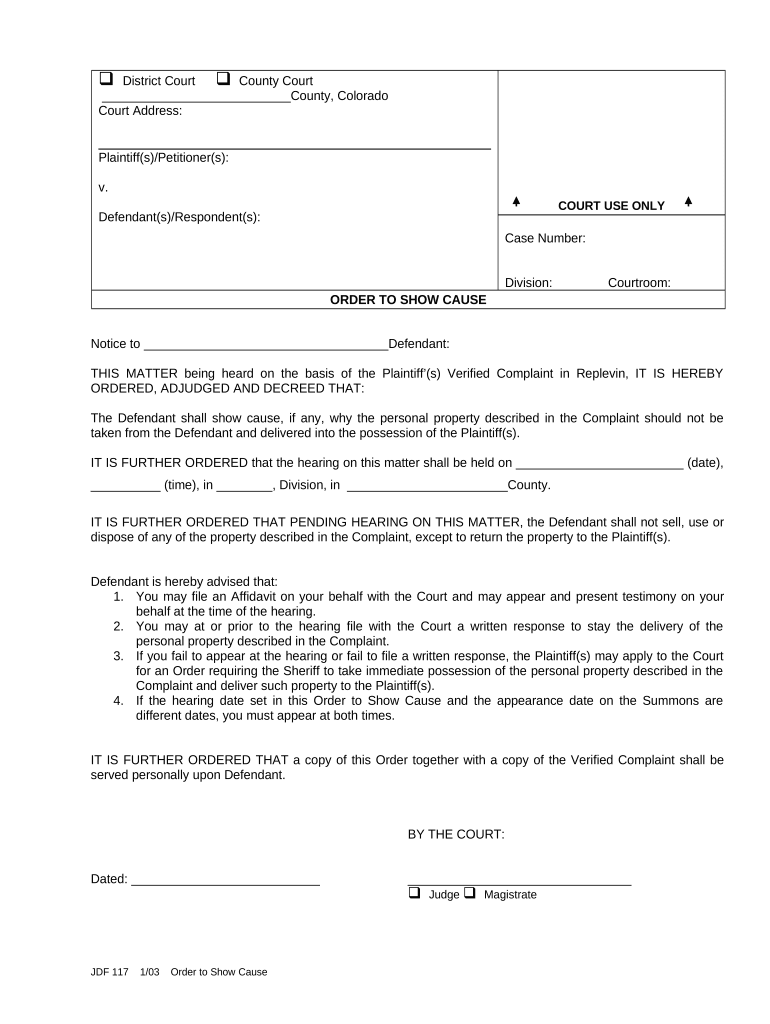
Colorado Show Cause Form


What is the Colorado Show Cause
The Colorado Show Cause is a legal document that requires an individual or entity to explain or justify a particular action or inaction before a court. This form is often used in various legal proceedings, including family law cases, where one party must demonstrate why a specific order should not be enforced or why a change in circumstances warrants a different outcome. The Show Cause process is designed to ensure that all parties have the opportunity to present their case and that the court can make informed decisions based on the evidence provided.
Key elements of the Colorado Show Cause
When preparing an order show cause template, several key elements must be included to ensure its effectiveness and legal standing. These elements typically encompass:
- Caption: This includes the court's name, case number, and parties involved.
- Statement of Facts: A clear and concise description of the circumstances leading to the request for the Show Cause order.
- Legal Basis: The specific laws or regulations that support the request.
- Relief Sought: A detailed explanation of what the requesting party is asking the court to do.
- Signature Block: Space for the signature of the requesting party or their attorney, along with the date.
Steps to complete the Colorado Show Cause
Completing the Colorado Show Cause form involves several important steps to ensure that it is filled out correctly and submitted properly. Here are the general steps to follow:
- Gather all relevant information and documentation related to the case.
- Fill out the order show cause template, ensuring all required elements are included.
- Review the form for accuracy and completeness, checking for any missing information.
- Sign the document in the designated area, either electronically or in person.
- File the completed form with the appropriate court, either online or in person, depending on local rules.
Legal use of the Colorado Show Cause
The legal use of the Colorado Show Cause is governed by specific rules and regulations that ensure its validity in court. To be legally binding, the document must comply with state laws regarding service and notice. This means that the party against whom the Show Cause is filed must be properly notified of the proceedings and given an opportunity to respond. Additionally, the form must be signed and dated by the requesting party or their attorney, and it may require a notarization depending on the court's requirements.
Form Submission Methods
Submitting the Colorado Show Cause can be done through various methods, depending on the court's preferences and local regulations. Common submission methods include:
- Online Submission: Many courts offer electronic filing systems that allow users to submit documents digitally.
- Mail: The completed form can be mailed to the appropriate court address, ensuring that it is sent with sufficient time for processing.
- In-Person Submission: Parties may also choose to deliver the form directly to the court clerk's office during business hours.
Examples of using the Colorado Show Cause
Examples of when to utilize the Colorado Show Cause include situations such as:
- A parent requesting a modification of child support due to a change in income.
- A party seeking to enforce a court order that has not been complied with.
- Individuals contesting a decision made by a court that they believe requires further examination.
Quick guide on how to complete colorado show cause
Complete Colorado Show Cause effortlessly on any device
Digital document management has gained popularity among businesses and individuals. It offers an ideal eco-friendly alternative to traditional printed and signed papers, as you can easily find the right form and securely store it online. airSlate SignNow equips you with all the tools necessary to create, modify, and electronically sign your documents promptly without delays. Manage Colorado Show Cause across any platform using airSlate SignNow's Android or iOS applications and streamline your document-related tasks today.
The easiest way to modify and eSign Colorado Show Cause seamlessly
- Locate Colorado Show Cause and click on Get Form to begin.
- Make use of the tools we offer to complete your form.
- Emphasize pertinent sections of your documents or obscure sensitive information with the tools that airSlate SignNow provides specifically for this purpose.
- Create your eSignature using the Sign feature, which takes mere seconds and holds the same legal validity as a conventional wet ink signature.
- Review all information and click on the Done button to save your modifications.
- Choose how you want to send your form, via email, text message (SMS), or invitation link, or download it to your computer.
Say goodbye to lost or misfiled documents, tedious form searches, or errors that necessitate printing new document copies. airSlate SignNow caters to your document management needs in just a few clicks from any device of your choosing. Edit and eSign Colorado Show Cause while ensuring excellent communication at any phase of the form preparation process with airSlate SignNow.
Create this form in 5 minutes or less
Create this form in 5 minutes!
People also ask
-
What is an order show cause template?
An order show cause template is a legal document that requires a party to explain why a court should not take a specific action. This template simplifies the process of drafting legal documents and ensures that all necessary information is included for legal proceedings.
-
How can I use the airSlate SignNow order show cause template?
You can use the airSlate SignNow order show cause template by customizing it to fit your specific legal needs. Simply fill in the required fields, eSign the document, and send it securely to the necessary parties, streamlining your legal processes.
-
Is there a cost for using the order show cause template on airSlate SignNow?
airSlate SignNow offers competitive pricing for its services, including the order show cause template. There are various plans available, allowing you to choose one that fits your business needs and budget, making document management cost-effective.
-
What features does the airSlate SignNow order show cause template include?
The airSlate SignNow order show cause template includes features like customizable fields, eSignature options, and easy sharing capabilities. These features enhance collaboration and efficiency, ensuring your documents are processed quickly and accurately.
-
Can I integrate airSlate SignNow with other applications for my order show cause templates?
Yes, airSlate SignNow provides seamless integrations with various applications such as Google Drive, Dropbox, and more. This allows you to manage your order show cause templates efficiently within your existing workflow and infrastructure.
-
What are the benefits of using airSlate SignNow for order show cause templates?
Using airSlate SignNow for your order show cause templates offers numerous benefits, including reduced turnaround times and improved accuracy. The platform's user-friendly interface enables quick document creation and digital signing, enhancing your productivity.
-
Is the order show cause template legally binding?
Yes, documents created using the airSlate SignNow order show cause template are legally binding once signed. The platform complies with eSignature laws, ensuring your documents hold up under legal scrutiny while providing a secure signing environment.
Get more for Colorado Show Cause
- Identity theft by known imposter package vermont form
- Vermont assets 497429104 form
- Vt essential form
- Essential documents for the organized traveler package with personal organizer vermont form
- Postnuptial agreements package vermont form
- Letters of recommendation package vermont form
- Vermont mechanics lien form
- Vt corporation 497429110 form
Find out other Colorado Show Cause
- How To Integrate Sign in Banking
- How To Use Sign in Banking
- Help Me With Use Sign in Banking
- Can I Use Sign in Banking
- How Do I Install Sign in Banking
- How To Add Sign in Banking
- How Do I Add Sign in Banking
- How Can I Add Sign in Banking
- Can I Add Sign in Banking
- Help Me With Set Up Sign in Government
- How To Integrate eSign in Banking
- How To Use eSign in Banking
- How To Install eSign in Banking
- How To Add eSign in Banking
- How To Set Up eSign in Banking
- How To Save eSign in Banking
- How To Implement eSign in Banking
- How To Set Up eSign in Construction
- How To Integrate eSign in Doctors
- How To Use eSign in Doctors