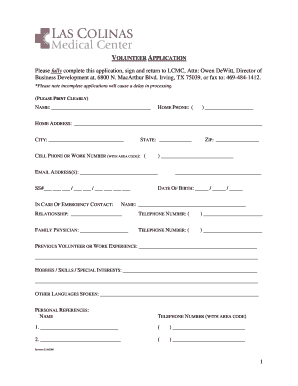
Baylor Scott and White Doctors Note Form


What is the Baylor Scott And White Doctors Note
The Baylor Scott and White doctors note is an official document provided by healthcare professionals associated with Baylor Scott and White Health. This note serves as a verification of a patient's medical condition and the necessity for absence from work or school due to health reasons. It is often required by employers or educational institutions to substantiate a request for leave or accommodations.
How to obtain the Baylor Scott And White Doctors Note
To obtain a Baylor Scott and White doctors note, patients typically need to schedule an appointment with a healthcare provider within the Baylor Scott and White system. During the visit, the provider will assess the patient's condition. If the provider determines that a work excuse is warranted, they will issue the note. Patients can also inquire about obtaining a note through follow-up communications, such as phone calls or patient portals, depending on the facility's policies.
Key elements of the Baylor Scott And White Doctors Note
A Baylor Scott and White doctors note generally includes several key elements to ensure its validity and effectiveness. These elements typically consist of:
- The patient's name and date of birth
- The date of the appointment
- A statement regarding the patient's medical condition
- The recommended duration of absence from work or school
- The healthcare provider's name, signature, and contact information
Including these details helps ensure that the note meets the requirements set by employers or educational institutions.
Steps to complete the Baylor Scott And White Doctors Note
Completing a Baylor Scott and White doctors note involves several straightforward steps. First, the patient must visit a healthcare provider for an evaluation. After the assessment, if a work excuse is deemed necessary, the provider will fill out the note with the required information. Patients should review the note to ensure accuracy before submitting it to their employer or school. It is advisable to keep a copy of the note for personal records.
Legal use of the Baylor Scott And White Doctors Note
The Baylor Scott and White doctors note is legally recognized as a valid form of documentation for medical-related absences. Employers and educational institutions are generally required to accept such notes as legitimate proof of a medical condition. However, it is important for patients to understand their rights regarding privacy and the handling of medical information, as well as any specific policies their employer or school may have regarding medical documentation.
Examples of using the Baylor Scott And White Doctors Note
Examples of using a Baylor Scott and White doctors note include submitting it to an employer when requesting sick leave or providing it to a school to excuse a student's absence due to illness. In both cases, the note serves to validate the reason for the absence and helps protect the individual's job or academic standing. It is important for individuals to follow their employer's or school's specific procedures for submitting medical documentation to ensure compliance.
Quick guide on how to complete baylor scott and white doctors note
Effortlessly prepare Baylor Scott And White Doctors Note on any device
Online document management has become increasingly favored by businesses and individuals alike. It offers an ideal eco-friendly substitute for traditional printed and signed documents, allowing you to locate the appropriate form and securely store it online. airSlate SignNow equips you with all the tools necessary to create, modify, and eSign your documents quickly without delays. Manage Baylor Scott And White Doctors Note across any platform with the airSlate SignNow apps for Android or iOS and simplify any document-related task today.
How to modify and eSign Baylor Scott And White Doctors Note with ease
- Find Baylor Scott And White Doctors Note and click on Get Form to begin.
- Utilize the tools we offer to fill out your form.
- Highlight important sections of the documents or obscure sensitive information with tools specifically designed for that purpose by airSlate SignNow.
- Create your eSignature using the Sign feature, which takes just seconds and carries the same legal validity as a traditional wet ink signature.
- Review all the details, then click the Done button to save your modifications.
- Select your preferred method to share your form, whether by email, SMS, invitation link, or download it to your computer.
Eliminate concerns about lost or misfiled documents, tedious form searches, or errors that require new document copies to be printed. airSlate SignNow meets all your document management needs with just a few clicks from any device of your choosing. Modify and eSign Baylor Scott And White Doctors Note while ensuring excellent communication throughout every stage of your form preparation with airSlate SignNow.
Create this form in 5 minutes or less
Create this form in 5 minutes!
How to create an eSignature for the baylor scott and white doctors note
How to create an electronic signature for a PDF online
How to create an electronic signature for a PDF in Google Chrome
How to create an e-signature for signing PDFs in Gmail
How to create an e-signature right from your smartphone
How to create an e-signature for a PDF on iOS
How to create an e-signature for a PDF on Android
People also ask
-
What is a Scott and White doctors note?
A Scott and White doctors note is an official document issued by a physician at Scott and White Healthcare, providing verification of a patient's medical condition. This note is commonly required for work or academic purposes to confirm an absence or justify a medical leave.
-
How can I obtain a Scott and White doctors note?
To obtain a Scott and White doctors note, you must schedule an appointment with a licensed physician at Scott and White Healthcare. After your consultation, the doctor will evaluate your situation and provide the necessary documentation if deemed appropriate.
-
Are there any fees associated with obtaining a Scott and White doctors note?
Yes, obtaining a Scott and White doctors note may involve consultation fees which vary based on the visit type and insurance coverage. It's best to check with your insurance provider regarding coverage for doctor's visits or notes.
-
Can I use airSlate SignNow to eSign a Scott and White doctors note?
Absolutely! airSlate SignNow allows you to easily eSign a Scott and White doctors note digitally, making the process quick and efficient. With our user-friendly interface, you can also send these notes securely to your employers or educational institutions.
-
What features does airSlate SignNow offer for signing documents like a Scott and White doctors note?
airSlate SignNow offers features such as easy document uploading, customizable templates, and secure cloud storage for your Scott and White doctors note and other documents. Additionally, you can track the signing process in real-time and manage multiple signers seamlessly.
-
Is airSlate SignNow cost-effective for obtaining and managing Scott and White doctors notes?
Yes, airSlate SignNow provides a cost-effective solution for managing your Scott and White doctors note along with other documents. With various pricing plans available, you can choose the one that fits your needs without compromising on features.
-
Can I integrate airSlate SignNow with other tools for managing my Scott and White doctors notes?
Yes, airSlate SignNow integrates with a variety of other applications, allowing you to easily manage your Scott and White doctors notes alongside your workflow. This integration helps streamline document management across different platforms.
Get more for Baylor Scott And White Doctors Note
- Fillable online fca1014 form 10 19 legal fill fax email
- Order on application for temporary removal of child after form
- Part ii committee on health education labor and pensions form
- Child protectiveorder terminating remand form
- Family court advisory new york state unified court form
- A 10342 form
- Form10 29a
- Required within 3 business days of form
Find out other Baylor Scott And White Doctors Note
- eSignature South Carolina Charity Confidentiality Agreement Easy
- Can I eSignature Tennessee Car Dealer Limited Power Of Attorney
- eSignature Utah Car Dealer Cease And Desist Letter Secure
- eSignature Virginia Car Dealer Cease And Desist Letter Online
- eSignature Virginia Car Dealer Lease Termination Letter Easy
- eSignature Alabama Construction NDA Easy
- How To eSignature Wisconsin Car Dealer Quitclaim Deed
- eSignature California Construction Contract Secure
- eSignature Tennessee Business Operations Moving Checklist Easy
- eSignature Georgia Construction Residential Lease Agreement Easy
- eSignature Kentucky Construction Letter Of Intent Free
- eSignature Kentucky Construction Cease And Desist Letter Easy
- eSignature Business Operations Document Washington Now
- How To eSignature Maine Construction Confidentiality Agreement
- eSignature Maine Construction Quitclaim Deed Secure
- eSignature Louisiana Construction Affidavit Of Heirship Simple
- eSignature Minnesota Construction Last Will And Testament Online
- eSignature Minnesota Construction Last Will And Testament Easy
- How Do I eSignature Montana Construction Claim
- eSignature Construction PPT New Jersey Later