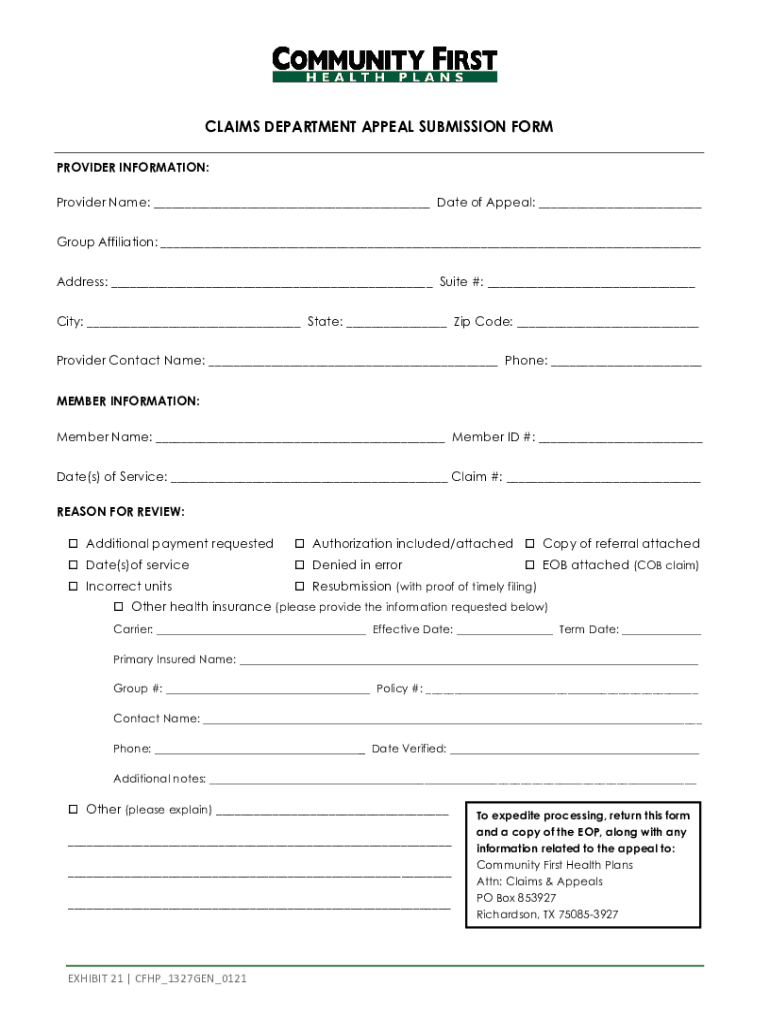
Provider Name Date of Appeal Form


What is the Provider Name Date Of Appeal
The Provider Name Date Of Appeal is a formal document used in various contexts, primarily within healthcare and insurance sectors. It allows individuals or entities to contest decisions made by providers or insurers regarding claims, services, or benefits. This form typically includes essential details such as the provider's name, the date of the appeal, and specific reasons for the appeal. Understanding this form is crucial for ensuring that appeals are processed correctly and efficiently.
How to use the Provider Name Date Of Appeal
Using the Provider Name Date Of Appeal involves several key steps. First, gather all relevant documentation related to the decision being appealed. This may include previous correspondence, claim forms, and any supporting evidence. Next, accurately fill out the form, ensuring that all required fields are completed, including the provider's name and the date of the appeal. Once the form is completed, submit it according to the guidelines provided by the relevant authority, which may include online submission, mailing, or in-person delivery.
Steps to complete the Provider Name Date Of Appeal
Completing the Provider Name Date Of Appeal requires careful attention to detail. Follow these steps for a successful submission:
- Review the original decision to understand the basis for the appeal.
- Gather all necessary documents, including any supporting evidence.
- Fill out the form accurately, including the provider's name and the date of the appeal.
- Clearly state the reasons for the appeal, ensuring they are concise and relevant.
- Check the form for completeness and accuracy before submission.
- Submit the completed form according to the specified method.
Key elements of the Provider Name Date Of Appeal
Several key elements must be included in the Provider Name Date Of Appeal to ensure its validity. These include:
- Provider Name: The full name of the provider involved in the appeal.
- Date of Appeal: The date on which the appeal is being filed.
- Reason for Appeal: A detailed explanation of why the appeal is being made.
- Supporting Documents: Any additional evidence that supports the appeal.
Legal use of the Provider Name Date Of Appeal
The Provider Name Date Of Appeal serves a critical legal function in the appeal process. It provides a formal mechanism for individuals or entities to challenge decisions made by providers or insurers. This form must be completed accurately and submitted within any specified deadlines to ensure compliance with legal requirements. Failure to adhere to these guidelines may result in the dismissal of the appeal.
Filing Deadlines / Important Dates
Filing deadlines for the Provider Name Date Of Appeal can vary depending on the specific context and governing regulations. It is essential to be aware of these deadlines to ensure that appeals are submitted on time. Generally, appeals must be filed within a specified period following the initial decision, which can range from thirty to ninety days. Always check the specific rules applicable to your situation to avoid missing important dates.
Quick guide on how to complete provider name date of appeal
Complete Provider Name Date Of Appeal effortlessly on any device
Managing documents online has gained traction among businesses and individuals. It offers a perfect eco-friendly alternative to traditional printed and signed papers, as you can obtain the correct form and securely save it online. airSlate SignNow provides you with all the tools necessary to create, modify, and eSign your documents quickly and without delays. Handle Provider Name Date Of Appeal on any platform using airSlate SignNow Android or iOS applications and simplify any document-related process today.
How to modify and eSign Provider Name Date Of Appeal easily
- Find Provider Name Date Of Appeal and click Get Form to begin.
- Make use of the tools we offer to complete your form.
- Emphasize relevant sections of your documents or redact sensitive information with tools that airSlate SignNow provides specifically for that purpose.
- Create your signature using the Sign tool, which takes seconds and carries the same legal validity as a conventional wet ink signature.
- Review all the information and then click on the Done button to save your changes.
- Choose how you would like to share your form, via email, text message (SMS), or invite link, or download it to your computer.
Forget about lost or misplaced files, tedious form searching, or mistakes that necessitate printing new document copies. airSlate SignNow meets your document management needs in just a few clicks from any device you prefer. Modify and eSign Provider Name Date Of Appeal and ensure excellent communication at every stage of your form preparation process with airSlate SignNow.
Create this form in 5 minutes or less
Create this form in 5 minutes!
How to create an eSignature for the provider name date of appeal
How to create an electronic signature for a PDF online
How to create an electronic signature for a PDF in Google Chrome
How to create an e-signature for signing PDFs in Gmail
How to create an e-signature right from your smartphone
How to create an e-signature for a PDF on iOS
How to create an e-signature for a PDF on Android
People also ask
-
What is the Provider Name Date Of Appeal feature in airSlate SignNow?
The Provider Name Date Of Appeal feature in airSlate SignNow allows users to streamline the eSigning process for appeals documents. This feature ensures that critical information such as provider names and appeal dates are accurately captured, reducing errors and enhancing compliance. By using airSlate SignNow, businesses can efficiently manage the appeals process.
-
How does airSlate SignNow handle Provider Name Date Of Appeal documents?
airSlate SignNow simplifies the document management of Provider Name Date Of Appeal by providing customizable templates. Users can create, edit, and store these documents securely in the cloud. This ensures that all necessary data is easily accessible and organized.
-
Is there a cost associated with the Provider Name Date Of Appeal feature?
The Provider Name Date Of Appeal feature is included in the affordable pricing tiers of airSlate SignNow. By offering a competitive subscription model, businesses can access this feature without incurring high costs. This makes it a cost-effective solution for organizations of all sizes.
-
Can I integrate airSlate SignNow with other applications for Provider Name Date Of Appeal?
Yes, airSlate SignNow supports integrations with various applications, enhancing the utility of the Provider Name Date Of Appeal feature. This allows for seamless workflow automation and data synchronization with your existing tools. Users can enhance their eSigning experience and improve productivity by integrating with CRM and document management systems.
-
What are the benefits of using airSlate SignNow for Provider Name Date Of Appeal?
Using airSlate SignNow for Provider Name Date Of Appeal offers several benefits, including improved accuracy and faster processing times. The platform's user-friendly interface makes it easy for users to manage documents without extensive training. Additionally, electronic signatures provide legal validity and enhance security.
-
How secure are Provider Name Date Of Appeal documents in airSlate SignNow?
airSlate SignNow employs industry-leading security measures to protect your Provider Name Date Of Appeal documents. This includes encryption, secure cloud storage, and compliance with regulations such as GDPR. Users can trust that their sensitive data is safe and secure.
-
What types of businesses can benefit from the Provider Name Date Of Appeal feature?
The Provider Name Date Of Appeal feature is beneficial for various types of businesses, particularly those in healthcare, insurance, and legal sectors. Any organization that regularly deals with appeal documents can enhance its workflow using airSlate SignNow. This feature caters to both small businesses and large corporations.
Get more for Provider Name Date Of Appeal
- Residential rental lease application connecticut form
- Salary verification form for potential lease connecticut
- Ct landlord tenant form
- Notice of default on residential lease connecticut form
- Landlord tenant lease co signer agreement connecticut form
- Application for sublease connecticut form
- Inventory and condition of leased premises for pre lease and post lease connecticut form
- Letter from landlord to tenant with directions regarding cleaning and procedures for move out connecticut form
Find out other Provider Name Date Of Appeal
- How Can I eSign Maine Legal NDA
- eSign Maryland Legal LLC Operating Agreement Safe
- Can I eSign Virginia Life Sciences Job Description Template
- eSign Massachusetts Legal Promissory Note Template Safe
- eSign West Virginia Life Sciences Agreement Later
- How To eSign Michigan Legal Living Will
- eSign Alabama Non-Profit Business Plan Template Easy
- eSign Mississippi Legal Last Will And Testament Secure
- eSign California Non-Profit Month To Month Lease Myself
- eSign Colorado Non-Profit POA Mobile
- How Can I eSign Missouri Legal RFP
- eSign Missouri Legal Living Will Computer
- eSign Connecticut Non-Profit Job Description Template Now
- eSign Montana Legal Bill Of Lading Free
- How Can I eSign Hawaii Non-Profit Cease And Desist Letter
- Can I eSign Florida Non-Profit Residential Lease Agreement
- eSign Idaho Non-Profit Business Plan Template Free
- eSign Indiana Non-Profit Business Plan Template Fast
- How To eSign Kansas Non-Profit Business Plan Template
- eSign Indiana Non-Profit Cease And Desist Letter Free