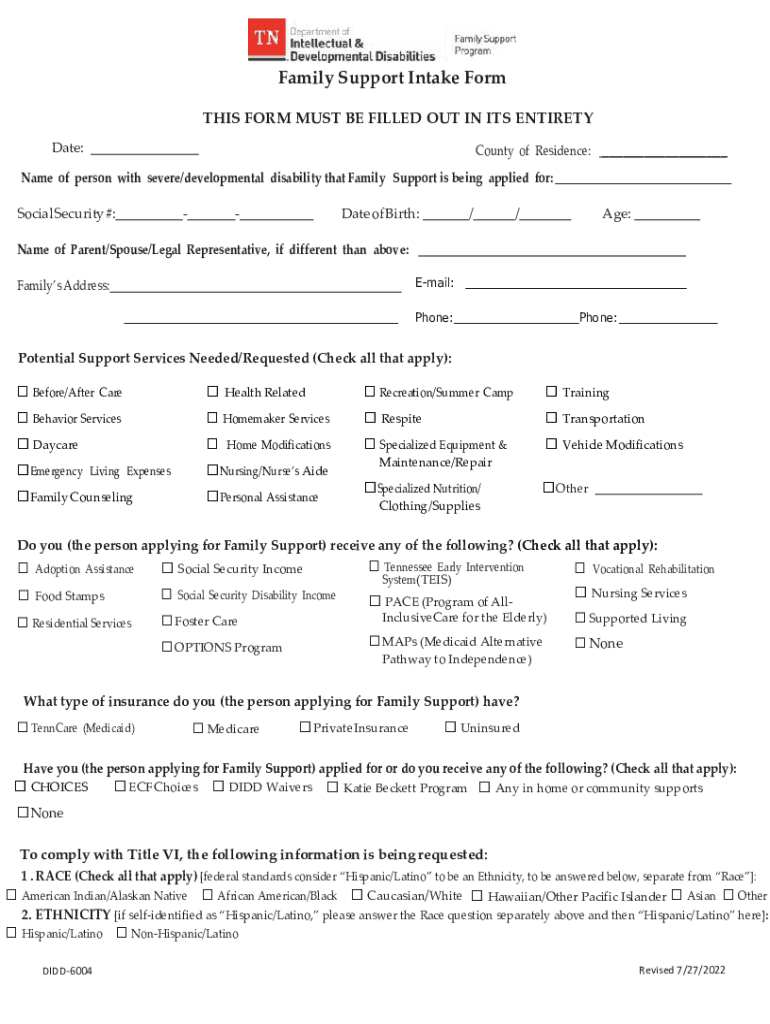
FSSA DDRS Developmental Disabilities Services Form


What is the family support intake form?
The family support intake form is a crucial document designed to gather essential information about families seeking support services. This form typically collects details such as family demographics, specific needs, and the types of assistance requested. By completing this form, families can initiate the process of receiving tailored support that addresses their unique circumstances. It serves as the first step in connecting families with appropriate resources and services that promote well-being and stability.
How to complete the family support intake form
Filling out the family support intake form involves several steps to ensure all necessary information is accurately captured. Families should start by providing basic information, including names, contact details, and the number of household members. Next, the form may require details about specific challenges faced by the family, such as financial difficulties, health issues, or educational needs. It is important to provide as much detail as possible to help service providers understand the family's situation and tailor their support accordingly.
Eligibility criteria for family support services
Eligibility for family support services often depends on various factors, including income level, family size, and specific needs. Each state may have its own guidelines regarding eligibility, which can affect the types of services available. Generally, families experiencing financial hardship, those with children with disabilities, or those facing other significant challenges may qualify for support. Reviewing the eligibility criteria carefully before submitting the intake form can help families understand their options and ensure they receive the appropriate assistance.
Required documents for the family support intake form
When completing the family support intake form, families may need to provide supporting documentation. Commonly required documents include proof of income, identification for all household members, and any relevant medical or educational records. These documents help verify the information provided on the form and assist service providers in assessing the family's needs accurately. It is advisable to gather these documents in advance to streamline the application process.
Form submission methods for family support intake
Families can typically submit the family support intake form through various methods, including online submission, mail, or in-person delivery. Online submission is often the most convenient option, allowing families to complete and send the form quickly. For those who prefer traditional methods, mailing the form or delivering it in person to a local support agency are viable alternatives. Each submission method may have specific guidelines, so it is essential to follow the instructions provided with the form.
Key elements of the family support intake process
The family support intake process includes several key elements that ensure families receive the assistance they need. First, the collection of accurate and comprehensive information is crucial for effective service delivery. Second, timely processing of the intake form is essential to connect families with resources as quickly as possible. Lastly, maintaining confidentiality throughout the process is vital to protect the privacy of families seeking support. Understanding these elements can help families navigate the intake process more effectively.
Quick guide on how to complete fssa ddrs developmental disabilities services
Complete FSSA DDRS Developmental Disabilities Services effortlessly on any device
Digital document management has gained popularity among businesses and individuals. It offers an excellent eco-friendly substitute for traditional printed and signed documents, as you can locate the appropriate form and securely store it online. airSlate SignNow provides you with all the tools necessary to create, modify, and eSign your documents swiftly without delays. Manage FSSA DDRS Developmental Disabilities Services on any device using airSlate SignNow's Android or iOS applications and streamline any document-related task today.
How to alter and eSign FSSA DDRS Developmental Disabilities Services with ease
- Obtain FSSA DDRS Developmental Disabilities Services and then click Get Form to begin.
- Use the tools we provide to fill out your document.
- Emphasize pertinent sections of the documents or redact sensitive information using tools specifically offered by airSlate SignNow for that purpose.
- Generate your eSignature with the Sign tool, which only takes seconds and has the same legal validity as a conventional wet ink signature.
- Review the details and then click on the Done button to save your changes.
- Choose your preferred method to send your form: by email, SMS, or invite link, or download it to your PC.
Put an end to lost or misplaced documents, tedious form searching, or errors that necessitate printing new copies. airSlate SignNow meets your document management needs with just a few clicks from any device you choose. Alter and eSign FSSA DDRS Developmental Disabilities Services and guarantee excellent communication at every stage of your form preparation process with airSlate SignNow.
Create this form in 5 minutes or less
Create this form in 5 minutes!
How to create an eSignature for the fssa ddrs developmental disabilities services
How to create an electronic signature for a PDF online
How to create an electronic signature for a PDF in Google Chrome
How to create an e-signature for signing PDFs in Gmail
How to create an e-signature right from your smartphone
How to create an e-signature for a PDF on iOS
How to create an e-signature for a PDF on Android
People also ask
-
What is a family support intake form?
A family support intake form is a document designed to collect essential information from families seeking support services. It helps organizations evaluate the needs of families and streamline the intake process. Using airSlate SignNow, you can easily create and manage these forms for various support programs.
-
How can airSlate SignNow help with family support intake forms?
airSlate SignNow provides an easy-to-use platform for creating, sending, and eSigning family support intake forms. With its customizable templates, you can tailor the forms to meet specific needs. Additionally, the secure eSignature feature enhances the efficiency and convenience of the signing process.
-
Is there a cost associated with using airSlate SignNow for family support intake forms?
Yes, airSlate SignNow offers several pricing plans to accommodate different budgets. Each plan includes access to features for creating and managing family support intake forms. You can choose a plan based on your organization's size and needs, ensuring cost-effectiveness in managing your forms.
-
What features does airSlate SignNow offer for family support intake forms?
airSlate SignNow offers features such as customizable templates, automated workflows, and secure eSigning for family support intake forms. You can also track document status, set reminders, and store all forms securely in the cloud. These features ensure a smooth intake process for your organization.
-
Can family support intake forms be integrated with other software?
Yes, airSlate SignNow integrates seamlessly with various software applications, allowing for enhanced functionality of family support intake forms. You can connect with tools such as CRM systems, document management solutions, and more. This integration helps centralize information and improves efficiency in your workflows.
-
What are the benefits of using airSlate SignNow for family support intake forms?
Using airSlate SignNow for family support intake forms provides multiple benefits, including increased efficiency, improved accuracy, and enhanced user experience. The platform simplifies document management, reduces paperwork, and ensures secure signing. Overall, it streamlines the process for both organizations and families seeking support.
-
How secure is the family support intake form process with airSlate SignNow?
Security is a top priority for airSlate SignNow when handling family support intake forms. The platform uses advanced encryption protocols and ensures that all documents are stored securely in the cloud. This guarantees that sensitive information is protected while maintaining compliance with data privacy regulations.
Get more for FSSA DDRS Developmental Disabilities Services
- Control number nv sdeed 8 5 form
- This financing statement is to be filed for record or recorded in the form
- Additional debtors name provide only one debtor name 21a or 21b use exact full name do not omit modify or abbreviate any part 490202979 form
- Name control rules for trusts and fiduciaries tax pro form
- Ucc financing statement amendment pg65 form
- Ucc3adp65 ucc financing statement amendment addendum form
- Ucc financing statement amendment additional party ucc3app65 form
- Information statement ucc5p65
Find out other FSSA DDRS Developmental Disabilities Services
- Sign Iowa Interview Non-Disclosure (NDA) Secure
- Sign Arkansas Resignation Letter Simple
- Sign California Resignation Letter Simple
- Sign Florida Leave of Absence Agreement Online
- Sign Florida Resignation Letter Easy
- Sign Maine Leave of Absence Agreement Safe
- Sign Massachusetts Leave of Absence Agreement Simple
- Sign Connecticut Acknowledgement of Resignation Fast
- How To Sign Massachusetts Resignation Letter
- Sign New Mexico Resignation Letter Now
- How Do I Sign Oklahoma Junior Employment Offer Letter
- Sign Oklahoma Resignation Letter Simple
- How Do I Sign Oklahoma Acknowledgement of Resignation
- Can I Sign Pennsylvania Resignation Letter
- How To Sign Rhode Island Resignation Letter
- Sign Texas Resignation Letter Easy
- Sign Maine Alternative Work Offer Letter Later
- Sign Wisconsin Resignation Letter Free
- Help Me With Sign Wyoming Resignation Letter
- How To Sign Hawaii Military Leave Policy