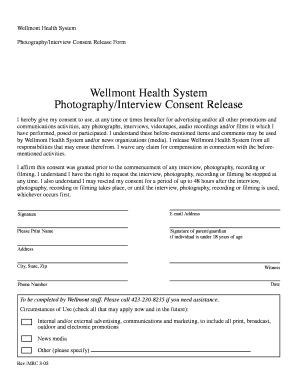
Wellmont Release Forms


What is the Wellmont Release Forms
The Wellmont Release Forms are essential documents used in healthcare settings to obtain consent from patients for the release of their medical information. These forms ensure that patient privacy is respected while allowing healthcare providers to share necessary information with other entities, such as insurance companies or other healthcare facilities. The forms typically outline the specific information being released, the purpose of the release, and the parties involved in the exchange of information.
How to use the Wellmont Release Forms
Using the Wellmont Release Forms involves several straightforward steps. First, patients should carefully read the form to understand what information will be shared and with whom. Next, they need to fill out the required fields, which may include personal identification details, the type of information being released, and the duration for which the consent is valid. Once completed, the patient must sign and date the form to authorize the release. It is advisable to keep a copy of the signed form for personal records.
Steps to complete the Wellmont Release Forms
Completing the Wellmont Release Forms requires attention to detail. Follow these steps:
- Read the form thoroughly to understand its purpose.
- Provide accurate personal information, including your name, address, and contact details.
- Specify the information you wish to release, such as medical records or treatment details.
- Indicate the recipient of the information, ensuring that you include the correct name and address.
- Set a date range for which the release is valid, if applicable.
- Sign and date the form to confirm your consent.
Legal use of the Wellmont Release Forms
The legal use of the Wellmont Release Forms is governed by federal and state laws, including the Health Insurance Portability and Accountability Act (HIPAA). These regulations ensure that patient information is handled securely and that consent is obtained before any information is shared. Healthcare providers must ensure that the forms are completed accurately and stored securely to protect patient confidentiality. Failure to comply with these legal requirements can result in penalties for healthcare providers.
Key elements of the Wellmont Release Forms
Key elements of the Wellmont Release Forms include:
- Patient Information: Full name, date of birth, and contact details.
- Information to be Released: Specific medical records or types of information.
- Recipient Information: Name and address of the individual or organization receiving the information.
- Purpose of Release: Reason for sharing the information, such as treatment or insurance purposes.
- Expiration Date: The duration for which the consent is valid.
- Signature: Patient's signature and date to authorize the release.
How to obtain the Wellmont Release Forms
Obtaining the Wellmont Release Forms can be done through various channels. Patients can request the forms directly from their healthcare provider's office, where staff can provide the necessary documents and assistance in filling them out. Additionally, many healthcare facilities offer downloadable versions of these forms on their websites, allowing patients to print and complete them at their convenience. It is important to ensure that the correct version of the form is used to comply with specific requirements.
Quick guide on how to complete wellmont release forms
Complete Wellmont Release Forms effortlessly on any device
Web-based document management has gained traction among businesses and individuals. It offers an ideal eco-friendly alternative to traditional printed and signed documents, allowing you to obtain the necessary form and securely store it online. airSlate SignNow equips you with all the tools required to create, edit, and eSign your documents swiftly without delays. Handle Wellmont Release Forms on any device using airSlate SignNow Android or iOS applications and enhance any document-centric process today.
How to modify and eSign Wellmont Release Forms with ease
- Obtain Wellmont Release Forms and click Get Form to begin.
- Use the tools we provide to complete your form.
- Highlight pertinent sections of your documents or obscure sensitive information with tools that airSlate SignNow offers specifically for that purpose.
- Generate your signature with the Sign tool, which takes seconds and holds the same legal validity as a traditional wet ink signature.
- Review the information and click on the Done button to save your changes.
- Select how you would like to submit your form, via email, text message (SMS), or invitation link, or download it to your desktop.
Forget about lost or mislaid files, cumbersome form searching, or mistakes that necessitate printing new document copies. airSlate SignNow fulfills all your needs in document management in just a few clicks from any device you prefer. Modify and eSign Wellmont Release Forms and ensure exceptional communication at every stage of your form preparation process with airSlate SignNow.
Create this form in 5 minutes or less
Create this form in 5 minutes!
How to create an eSignature for the wellmont release forms
How to create an electronic signature for a PDF online
How to create an electronic signature for a PDF in Google Chrome
How to create an e-signature for signing PDFs in Gmail
How to create an e-signature right from your smartphone
How to create an e-signature for a PDF on iOS
How to create an e-signature for a PDF on Android
People also ask
-
What are Wellmont Release Forms and why are they needed?
Wellmont Release Forms are essential documents required to grant permission for the disclosure of your medical information. They ensure compliance with healthcare regulations while protecting patient privacy. Utilizing airSlate SignNow simplifies the management of these forms, making it easy to handle necessary documentation seamlessly.
-
How does airSlate SignNow handle Wellmont Release Forms?
airSlate SignNow streamlines the process of creating, sending, and eSigning Wellmont Release Forms. Our platform offers an intuitive interface that allows users to customize and manage these documents efficiently. With our robust security features, you can be confident that all your sensitive information is protected.
-
What pricing options does airSlate SignNow offer for Wellmont Release Forms?
airSlate SignNow provides flexible pricing plans that accommodate various business needs, whether you're an individual practitioner or part of a larger healthcare organization. Each plan includes access to Wellmont Release Forms, ensuring you can manage your documents affordably without compromising on quality or features.
-
Can I integrate airSlate SignNow with other software for managing Wellmont Release Forms?
Yes, airSlate SignNow easily integrates with popular software applications, enhancing your workflow while managing Wellmont Release Forms. Whether you're using CRM systems or cloud storage solutions, our integrations ensure you have a cohesive and efficient document management system in place.
-
What features does airSlate SignNow provide for Wellmont Release Forms?
airSlate SignNow offers a variety of features tailored to Wellmont Release Forms, such as customizable templates, advanced tracking, and notifications. Users can automate reminders and access a dashboard that organizes all documents for easy retrieval. This helps streamline the entire signing process.
-
Are Wellmont Release Forms compliant with legal standards when using airSlate SignNow?
Absolutely! Wellmont Release Forms created and managed through airSlate SignNow adhere to all relevant legal standards for healthcare documentation. We ensure that your forms comply with HIPAA regulations, giving you peace of mind regarding the security and legality of your signed documents.
-
How can airSlate SignNow improve the efficiency of handling Wellmont Release Forms?
By utilizing airSlate SignNow, you can signNowly enhance your team's efficiency in handling Wellmont Release Forms. Our digital platform minimizes paperwork and reduces processing times, allowing healthcare providers to focus more on patient care rather than administrative tasks. This leads to improved service delivery and customer satisfaction.
Get more for Wellmont Release Forms
- Control number nv p082 pkg form
- Nevada identity theft program nevada attorney general form
- Control number nv p084 pkg form
- Control number nv p086 pkg form
- Control number nv p087 pkg form
- Control number nv p089 pkg form
- This form is a template for a letter of recommendation for receipt of an academic scholarship
- Control number nv p092 pkg form
Find out other Wellmont Release Forms
- Sign New Jersey Real Estate Limited Power Of Attorney Computer
- Sign New Mexico Real Estate Contract Safe
- How To Sign South Carolina Sports Lease Termination Letter
- How Can I Sign New York Real Estate Memorandum Of Understanding
- Sign Texas Sports Promissory Note Template Online
- Sign Oregon Orthodontists Last Will And Testament Free
- Sign Washington Sports Last Will And Testament Free
- How Can I Sign Ohio Real Estate LLC Operating Agreement
- Sign Ohio Real Estate Quitclaim Deed Later
- How Do I Sign Wisconsin Sports Forbearance Agreement
- How To Sign Oregon Real Estate Resignation Letter
- Can I Sign Oregon Real Estate Forbearance Agreement
- Sign Pennsylvania Real Estate Quitclaim Deed Computer
- How Do I Sign Pennsylvania Real Estate Quitclaim Deed
- How Can I Sign South Dakota Orthodontists Agreement
- Sign Police PPT Alaska Online
- How To Sign Rhode Island Real Estate LLC Operating Agreement
- How Do I Sign Arizona Police Resignation Letter
- Sign Texas Orthodontists Business Plan Template Later
- How Do I Sign Tennessee Real Estate Warranty Deed