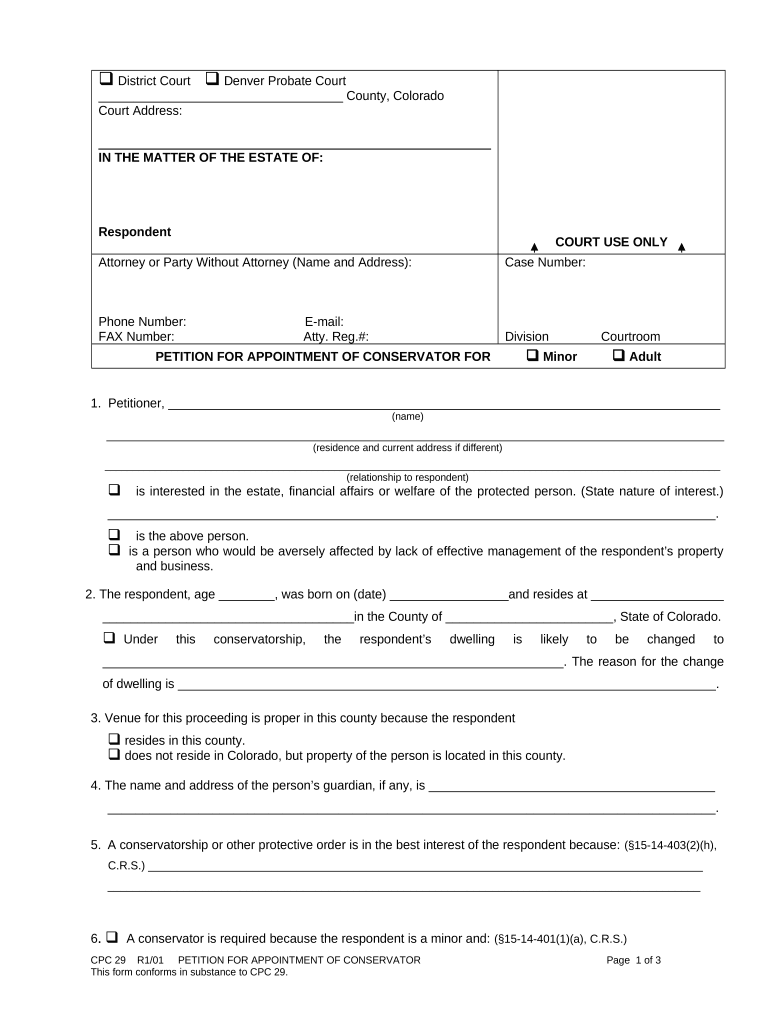
Petition Appointment Conservator Form


What is the Petition Appointment Conservator
The petition appointment conservator is a legal document used in the United States to request the appointment of a conservator for an individual who is unable to manage their own affairs due to incapacity or other reasons. This form is essential in ensuring that a responsible party is designated to make decisions on behalf of the individual, particularly concerning financial and personal matters. The process typically involves filing the petition with the appropriate court, where a judge will review the request and determine if the appointment is warranted.
Steps to Complete the Petition Appointment Conservator
Completing the petition appointment conservator involves several key steps to ensure that the document is filled out correctly and meets legal requirements. First, gather all necessary information about the individual in need of a conservator, including their personal details and reasons for the appointment. Next, fill out the petition form accurately, ensuring that all sections are completed. After that, review the form for any errors or omissions, as inaccuracies can lead to delays in processing. Finally, submit the completed petition to the court, along with any required supporting documents, and pay any associated filing fees.
Legal Use of the Petition Appointment Conservator
The legal use of the petition appointment conservator is governed by state laws, which outline the circumstances under which a conservator may be appointed. This document serves to protect the interests of individuals who cannot make informed decisions due to mental or physical limitations. By filing this petition, the petitioner seeks to ensure that the individual's rights and welfare are safeguarded. It is crucial to understand the specific legal requirements and procedures in your state, as these can vary significantly.
Key Elements of the Petition Appointment Conservator
Key elements of the petition appointment conservator include the identification of the individual needing assistance, the proposed conservator's details, and the specific powers being requested. The form typically requires a statement of the individual's incapacity, the reasons for the conservatorship, and any relevant medical documentation that supports the claim. Additionally, the petition should outline the proposed conservator's qualifications and ability to manage the individual's affairs responsibly.
Required Documents
When filing the petition appointment conservator, several documents are often required to support the request. These may include a completed petition form, medical evaluations or reports that confirm the individual's incapacity, and any prior legal documents related to the individual's affairs. It is essential to check with the local court for a complete list of required documents, as these can vary by jurisdiction.
State-Specific Rules for the Petition Appointment Conservator
State-specific rules for the petition appointment conservator dictate the procedures and requirements that must be followed in each jurisdiction. These rules can include variations in the filing process, necessary documentation, and timelines for hearings. It is important for petitioners to familiarize themselves with their state's laws to ensure compliance and avoid potential legal complications. Consulting with a legal professional can also provide valuable guidance tailored to the specific state regulations.
Form Submission Methods (Online / Mail / In-Person)
The submission methods for the petition appointment conservator can vary by state and court. Many jurisdictions now allow for online submissions, making it easier for petitioners to file their documents electronically. Alternatively, forms can often be submitted by mail or in person at the local courthouse. It is important to verify the accepted submission methods with the court to ensure that the petition is filed correctly and timely.
Quick guide on how to complete petition appointment conservator
Complete Petition Appointment Conservator effortlessly on any device
Online document management has become increasingly popular among businesses and individuals. It offers an ideal environmentally friendly alternative to traditional printed and signed documents, allowing you to obtain the correct format and securely save it online. airSlate SignNow provides all the necessary tools to swiftly create, modify, and eSign your documents without delays. Manage Petition Appointment Conservator on any device using the airSlate SignNow Android or iOS apps and enhance any document-based procedure today.
The easiest way to adjust and eSign Petition Appointment Conservator without hassle
- Locate Petition Appointment Conservator and click on Get Form to begin.
- Use the tools we provide to complete your document.
- Emphasize pertinent sections of your documents or redact sensitive information with features that airSlate SignNow offers specifically for this purpose.
- Generate your signature using the Sign tool, which takes mere seconds and has the same legal validity as a conventional wet ink signature.
- Review all the details and click on the Done button to save your changes.
- Select your preferred method to send your form, via email, SMS, or invitation link, or download it to your computer.
Eliminate concerns about lost or misplaced files, tedious form searches, or errors that necessitate printing new document copies. airSlate SignNow addresses all your document management needs in just a few clicks from any device of your choice. Modify and eSign Petition Appointment Conservator to ensure excellent communication throughout your form preparation process with airSlate SignNow.
Create this form in 5 minutes or less
Create this form in 5 minutes!
People also ask
-
What is a petition appointment conservator in the context of airSlate SignNow?
A petition appointment conservator refers to the legal process of appointing an individual to manage the affairs of someone who is unable to do so themselves. With airSlate SignNow, you can streamline the documentation involved in this process, ensuring that all necessary forms are eSigned quickly and securely.
-
How can airSlate SignNow help with the petition appointment conservator process?
AirSlate SignNow simplifies the petition appointment conservator process by enabling users to easily create, send, and eSign all required documents. Our platform provides templates tailored for conservatorship forms, making compliance and documentation straightforward and efficient.
-
Is airSlate SignNow cost-effective for managing petition appointment conservator documents?
Yes, airSlate SignNow offers a cost-effective solution for managing all aspects of a petition appointment conservator. Our pricing plans are designed to fit various budgets, ensuring you can efficiently handle your legal documents without breaking the bank.
-
What features does airSlate SignNow offer to assist in petition appointment conservator tasks?
AirSlate SignNow includes various features that are beneficial for petition appointment conservator processes, such as customizable templates, audit trails, and advanced eSignature options. These tools help ensure your documents are compliant and securely signed.
-
Can I integrate airSlate SignNow with other applications for petition appointment conservator management?
Yes, airSlate SignNow offers integrations with popular applications and services, allowing you to streamline your workflow when handling a petition appointment conservator. This seamless connectivity enhances efficiency and ensures your documents are easily accessible across platforms.
-
What are the benefits of using airSlate SignNow for petition appointment conservator documentation?
Using airSlate SignNow for petition appointment conservator documentation allows you to save time and reduce paperwork. The platform's intuitive interface ensures that you can quickly navigate through the process while also keeping your data secure and compliant with legal standards.
-
Is there customer support available for challenges related to petition appointment conservator on airSlate SignNow?
Absolutely! AirSlate SignNow provides dedicated customer support to assist you with any challenges related to petition appointment conservator documentation. Our support team is readily available through various channels to provide guidance and resolve your queries.
Get more for Petition Appointment Conservator
- Notice of option for recording utah form
- Utah documents form
- General durable power of attorney for property and finances or financial effective upon disability utah form
- Essential legal life documents for baby boomers utah form
- General durable power of attorney for property and finances or financial effective immediately utah form
- Revocation of general durable power of attorney utah form
- Essential legal life documents for newlyweds utah form
- Ut legal documents form
Find out other Petition Appointment Conservator
- Electronic signature Louisiana Healthcare / Medical Quitclaim Deed Online
- Electronic signature Louisiana Healthcare / Medical Quitclaim Deed Computer
- How Do I Electronic signature Louisiana Healthcare / Medical Limited Power Of Attorney
- Electronic signature Maine Healthcare / Medical Letter Of Intent Fast
- How To Electronic signature Mississippi Healthcare / Medical Month To Month Lease
- Electronic signature Nebraska Healthcare / Medical RFP Secure
- Electronic signature Nevada Healthcare / Medical Emergency Contact Form Later
- Electronic signature New Hampshire Healthcare / Medical Credit Memo Easy
- Electronic signature New Hampshire Healthcare / Medical Lease Agreement Form Free
- Electronic signature North Dakota Healthcare / Medical Notice To Quit Secure
- Help Me With Electronic signature Ohio Healthcare / Medical Moving Checklist
- Electronic signature Education PPT Ohio Secure
- Electronic signature Tennessee Healthcare / Medical NDA Now
- Electronic signature Tennessee Healthcare / Medical Lease Termination Letter Online
- Electronic signature Oklahoma Education LLC Operating Agreement Fast
- How To Electronic signature Virginia Healthcare / Medical Contract
- How To Electronic signature Virginia Healthcare / Medical Operating Agreement
- Electronic signature Wisconsin Healthcare / Medical Business Letter Template Mobile
- Can I Electronic signature Wisconsin Healthcare / Medical Operating Agreement
- Electronic signature Alabama High Tech Stock Certificate Fast