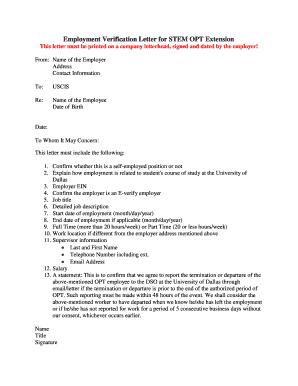
Opt Travel Letter from Employer Sample Form


Understanding the OPT Employment Letter
The OPT employment letter is a crucial document for international students in the United States who wish to participate in Optional Practical Training (OPT). This letter serves as an employment verification letter, confirming that a student has secured a job related to their field of study. It is essential for maintaining legal status while working in the U.S. and is often required for travel and re-entry into the country.
Key Elements of the OPT Employment Letter
An effective OPT employment letter should include specific details to ensure it meets the requirements set by the U.S. Citizenship and Immigration Services (USCIS). Key elements typically include:
- Employer's Information: Name, address, and contact details of the employer.
- Employee's Information: Full name, job title, and employment start date of the student.
- Job Description: A brief overview of the job responsibilities and how they relate to the student's field of study.
- Employment Duration: The expected duration of employment, including any specific end dates.
- Signature: The letter should be signed by an authorized representative of the company.
Steps to Complete the OPT Employment Letter
Completing the OPT employment letter involves several straightforward steps:
- Gather necessary information about the employer and the student.
- Draft the letter, ensuring all key elements are included.
- Review the letter for accuracy and completeness.
- Obtain the signature of an authorized employer representative.
- Provide a copy to the student for their records and submission to USCIS.
Legal Use of the OPT Employment Letter
The OPT employment letter must comply with U.S. immigration laws to be considered valid. It is important that the letter accurately reflects the employment situation and is used solely for the purpose of verifying employment during the OPT period. Misrepresentation or inaccuracies can lead to complications with immigration status or employment eligibility.
Examples of Using the OPT Employment Letter
Students may use the OPT employment letter in various scenarios, including:
- Submitting to USCIS as part of the OPT application process.
- Providing documentation when applying for a visa or re-entering the U.S. after travel.
- Presenting to potential employers as proof of current employment status.
How to Obtain the OPT Employment Letter
Students typically request the OPT employment letter from their employer. It is advisable to provide the employer with a template or guidelines to ensure all necessary information is included. Students should also allow sufficient time for the employer to prepare and sign the letter, especially if it is needed for time-sensitive applications or travel plans.
Quick guide on how to complete opt travel letter from employer sample
Effortlessly Prepare Opt Travel Letter From Employer Sample on Any Device
Digital document management has gained substantial traction among businesses and individuals alike. It presents a fantastic environmentally friendly substitute for traditional printed and signed documents, as you can access the necessary form and securely store it online. airSlate SignNow equips you with all the tools needed to create, modify, and electronically sign your papers swiftly without any hold-ups. Manage Opt Travel Letter From Employer Sample on any gadget using airSlate SignNow's Android or iOS applications and enhance any document-related processes today.
How to Edit and Electronically Sign Opt Travel Letter From Employer Sample Without Stress
- Find Opt Travel Letter From Employer Sample and select Get Form to begin.
- Employ the tools we offer to fill out your document.
- Highlight pertinent sections of the documents or redact sensitive information with tools provided specifically for that purpose by airSlate SignNow.
- Create your signature using the Sign tool, which takes moments and possesses the same legal validity as a conventional ink signature.
- Review the information and click on the Done button to save your modifications.
- Select how you wish to share your form—via email, SMS, or invite link, or download it to your computer.
Say goodbye to missing or lost documents, strenuous form searches, or errors that require reprinting copies. airSlate SignNow addresses all your document management needs with just a few clicks from any device you choose. Edit and electronically sign Opt Travel Letter From Employer Sample to ensure outstanding communication throughout the document preparation process with airSlate SignNow.
Create this form in 5 minutes or less
Create this form in 5 minutes!
How to create an eSignature for the opt travel letter from employer sample
How to create an electronic signature for a PDF online
How to create an electronic signature for a PDF in Google Chrome
How to create an e-signature for signing PDFs in Gmail
How to create an e-signature right from your smartphone
How to create an e-signature for a PDF on iOS
How to create an e-signature for a PDF on Android
People also ask
-
What is an OPT employment letter?
An OPT employment letter is a formal document provided by employers that verifies your offer of employment while on Optional Practical Training (OPT). This letter typically includes details about your job title, responsibilities, and the duration of the employment. Moreover, it is often required for visa applications and status verification.
-
How can airSlate SignNow assist with creating an OPT employment letter?
airSlate SignNow provides an easy-to-use platform for creating and managing your OPT employment letter. With customizable templates and an intuitive interface, users can quickly draft, edit, and finalize their letters. Additionally, the eSigning feature allows employers to sign documents securely, streamlining the entire process.
-
Are there any costs associated with using airSlate SignNow for my OPT employment letter?
Yes, airSlate SignNow offers various pricing plans to suit different needs. You can choose from a monthly or annual subscription model, with options for individual, team, or business use. Each plan includes access to features that simplify the creation and signing of your OPT employment letter.
-
What features does airSlate SignNow offer for managing OPT employment letters?
airSlate SignNow includes features such as templates for OPT employment letters, secure eSignature functionality, document tracking, and automated reminders. These tools help ensure that your letters are completed efficiently and on time. The platform also supports collaboration, making it easy for multiple parties to provide input.
-
Is airSlate SignNow compatible with other applications for processing OPT employment letters?
Yes, airSlate SignNow integrates with various applications, enhancing the management of your OPT employment letter. Seamless integrations with platforms like Google Drive, Dropbox, and CRM systems allow for easy document import and export. This flexibility ensures that users can leverage existing tools while utilizing SignNow's capabilities.
-
What benefits do I gain by using airSlate SignNow for my OPT employment letter?
By using airSlate SignNow for your OPT employment letter, you gain an efficient, cost-effective solution that simplifies document handling. The platform reduces the time spent on paperwork by allowing quick edits and secure electronic signatures. Additionally, the ability to track document status provides peace of mind throughout the process.
-
Can I track the status of my OPT employment letter using airSlate SignNow?
Absolutely! airSlate SignNow offers real-time tracking for your OPT employment letter, allowing you to see when it has been viewed and signed. This feature provides transparency and ensures all parties are kept informed during the process, which is vital for compliance and documentation purposes.
Get more for Opt Travel Letter From Employer Sample
- Control number nc p012 pkg form
- Control number nc p013 pkg form
- Health care power of attorney crystal coast hospice house form
- Control number nc p018 pkg form
- Control number nc p020 pkg form
- There is no legal form
- North carolina declaration of a desire for a natural death form
- Control number nc p025 pkg form
Find out other Opt Travel Letter From Employer Sample
- How Can I Electronic signature Idaho Legal Rental Lease Agreement
- How Do I Electronic signature Alabama Non-Profit Profit And Loss Statement
- Electronic signature Alabama Non-Profit Lease Termination Letter Easy
- How Can I Electronic signature Arizona Life Sciences Resignation Letter
- Electronic signature Legal PDF Illinois Online
- How Can I Electronic signature Colorado Non-Profit Promissory Note Template
- Electronic signature Indiana Legal Contract Fast
- Electronic signature Indiana Legal Rental Application Online
- Electronic signature Delaware Non-Profit Stock Certificate Free
- Electronic signature Iowa Legal LLC Operating Agreement Fast
- Electronic signature Legal PDF Kansas Online
- Electronic signature Legal Document Kansas Online
- Can I Electronic signature Kansas Legal Warranty Deed
- Can I Electronic signature Kansas Legal Last Will And Testament
- Electronic signature Kentucky Non-Profit Stock Certificate Online
- Electronic signature Legal PDF Louisiana Online
- Electronic signature Maine Legal Agreement Online
- Electronic signature Maine Legal Quitclaim Deed Online
- Electronic signature Missouri Non-Profit Affidavit Of Heirship Online
- Electronic signature New Jersey Non-Profit Business Plan Template Online