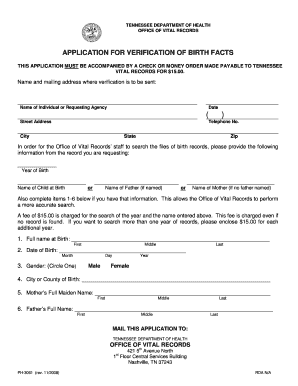
Verification of Birth Facts Form 2008


What is the Verification of Birth Facts Form
The Verification of Birth Facts Form is a crucial document used to officially confirm the details surrounding an individual's birth. This form typically includes essential information such as the individual's full name, date of birth, place of birth, and parentage. It serves as a legal record that can be utilized for various purposes, including obtaining identification documents, enrolling in schools, and applying for government services. Understanding the significance of this form is vital for individuals needing to verify their birth records.
How to Obtain the Verification of Birth Facts Form
To obtain the Verification of Birth Facts Form, individuals can typically request it through their state’s vital records office. Most states offer the option to download the form online, while others may require an in-person visit or a written request. It is important to check the specific requirements for your state, as procedures may vary. Additionally, some states may charge a fee for processing the request, so be prepared to provide any necessary payment along with your application.
Steps to Complete the Verification of Birth Facts Form
Completing the Verification of Birth Facts Form involves several key steps:
- Gather all necessary information, including your full name, date of birth, and place of birth.
- Fill out the form accurately, ensuring that all details are correct and legible.
- Provide any required identification or supporting documents as specified by your state’s guidelines.
- Review the completed form for accuracy before submission.
- Submit the form via the designated method, whether online, by mail, or in person.
Legal Use of the Verification of Birth Facts Form
The Verification of Birth Facts Form is often used in legal contexts to establish identity and citizenship. It may be required for applications for passports, driver’s licenses, and social security benefits. Additionally, the form can play a role in legal proceedings, such as custody cases or inheritance disputes, where proof of identity and lineage is necessary. Understanding the legal implications of this form can help individuals navigate various bureaucratic processes effectively.
Required Documents
When applying for the Verification of Birth Facts Form, certain documents may be required to verify your identity and support your request. Commonly required documents include:
- A government-issued photo ID, such as a driver’s license or passport.
- Proof of residence, which may include utility bills or bank statements.
- Any previous birth certificates or related documents, if applicable.
It is advisable to check with your state’s vital records office for a complete list of required documents, as these can vary by location.
Form Submission Methods
Individuals can submit the Verification of Birth Facts Form through various methods, depending on their state’s regulations. Common submission methods include:
- Online: Many states provide an online portal for submitting forms and payments.
- Mail: Forms can often be printed, filled out, and mailed to the appropriate vital records office.
- In-Person: Some individuals may prefer to submit their forms in person, especially if they require immediate assistance.
Be sure to follow the specific instructions provided by your state to ensure your submission is processed efficiently.
Quick guide on how to complete verification of birth facts form
Complete Verification Of Birth Facts Form smoothly on any device
Digital document management has become increasingly popular among organizations and individuals. It serves as an ideal eco-friendly alternative to conventional printed and signed documents, as you can easily locate the right form and securely store it online. airSlate SignNow equips you with all the necessary tools to create, modify, and eSign your documents swiftly without delays. Handle Verification Of Birth Facts Form on any device with airSlate SignNow's Android or iOS applications and enhance any document-centric process today.
The easiest way to modify and eSign Verification Of Birth Facts Form with ease
- Obtain Verification Of Birth Facts Form and click on Get Form to begin.
- Utilize the tools we offer to fill out your document.
- Emphasize important sections of the documents or conceal confidential information with features that airSlate SignNow provides specifically for that purpose.
- Create your signature using the Sign tool, which takes seconds and holds the same legal weight as a conventional wet ink signature.
- Review the information and click on the Done button to save your changes.
- Choose how you wish to send your form, whether by email, text message (SMS), invite link, or download it to your computer.
Eliminate concerns over lost or misplaced files, tedious form searching, or mistakes that require reprinting new document copies. airSlate SignNow addresses all your document management needs in just a few clicks from any device of your choice. Edit and eSign Verification Of Birth Facts Form and ensure outstanding communication throughout your form preparation process with airSlate SignNow.
Create this form in 5 minutes or less
Find and fill out the correct verification of birth facts form
Create this form in 5 minutes!
How to create an eSignature for the verification of birth facts form
How to create an electronic signature for a PDF online
How to create an electronic signature for a PDF in Google Chrome
How to create an e-signature for signing PDFs in Gmail
How to create an e-signature right from your smartphone
How to create an e-signature for a PDF on iOS
How to create an e-signature for a PDF on Android
People also ask
-
What is birth verification and how does it work with airSlate SignNow?
Birth verification is the process of confirming a person's birth details through official documents. With airSlate SignNow, users can easily upload birth certificates and other related documents for electronic signature and verification. Our platform ensures that all birth verification processes are smooth and secure, empowering users to manage their documentation efficiently.
-
How can airSlate SignNow enhance the birth verification process?
airSlate SignNow streamlines the birth verification process by providing an intuitive interface for document management. Users can send, receive, and eSign birth verification documents seamlessly. Our platform also offers tracking features to monitor the progress of each verification, ensuring timely completion.
-
Is there a cost associated with using airSlate SignNow for birth verification?
Yes, airSlate SignNow has affordable pricing plans for businesses looking to use our birth verification services. Users can choose from flexible subscription options based on their document volume and business needs. Each plan includes features designed to facilitate effective birth verification at a cost-effective rate.
-
What features does airSlate SignNow offer for efficient birth verification?
airSlate SignNow provides several features tailored for effective birth verification, including customizable templates, automated workflows, and multi-party signing. These features enable users to set up streamlined processes for birth document management while ensuring compliance and security. Our user-friendly platform helps users complete their birth verification tasks effortlessly.
-
What are the benefits of using airSlate SignNow for birth verification?
Using airSlate SignNow for birth verification offers numerous benefits, such as increased efficiency, reduced paperwork, and enhanced security. The platform allows users to quickly verify birth records digitally, which minimizes delays and promotes faster processing times. Furthermore, our electronic signing capabilities ensure that all documents are legally binding.
-
Can airSlate SignNow integrate with other systems for birth verification?
Absolutely! airSlate SignNow offers integrations with several third-party applications to enhance the birth verification process. Users can connect with tools such as CRM systems or cloud storage services to streamline their workflows. This flexibility ensures that users can manage birth verification within their existing workflows seamlessly.
-
Is airSlate SignNow compliant with legal requirements for birth verification?
Yes, airSlate SignNow complies with all legal requirements related to electronic signatures and document management, including those pertinent to birth verification. Our platform adheres to regulations such as the ESIGN Act and UETA, ensuring that all transactions are legally binding and secure. Users can trust our solution for all their birth verification needs.
Get more for Verification Of Birth Facts Form
- Defects in railroad cars give rise to automatic liability form
- Solved the occupational safety and health act a preempts form
- The cautionary instruction on income taxes in negligence form
- Products liability claims for failure to warnjustia form
- Strict liability rules for defective products product liability form
- 01 bad faith breach of implied obligation insurance failure to settle first party form
- 4607 week 7 assault and battery course hero form
- Defenses to intentional torts module 3 of 5 lawshelf form
Find out other Verification Of Birth Facts Form
- How Do I eSignature Arkansas Medical Records Release
- How Do I eSignature Iowa Medical Records Release
- Electronic signature Texas Internship Contract Safe
- Electronic signature North Carolina Day Care Contract Later
- Electronic signature Tennessee Medical Power of Attorney Template Simple
- Electronic signature California Medical Services Proposal Mobile
- How To Electronic signature West Virginia Pharmacy Services Agreement
- How Can I eSignature Kentucky Co-Branding Agreement
- How Can I Electronic signature Alabama Declaration of Trust Template
- How Do I Electronic signature Illinois Declaration of Trust Template
- Electronic signature Maryland Declaration of Trust Template Later
- How Can I Electronic signature Oklahoma Declaration of Trust Template
- Electronic signature Nevada Shareholder Agreement Template Easy
- Electronic signature Texas Shareholder Agreement Template Free
- Electronic signature Mississippi Redemption Agreement Online
- eSignature West Virginia Distribution Agreement Safe
- Electronic signature Nevada Equipment Rental Agreement Template Myself
- Can I Electronic signature Louisiana Construction Contract Template
- Can I eSignature Washington Engineering Proposal Template
- eSignature California Proforma Invoice Template Simple