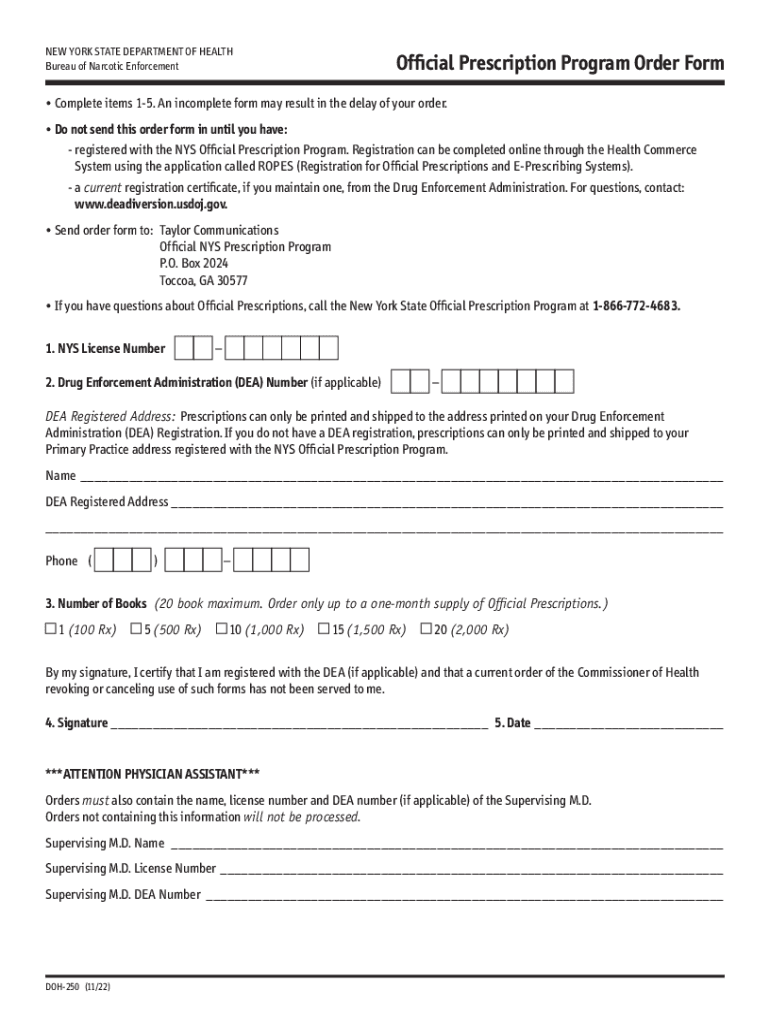
NEW YORK STATE CONTROLLED SUBSTANCES ACT Form


Understanding the New York State Controlled Substances Act
The New York State Controlled Substances Act is a critical piece of legislation that regulates the manufacture, distribution, and use of controlled substances within the state. This act categorizes drugs into schedules based on their potential for abuse, medical use, and safety. The schedules range from Schedule I, which includes substances with no accepted medical use and a high potential for abuse, to Schedule V, which includes substances with lower potential for abuse and accepted medical uses. Understanding this act is essential for healthcare providers, pharmacists, and individuals who handle controlled substances.
Steps to Comply with the New York State Controlled Substances Act
Compliance with the New York State Controlled Substances Act involves several key steps. First, individuals and entities must register with the New York State Department of Health to legally handle controlled substances. This registration must be renewed periodically. Next, it is important to maintain accurate records of all transactions involving controlled substances, including prescriptions, sales, and disposals. Additionally, regular training on the regulations and safe handling practices should be provided to all staff involved in the management of these substances. Lastly, staying informed about any changes to the law or regulations is crucial for ongoing compliance.
Legal Use of the New York State Controlled Substances Act
The legal use of the New York State Controlled Substances Act is primarily focused on ensuring that controlled substances are prescribed and dispensed appropriately. Healthcare providers must follow strict guidelines when prescribing these substances, including conducting thorough patient evaluations and maintaining detailed records. Pharmacists are responsible for verifying prescriptions and ensuring that medications are dispensed in accordance with state laws. Unauthorized use or distribution of controlled substances can lead to severe penalties, including fines and imprisonment.
Required Documents for Registration
To register under the New York State Controlled Substances Act, several documents are required. Applicants must submit a completed application form, which includes personal and business information. Additionally, proof of professional licensure is necessary for healthcare providers. If applicable, a Federal Drug Enforcement Administration (DEA) registration must also be provided. Supporting documents, such as a business plan or facility layout, may be required for certain entities. Ensuring that all documentation is accurate and complete is essential for a smooth registration process.
Penalties for Non-Compliance
Failure to comply with the New York State Controlled Substances Act can result in significant legal and financial consequences. Penalties may include civil fines, criminal charges, and the revocation of professional licenses. The severity of the penalties often depends on the nature of the violation, such as unauthorized distribution or improper record-keeping. It is important for individuals and businesses to understand the implications of non-compliance to avoid these serious repercussions.
Examples of Compliance with the New York State Controlled Substances Act
Compliance with the New York State Controlled Substances Act can be demonstrated through various practices. For instance, a physician may implement a system for tracking prescriptions to ensure that patients do not exceed recommended dosages. A pharmacy could establish protocols for verifying patient identities and prescriptions before dispensing controlled substances. Additionally, healthcare facilities may conduct regular audits of their controlled substance inventories to identify and rectify any discrepancies. These examples illustrate the importance of proactive measures in maintaining compliance.
Quick guide on how to complete new york state controlled substances act
Effortlessly Prepare NEW YORK STATE CONTROLLED SUBSTANCES ACT on Any Device
Digital document management has become increasingly favored by businesses and individuals alike. It offers an ideal eco-friendly substitute for traditional printed and signed documents, as you can access the necessary forms and securely save them online. airSlate SignNow equips you with all the essentials to create, modify, and eSign your documents promptly without delays. Manage NEW YORK STATE CONTROLLED SUBSTANCES ACT on any device using airSlate SignNow's Android or iOS applications and streamline any document-related tasks today.
How to Easily Edit and eSign NEW YORK STATE CONTROLLED SUBSTANCES ACT
- Find NEW YORK STATE CONTROLLED SUBSTANCES ACT and click on Get Form to begin.
- Utilize the tools provided to complete your document.
- Emphasize important sections of the documents or obscure sensitive information using tools specifically available from airSlate SignNow for that purpose.
- Create your signature with the Sign feature, which takes just seconds and carries the same legal validity as a traditional wet ink signature.
- Review all details and click on the Done button to save your changes.
- Select how you wish to share your form, whether by email, SMS, or invitation link, or download it to your computer.
Eliminate worries about lost or misplaced files, tedious form searches, or mistakes that necessitate printing new copies. airSlate SignNow addresses all your document management needs in just a few clicks from your chosen device. Edit and eSign NEW YORK STATE CONTROLLED SUBSTANCES ACT and ensure smooth communication throughout the form preparation process with airSlate SignNow.
Create this form in 5 minutes or less
Create this form in 5 minutes!
How to create an eSignature for the new york state controlled substances act
How to create an electronic signature for a PDF online
How to create an electronic signature for a PDF in Google Chrome
How to create an e-signature for signing PDFs in Gmail
How to create an e-signature right from your smartphone
How to create an e-signature for a PDF on iOS
How to create an e-signature for a PDF on Android
People also ask
-
What is a DOH 250 form and why is it important?
The DOH 250 form is a crucial document used in various health-related processes. Understanding this form is essential for compliance with health regulations and ensuring that all necessary information is provided accurately. With airSlate SignNow, you can easily eSign and manage your DOH 250 forms for seamless processing.
-
How does airSlate SignNow simplify the completion of DOH 250 forms?
airSlate SignNow streamlines the completion of DOH 250 forms by offering user-friendly templates and intuitive editing features. With our platform, users can fill out and sign the form electronically, eliminating delays associated with manual processing. The convenience of eSigning enables faster submission and approval of your documents.
-
Is there a cost associated with using airSlate SignNow for the DOH 250 form?
Yes, there are various pricing plans available for airSlate SignNow, suitable for different business needs. Our cost-effective solutions ensure you can manage your DOH 250 forms without exceeding your budget. Review our pricing options to find the best fit for your business and maximize your document management efficiency.
-
Can I integrate airSlate SignNow with other software for managing DOH 250 forms?
Absolutely! airSlate SignNow offers seamless integrations with multiple software applications. Whether you're using CRM systems, project management tools, or cloud storage providers, our platform allows you to link and manage your DOH 250 forms effortlessly within your existing workflows.
-
What are the benefits of using airSlate SignNow for the DOH 250 form?
Using airSlate SignNow for your DOH 250 form provides numerous benefits, including enhanced efficiency, improved accuracy, and reduced turnaround times. Our electronic signature feature minimizes paperwork and the risk of errors, making document management simple and effective. Enjoy the peace of mind that your forms are secure and compliant.
-
Is airSlate SignNow secure for handling sensitive DOH 250 forms?
Yes, airSlate SignNow prioritizes security when it comes to managing your DOH 250 forms. We implement robust encryption and comply with industry standards to protect your sensitive information. Our platform ensures that your documents remain confidential while being easily accessible for authorized users.
-
How can I track the status of my DOH 250 form sent via airSlate SignNow?
airSlate SignNow provides comprehensive tracking features that allow you to monitor the status of your DOH 250 form in real-time. You can receive notifications on when your document is viewed, signed, or completed, ensuring you stay informed throughout the process. This transparency helps you manage your workflow efficiently.
Get more for NEW YORK STATE CONTROLLED SUBSTANCES ACT
- This cause having come on for consideration on the courts own motion to appoint a form
- As next friends and form
- Minor child form
- Full text of ampquotjournal of the senate of the state of vermontampquot form
- Alone without a home a state by state review of laws affecting form
- Consent and oath of guardian ad litem form
- Attorney regulation all gal board of overseers of the bar form
- Page 1 of 7 the following is a suggested form for appointment
Find out other NEW YORK STATE CONTROLLED SUBSTANCES ACT
- How Do I Electronic signature Arizona Legal Warranty Deed
- How To Electronic signature Arizona Legal Lease Termination Letter
- How To Electronic signature Virginia Lawers Promissory Note Template
- Electronic signature Vermont High Tech Contract Safe
- Electronic signature Legal Document Colorado Online
- Electronic signature Washington High Tech Contract Computer
- Can I Electronic signature Wisconsin High Tech Memorandum Of Understanding
- How Do I Electronic signature Wisconsin High Tech Operating Agreement
- How Can I Electronic signature Wisconsin High Tech Operating Agreement
- Electronic signature Delaware Legal Stock Certificate Later
- Electronic signature Legal PDF Georgia Online
- Electronic signature Georgia Legal Last Will And Testament Safe
- Can I Electronic signature Florida Legal Warranty Deed
- Electronic signature Georgia Legal Memorandum Of Understanding Simple
- Electronic signature Legal PDF Hawaii Online
- Electronic signature Legal Document Idaho Online
- How Can I Electronic signature Idaho Legal Rental Lease Agreement
- How Do I Electronic signature Alabama Non-Profit Profit And Loss Statement
- Electronic signature Alabama Non-Profit Lease Termination Letter Easy
- How Can I Electronic signature Arizona Life Sciences Resignation Letter