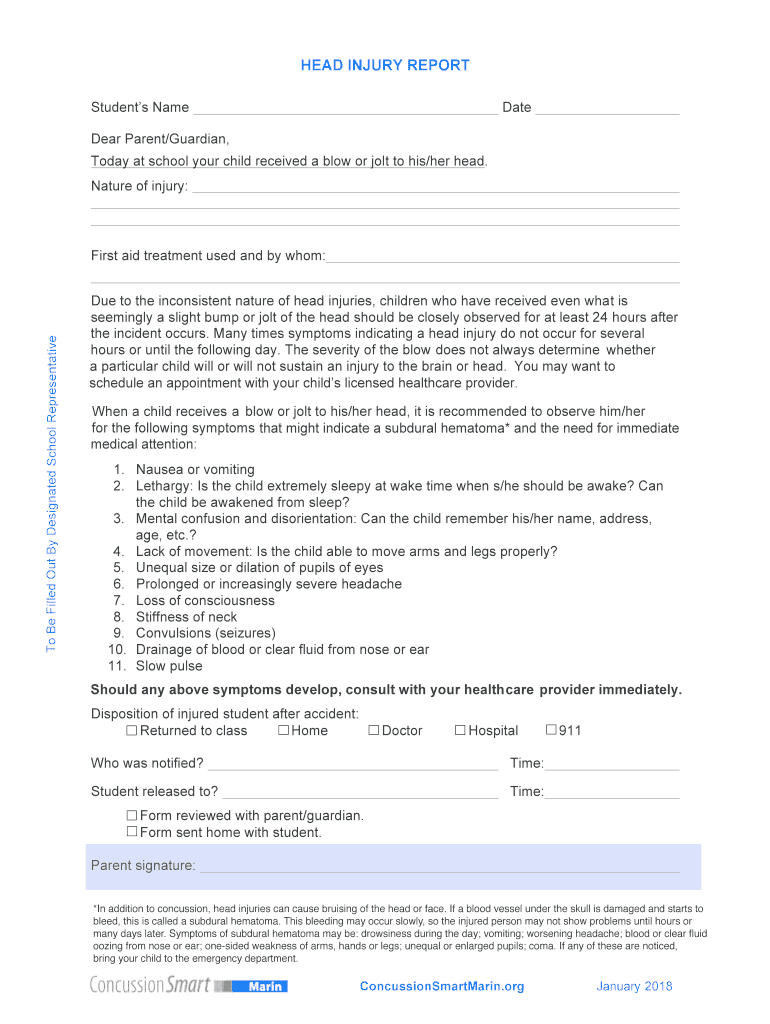
Head Injury Report Form V010618 Jade Marinschools Org


What is the Head Injury Report Form V010618 Jade marinschools org
The Head Injury Report Form V010618 is a critical document used primarily in educational settings to document incidents of head injuries among students. This form is essential for ensuring proper medical evaluation and follow-up care, as well as for maintaining compliance with state regulations regarding student health and safety. It serves as an official record that can be referenced by school administrators, healthcare providers, and parents, ensuring that all relevant parties are informed about the incident and any necessary actions taken.
How to use the Head Injury Report Form V010618 Jade marinschools org
Using the Head Injury Report Form V010618 involves several straightforward steps. First, the individual responsible for reporting the incident, typically a teacher or school nurse, should fill out the form immediately after the injury occurs. It is important to provide detailed information, including the date and time of the incident, the circumstances surrounding the injury, and any symptoms exhibited by the student. Once completed, the form should be submitted to the appropriate school authorities for record-keeping and follow-up actions.
Steps to complete the Head Injury Report Form V010618 Jade marinschools org
Completing the Head Injury Report Form V010618 requires careful attention to detail. The following steps outline the process:
- Begin by entering the student's personal information, including their name, grade, and contact details.
- Document the date and time of the injury, along with a brief description of how the injury occurred.
- List any visible symptoms, such as dizziness or confusion, and note any first aid administered.
- Include the names of witnesses, if applicable, to provide additional context to the incident.
- Finally, sign and date the form to confirm the accuracy of the information provided.
Key elements of the Head Injury Report Form V010618 Jade marinschools org
The Head Injury Report Form V010618 includes several key elements that are crucial for effective documentation. These elements typically encompass:
- Student Information: Essential details about the student involved in the incident.
- Incident Details: A thorough account of how and when the injury occurred.
- Symptoms Observed: Any signs of distress or injury that were noted at the time of reporting.
- Witness Information: Names and contact details of individuals who witnessed the incident.
- Follow-Up Actions: Recommendations for further medical evaluation or monitoring.
Legal use of the Head Injury Report Form V010618 Jade marinschools org
The Head Injury Report Form V010618 serves a vital legal purpose in educational settings. It helps schools comply with state and federal regulations regarding student safety and health. By documenting head injuries accurately, schools can protect themselves from potential liability issues and ensure that they are taking appropriate actions in response to incidents. This form may also be used in legal proceedings if necessary, as it provides a formal record of the incident and the responses taken.
Examples of using the Head Injury Report Form V010618 Jade marinschools org
There are various scenarios in which the Head Injury Report Form V010618 may be utilized. For instance:
- A student falls during a physical education class and hits their head on the ground. The teacher fills out the form to document the incident.
- A student collides with another student during a sports game, resulting in a head injury. The school nurse completes the form after assessing the student's condition.
- A student reports feeling dizzy after a fall at recess. The supervising staff member uses the form to record the incident and any symptoms observed.
Quick guide on how to complete head injury report form v010618 jade marinschools org
Complete Head Injury Report Form V010618 Jade marinschools org effortlessly on any device
Digital document management has gained signNow traction among businesses and individuals. It serves as an ideal environmentally friendly alternative to traditional printed and signed documents, allowing you to obtain the necessary form and securely keep it online. airSlate SignNow equips you with all the resources needed to create, edit, and eSign your files quickly without delays. Manage Head Injury Report Form V010618 Jade marinschools org on any device using the airSlate SignNow apps available for Android or iOS and simplify any document-related process today.
The easiest way to edit and eSign Head Injury Report Form V010618 Jade marinschools org without any hassle
- Locate Head Injury Report Form V010618 Jade marinschools org and select Get Form to begin.
- Make use of the tools we offer to finalize your document.
- Emphasize signNow parts of your documents or conceal sensitive information using the tools that airSlate SignNow provides specifically for that purpose.
- Create your signature with the Sign tool, which takes seconds and carries the same legal validity as a conventional wet ink signature.
- Review all details and click the Done button to save your modifications.
- Select your preferred method for sending your form, whether by email, SMS, invitation link, or download it to your computer.
No more worries about lost or misplaced documents, frustrating form searches, or mistakes that require reprinting new versions. airSlate SignNow meets all your document management needs in just a few clicks from any device you choose. Edit and eSign Head Injury Report Form V010618 Jade marinschools org and ensure effective communication at any stage of your form preparation process with airSlate SignNow.
Create this form in 5 minutes or less
Create this form in 5 minutes!
How to create an eSignature for the head injury report form v010618 jade marinschools org
How to create an electronic signature for a PDF online
How to create an electronic signature for a PDF in Google Chrome
How to create an e-signature for signing PDFs in Gmail
How to create an e-signature right from your smartphone
How to create an e-signature for a PDF on iOS
How to create an e-signature for a PDF on Android
People also ask
-
What is the Head Injury Report Form V010618 Jade marinschools org?
The Head Injury Report Form V010618 Jade marinschools org is a streamlined document designed to record and report head injuries in educational settings. This form helps schools maintain accurate records and ensures the safety and well-being of students by documenting incidents clearly.
-
How can airSlate SignNow assist with the Head Injury Report Form V010618 Jade marinschools org?
airSlate SignNow allows you to easily create, send, and eSign the Head Injury Report Form V010618 Jade marinschools org. With its user-friendly interface, you can quickly fill out the form and get the necessary signatures, simplifying the reporting process for educators and administrators.
-
Is there a cost associated with using the Head Injury Report Form V010618 Jade marinschools org on airSlate SignNow?
Using the Head Injury Report Form V010618 Jade marinschools org on airSlate SignNow is affordable, with several pricing plans designed to fit any budget. Whether you need to process occasional reports or frequent documentation, airSlate SignNow offers a cost-effective solution for organizations of all sizes.
-
What features does airSlate SignNow offer for the Head Injury Report Form V010618 Jade marinschools org?
airSlate SignNow offers various features for the Head Injury Report Form V010618 Jade marinschools org, including real-time collaboration, customizable templates, and eSignature functionality. These features enhance efficiency, allowing schools to manage head injury reports swiftly and securely.
-
Are there any benefits of using the electronic version of the Head Injury Report Form V010618 Jade marinschools org?
Using the electronic version of the Head Injury Report Form V010618 Jade marinschools org provides numerous benefits, such as improved accuracy and faster processing times. Electronic forms reduce paperwork and make it easier to share information among staff, ensuring timely responses to incidents.
-
Can I integrate the Head Injury Report Form V010618 Jade marinschools org with other tools?
Yes, airSlate SignNow allows integration with a variety of applications to enhance the functionality of the Head Injury Report Form V010618 Jade marinschools org. By connecting your existing tools, you can automate workflows and streamline document management processes.
-
How secure is the Head Injury Report Form V010618 Jade marinschools org when using airSlate SignNow?
When using airSlate SignNow, the Head Injury Report Form V010618 Jade marinschools org is secured with top-tier encryption and compliance measures. This ensures that sensitive information is protected, providing peace of mind for educators and administrators managing student health records.
Get more for Head Injury Report Form V010618 Jade marinschools org
Find out other Head Injury Report Form V010618 Jade marinschools org
- Sign Montana Banking RFP Easy
- Sign Missouri Banking Last Will And Testament Online
- Sign Montana Banking Quitclaim Deed Secure
- Sign Montana Banking Quitclaim Deed Safe
- Sign Missouri Banking Rental Lease Agreement Now
- Sign Nebraska Banking Last Will And Testament Online
- Sign Nebraska Banking LLC Operating Agreement Easy
- Sign Missouri Banking Lease Agreement Form Simple
- Sign Nebraska Banking Lease Termination Letter Myself
- Sign Nevada Banking Promissory Note Template Easy
- Sign Nevada Banking Limited Power Of Attorney Secure
- Sign New Jersey Banking Business Plan Template Free
- Sign New Jersey Banking Separation Agreement Myself
- Sign New Jersey Banking Separation Agreement Simple
- Sign Banking Word New York Fast
- Sign New Mexico Banking Contract Easy
- Sign New York Banking Moving Checklist Free
- Sign New Mexico Banking Cease And Desist Letter Now
- Sign North Carolina Banking Notice To Quit Free
- Sign Banking PPT Ohio Fast