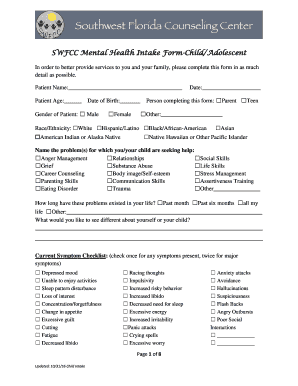
SWFCC Mental Health Intake Form ChildAdolescent


Understanding the SWFCC Mental Health Intake Form for Children and Adolescents
The SWFCC Mental Health Intake Form ChildAdolescent is a crucial document used by mental health professionals to gather comprehensive information about a child's or adolescent's mental health history and current concerns. This form typically includes sections that address personal information, family dynamics, medical history, and specific behavioral or emotional issues. By collecting this information, mental health providers can better understand the individual needs of the child or adolescent, leading to more tailored and effective treatment plans.
How to Complete the SWFCC Mental Health Intake Form ChildAdolescent
Completing the SWFCC Mental Health Intake Form ChildAdolescent involves several key steps. First, ensure that the form is filled out accurately and thoroughly. Begin by providing basic information such as the child's name, age, and contact details. Next, delve into the family history, including any mental health issues that may be relevant. It is also important to detail any past treatments or interventions the child has undergone. Finally, provide information regarding the child's current symptoms and any specific concerns you wish to address during therapy.
Key Components of the SWFCC Mental Health Intake Form ChildAdolescent
The SWFCC Mental Health Intake Form ChildAdolescent contains several essential components that help mental health professionals assess the child's needs. Key elements include:
- Demographic Information: Basic details about the child and their family.
- Medical History: Previous medical treatments, medications, and any relevant health conditions.
- Behavioral Concerns: Specific issues that prompted the need for mental health support.
- Family Dynamics: Information about family relationships and any history of mental health issues within the family.
- Current Symptoms: A description of the child's current emotional and behavioral state.
Legal Considerations for the SWFCC Mental Health Intake Form ChildAdolescent
When using the SWFCC Mental Health Intake Form ChildAdolescent, it is important to be aware of the legal implications surrounding the collection and storage of sensitive information. Mental health professionals must ensure compliance with the Health Insurance Portability and Accountability Act (HIPAA), which protects the privacy of individuals' health information. This includes obtaining necessary consent from guardians for minors and ensuring that all data is securely stored and only accessible to authorized personnel.
Obtaining the SWFCC Mental Health Intake Form ChildAdolescent
The SWFCC Mental Health Intake Form ChildAdolescent can typically be obtained directly from mental health service providers or their websites. Many organizations offer downloadable versions of the form to facilitate easy access for parents and guardians. It is advisable to check with the specific mental health provider for any additional requirements or modifications to the standard form that may be necessary for their particular practice.
Steps to Submit the SWFCC Mental Health Intake Form ChildAdolescent
Submitting the SWFCC Mental Health Intake Form ChildAdolescent can be done through various methods, depending on the provider's preferences. Common submission methods include:
- Online Submission: Many providers allow forms to be submitted electronically via their secure portals.
- Mail: Completed forms can be sent through postal mail to the designated office address.
- In-Person Submission: Parents or guardians may choose to hand-deliver the form during an initial appointment.
Quick guide on how to complete swfcc mental health intake form childadolescent
Complete SWFCC Mental Health Intake Form ChildAdolescent effortlessly on any device
Digital document management has gained popularity among enterprises and individuals alike. It offers an ideal eco-friendly substitute for traditional printed and signed papers since you can obtain the appropriate format and securely store it online. airSlate SignNow equips you with all the necessary tools to create, modify, and eSign your documents quickly and without delays. Manage SWFCC Mental Health Intake Form ChildAdolescent on any device using airSlate SignNow's Android or iOS applications and enhance any document-related process today.
The simplest way to alter and eSign SWFCC Mental Health Intake Form ChildAdolescent without hassle
- Find SWFCC Mental Health Intake Form ChildAdolescent and click Get Form to begin.
- Utilize the tools we offer to complete your document.
- Mark important sections of the documents or redact sensitive details with tools that airSlate SignNow supplies specifically for that purpose.
- Create your signature using the Sign tool, which takes just seconds and carries the same legal validity as a conventional handwritten signature.
- Review the information carefully and then click the Done button to save your modifications.
- Select how you wish to send your form, whether by email, SMS, invite link, or download it to your computer.
Eliminate the worry of lost or mislaid documents, tedious form searches, or mistakes that necessitate printing new document copies. airSlate SignNow meets your document management needs in just a few clicks from any device of your choosing. Modify and eSign SWFCC Mental Health Intake Form ChildAdolescent and ensure outstanding communication at every stage of the form preparation process with airSlate SignNow.
Create this form in 5 minutes or less
Create this form in 5 minutes!
How to create an eSignature for the swfcc mental health intake form childadolescent
How to create an electronic signature for a PDF online
How to create an electronic signature for a PDF in Google Chrome
How to create an e-signature for signing PDFs in Gmail
How to create an e-signature right from your smartphone
How to create an e-signature for a PDF on iOS
How to create an e-signature for a PDF on Android
People also ask
-
What is the SWFCC Mental Health Intake Form ChildAdolescent?
The SWFCC Mental Health Intake Form ChildAdolescent is a specialized document designed to collect essential information from parents and guardians about a child's mental health needs. It streamlines the intake process for mental health professionals, ensuring they gather the necessary data efficiently. This form is crucial for creating personalized treatment plans for adolescents.
-
How can I obtain the SWFCC Mental Health Intake Form ChildAdolescent?
You can easily create and access the SWFCC Mental Health Intake Form ChildAdolescent using airSlate SignNow's intuitive platform. Simply sign up for an account and start customizing the form to suit your specific needs. Our user-friendly interface allows you to design your documents without any hassle.
-
Are there any costs associated with the SWFCC Mental Health Intake Form ChildAdolescent?
The SWFCC Mental Health Intake Form ChildAdolescent is available at competitive pricing options through the airSlate SignNow subscription plans. We offer flexible pricing tiers based on your usage needs, ensuring that you get the best value for your investment. You can choose a plan that fits your budget while benefiting from all the form's features.
-
What features come with the SWFCC Mental Health Intake Form ChildAdolescent?
The SWFCC Mental Health Intake Form ChildAdolescent includes features like customizable fields, electronic signatures, and secure data storage. Additionally, users can integrate response tracking and automated reminders, which enhances the onboarding process for new clients. These features collectively streamline the workflow for mental health professionals.
-
How does the SWFCC Mental Health Intake Form ChildAdolescent benefit mental health professionals?
Using the SWFCC Mental Health Intake Form ChildAdolescent allows mental health professionals to save time and improve accuracy during the intake process. The digital format reduces paperwork, minimizing errors and maximizing efficiency. This ultimately leads to better client management and treatment outcomes.
-
Can I integrate the SWFCC Mental Health Intake Form ChildAdolescent with other tools?
Yes, the SWFCC Mental Health Intake Form ChildAdolescent can be seamlessly integrated with various health management software and other productivity tools through airSlate SignNow. This integration enhances data mobility and ensures you can manage client information effectively. Connect your tools to streamline your workflow effortlessly.
-
Is the SWFCC Mental Health Intake Form ChildAdolescent secure?
Absolutely! The SWFCC Mental Health Intake Form ChildAdolescent created through airSlate SignNow adheres to strict security measures to ensure all sensitive information is protected. We use encryption and compliance with relevant regulations to safeguard client data, giving mental health professionals peace of mind.
Get more for SWFCC Mental Health Intake Form ChildAdolescent
- Last will and testament for other persons alaska form
- Notice to beneficiaries of being named in will alaska form
- Estate planning questionnaire and worksheets alaska form
- Document locator and personal information package including burial information form alaska
- Demand to produce copy of will from heir to executor or person in possession of will alaska form
- Alabama claim compensation form
- Alabama workers form
- No fault uncontested agreed divorce package for dissolution of marriage with adult children and with or without property and 497295286 form
Find out other SWFCC Mental Health Intake Form ChildAdolescent
- How Do I Electronic signature Arkansas Real Estate Word
- How Do I Electronic signature Colorado Real Estate Document
- Help Me With Electronic signature Wisconsin Legal Presentation
- Can I Electronic signature Hawaii Real Estate PPT
- How Can I Electronic signature Illinois Real Estate Document
- How Do I Electronic signature Indiana Real Estate Presentation
- How Can I Electronic signature Ohio Plumbing PPT
- Can I Electronic signature Texas Plumbing Document
- How To Electronic signature Michigan Real Estate Form
- How To Electronic signature Arizona Police PDF
- Help Me With Electronic signature New Hampshire Real Estate PDF
- Can I Electronic signature New Hampshire Real Estate Form
- Can I Electronic signature New Mexico Real Estate Form
- How Can I Electronic signature Ohio Real Estate Document
- How To Electronic signature Hawaii Sports Presentation
- How To Electronic signature Massachusetts Police Form
- Can I Electronic signature South Carolina Real Estate Document
- Help Me With Electronic signature Montana Police Word
- How To Electronic signature Tennessee Real Estate Document
- How Do I Electronic signature Utah Real Estate Form