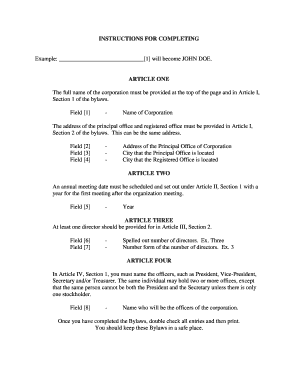
Bylaws Form


What are Bylaws?
Bylaws are essential governing documents for a corporation, outlining the rules and procedures for its internal management. They serve as a framework for how the corporation operates and are crucial for ensuring compliance with state laws. Bylaws typically cover various aspects, including the roles and responsibilities of directors and officers, meeting protocols, voting procedures, and how to handle conflicts of interest. Establishing clear bylaws helps maintain order and transparency within the organization.
Key Elements of Bylaws
Understanding the key elements of bylaws is vital for any corporation. Common components include:
- Corporate Name: The official name of the corporation.
- Purpose: A statement detailing the business activities the corporation will engage in.
- Board of Directors: Guidelines for the number of directors, their qualifications, and how they are elected.
- Meetings: Rules regarding the frequency, notice, and quorum requirements for meetings.
- Amendments: Procedures for making changes to the bylaws in the future.
Steps to Complete the Bylaws
Completing the bylaws involves several key steps to ensure they are comprehensive and legally sound:
- Determine the structure of the corporation and the number of directors.
- Draft the bylaws, ensuring all key elements are included.
- Review the bylaws with legal counsel to ensure compliance with state laws.
- Hold a meeting with the board of directors to discuss and approve the bylaws.
- Document the approval in the meeting minutes and distribute copies to all relevant parties.
Legal Use of Bylaws
Bylaws have significant legal implications for a corporation. They not only guide internal operations but also serve as a reference in legal disputes. Properly drafted bylaws can protect the corporation and its directors from liability by clearly defining roles and responsibilities. They must comply with state laws, and any deviations could lead to legal challenges. Therefore, it is essential to ensure that bylaws are regularly reviewed and updated to reflect any changes in the law or the corporation's operations.
How to Obtain Bylaws
Bylaws can be obtained through various means, including:
- Templates: Many online resources offer templates that can be customized to fit the specific needs of a corporation.
- Legal Counsel: Consulting with an attorney who specializes in corporate law can provide tailored advice and ensure compliance with state regulations.
- State Resources: Some states provide guidelines or sample bylaws that can be used as a starting point.
State-Specific Rules for Bylaws
Each state has its own legal requirements regarding corporate bylaws. It is important to be aware of these specific rules, as they can vary significantly. Some states may require certain provisions to be included, while others may have specific formatting guidelines. To ensure compliance, corporations should consult the Secretary of State's office or a legal professional familiar with the laws in their state.
Quick guide on how to complete bylaws 481379310
Complete Bylaws effortlessly on any device
Digital document management has become favored by businesses and individuals alike. It serves as an excellent eco-friendly substitute for traditional printed and signed documents, as you can access the appropriate form and securely keep it online. airSlate SignNow provides all the resources you need to create, modify, and electronically sign your documents rapidly without delays. Manage Bylaws on any platform with airSlate SignNow's Android or iOS applications and improve any document-centric process today.
How to modify and electronically sign Bylaws with ease
- Find Bylaws and click on Get Form to begin.
- Use the tools we offer to complete your document.
- Emphasize pertinent sections of the documents or obscure sensitive information with the tools specifically provided by airSlate SignNow for that purpose.
- Generate your eSignature with the Sign feature, which takes seconds and holds the same legal significance as a conventional wet ink signature.
- Review all the information and then click on the Done button to preserve your changes.
- Choose your preferred method to send your form—via email, text message (SMS), invitation link, or download it to your computer.
Eliminate concerns about lost or misplaced files, tedious form searches, or errors that require printing new document copies. airSlate SignNow fulfills all your document management needs in just a few clicks from your chosen device. Modify and electronically sign Bylaws and ensure effective communication at every stage of the form preparation process with airSlate SignNow.
Create this form in 5 minutes or less
Create this form in 5 minutes!
People also ask
-
What are 'bylaws corporation' and why are they important?
Bylaws corporation are essential internal rules that govern the operations of a corporation. They outline the responsibilities of directors, officers, and shareholders while establishing procedures for meetings, voting, and record-keeping. Having well-drafted bylaws can enhance a corporation's credibility and ensure compliance with state requirements.
-
How can airSlate SignNow assist with bylaws corporation documents?
airSlate SignNow simplifies the creation and eSigning of bylaws corporation documents, making it easier for businesses to update and manage their bylaws. Our platform offers customizable templates and integrates various features to streamline document workflows. This efficiency promotes quicker adoption and compliance among stakeholders.
-
What features does airSlate SignNow offer for managing bylaws corporation?
Our platform offers electronic signature capabilities, document templates, cloud storage, and real-time collaboration for managing bylaws corporation. These features ensure that all stakeholders can access and review necessary documents quickly and securely. This improves overall operational efficiency and supports legal compliance.
-
Is airSlate SignNow cost-effective for managing bylaws corporation?
Yes, airSlate SignNow provides a cost-effective solution for managing bylaws corporation associated documents. We offer a range of pricing plans tailored to different business sizes, ensuring that you find an option that fits your budget. This affordability doesn't sacrifice quality, instead enhancing your document management processes.
-
Can I integrate airSlate SignNow with other tools for managing bylaws corporation?
Absolutely! airSlate SignNow easily integrates with popular tools like Google Drive, Salesforce, and more to help manage bylaws corporation efficiently. This seamless integration enhances your existing workflows, making it simpler to access and share documents while maintaining a central location for all critical legal paperwork.
-
How does airSlate SignNow ensure the security of bylaws corporation documents?
airSlate SignNow prioritizes security for all your bylaws corporation documents with advanced encryption and robust data protection measures. Our platform complies with industry-leading security standards to safeguard sensitive information. This commitment to security allows businesses to eSign documents confidently, knowing their data is protected.
-
What are the benefits of using airSlate SignNow for bylaws corporation?
Using airSlate SignNow for managing bylaws corporation provides numerous benefits, including increased efficiency, reduced paperwork, and faster compliance. Our intuitive interface ensures that all users can quickly adapt to the platform, minimizing training time. Additionally, eSigning speeds up the approval process, allowing corporations to focus on growth.
Get more for Bylaws
- Legal last will and testament form for divorced person not remarried with minor children arizona
- Legal last will and testament form for married person with adult children arizona
- Legal last will and testament form for a married person with no children arizona
- Az legal form
- Az amendments form
- Legal last will and testament form for divorced person not remarried with adult and minor children arizona
- Mutual wills package with last wills and testaments for married couple with adult children arizona form
- Will married couple 497298077 form
Find out other Bylaws
- eSign Oregon Government Business Plan Template Easy
- How Do I eSign Oklahoma Government Separation Agreement
- How Do I eSign Tennessee Healthcare / Medical Living Will
- eSign West Virginia Healthcare / Medical Forbearance Agreement Online
- eSign Alabama Insurance LLC Operating Agreement Easy
- How Can I eSign Alabama Insurance LLC Operating Agreement
- eSign Virginia Government POA Simple
- eSign Hawaii Lawers Rental Application Fast
- eSign Hawaii Lawers Cease And Desist Letter Later
- How To eSign Hawaii Lawers Cease And Desist Letter
- How Can I eSign Hawaii Lawers Cease And Desist Letter
- eSign Hawaii Lawers Cease And Desist Letter Free
- eSign Maine Lawers Resignation Letter Easy
- eSign Louisiana Lawers Last Will And Testament Mobile
- eSign Louisiana Lawers Limited Power Of Attorney Online
- eSign Delaware Insurance Work Order Later
- eSign Delaware Insurance Credit Memo Mobile
- eSign Insurance PPT Georgia Computer
- How Do I eSign Hawaii Insurance Operating Agreement
- eSign Hawaii Insurance Stock Certificate Free