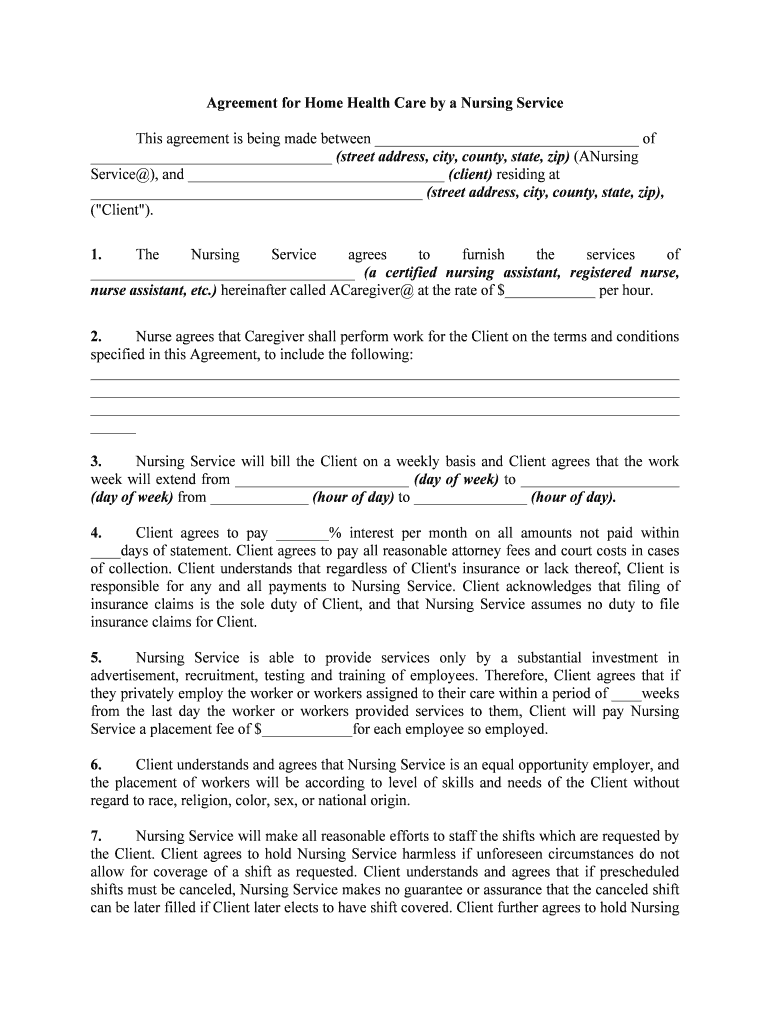
Nursing Home Monthly Income Agreement Form


What is the Nursing Home Monthly Income Agreement
The Nursing Home Monthly Income Agreement is a legal document that outlines the financial arrangement between a nursing home and a resident or their family. This agreement specifies the monthly payment amount for care services provided by the facility. It may also detail the services included, payment due dates, and any additional fees that may apply. Understanding this agreement is crucial for families planning for long-term care, as it ensures transparency in financial obligations and helps avoid unexpected costs.
Key elements of the Nursing Home Monthly Income Agreement
Several key elements are essential in a Nursing Home Monthly Income Agreement. These include:
- Monthly Payment Amount: The total sum due each month for care services.
- Services Included: A clear list of services covered by the monthly fee, such as medical care, meals, and housekeeping.
- Payment Terms: Information regarding payment methods, due dates, and penalties for late payments.
- Duration of Agreement: The length of time the agreement is valid, including any renewal terms.
- Termination Clause: Conditions under which either party can terminate the agreement.
Steps to complete the Nursing Home Monthly Income Agreement
Completing the Nursing Home Monthly Income Agreement involves several important steps:
- Review the Agreement: Carefully read the entire document to understand all terms and conditions.
- Gather Required Information: Collect necessary financial and personal information, such as income details and identification.
- Fill Out the Agreement: Complete all sections of the agreement accurately and clearly.
- Sign the Agreement: Ensure that all required parties sign the document, indicating their acceptance of the terms.
- Keep Copies: Make copies of the signed agreement for personal records and future reference.
Legal use of the Nursing Home Monthly Income Agreement
The Nursing Home Monthly Income Agreement serves as a legally binding contract between the nursing home and the resident or their representative. It is important to ensure that the agreement complies with state and federal laws regarding elder care and financial transactions. Legal use of this agreement protects both parties by clearly outlining responsibilities and expectations. In the event of disputes, this document can serve as evidence in legal proceedings.
How to obtain the Nursing Home Monthly Income Agreement
Obtaining the Nursing Home Monthly Income Agreement typically involves contacting the nursing home directly. Most facilities will provide a copy of their standard agreement upon request. It is advisable to ask for any additional documentation that explains the terms in detail. Families should also consider consulting with legal or financial advisors to ensure they fully understand the implications of the agreement before signing.
Examples of using the Nursing Home Monthly Income Agreement
Examples of scenarios where the Nursing Home Monthly Income Agreement is utilized include:
- A family member seeking long-term care for an elderly relative.
- A resident transitioning from hospital care to a nursing home.
- Financial planning for individuals with specific income sources, such as pensions or Social Security.
In each case, the agreement helps clarify the financial responsibilities and services provided, ensuring that all parties are informed and in agreement.
Quick guide on how to complete nursing home monthly income agreement
Complete Nursing Home Monthly Income Agreement effortlessly on any device
Digital document management has gained traction among businesses and individuals. It serves as an ideal eco-friendly alternative to traditional printed and signed documents, allowing you to locate the appropriate form and securely save it online. airSlate SignNow equips you with all the tools necessary to create, modify, and eSign your documents swiftly without delays. Handle Nursing Home Monthly Income Agreement on any device using airSlate SignNow's Android or iOS applications and enhance any document-focused workflow today.
The easiest way to modify and eSign Nursing Home Monthly Income Agreement without hassle
- Locate Nursing Home Monthly Income Agreement and then click Get Form to begin.
- Utilize the tools we provide to fill out your form.
- Highlight relevant sections of your documents or redact sensitive data with tools that airSlate SignNow offers specifically for that purpose.
- Generate your signature using the Sign feature, which takes moments and carries the same legal significance as a conventional wet ink signature.
- Review all the details and then click on the Done button to save your modifications.
- Select your preferred method for delivering your form, whether by email, text message (SMS), or invitation link, or download it to your computer.
Eliminate the worry of lost or misplaced documents, tedious form searching, or errors that require reprinting new document copies. airSlate SignNow meets all your document management needs in just a few clicks from your chosen device. Modify and eSign Nursing Home Monthly Income Agreement and ensure exceptional communication at every step of the form preparation process with airSlate SignNow.
Create this form in 5 minutes or less
Create this form in 5 minutes!
How to create an eSignature for the nursing home monthly income agreement
How to create an electronic signature for a PDF online
How to create an electronic signature for a PDF in Google Chrome
How to create an e-signature for signing PDFs in Gmail
How to create an e-signature right from your smartphone
How to create an e-signature for a PDF on iOS
How to create an e-signature for a PDF on Android
People also ask
-
What is an agreement home nursing and how can airSlate SignNow help?
An agreement home nursing is a contract that outlines the terms of nursing services provided in a home setting. airSlate SignNow streamlines the process of creating, sending, and eSigning these agreements, ensuring that healthcare professionals can focus on providing care rather than dealing with paperwork.
-
How can airSlate SignNow benefit my home nursing agency?
airSlate SignNow offers a user-friendly platform that can signNowly reduce the time spent on administrative tasks. By using airSlate SignNow for your agreement home nursing contracts, your agency can ensure secure, fast, and legally binding eSignatures, enhancing both efficiency and compliance.
-
What features does airSlate SignNow offer for agreement home nursing?
airSlate SignNow provides features such as customizable templates, real-time tracking, and automated reminders specifically tailored for agreement home nursing. These tools make it easier to manage contracts and keep everyone informed throughout the signing process.
-
Is airSlate SignNow affordable for small home nursing businesses?
Yes, airSlate SignNow is designed to be a cost-effective solution for businesses of all sizes, including small home nursing agencies. With flexible pricing plans, you can find an option that suits your budget while still ensuring your agreement home nursing processes are efficient and professional.
-
How does airSlate SignNow ensure security for agreement home nursing documents?
Security is a top priority for airSlate SignNow. The platform uses advanced encryption and compliance with industry standards to protect sensitive agreement home nursing documents, ensuring that all parties can trust the integrity of their contracts.
-
Can airSlate SignNow integrate with other tools for my home nursing business?
Absolutely! airSlate SignNow integrates seamlessly with a variety of software solutions commonly used in the healthcare industry. By integrating with your existing tools, you can streamline your workflow and enhance the management of your agreement home nursing documentation.
-
What are the benefits of using airSlate SignNow for agreement home nursing?
Using airSlate SignNow for your agreement home nursing allows for faster turnaround times, increased visibility into document status, and improved client satisfaction. Its easy-to-use interface helps ensure that all parties involved can complete agreements quickly and without hassle.
Get more for Nursing Home Monthly Income Agreement
- Alaska office lease agreement form
- Alaska warning of default on commercial lease form
- Ak deposit form
- Alaska notice of appeal district court to superior court form
- Alaska assignment form
- Alaska agreement and receipt for deposit of will form
- Alaska affidavit for collection of personal property of decedent all locations other than juneau form
- Alaska partial form
Find out other Nursing Home Monthly Income Agreement
- Electronic signature Oklahoma Business Operations Stock Certificate Mobile
- Electronic signature Pennsylvania Business Operations Promissory Note Template Later
- Help Me With Electronic signature North Dakota Charity Resignation Letter
- Electronic signature Indiana Construction Business Plan Template Simple
- Electronic signature Wisconsin Charity Lease Agreement Mobile
- Can I Electronic signature Wisconsin Charity Lease Agreement
- Electronic signature Utah Business Operations LLC Operating Agreement Later
- How To Electronic signature Michigan Construction Cease And Desist Letter
- Electronic signature Wisconsin Business Operations LLC Operating Agreement Myself
- Electronic signature Colorado Doctors Emergency Contact Form Secure
- How Do I Electronic signature Georgia Doctors Purchase Order Template
- Electronic signature Doctors PDF Louisiana Now
- How To Electronic signature Massachusetts Doctors Quitclaim Deed
- Electronic signature Minnesota Doctors Last Will And Testament Later
- How To Electronic signature Michigan Doctors LLC Operating Agreement
- How Do I Electronic signature Oregon Construction Business Plan Template
- How Do I Electronic signature Oregon Construction Living Will
- How Can I Electronic signature Oregon Construction LLC Operating Agreement
- How To Electronic signature Oregon Construction Limited Power Of Attorney
- Electronic signature Montana Doctors Last Will And Testament Safe