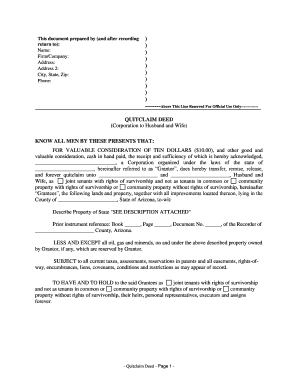
Arizona Quitclaim Form


What is the Arizona Quitclaim Form
The Arizona Quitclaim Form is a legal document used to transfer ownership of real estate from one party to another without any warranties. This form is particularly useful for spouses transferring property between themselves, as it simplifies the process of changing ownership. It is essential to understand that this form does not guarantee that the property is free of liens or other claims. Instead, it merely conveys the interest of the grantor to the grantee, making it a straightforward option for property transfers.
How to use the Arizona Quitclaim Form
To use the Arizona Quitclaim Form effectively, follow these steps:
- Obtain the form from a reliable source or legal professional.
- Fill in the names of the parties involved, including the grantor (the person transferring the property) and the grantee (the person receiving the property).
- Include a legal description of the property being transferred, which can often be found on the property deed.
- Both parties must sign the form in the presence of a notary public to ensure its legal validity.
- File the completed form with the appropriate county recorder's office to make the transfer official.
Key elements of the Arizona Quitclaim Form
Several key elements must be included in the Arizona Quitclaim Form to ensure its effectiveness:
- Parties Involved: Clearly state the names and addresses of both the grantor and the grantee.
- Property Description: Provide a detailed legal description of the property, including parcel numbers and any relevant identifiers.
- Signatures: Ensure that both parties sign the form in front of a notary public.
- Date: Include the date of the transfer to establish a timeline for the transaction.
Steps to complete the Arizona Quitclaim Form
Completing the Arizona Quitclaim Form involves several straightforward steps:
- Download or obtain a copy of the Arizona Quitclaim Form.
- Fill in the required information, ensuring accuracy in names and property details.
- Have both parties sign the form in front of a notary public.
- Make copies of the signed form for personal records.
- Submit the original form to the county recorder's office where the property is located.
Legal use of the Arizona Quitclaim Form
The Arizona Quitclaim Form is legally recognized for transferring property ownership. It is commonly used in situations such as divorce settlements, where one spouse may transfer their interest in a property to the other. However, it is essential to note that while this form facilitates the transfer, it does not protect against any existing claims or liens on the property. Therefore, parties should conduct due diligence before proceeding with the transfer.
State-specific rules for the Arizona Quitclaim Form
When using the Arizona Quitclaim Form, it is crucial to adhere to state-specific regulations. Arizona law requires that the form be notarized to be legally binding. Additionally, the form must be filed with the county recorder's office to ensure public record of the property transfer. Each county may have its own requirements regarding fees and additional documentation, so checking with local authorities is advisable before submission.
Quick guide on how to complete arizona quitclaim form
Complete Arizona Quitclaim Form effortlessly on any device
Digital document management has surged in popularity among businesses and individuals. It serves as an ideal environmentally friendly alternative to conventional printed and signed documents, allowing you to access the necessary template and securely store it online. airSlate SignNow provides all the resources you require to create, edit, and electronically sign your documents swiftly without delays. Handle Arizona Quitclaim Form on any device with airSlate SignNow Android or iOS applications and enhance any document-related procedure today.
The simplest way to modify and eSign Arizona Quitclaim Form seamlessly
- Locate Arizona Quitclaim Form and click on Get Form to begin.
- Utilize the tools we offer to complete your document.
- Emphasize important sections of the documents or redact sensitive details with tools that airSlate SignNow provides specifically for this purpose.
- Create your signature using the Sign feature, which only takes seconds and carries the same legal validation as a traditional ink signature.
- Verify all the information and then press the Done button to save your modifications.
- Choose your preferred method to send your form, whether by email, SMS, or invitation link, or download it to your computer.
Eliminate concerns about lost or misplaced files, tedious form searching, or errors that necessitate printing new document copies. airSlate SignNow fulfills your document management needs in just a few clicks from any device you choose. Edit and eSign Arizona Quitclaim Form and ensure effective communication at every step of your form preparation process with airSlate SignNow.
Create this form in 5 minutes or less
Create this form in 5 minutes!
People also ask
-
What is airSlate SignNow and how does it relate to wife real estate?
airSlate SignNow is an eSignature solution that helps simplify the document signing process for various industries, including wife real estate. By utilizing our platform, real estate professionals can easily send, sign, and manage contracts with clients, streamlining the entire transaction process.
-
How can airSlate SignNow benefit my wife real estate business?
By using airSlate SignNow, your wife real estate business can enjoy faster transaction times and improved organization. Our platform allows for quick eSigning of essential documents, ensuring that deals can be closed efficiently, ultimately enhancing customer satisfaction.
-
What features does airSlate SignNow offer for the wife real estate sector?
airSlate SignNow offers several features tailored for wife real estate, including customizable templates, automated workflows, and secure document storage. These features help ensure that real estate transactions are not only efficient but also legally compliant.
-
Is airSlate SignNow affordable for small wife real estate businesses?
Yes, airSlate SignNow provides a cost-effective solution suitable for small wife real estate businesses. With various pricing plans, you can choose one that aligns with your budget while gaining access to powerful eSigning capabilities.
-
Can airSlate SignNow integrate with other tools used in wife real estate?
Absolutely! airSlate SignNow can integrate with multiple platforms that cater to wife real estate, such as CRM systems and financial software. This integration allows for seamless workflows, helping you manage your real estate operations more effectively.
-
How secure is airSlate SignNow for wife real estate transactions?
Security is a top priority for airSlate SignNow, especially in the context of wife real estate transactions. Our platform employs industry-leading encryption and complies with global security standards to protect your sensitive documents and client information.
-
What document types can I manage with airSlate SignNow in wife real estate?
You can manage a wide range of document types with airSlate SignNow in wife real estate, including purchase agreements, lease contracts, and disclosure forms. Our platform provides the flexibility you need to handle all essential paperwork effortlessly.
Get more for Arizona Quitclaim Form
- Nonexclusive permanent use of grantors private road form
- Deed of conservation easement south florida water form
- Electric ampampamp gas lines right of way comal county texas form
- Sample employee bonus plan agreements realdealdocs form
- Three states may restrict use of employment noncompete form
- Full text of ampquotthe housing problem its history growth form
- Asbestos shingles on your house what to do when they form
- Example 4 clause dealing with asbestos and causing the form
Find out other Arizona Quitclaim Form
- How To Integrate Sign in Banking
- How To Use Sign in Banking
- Help Me With Use Sign in Banking
- Can I Use Sign in Banking
- How Do I Install Sign in Banking
- How To Add Sign in Banking
- How Do I Add Sign in Banking
- How Can I Add Sign in Banking
- Can I Add Sign in Banking
- Help Me With Set Up Sign in Government
- How To Integrate eSign in Banking
- How To Use eSign in Banking
- How To Install eSign in Banking
- How To Add eSign in Banking
- How To Set Up eSign in Banking
- How To Save eSign in Banking
- How To Implement eSign in Banking
- How To Set Up eSign in Construction
- How To Integrate eSign in Doctors
- How To Use eSign in Doctors