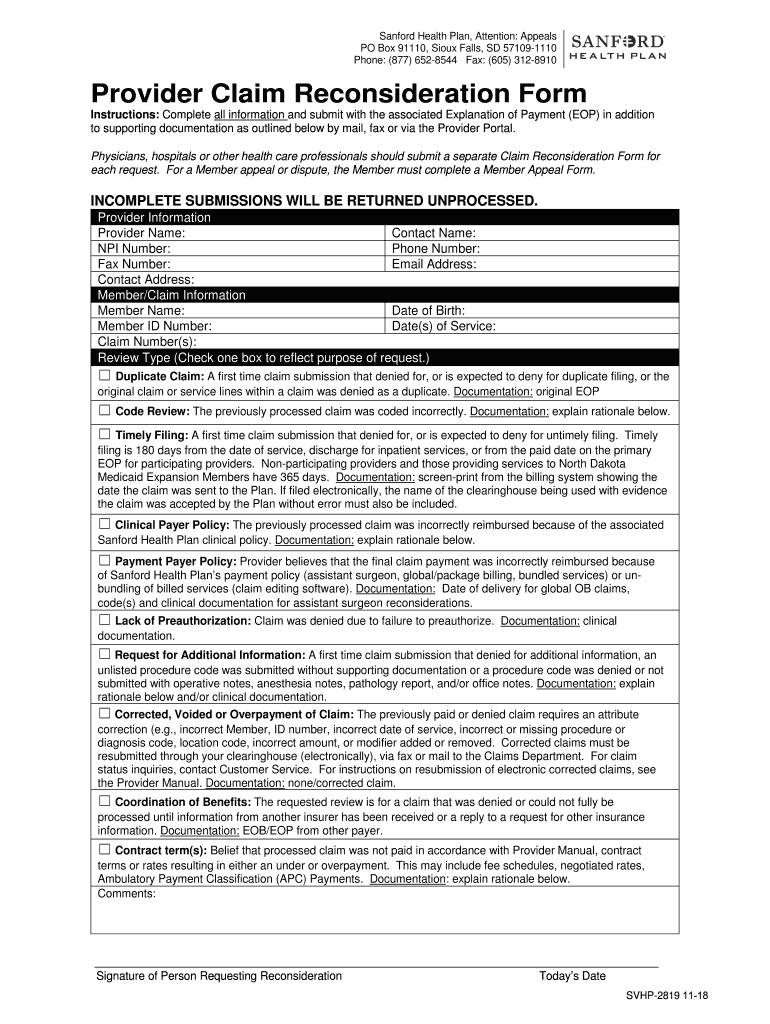
SVHP 2819 Provider Claim Reconsideration Form 11 18


Understanding the Provider Claim Reconsideration Form
The provider claim reconsideration form is a crucial document used by healthcare providers to request a review of a claim that has been denied or underpaid by an insurance company. This form allows providers to present additional information or clarify discrepancies related to the initial claim submission. Understanding its purpose is essential for ensuring that providers receive the appropriate reimbursement for services rendered.
Steps to Complete the Provider Claim Reconsideration Form
Completing the provider claim reconsideration form involves several key steps:
- Gather necessary information: Collect all relevant details, including the original claim number, patient information, and any supporting documentation that justifies the reconsideration.
- Fill out the form: Accurately complete each section of the form, ensuring that all required fields are filled out to avoid delays in processing.
- Attach supporting documents: Include any additional documents that support your request, such as medical records or correspondence with the insurance company.
- Review for accuracy: Double-check all entries for correctness and completeness before submission.
- Submit the form: Follow the specified submission method, whether online, by mail, or in person, as indicated by the insurance provider.
How to Obtain the Provider Claim Reconsideration Form
The provider claim reconsideration form can typically be obtained directly from the insurance company's website or through their customer service department. Many insurance providers offer downloadable PDF versions of the form, making it easy for healthcare providers to access and complete the document. It is important to ensure that you are using the most current version of the form to avoid any issues during the submission process.
Key Elements of the Provider Claim Reconsideration Form
Several key elements must be included in the provider claim reconsideration form to ensure a successful review:
- Provider information: Include the name, address, and contact information of the healthcare provider.
- Patient details: Provide the patient's name, date of birth, and insurance identification number.
- Claim information: Enter the original claim number, date of service, and the amount billed.
- Reason for reconsideration: Clearly state the reason for the request, including any supporting details that may help justify the reconsideration.
- Signature: Ensure the form is signed and dated by the authorized representative of the provider.
Legal Use of the Provider Claim Reconsideration Form
The provider claim reconsideration form is legally recognized as a formal request for review by insurance companies. It is essential that healthcare providers use this form in compliance with relevant regulations and guidelines set forth by insurance providers and governing bodies. Proper completion and submission of the form can help ensure that providers receive the appropriate compensation for their services, while also maintaining compliance with legal and ethical standards.
Form Submission Methods
Providers can submit the provider claim reconsideration form through various methods, depending on the preferences of the insurance company:
- Online submission: Many insurance companies allow providers to submit the form electronically through their secure portals.
- Mail: Providers can send the completed form and any supporting documents via postal mail to the designated claims department.
- In-person submission: Some providers may choose to deliver the form in person, especially if they require immediate confirmation of receipt.
Quick guide on how to complete svhp 2819 provider claim reconsideration form 11 18
Prepare SVHP 2819 Provider Claim Reconsideration Form 11 18 effortlessly on any device
Online file management has gained traction among businesses and individuals alike. It offers an ideal environmentally friendly substitute for conventional printed and signed documents, as you can obtain the proper form and securely store it online. airSlate SignNow equips you with all the tools necessary to create, modify, and electronically sign your documents promptly without delays. Manage SVHP 2819 Provider Claim Reconsideration Form 11 18 on any device using the airSlate SignNow Android or iOS applications and streamline any document-related task today.
How to edit and electronically sign SVHP 2819 Provider Claim Reconsideration Form 11 18 with ease
- Find SVHP 2819 Provider Claim Reconsideration Form 11 18 and click on Get Form to begin.
- Utilize the tools available to complete your form.
- Emphasize essential sections of your documents or redact sensitive information using the tools that airSlate SignNow provides specifically for these tasks.
- Create your signature with the Sign tool, which takes mere seconds and holds the same legal validity as a traditional handwritten signature.
- Review the information and click the Done button to save your changes.
- Select how you would like to share your form—via email, text message (SMS), invitation link, or download it to your computer.
Eliminate concerns about lost or misplaced documents, tedious form reviews, or errors that necessitate printing new copies. airSlate SignNow fulfills all your document management needs in just a few clicks from a device of your choice. Edit and electronically sign SVHP 2819 Provider Claim Reconsideration Form 11 18 to ensure excellent communication throughout your form preparation process with airSlate SignNow.
Create this form in 5 minutes or less
Create this form in 5 minutes!
How to create an eSignature for the svhp 2819 provider claim reconsideration form 11 18
How to create an electronic signature for a PDF online
How to create an electronic signature for a PDF in Google Chrome
How to create an e-signature for signing PDFs in Gmail
How to create an e-signature right from your smartphone
How to create an e-signature for a PDF on iOS
How to create an e-signature for a PDF on Android
People also ask
-
What is a provider claim reconsideration form?
A provider claim reconsideration form is a document that healthcare providers use to request a review of a denied claim. It allows providers to present additional evidence or clarification to help overturn the initial denial. Utilizing airSlate SignNow can streamline this process, making it easier to submit the reconsideration form efficiently.
-
How does airSlate SignNow facilitate the completion of the provider claim reconsideration form?
airSlate SignNow provides users with intuitive features that allow for the easy creation and signing of the provider claim reconsideration form. With its user-friendly interface, you can quickly fill out necessary details, ensuring all required information is included for a successful reconsideration. This speeds up the overall process and reduces the potential for error.
-
Is there a cost associated with using airSlate SignNow for the provider claim reconsideration form?
Yes, airSlate SignNow offers various pricing plans that cater to different business needs when submitting a provider claim reconsideration form. Each plan provides access to essential features that enhance document handling and signing capabilities. You can choose a plan that fits your budget while benefiting from a cost-effective solution.
-
Can I track the status of my provider claim reconsideration form with airSlate SignNow?
Absolutely! AirSlate SignNow includes features for tracking the status of your provider claim reconsideration form. This allows you to monitor whether the form has been sent, received, viewed, or signed, providing peace of mind and helping you manage your claims effectively.
-
What are the benefits of using airSlate SignNow for provider claim reconsideration forms?
Using airSlate SignNow for your provider claim reconsideration form brings numerous benefits, such as faster processing times and improved accuracy. The platform simplifies document management and helps reduce the turnaround time for claims. Additionally, it provides a secure environment for storing sensitive information, ensuring compliance with regulations.
-
Does airSlate SignNow integrate with other software for managing provider claim reconsideration forms?
Yes, airSlate SignNow offers integrations with various software solutions to manage your provider claim reconsideration form effectively. This allows you to streamline your workflow by connecting with practice management systems, billing software, and other tools you may already be using. Enhancing your existing processes ensures a smoother implementation.
-
How can I get support while using the provider claim reconsideration form feature?
AirSlate SignNow provides comprehensive customer support options for users needing assistance with the provider claim reconsideration form. You can access help through their online resources, including tutorials and FAQs, or contact their support team directly for more personalized assistance. This ensures you have the necessary resources to utilize the platform effectively.
Get more for SVHP 2819 Provider Claim Reconsideration Form 11 18
Find out other SVHP 2819 Provider Claim Reconsideration Form 11 18
- How To Sign Wyoming Plumbing Form
- Help Me With Sign Idaho Real Estate PDF
- Help Me With Sign Idaho Real Estate PDF
- Can I Sign Idaho Real Estate PDF
- How To Sign Idaho Real Estate PDF
- How Do I Sign Hawaii Sports Presentation
- How Do I Sign Kentucky Sports Presentation
- Can I Sign North Carolina Orthodontists Presentation
- How Do I Sign Rhode Island Real Estate Form
- Can I Sign Vermont Real Estate Document
- How To Sign Wyoming Orthodontists Document
- Help Me With Sign Alabama Courts Form
- Help Me With Sign Virginia Police PPT
- How To Sign Colorado Courts Document
- Can I eSign Alabama Banking PPT
- How Can I eSign California Banking PDF
- How To eSign Hawaii Banking PDF
- How Can I eSign Hawaii Banking Document
- How Do I eSign Hawaii Banking Document
- How Do I eSign Hawaii Banking Document