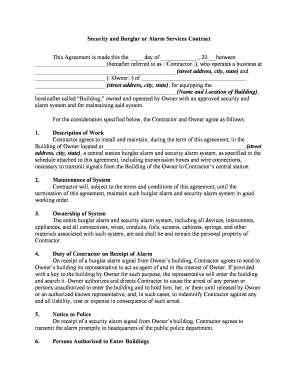
Security Contract Form


What is the security contract?
A security contract is a legally binding document that outlines the terms and conditions under which security services are provided. This contract typically includes details about the scope of services, responsibilities of both parties, payment terms, and duration of the agreement. It serves to protect the interests of both the service provider and the client, ensuring that expectations are clearly defined and agreed upon. In the context of security services, this may involve the provision of personnel, equipment, or monitoring services to safeguard property and individuals.
Key elements of the security contract
Understanding the key elements of a security contract is essential for both parties involved. Important components often include:
- Scope of Services: A detailed description of the services to be provided, such as on-site security, alarm monitoring, or patrol services.
- Duration: The time frame for which the contract is valid, including start and end dates.
- Payment Terms: Information regarding fees, payment schedules, and any additional costs that may arise.
- Liability and Insurance: Provisions regarding liability coverage and insurance requirements for both parties.
- Termination Clause: Conditions under which either party may terminate the contract.
Steps to complete the security contract
Completing a security contract involves several steps to ensure that all necessary information is included and that both parties are in agreement. The process typically includes:
- Drafting the Contract: Use a security contract template to create a draft that includes all relevant details.
- Reviewing Terms: Both parties should review the terms to ensure clarity and mutual understanding.
- Signing the Document: Utilize a secure eSignature solution to sign the contract digitally, ensuring legal compliance.
- Distributing Copies: After signing, provide copies of the signed contract to all parties involved for their records.
Legal use of the security contract
The legal use of a security contract is governed by various laws and regulations that ensure its enforceability. In the United States, electronic signatures are recognized under the ESIGN Act and UETA, allowing contracts to be signed digitally with the same legal weight as traditional signatures. It is crucial that the contract meets all legal requirements, including clear terms, mutual consent, and proper execution, to be considered valid in a court of law.
How to obtain the security contract
Obtaining a security contract can be done through several methods. Many businesses provide templates that can be customized to fit specific needs. These templates are often available online, ensuring that users can access them easily. Additionally, legal professionals can assist in drafting a contract tailored to unique requirements, ensuring compliance with local laws and regulations. Once a suitable template is selected or created, it can be filled out and signed digitally for convenience.
Examples of using the security contract
Security contracts are utilized in various scenarios, including:
- Residential Security: Homeowners may hire security services for alarm monitoring or on-site personnel to protect their property.
- Commercial Security: Businesses often require security services for premises protection, loss prevention, and emergency response.
- Event Security: Organizers of public events may engage security firms to manage crowd control and ensure safety.
Quick guide on how to complete security contract
Complete Security Contract effortlessly on any device
Digital document management has gained popularity among businesses and individuals. It offers an ideal eco-friendly substitute for conventional printed and signed documents, allowing you to locate the appropriate form and securely store it online. airSlate SignNow equips you with all the necessary tools to create, edit, and eSign your documents quickly and without complications. Manage Security Contract on any device with the airSlate SignNow apps for Android or iOS and enhance any document-related task today.
How to edit and eSign Security Contract effortlessly
- Locate Security Contract and click Get Form to begin.
- Use the tools we offer to complete your form.
- Highlight important sections of the documents or obscure sensitive information using tools specifically designed for that purpose by airSlate SignNow.
- Create your eSignature with the Sign feature, which takes mere seconds and has the same legal validity as a traditional handwritten signature.
- Review the details and click the Done button to save your updates.
- Select your preferred method to send your form, whether by email, SMS, invitation link, or download it to your computer.
No more concerns about lost or misplaced documents, tedious form searching, or errors that require printing new copies. airSlate SignNow takes care of all your document management needs in just a few clicks from any device you choose. Edit and eSign Security Contract and ensure excellent communication at every step of your form preparation process with airSlate SignNow.
Create this form in 5 minutes or less
Create this form in 5 minutes!
People also ask
-
What is a security contract form and why is it important?
A security contract form is a legal document that ensures both parties are protected during transactions. It is crucial as it outlines the terms, responsibilities, and obligations related to the security being signed. By utilizing airSlate SignNow, you can easily create and eSign these forms, enhancing the security and efficiency of your agreements.
-
How does airSlate SignNow ensure the security of my security contract forms?
airSlate SignNow employs advanced encryption technology to protect your security contract forms during transmission and storage. This ensures that your sensitive information remains confidential and secure from unauthorized access. Additionally, our platform complies with global security standards, giving you peace of mind when handling essential documents.
-
Is there a cost associated with using airSlate SignNow for security contract forms?
Yes, airSlate SignNow offers multiple pricing plans tailored to different business needs. Each plan provides access to essential features for creating, sending, and eSigning security contract forms. You can select a plan that best fits your budget while still benefiting from our secure and user-friendly services.
-
What features does airSlate SignNow offer for security contract forms?
Our platform includes a range of features specifically designed for security contract forms, such as customizable templates, advanced editing tools, and automated workflows. You can easily collaborate with team members and clients, streamline the signing process, and manage documents securely, all within a user-friendly interface.
-
Can I integrate airSlate SignNow with other software for managing security contract forms?
Absolutely! airSlate SignNow offers seamless integrations with popular software such as Salesforce, Google Workspace, and Microsoft Office. This allows you to manage your security contract forms within the tools you already use, enhancing productivity and ensuring that you maintain a streamlined workflow.
-
What are the benefits of using airSlate SignNow for security contract forms?
Using airSlate SignNow for your security contract forms offers numerous benefits, including increased efficiency and faster turnaround times for document approvals. Our platform also reduces the need for physical paperwork, thereby lowering costs and minimizing errors. Additionally, you can easily track document status and ensure compliance throughout the signing process.
-
Is it easy to get started with creating security contract forms on airSlate SignNow?
Yes, getting started with airSlate SignNow is quick and easy! Our intuitive platform allows you to create security contract forms in just a few simple steps. With user-friendly templates and guided setup, you can streamline your document creation process without any hassle.
Get more for Security Contract
- Web advertising agreement mpath interactive inc and form
- Playbox us inc small business stock registration sb 2 form
- Softworks inc sc 14d9 on 122399 re softworks sec info form
- Stock option and tender agreement wolters kluwer us corp form
- Intelligent information inc in west chester oh 513 860 4233
- Bill text ab 588 animal shelters disclosure dog bites form
- Preferred content license agreement form
- Service reseller agreement between intelligent information
Find out other Security Contract
- How To eSignature Michigan Banking Job Description Template
- eSignature Missouri Banking IOU Simple
- eSignature Banking PDF New Hampshire Secure
- How Do I eSignature Alabama Car Dealer Quitclaim Deed
- eSignature Delaware Business Operations Forbearance Agreement Fast
- How To eSignature Ohio Banking Business Plan Template
- eSignature Georgia Business Operations Limited Power Of Attorney Online
- Help Me With eSignature South Carolina Banking Job Offer
- eSignature Tennessee Banking Affidavit Of Heirship Online
- eSignature Florida Car Dealer Business Plan Template Myself
- Can I eSignature Vermont Banking Rental Application
- eSignature West Virginia Banking Limited Power Of Attorney Fast
- eSignature West Virginia Banking Limited Power Of Attorney Easy
- Can I eSignature Wisconsin Banking Limited Power Of Attorney
- eSignature Kansas Business Operations Promissory Note Template Now
- eSignature Kansas Car Dealer Contract Now
- eSignature Iowa Car Dealer Limited Power Of Attorney Easy
- How Do I eSignature Iowa Car Dealer Limited Power Of Attorney
- eSignature Maine Business Operations Living Will Online
- eSignature Louisiana Car Dealer Profit And Loss Statement Easy