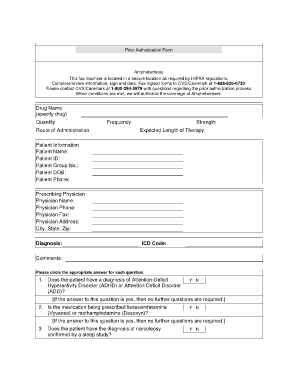
Prior Authorization Criteria Form Caremark 2014-2026


Understanding the Prior Authorization Criteria Form for Caremark
The Prior Authorization Criteria Form for Caremark is a crucial document used to determine whether a specific medication or treatment is medically necessary and covered by a patient's insurance plan. This form is typically required for certain medications that may not be approved for coverage without prior review. It helps ensure that patients receive appropriate care while managing costs for both the patient and the insurer.
How to Use the Prior Authorization Criteria Form for Caremark
To effectively use the Prior Authorization Criteria Form for Caremark, healthcare providers should first verify whether the medication requires prior authorization. Once confirmed, the provider can complete the form with the necessary patient information, medication details, and clinical justification for the treatment. It is essential to provide thorough documentation to support the request, as this can expedite the review process.
Steps to Complete the Prior Authorization Criteria Form for Caremark
Completing the Prior Authorization Criteria Form involves several key steps:
- Gather patient information, including name, date of birth, and insurance details.
- Identify the medication requiring authorization and its dosage.
- Provide clinical information that supports the need for the medication, including previous treatments and outcomes.
- Review the completed form for accuracy and completeness before submission.
Required Documents for the Prior Authorization Criteria Form for Caremark
When submitting the Prior Authorization Criteria Form, certain documents may be required to support the request. These can include:
- Patient medical records demonstrating the necessity of the treatment.
- Previous medication history, including any failed therapies.
- Clinical notes from the healthcare provider outlining the rationale for the medication.
Form Submission Methods for Caremark
The Prior Authorization Criteria Form can be submitted through various methods, depending on the preferences of the healthcare provider and the requirements of Caremark. Common submission methods include:
- Online submission through Caremark's provider portal.
- Faxing the completed form to the designated Caremark fax number.
- Mailing the form to the appropriate Caremark address, ensuring it is sent securely.
Eligibility Criteria for the Prior Authorization Criteria Form for Caremark
Eligibility for medications requiring a Prior Authorization Criteria Form typically depends on several factors, including:
- The specific medication and its classification within Caremark's formulary.
- Patient diagnosis and medical history that justifies the need for the medication.
- Insurance plan coverage and any stipulations set forth by Caremark.
Quick guide on how to complete prior authorization criteria form caremark
Effortlessly Prepare Prior Authorization Criteria Form Caremark on Any Device
Managing documents online has gained popularity among businesses and individuals alike. It offers an ideal eco-friendly alternative to traditional printed and signed documents, as you can access the necessary forms and securely store them online. airSlate SignNow equips you with all the tools needed to create, modify, and electronically sign your documents swiftly without delays. Manage Prior Authorization Criteria Form Caremark on any device using airSlate SignNow's Android or iOS applications and enhance any document-centric process today.
How to Alter and Electronically Sign Prior Authorization Criteria Form Caremark Without Stress
- Locate Prior Authorization Criteria Form Caremark and then click Get Form to begin.
- Utilize the tools we provide to fill out your form.
- Select important sections of your documents or hide sensitive information with tools specifically offered by airSlate SignNow for that purpose.
- Generate your signature using the Sign tool, which takes mere seconds and holds the same legal significance as a traditional wet ink signature.
- Review the information and then click on the Done button to save your changes.
- Decide how you wish to send your form—via email, text message (SMS), or invitation link, or download it to your computer.
Say goodbye to lost or misplaced documents, tedious form searches, or errors that necessitate reprinting new document copies. airSlate SignNow addresses all your document management needs in just a few clicks from any device you prefer. Edit and electronically sign Prior Authorization Criteria Form Caremark and ensure outstanding communication at every stage of the form preparation process with airSlate SignNow.
Create this form in 5 minutes or less
Find and fill out the correct prior authorization criteria form caremark
Create this form in 5 minutes!
How to create an eSignature for the prior authorization criteria form caremark
How to create an electronic signature for a PDF online
How to create an electronic signature for a PDF in Google Chrome
How to create an e-signature for signing PDFs in Gmail
How to create an e-signature right from your smartphone
How to create an e-signature for a PDF on iOS
How to create an e-signature for a PDF on Android
People also ask
-
What is the CVS Caremark PA form and how can I access it?
The CVS Caremark PA form is a prior authorization request that allows patients to obtain approval for certain medications. You can easily access the form through the CVS Caremark website or utilize airSlate SignNow for seamless electronic signing and submission.
-
How can airSlate SignNow help me with the CVS Caremark PA form?
airSlate SignNow streamlines the process of completing and signing the CVS Caremark PA form electronically. With its intuitive interface, you can quickly fill out the form, obtain necessary signatures, and send it directly for processing, saving you valuable time.
-
Is there a cost associated with using airSlate SignNow for the CVS Caremark PA form?
Yes, there are various pricing plans available for airSlate SignNow, designed to suit different needs. The cost-effectiveness of our solution makes it an ideal choice for individuals and businesses needing to manage the CVS Caremark PA form efficiently.
-
What features does airSlate SignNow offer for handling the CVS Caremark PA form?
AirSlate SignNow offers features such as document templates, in-app signing, and secure storage that can signNowly enhance your experience with the CVS Caremark PA form. These functionalities make it easier to track, manage, and complete forms in a streamlined manner.
-
Can I integrate airSlate SignNow with other applications when working on the CVS Caremark PA form?
Yes, airSlate SignNow provides integration with various applications such as CRM systems and cloud storage solutions. This means you can efficiently manage your documents related to the CVS Caremark PA form alongside your other business processes.
-
What benefits can I expect when using airSlate SignNow for the CVS Caremark PA form?
Using airSlate SignNow for the CVS Caremark PA form ensures faster processing times and improves your document management workflow. You'll benefit from a user-friendly platform that enhances collaboration and provides secure storage for all your important files.
-
How secure is the information I submit through the CVS Caremark PA form with airSlate SignNow?
Security is a top priority for airSlate SignNow. When submitting the CVS Caremark PA form, your data is protected with advanced encryption and compliance with industry standards, ensuring that your sensitive information remains confidential.
Get more for Prior Authorization Criteria Form Caremark
- Fm 004 rev0616divorce with children approved6716docx form
- State of maine district court location mainegov form
- Civil title 14 court procedure maine legislature form
- Cv 021 entry of appearance rev 0117doc form
- This financial statement consists of three parts part i general statement part ii inventory of assets and debts and part iii form
- Gross income from wages salary and self employment form
- Federal affidavit form
- Fm 054 cert in lieu of case mgmt conf rev 0414doc form
Find out other Prior Authorization Criteria Form Caremark
- How Can I Electronic signature Oklahoma Doctors Document
- How Can I Electronic signature Alabama Finance & Tax Accounting Document
- How To Electronic signature Delaware Government Document
- Help Me With Electronic signature Indiana Education PDF
- How To Electronic signature Connecticut Government Document
- How To Electronic signature Georgia Government PDF
- Can I Electronic signature Iowa Education Form
- How To Electronic signature Idaho Government Presentation
- Help Me With Electronic signature Hawaii Finance & Tax Accounting Document
- How Can I Electronic signature Indiana Government PDF
- How Can I Electronic signature Illinois Finance & Tax Accounting PPT
- How To Electronic signature Maine Government Document
- How To Electronic signature Louisiana Education Presentation
- How Can I Electronic signature Massachusetts Government PDF
- How Do I Electronic signature Montana Government Document
- Help Me With Electronic signature Louisiana Finance & Tax Accounting Word
- How To Electronic signature Pennsylvania Government Document
- Can I Electronic signature Texas Government PPT
- How To Electronic signature Utah Government Document
- How To Electronic signature Washington Government PDF