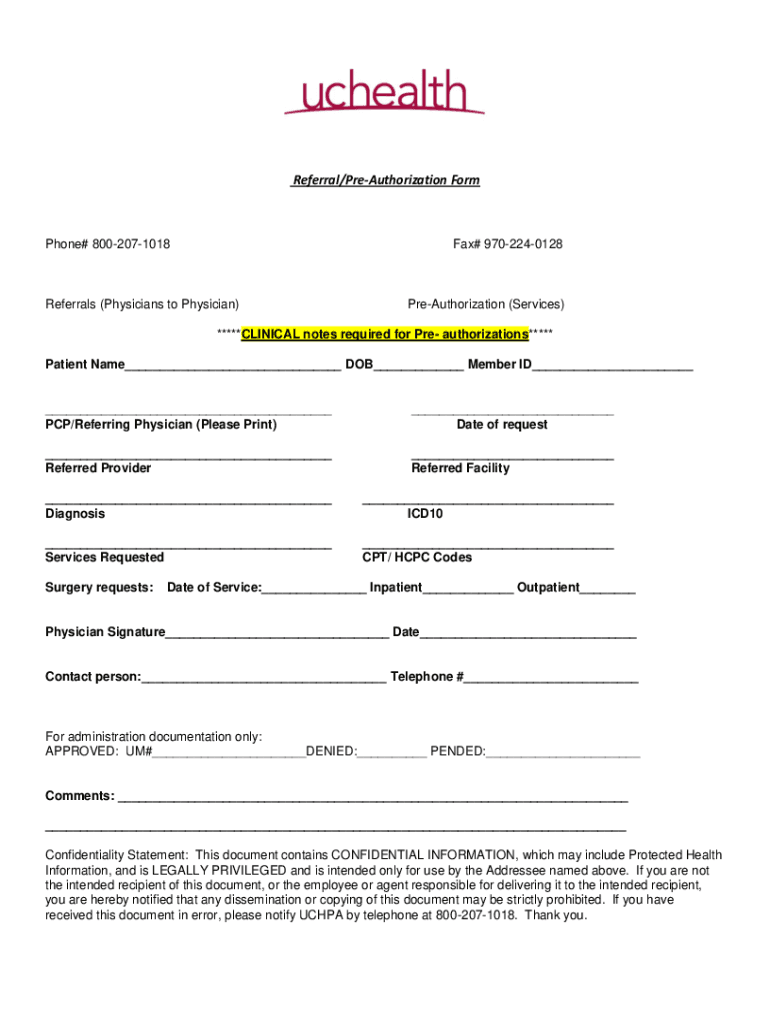
ReferralPreAuthorization FormPhone# 8002071018Fax


What is the Referral Pre-Authorization Form?
The Referral Pre-Authorization Form is a critical document used in the healthcare industry to obtain prior approval from insurance providers before specific medical services or procedures are performed. This form ensures that the proposed services are covered under the patient's insurance plan, helping to avoid unexpected costs. The form typically includes patient information, details about the requested services, and the healthcare provider's information. It plays a vital role in streamlining the approval process for necessary medical interventions.
How to Use the Referral Pre-Authorization Form
Using the Referral Pre-Authorization Form involves several key steps. First, the healthcare provider must complete the form with accurate patient and service information. Once filled out, the form should be submitted to the appropriate insurance company for review. It is essential to verify that all required fields are completed to prevent delays in processing. After submission, the provider should follow up with the insurance company to confirm receipt and track the approval status.
Steps to Complete the Referral Pre-Authorization Form
Completing the Referral Pre-Authorization Form requires attention to detail. Here are the steps to ensure accurate completion:
- Gather necessary patient information, including name, date of birth, and insurance details.
- Provide specifics about the requested services, including procedure codes and descriptions.
- Include the referring provider's information, including their contact details and National Provider Identifier (NPI) number.
- Review the form for completeness and accuracy before submission.
Key Elements of the Referral Pre-Authorization Form
The Referral Pre-Authorization Form contains several key elements that are crucial for effective processing. These include:
- Patient Information: Essential details about the patient, such as name, contact information, and insurance policy number.
- Provider Information: Information about the healthcare provider making the referral, including their qualifications and contact details.
- Requested Services: A detailed description of the medical services or procedures being requested, including relevant codes.
- Justification: A section where the provider explains the medical necessity of the requested services.
Form Submission Methods
The Referral Pre-Authorization Form can be submitted through various methods, depending on the insurance provider's requirements. Common submission methods include:
- Online Submission: Many insurance companies offer online portals where providers can submit the form electronically.
- Fax: The form can be sent via fax to the designated number provided by the insurance company.
- Mail: Some providers may prefer to send the form through traditional mail, ensuring that it is sent to the correct address.
Quick guide on how to complete referralpreauthorization formphone 8002071018fax
Complete ReferralPreAuthorization FormPhone# 8002071018Fax effortlessly on any gadget
Online document management has become increasingly popular among businesses and individuals. It offers an ideal eco-friendly alternative to traditional printed and signed documents, as you can access the correct form and securely store it online. airSlate SignNow equips you with all the tools necessary to create, modify, and eSign your documents swiftly without delays. Manage ReferralPreAuthorization FormPhone# 8002071018Fax on any gadget using airSlate SignNow’s Android or iOS applications and enhance any document-based workflow today.
The easiest way to modify and eSign ReferralPreAuthorization FormPhone# 8002071018Fax with ease
- Obtain ReferralPreAuthorization FormPhone# 8002071018Fax and click on Get Form to begin.
- Employ the tools we provide to finalize your document.
- Highlight pertinent sections of the documents or obscure sensitive information using tools that airSlate SignNow specifically offers for that purpose.
- Create your eSignature using the Sign tool, which takes mere seconds and holds the same legal validity as a traditional wet ink signature.
- Review all the details and click on the Done button to save your changes.
- Choose how you would like to send your form, via email, SMS, invitation link, or download it to your computer.
Say goodbye to lost or misplaced documents, cumbersome form searching, or errors that require printing new copies. airSlate SignNow addresses all your document management needs in just a few clicks from any device of your liking. Alter and eSign ReferralPreAuthorization FormPhone# 8002071018Fax and ensure excellent communication at any stage of your document preparation process with airSlate SignNow.
Create this form in 5 minutes or less
Create this form in 5 minutes!
How to create an eSignature for the referralpreauthorization formphone 8002071018fax
How to create an electronic signature for a PDF online
How to create an electronic signature for a PDF in Google Chrome
How to create an e-signature for signing PDFs in Gmail
How to create an e-signature right from your smartphone
How to create an e-signature for a PDF on iOS
How to create an e-signature for a PDF on Android
People also ask
-
What is the Referral PreAuthorization Form and how does it work?
The Referral PreAuthorization Form is a document used to obtain approval from insurance providers before a specific treatment or service. With airSlate SignNow, you can create, send, and eSign this form efficiently. By utilizing our solution, you can streamline the submission process, ensuring quicker responses from insurance companies.
-
How can I contact support for issues related to the Referral PreAuthorization Form?
For any questions or support regarding the Referral PreAuthorization Form, you can signNow us at Phone# 8002071018. Our team is dedicated to helping you resolve any issues promptly, ensuring you have the assistance you need to manage your documents effectively.
-
What pricing plans are available for airSlate SignNow?
airSlate SignNow offers various pricing plans that cater to different business needs, from basic to advanced features. Each plan provides access to the tools necessary for managing documents like the Referral PreAuthorization Form. Visit our website or contact us at Phone# 8002071018 for detailed pricing information.
-
What are the main features of airSlate SignNow for managing documents?
airSlate SignNow provides features like templates, real-time collaboration, and secure storage for your documents, including the Referral PreAuthorization Form. The platform also offers eSignature capabilities, making it easy to send and sign documents electronically. These features enhance efficiency and reduce the time spent on administrative tasks.
-
Can airSlate SignNow integrate with other software I use for managing documents?
Yes, airSlate SignNow integrates seamlessly with various software like CRM systems, cloud storage solutions, and other productivity tools. This integration allows you to manage the Referral PreAuthorization Form and other documents in one place. For a complete list of integrations, feel free to signNow out to us at Phone# 8002071018.
-
What are the benefits of using airSlate SignNow for the Referral PreAuthorization Form?
By using airSlate SignNow for the Referral PreAuthorization Form, you can benefit from faster processing, improved compliance, and reduced paper-based workflows. Our platform ensures that your documents are securely signed and returned quickly, enhancing your productivity. This means more time to focus on important tasks and less on paperwork.
-
Is airSlate SignNow suitable for small businesses?
Absolutely! airSlate SignNow is designed with businesses of all sizes in mind, including small businesses. Its affordability and user-friendly interface make it an ideal choice for small teams looking to manage documents like the Referral PreAuthorization Form efficiently. You can get started quickly and scale as your business grows.
Get more for ReferralPreAuthorization FormPhone# 8002071018Fax
- Answer to original form
- Opelousas daily world classifieds listings form
- Download forms welcome to the orleans parish civil district
- Amoco production company versus texaco inc et al form
- Dane thomas vs state of louisiana the department of form
- State of louisiana court of appeal third circuit 07 891 form
- State of louisiana court of appeal third circuit versus form
- State of louisiana 16 judicial district court vs docket form
Find out other ReferralPreAuthorization FormPhone# 8002071018Fax
- How To Electronic signature Massachusetts Doctors Quitclaim Deed
- Electronic signature Minnesota Doctors Last Will And Testament Later
- How To Electronic signature Michigan Doctors LLC Operating Agreement
- How Do I Electronic signature Oregon Construction Business Plan Template
- How Do I Electronic signature Oregon Construction Living Will
- How Can I Electronic signature Oregon Construction LLC Operating Agreement
- How To Electronic signature Oregon Construction Limited Power Of Attorney
- Electronic signature Montana Doctors Last Will And Testament Safe
- Electronic signature New York Doctors Permission Slip Free
- Electronic signature South Dakota Construction Quitclaim Deed Easy
- Electronic signature Texas Construction Claim Safe
- Electronic signature Texas Construction Promissory Note Template Online
- How To Electronic signature Oregon Doctors Stock Certificate
- How To Electronic signature Pennsylvania Doctors Quitclaim Deed
- Electronic signature Utah Construction LLC Operating Agreement Computer
- Electronic signature Doctors Word South Dakota Safe
- Electronic signature South Dakota Doctors Confidentiality Agreement Myself
- How Do I Electronic signature Vermont Doctors NDA
- Electronic signature Utah Doctors Promissory Note Template Secure
- Electronic signature West Virginia Doctors Bill Of Lading Online