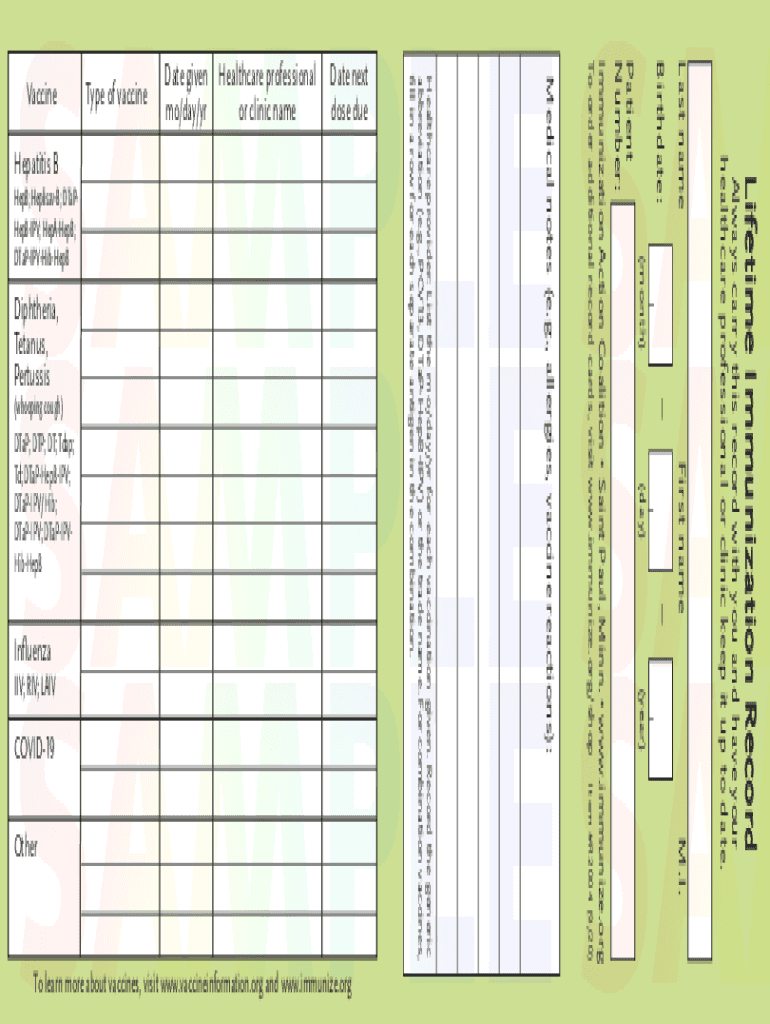
How & Where to Report VA Abuse and Fraud Disability Happens Form


Understanding VA Abuse and Fraud Reporting
The process of reporting VA abuse and fraud is essential for protecting the rights of veterans and ensuring that resources are allocated appropriately. This reporting mechanism allows individuals to bring attention to unethical practices, including fraudulent claims or abuse of benefits. Understanding the purpose of this reporting process helps to foster accountability within the system and ensures that veterans receive the support they deserve.
Steps to Report VA Abuse and Fraud
Reporting VA abuse and fraud involves several key steps to ensure that your concerns are addressed effectively. Begin by gathering all relevant information, including details about the incident, the individuals involved, and any supporting documentation. Next, determine the appropriate reporting channel, which may include contacting the VA Office of Inspector General (OIG) or utilizing online reporting forms. After submitting your report, keep a record of your submission and any correspondence for future reference.
Required Documents for Reporting
When reporting VA abuse and fraud, it is crucial to provide comprehensive documentation to support your claims. Required documents may include identification details, specific evidence of the abuse or fraud, and any related correspondence. Collecting this information beforehand can streamline the reporting process and enhance the credibility of your report.
Legal Considerations in Reporting
Understanding the legal implications of reporting VA abuse and fraud is important for protecting yourself and ensuring the integrity of your report. Whistleblower protections exist to shield individuals who report misconduct from retaliation. Familiarize yourself with these protections and consider consulting legal resources if you have concerns about potential repercussions.
Submission Methods for Reporting
There are various methods available for submitting reports of VA abuse and fraud. Reports can often be filed online through the VA OIG website, which provides a secure platform for submissions. Alternatively, individuals may choose to submit reports via mail or in-person at designated VA offices. Each method has its own advantages, so consider which option best suits your needs.
Examples of VA Abuse and Fraud
Understanding the types of abuse and fraud that can occur within the VA system can help individuals recognize when to report. Common examples include falsifying claims for benefits, misusing funds allocated for veteran services, or providing false information to obtain benefits. Being aware of these scenarios can empower individuals to take action when they suspect misconduct.
Quick guide on how to complete how ampamp where to report va abuse and fraud disability happens
Effortlessly prepare How & Where To Report VA Abuse And Fraud Disability Happens on any device
Online document management has become increasingly favored by businesses and individuals alike. It serves as an ideal eco-friendly alternative to traditional printed and signed paperwork, allowing you to find the right form and securely store it online. airSlate SignNow equips you with all the tools necessary to create, edit, and electronically sign your documents rapidly and without interruptions. Manage How & Where To Report VA Abuse And Fraud Disability Happens on any platform with airSlate SignNow's Android or iOS applications and streamline any document-related process today.
How to edit and electronically sign How & Where To Report VA Abuse And Fraud Disability Happens easily
- Find How & Where To Report VA Abuse And Fraud Disability Happens and click Get Form to begin.
- Make use of the tools we offer to fill out your form.
- Highlight important parts of the documents or obscure sensitive information with tools provided by airSlate SignNow specifically for that purpose.
- Create your signature using the Sign tool, which takes just a few seconds and holds the same legal validity as a conventional wet ink signature.
- Review the details and click the Done button to save your changes.
- Select the method for sending your form, via email, text message (SMS), or invitation link, or download it to your computer.
Eliminate the hassle of misplaced documents, tedious searching for forms, or errors that necessitate printing new copies. airSlate SignNow meets your document management needs in just a few clicks from your chosen device. Edit and electronically sign How & Where To Report VA Abuse And Fraud Disability Happens to ensure seamless communication at every stage of the form preparation process with airSlate SignNow.
Create this form in 5 minutes or less
Create this form in 5 minutes!
How to create an eSignature for the how ampamp where to report va abuse and fraud disability happens
How to create an electronic signature for a PDF online
How to create an electronic signature for a PDF in Google Chrome
How to create an e-signature for signing PDFs in Gmail
How to create an e-signature right from your smartphone
How to create an e-signature for a PDF on iOS
How to create an e-signature for a PDF on Android
People also ask
-
What is the process for reporting VA abuse and fraud related to disability claims?
To understand how and where to report VA abuse and fraud concerning disability claims, individuals should first gather all relevant documentation and evidence. They can then contact the VA's Office of Inspector General or use their online resources for proper guidance. Utilizing airSlate SignNow can help in securely sending required documents efficiently and effectively.
-
What features does airSlate SignNow offer that can assist in reporting VA abuse and fraud?
airSlate SignNow provides features such as secure document eSigning, cloud storage, and customizable templates. These features ensure that users can efficiently manage their documentation when pursuing the reporting of VA abuse and fraud. It enhances the ease of communication and record-keeping during the reporting process.
-
Is airSlate SignNow a cost-effective solution for documenting VA abuse and fraud reports?
Yes, airSlate SignNow is designed to be a cost-effective solution with various pricing plans to fit individual or business needs. With its affordable options, users can create and sign documents without excessive costs, making it easier to navigate the process of reporting how and where VA abuse and fraud disability happens.
-
How can airSlate SignNow help in ensuring compliance during the reporting process?
airSlate SignNow aids in ensuring compliance with its secure eSignature and document management features. Users can track document history and edits, which is crucial when compiling evidence for reporting VA abuse and fraud. This provides legal protection and authenticity to the reports submitted.
-
What integrations does airSlate SignNow offer to enhance the reporting process?
airSlate SignNow integrates seamlessly with various applications like Google Drive, Salesforce, and Zapier, enhancing how users manage their reporting documents. These integrations streamline the workflow, allowing for easy access and sharing of information related to how and where to report VA abuse and fraud disability happens.
-
Can airSlate SignNow assist veterans in assembling evidence for their reports?
Absolutely! airSlate SignNow provides tools that allow veterans to gather and organize documents effectively while preparing their reports. This user-friendly platform simplifies the process, ensuring that all necessary evidence is compiled accurately, thereby supporting how and where to report VA abuse and fraud disability happens.
-
Are there any customer support options available for airSlate SignNow users?
Yes, airSlate SignNow offers robust customer support options including live chat, email assistance, and a detailed knowledge base. This ensures that users have the guidance needed, especially when navigating how and where to report VA abuse and fraud disability happens.
Get more for How & Where To Report VA Abuse And Fraud Disability Happens
Find out other How & Where To Report VA Abuse And Fraud Disability Happens
- How Do I Sign Wisconsin Legal Form
- Help Me With Sign Massachusetts Life Sciences Presentation
- How To Sign Georgia Non-Profit Presentation
- Can I Sign Nevada Life Sciences PPT
- Help Me With Sign New Hampshire Non-Profit Presentation
- How To Sign Alaska Orthodontists Presentation
- Can I Sign South Dakota Non-Profit Word
- Can I Sign South Dakota Non-Profit Form
- How To Sign Delaware Orthodontists PPT
- How Can I Sign Massachusetts Plumbing Document
- How To Sign New Hampshire Plumbing PPT
- Can I Sign New Mexico Plumbing PDF
- How To Sign New Mexico Plumbing Document
- How To Sign New Mexico Plumbing Form
- Can I Sign New Mexico Plumbing Presentation
- How To Sign Wyoming Plumbing Form
- Help Me With Sign Idaho Real Estate PDF
- Help Me With Sign Idaho Real Estate PDF
- Can I Sign Idaho Real Estate PDF
- How To Sign Idaho Real Estate PDF