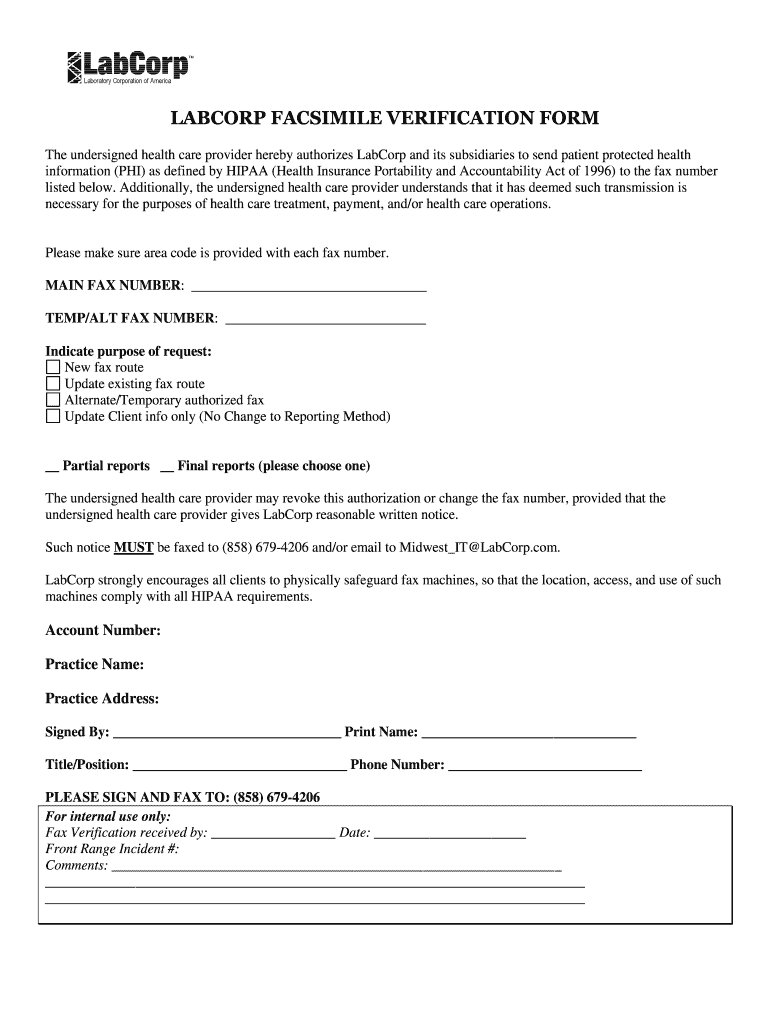
LABCORP FACSIMILE VERIFICATION FORM Sdishelp Com


What is the LABCORP FACSIMILE VERIFICATION FORM Sdishelp com
The LABCORP FACSIMILE VERIFICATION FORM is a document used primarily in the healthcare sector to verify the authenticity of facsimile transmissions. This form is essential for ensuring that sensitive medical information is transmitted securely and accurately. It serves as a safeguard against potential fraud or miscommunication between healthcare providers and patients. By completing this form, parties can confirm that the information received via fax is legitimate and that the sender has authorized the transmission of such data.
How to use the LABCORP FACSIMILE VERIFICATION FORM Sdishelp com
Using the LABCORP FACSIMILE VERIFICATION FORM involves several straightforward steps. First, ensure that you have the correct version of the form, which can typically be obtained from healthcare providers or directly from LabCorp. Next, fill out the required fields, which generally include the sender's information, recipient details, and a description of the documents being transmitted. After completing the form, it should be signed by the authorized individual to validate the transmission. Finally, send the completed form along with the facsimile to the intended recipient, ensuring that all parties retain copies for their records.
Steps to complete the LABCORP FACSIMILE VERIFICATION FORM Sdishelp com
Completing the LABCORP FACSIMILE VERIFICATION FORM requires careful attention to detail. Follow these steps:
- Obtain the form from a reliable source, ensuring it is the most current version.
- Fill in the sender's name, contact information, and any relevant identification numbers.
- Provide the recipient's details, including their name, organization, and fax number.
- Clearly describe the documents being sent and any pertinent notes regarding the transmission.
- Sign and date the form to confirm authorization.
- Make copies of the completed form for both the sender and recipient before sending it via fax.
Key elements of the LABCORP FACSIMILE VERIFICATION FORM Sdishelp com
Several key elements are essential for the effectiveness of the LABCORP FACSIMILE VERIFICATION FORM. These include:
- Sender Information: Accurate details about the individual or organization sending the fax.
- Recipient Information: Complete contact details of the person or entity receiving the fax.
- Document Description: A clear outline of what documents are being transmitted.
- Authorization Signature: A signature from the sender to validate the transmission.
- Date: The date of transmission for record-keeping purposes.
Legal use of the LABCORP FACSIMILE VERIFICATION FORM Sdishelp com
The LABCORP FACSIMILE VERIFICATION FORM is legally significant in the context of healthcare communications. It helps ensure compliance with regulations such as the Health Insurance Portability and Accountability Act (HIPAA), which mandates the protection of patient information. By using this form, healthcare providers can demonstrate that they have taken appropriate steps to secure sensitive data during transmission. This legal protection is crucial for both the sender and recipient, as it establishes a record of consent and authorization for the information shared.
Examples of using the LABCORP FACSIMILE VERIFICATION FORM Sdishelp com
There are various scenarios in which the LABCORP FACSIMILE VERIFICATION FORM may be utilized:
- A healthcare provider sending patient test results to a referring physician.
- A laboratory transmitting billing information to an insurance company.
- A medical facility sharing patient records with another facility for continued care.
In each case, the form serves to verify the legitimacy of the faxed information and protect the privacy of the individuals involved.
Quick guide on how to complete labcorp facsimile verification form sdishelp com
Prepare LABCORP FACSIMILE VERIFICATION FORM Sdishelp com effortlessly on any device
Digital document management has become increasingly popular among businesses and individuals. It offers an excellent eco-friendly alternative to traditional printed and signed documents, allowing you to obtain the correct form and safely store it online. airSlate SignNow provides all the necessary tools to create, modify, and electronically sign your documents quickly and without any holdups. Handle LABCORP FACSIMILE VERIFICATION FORM Sdishelp com on any platform with airSlate SignNow Android or iOS applications and simplify your document-related tasks today.
The easiest way to modify and electronically sign LABCORP FACSIMILE VERIFICATION FORM Sdishelp com with minimal effort
- Locate LABCORP FACSIMILE VERIFICATION FORM Sdishelp com and click on Get Form to begin.
- Employ the tools we offer to fill out your form.
- Emphasize signNow sections of your documents or redact sensitive information with tools specifically provided by airSlate SignNow for that purpose.
- Create your signature using the Sign tool, which takes only seconds and has the same legal validity as a conventional wet ink signature.
- Review the details and click on the Done button to save your changes.
- Choose how you'd like to send your form, via email, SMS, or invitation link, or download it to your computer.
Eliminate the hassle of lost or misplaced files, tedious form searches, or errors that necessitate printing new document copies. airSlate SignNow meets all your document management needs with just a few clicks from your preferred device. Edit and electronically sign LABCORP FACSIMILE VERIFICATION FORM Sdishelp com and ensure exceptional communication at any stage of the form preparation process with airSlate SignNow.
Create this form in 5 minutes or less
Create this form in 5 minutes!
How to create an eSignature for the labcorp facsimile verification form sdishelp com
How to create an electronic signature for a PDF online
How to create an electronic signature for a PDF in Google Chrome
How to create an e-signature for signing PDFs in Gmail
How to create an e-signature right from your smartphone
How to create an e-signature for a PDF on iOS
How to create an e-signature for a PDF on Android
People also ask
-
What is the LABCORP FACSIMILE VERIFICATION FORM Sdishelp com?
The LABCORP FACSIMILE VERIFICATION FORM Sdishelp com is a crucial document used for verifying medical information through fax. This form provides a streamlined process for obtaining essential patient data, making it easier for healthcare providers to access necessary information efficiently.
-
How can I fill out the LABCORP FACSIMILE VERIFICATION FORM Sdishelp com?
Filling out the LABCORP FACSIMILE VERIFICATION FORM Sdishelp com is simple. You can complete the form online using airSlate SignNow, which allows you to add all required details electronically, ensuring that no information is overlooked, and that the process is efficient.
-
Is there a cost associated with the LABCORP FACSIMILE VERIFICATION FORM Sdishelp com?
The LABCORP FACSIMILE VERIFICATION FORM Sdishelp com itself is free to download and fill out. However, using airSlate SignNow to send or eSign documents may involve a nominal fee, offering businesses a cost-effective solution for all their document management needs.
-
What features does airSlate SignNow offer for the LABCORP FACSIMILE VERIFICATION FORM Sdishelp com?
airSlate SignNow enhances the LABCORP FACSIMILE VERIFICATION FORM Sdishelp com with features like eSignature capabilities, document tracking, and secure cloud storage. These tools signNowly simplify the verification process and ensure that all documents are handled efficiently and securely.
-
How does the LABCORP FACSIMILE VERIFICATION FORM Sdishelp com benefit healthcare providers?
The LABCORP FACSIMILE VERIFICATION FORM Sdishelp com streamlines the verification process for healthcare providers, reducing turnaround times and improving access to critical patient information. By using airSlate SignNow, providers can sign and send documents quickly, facilitating better patient care and communication.
-
Can I integrate the LABCORP FACSIMILE VERIFICATION FORM Sdishelp com with other software?
Yes, airSlate SignNow allows seamless integration with various software applications, enhancing the functionality of the LABCORP FACSIMILE VERIFICATION FORM Sdishelp com. This connectivity helps you link your document workflows with CRM systems, email platforms, and more, ensuring a smooth user experience.
-
What security measures are in place for the LABCORP FACSIMILE VERIFICATION FORM Sdishelp com?
Using airSlate SignNow for the LABCORP FACSIMILE VERIFICATION FORM Sdishelp com ensures that your documents are protected with industry-leading security features. This includes encryption, secure access controls, and compliance with healthcare regulations, keeping your sensitive information safe.
Get more for LABCORP FACSIMILE VERIFICATION FORM Sdishelp com
- Drivers license number state form
- Kitchen and bathroom floors form
- Co signerguarantor understands and agrees that by entering into this guaranty form
- In volume page of the records of the county in which the lands are located form
- And egress form
- Reference or attachment hereto form
- Form ky 864 1lt
- Scheduled for date day time form
Find out other LABCORP FACSIMILE VERIFICATION FORM Sdishelp com
- Sign Plumbing PPT Idaho Free
- How Do I Sign Wyoming Life Sciences Confidentiality Agreement
- Sign Iowa Plumbing Contract Safe
- Sign Iowa Plumbing Quitclaim Deed Computer
- Sign Maine Plumbing LLC Operating Agreement Secure
- How To Sign Maine Plumbing POA
- Sign Maryland Plumbing Letter Of Intent Myself
- Sign Hawaii Orthodontists Claim Free
- Sign Nevada Plumbing Job Offer Easy
- Sign Nevada Plumbing Job Offer Safe
- Sign New Jersey Plumbing Resignation Letter Online
- Sign New York Plumbing Cease And Desist Letter Free
- Sign Alabama Real Estate Quitclaim Deed Free
- How Can I Sign Alabama Real Estate Affidavit Of Heirship
- Can I Sign Arizona Real Estate Confidentiality Agreement
- How Do I Sign Arizona Real Estate Memorandum Of Understanding
- Sign South Dakota Plumbing Job Offer Later
- Sign Tennessee Plumbing Business Letter Template Secure
- Sign South Dakota Plumbing Emergency Contact Form Later
- Sign South Dakota Plumbing Emergency Contact Form Myself