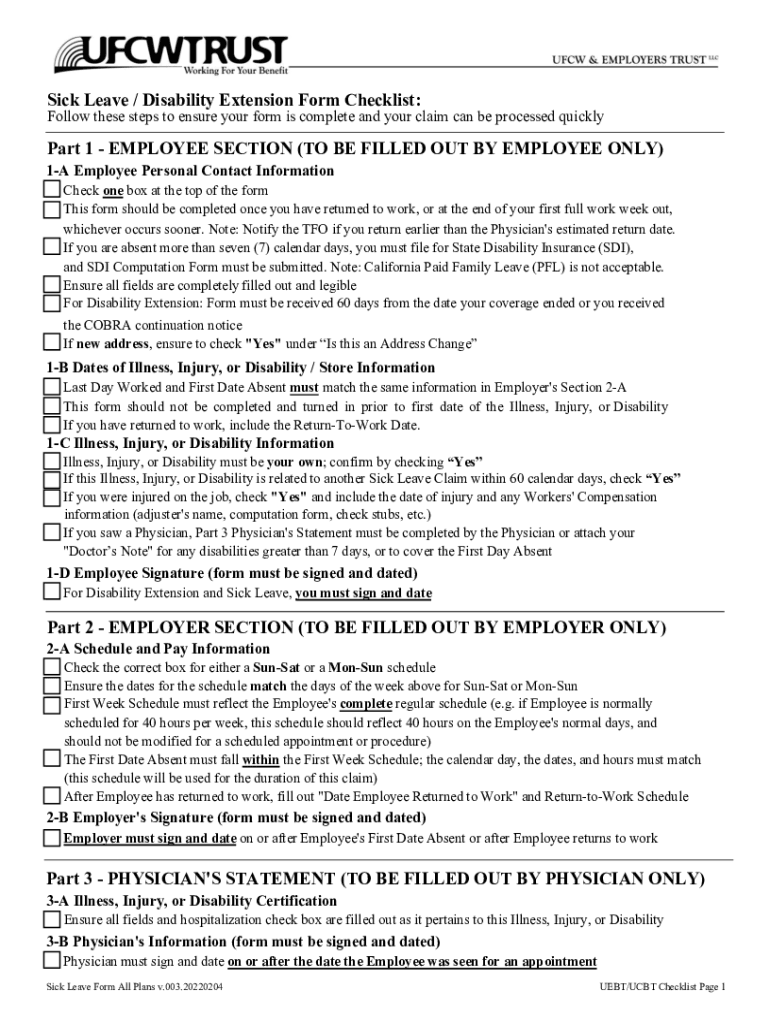
Sick Leave Disability Extension Form ChecklistF


What is the Sick Leave Disability Extension Form ChecklistF
The Sick Leave Disability Extension Form ChecklistF is a crucial document used by employees in the United States to request an extension of their sick leave benefits due to a qualifying disability. This form is designed to ensure that all necessary information is collected to assess eligibility for continued benefits. It typically includes details about the employee's medical condition, the duration of the requested extension, and any supporting documentation required by the employer or insurance provider.
How to use the Sick Leave Disability Extension Form ChecklistF
Using the Sick Leave Disability Extension Form ChecklistF involves several key steps. First, obtain the form from your employer or their human resources department. Carefully review the checklist to understand what information and documentation are required. Complete the form with accurate details about your medical condition and the specific dates for which you are requesting an extension. Once completed, submit the form along with any necessary supporting documents to the designated department or individual within your organization.
Steps to complete the Sick Leave Disability Extension Form ChecklistF
Completing the Sick Leave Disability Extension Form ChecklistF requires a systematic approach:
- Gather necessary medical documentation, including doctor's notes or treatment plans.
- Fill out personal information such as your name, employee ID, and contact details.
- Clearly state the reason for the extension request and provide relevant dates.
- Review the form for accuracy and completeness before submission.
- Submit the form according to your employer's specified method, whether online, by mail, or in person.
Required Documents
When submitting the Sick Leave Disability Extension Form ChecklistF, it is essential to include specific supporting documents. Commonly required documents may include:
- A medical certificate from your healthcare provider detailing your condition.
- Any previous sick leave documentation or forms submitted.
- Proof of ongoing treatment or rehabilitation, if applicable.
- Identification documents, such as a driver's license or employee ID.
Eligibility Criteria
Eligibility for an extension of sick leave benefits using the Sick Leave Disability Extension Form ChecklistF generally depends on several factors. Employees must demonstrate a qualifying medical condition that prevents them from performing their job duties. Additionally, the request must be made within the timeframe specified by the employer's policies. It is important to consult your employer's guidelines to understand specific eligibility requirements and any necessary documentation that must accompany the form.
Form Submission Methods
The Sick Leave Disability Extension Form ChecklistF can typically be submitted through various methods, depending on your employer's policies. Common submission methods include:
- Online submission via the employer's human resources portal.
- Mailing the completed form to the human resources department.
- Hand-delivering the form to your supervisor or HR representative.
Legal use of the Sick Leave Disability Extension Form ChecklistF
The Sick Leave Disability Extension Form ChecklistF is governed by both federal and state laws regarding employee rights and benefits. Employers must comply with regulations such as the Family and Medical Leave Act (FMLA) and any applicable state laws that protect employees' rights to medical leave. Proper use of this form ensures that employees can access their entitled benefits while maintaining compliance with legal requirements. It is advisable to familiarize yourself with relevant laws to ensure your rights are upheld during the process.
Quick guide on how to complete sick leave disability extension form checklistf
Complete Sick Leave Disability Extension Form ChecklistF seamlessly on any device
Digital document management has become trendy among businesses and individuals. It offers an excellent eco-friendly alternative to traditional printed and signed documents, allowing you to locate the appropriate form and securely store it online. airSlate SignNow provides you with all the resources required to create, modify, and eSign your documents swiftly without delays. Handle Sick Leave Disability Extension Form ChecklistF on any device using airSlate SignNow's Android or iOS applications and simplify any document-centric task today.
How to modify and eSign Sick Leave Disability Extension Form ChecklistF effortlessly
- Locate Sick Leave Disability Extension Form ChecklistF and click Get Form to initiate.
- Utilize the tools we provide to fill out your document.
- Emphasize relevant sections of the documents or redact sensitive information with tools that airSlate SignNow offers specifically for that purpose.
- Create your eSignature using the Sign tool, which takes moments and carries the same legal validity as a conventional wet ink signature.
- Verify the details and click the Done button to save your modifications.
- Choose how you wish to send your form, whether by email, text message (SMS), invite link, or download it to your computer.
Eliminate concerns about lost or misplaced files, tedious form navigation, or mistakes that necessitate printing new document copies. airSlate SignNow meets all your document management needs with just a few clicks from a device of your preference. Edit and eSign Sick Leave Disability Extension Form ChecklistF and ensure excellent communication during every stage of your form preparation process with airSlate SignNow.
Create this form in 5 minutes or less
Create this form in 5 minutes!
How to create an eSignature for the sick leave disability extension form checklistf
How to create an electronic signature for a PDF online
How to create an electronic signature for a PDF in Google Chrome
How to create an e-signature for signing PDFs in Gmail
How to create an e-signature right from your smartphone
How to create an e-signature for a PDF on iOS
How to create an e-signature for a PDF on Android
People also ask
-
What is the Sick Leave Disability Extension Form ChecklistF?
The Sick Leave Disability Extension Form ChecklistF is a comprehensive guide designed to help users efficiently complete and manage sick leave and disability extensions. This checklist streamlines the necessary documentation process, ensuring that all critical steps are followed to avoid delays in approval.
-
How can airSlate SignNow assist with the Sick Leave Disability Extension Form ChecklistF?
airSlate SignNow offers an easy-to-use platform that allows users to electronically sign and send the Sick Leave Disability Extension Form ChecklistF. This not only simplifies the process but also enhances the speed of submissions, enabling quicker approvals and minimizing paperwork.
-
What are the key features of airSlate SignNow for managing the Sick Leave Disability Extension Form ChecklistF?
Key features include customizable templates for the Sick Leave Disability Extension Form ChecklistF, secure e-signature options, and the ability to track the status of your documents in real-time. These features ensure that your forms are completed accurately and filed efficiently.
-
Is there any cost associated with using airSlate SignNow for the Sick Leave Disability Extension Form ChecklistF?
Yes, airSlate SignNow offers competitive pricing plans that cater to different business needs. You can choose a plan that fits your budget while ensuring you have full access to the Sick Leave Disability Extension Form ChecklistF and all the necessary features to streamline document management.
-
What benefits does the Sick Leave Disability Extension Form ChecklistF provide for businesses?
The Sick Leave Disability Extension Form ChecklistF helps businesses maintain compliance with legal requirements while reducing the risk of errors in documentation. By using airSlate SignNow's platform, businesses can save time and resources, allowing staff to focus on core operations.
-
Can I integrate airSlate SignNow with other software for managing the Sick Leave Disability Extension Form ChecklistF?
Absolutely! airSlate SignNow provides seamless integrations with various platforms, including HR management systems and cloud storage services. This allows for a more streamlined process when dealing with the Sick Leave Disability Extension Form ChecklistF and enhances overall productivity.
-
How secure is airSlate SignNow when handling the Sick Leave Disability Extension Form ChecklistF?
AirSlate SignNow prioritizes security, employing advanced encryption and compliance measures to protect sensitive information in the Sick Leave Disability Extension Form ChecklistF. You can trust that your data is secure, allowing you to focus on completing the necessary forms.
Get more for Sick Leave Disability Extension Form ChecklistF
Find out other Sick Leave Disability Extension Form ChecklistF
- How Do I Sign Alaska Paid-Time-Off Policy
- Sign Virginia Drug and Alcohol Policy Easy
- How To Sign New Jersey Funeral Leave Policy
- How Can I Sign Michigan Personal Leave Policy
- Sign South Carolina Pregnancy Leave Policy Safe
- How To Sign South Carolina Time Off Policy
- How To Sign Iowa Christmas Bonus Letter
- How To Sign Nevada Christmas Bonus Letter
- Sign New Jersey Promotion Announcement Simple
- Sign Louisiana Company Bonus Letter Safe
- How To Sign Delaware Letter of Appreciation to Employee
- How To Sign Florida Letter of Appreciation to Employee
- How Do I Sign New Jersey Letter of Appreciation to Employee
- How Do I Sign Delaware Direct Deposit Enrollment Form
- How To Sign Alabama Employee Emergency Notification Form
- How To Sign Oklahoma Direct Deposit Enrollment Form
- Sign Wyoming Direct Deposit Enrollment Form Online
- Sign Nebraska Employee Suggestion Form Now
- How Can I Sign New Jersey Employee Suggestion Form
- Can I Sign New York Employee Suggestion Form