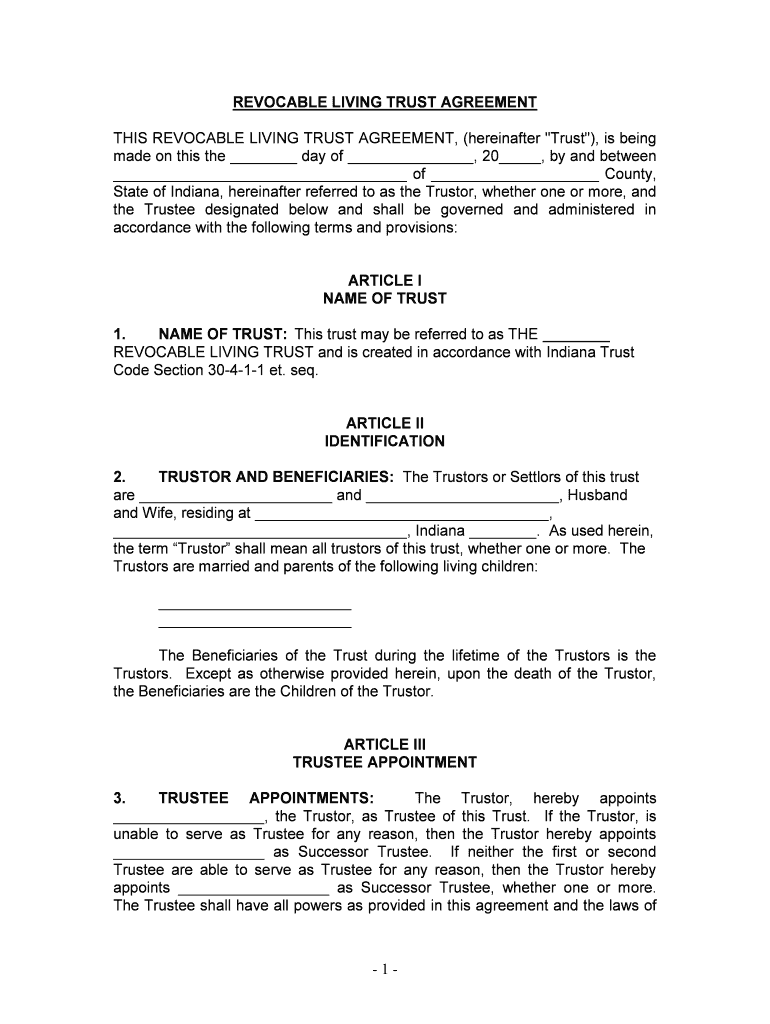
Trust Minor Children Form


What is the Trust Minor Children
The trust minor children form is a legal document designed to manage assets on behalf of minors. This type of trust ensures that the financial needs of children are met until they reach adulthood. It allows a designated trustee to oversee the management and distribution of assets, providing a structured approach to financial support. Establishing a trust can protect minors from mismanaging funds and ensures that resources are used for their benefit, such as education, healthcare, and other essential needs.
How to use the Trust Minor Children
Using the trust minor children form involves several steps to ensure that it is executed properly. First, determine the assets to be placed in the trust, which may include cash, property, or investments. Next, select a reliable trustee who will manage the trust according to the terms outlined in the document. The form must clearly specify the beneficiaries, the terms of distribution, and any conditions that must be met before the minors can access the funds. Once completed, the form should be signed and notarized to ensure its legality.
Steps to complete the Trust Minor Children
Completing the trust minor children form requires careful attention to detail. Follow these steps:
- Identify the assets to be included in the trust.
- Select a trustee who is trustworthy and capable of managing the assets.
- Fill out the form with accurate information regarding the beneficiaries and the terms of the trust.
- Review the document for any potential errors or omissions.
- Sign the form in the presence of a notary public to validate it.
- Store the completed form in a safe place and provide copies to relevant parties.
Legal use of the Trust Minor Children
The legal use of the trust minor children form is governed by state laws, which may vary. Generally, the form must comply with the Uniform Trust Code, which outlines the requirements for creating and managing trusts. It is essential to ensure that the trust is established for legitimate purposes, such as providing for the welfare of the minor children. Failure to adhere to legal standards can result in the trust being deemed invalid or subject to legal challenges.
Key elements of the Trust Minor Children
Several key elements must be included in the trust minor children form to ensure its effectiveness:
- Trustee Information: Details about the appointed trustee, including their responsibilities.
- Beneficiary Designation: Identification of the minor children who will benefit from the trust.
- Asset Description: A clear list of the assets being placed into the trust.
- Distribution Terms: Conditions under which the beneficiaries can access the funds.
- Duration of the Trust: The time frame for which the trust will remain active.
State-specific rules for the Trust Minor Children
Each state in the U.S. has specific regulations governing the establishment and management of trusts for minor children. It is important to familiarize yourself with local laws, as they may dictate the requirements for trustees, the age at which beneficiaries can access their funds, and other critical aspects of trust management. Consulting with a legal professional can provide guidance tailored to your state’s regulations, ensuring compliance and protecting the interests of the minor beneficiaries.
Quick guide on how to complete trust minor children
Effortlessly Prepare Trust Minor Children on Any Device
The management of online documents has become increasingly prevalent among businesses and individuals. It offers an ideal eco-conscious substitute for conventional printed and signed paperwork, allowing you to access the appropriate form and securely save it online. airSlate SignNow equips you with all the resources required to create, alter, and electronically sign your documents quickly without delays. Manage Trust Minor Children on any device with airSlate SignNow's Android or iOS applications and enhance your document-centric processes today.
The easiest way to edit and electronically sign Trust Minor Children with ease
- Find Trust Minor Children and click on Get Form to begin.
- Utilize the available tools to fill out your form.
- Emphasize essential sections of the documents or conceal sensitive information using tools specifically provided by airSlate SignNow for this purpose.
- Generate your electronic signature using the Sign tool, which takes mere seconds and holds the same legal validity as a traditional handwritten signature.
- Review all the details and click on the Done button to save your changes.
- Select how you wish to send your form, via email, text message (SMS), invite link, or download it to your computer.
Eliminate concerns about lost or misfiled documents, tedious form searches, or mistakes that require printing additional copies. airSlate SignNow fulfills your document management needs in just a few clicks from any device you choose. Edit and electronically sign Trust Minor Children and ensure effective communication at every stage of your form preparation process with airSlate SignNow.
Create this form in 5 minutes or less
Create this form in 5 minutes!
People also ask
-
What does it mean to trust minor children in a legal context?
Trusting minor children refers to the legal act of assigning rights, responsibilities, or assets to children under the age of 18. In many cases, this involves setting up a trust to manage assets for their benefit until they signNow adulthood. Properly structuring these trusts can ensure that your minor children are provided for, even if you are not there to oversee their needs.
-
How can airSlate SignNow assist in setting up trusts for minor children?
airSlate SignNow provides a seamless eSigning solution that allows you to efficiently execute legal documents related to trusts for minor children. By using our user-friendly platform, you can create, send, and eSign trust documents quickly, ensuring that your minor children are protected in a timely manner. Our solution simplifies the process, making it accessible and straightforward for all parties involved.
-
What are the costs associated with using airSlate SignNow for trust minor children documents?
airSlate SignNow offers various pricing plans tailored to meet different business needs, including those for managing documents related to trusts for minor children. With our cost-effective solutions, you can efficiently manage and sign necessary documents at a price point that suits your budget. Detailed pricing information is available on our website to help you choose the best plan for your needs.
-
What features of airSlate SignNow are most beneficial for parents creating trusts for minor children?
Key features of airSlate SignNow include customizable document templates, advanced tracking capabilities, and secure cloud storage. These tools enable parents to craft tailored trust agreements for minor children quickly and effectively, keeping all necessary documents organized in one place. Additionally, the ability to track the status of documents helps ensure that critical agreements are executed promptly.
-
Does airSlate SignNow integrate with other tools useful for managing trusts for minor children?
Yes, airSlate SignNow offers integrations with various applications, such as Google Drive and Dropbox, to streamline document management associated with trusts for minor children. These integrations allow for easy access and sharing of important documents across different platforms, enhancing collaboration and organization for users. Leveraging these tools can simplify the process of managing trusts efficiently.
-
How secure is the document signing process for trusts involving minor children?
At airSlate SignNow, we prioritize the security of all documents, including those related to trusts for minor children. Our platform employs advanced encryption and authentication measures to protect sensitive information and ensure that only authorized individuals can access and sign documents. This robust security ensures peace of mind as you handle important legal agreements.
-
Can I use airSlate SignNow on mobile devices for signing trust documents related to minor children?
Absolutely! airSlate SignNow is optimized for mobile use, allowing you to draft, send, and sign trust documents for minor children anytime, anywhere. Our intuitive mobile app ensures that all features are accessible on the go, making it convenient for busy parents to manage their legal responsibilities efficiently.
Get more for Trust Minor Children
- Re articles of organization form
- Arkansas landlord tenant form
- Fillable online release notes 021805doc fax email print form
- Wwwnotariescom form
- 717734 advisory services administrative review govcbcom form
- Superlongdocumentdoc international criminal law form
- Producers 88 arkansas rental pooling form
- How to complete notarial certificates right the first time form
Find out other Trust Minor Children
- How Can I eSign Iowa House rental lease agreement
- eSign Florida Land lease agreement Fast
- eSign Louisiana Land lease agreement Secure
- How Do I eSign Mississippi Land lease agreement
- eSign Connecticut Landlord tenant lease agreement Now
- eSign Georgia Landlord tenant lease agreement Safe
- Can I eSign Utah Landlord lease agreement
- How Do I eSign Kansas Landlord tenant lease agreement
- How Can I eSign Massachusetts Landlord tenant lease agreement
- eSign Missouri Landlord tenant lease agreement Secure
- eSign Rhode Island Landlord tenant lease agreement Later
- How Can I eSign North Carolina lease agreement
- eSign Montana Lease agreement form Computer
- Can I eSign New Hampshire Lease agreement form
- How To eSign West Virginia Lease agreement contract
- Help Me With eSign New Mexico Lease agreement form
- Can I eSign Utah Lease agreement form
- Can I eSign Washington lease agreement
- Can I eSign Alabama Non disclosure agreement sample
- eSign California Non disclosure agreement sample Now