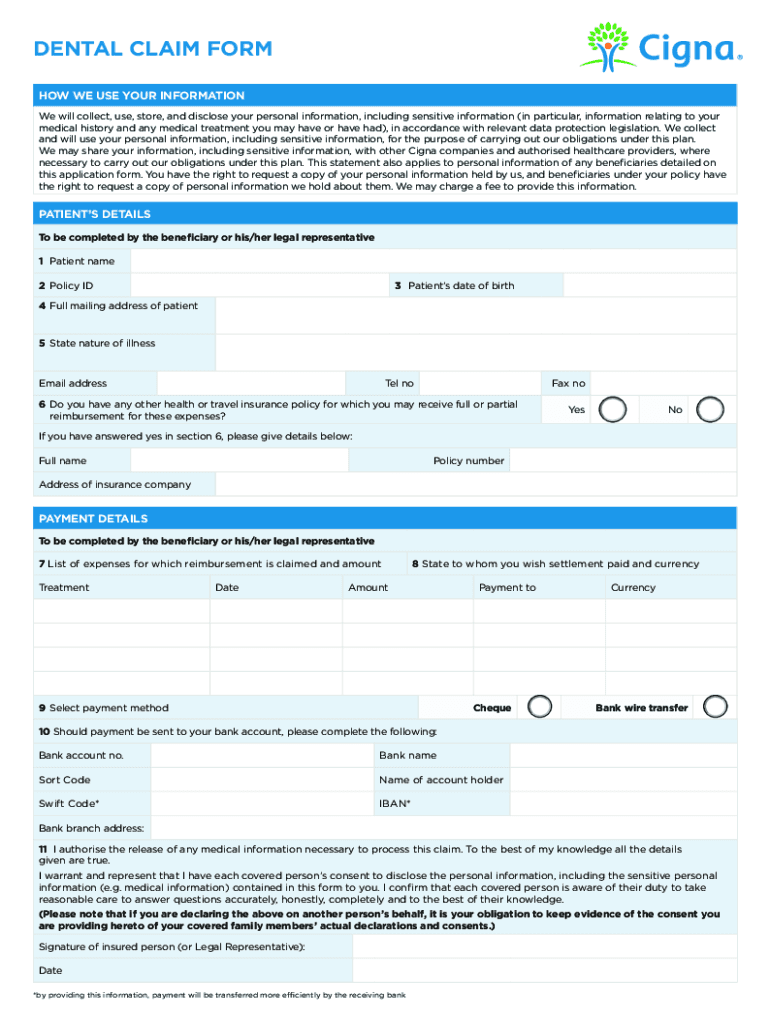
DENTAL CLAIM FORM Cignaglobal Com


What is the Dental Claim Form Cignaglobal com
The Dental Claim Form Cignaglobal com is a specific document used to request reimbursement for dental services covered under a dental insurance plan. This form is essential for policyholders seeking to claim benefits for treatments such as routine check-ups, fillings, or orthodontics. It provides a standardized way for dental care providers to submit claims to Cigna Global, ensuring that the insurance company has all necessary information to process the request efficiently.
How to Use the Dental Claim Form Cignaglobal com
Using the Dental Claim Form Cignaglobal com involves several straightforward steps. First, obtain the form from the official Cigna Global website or your dental provider. Next, fill out the required fields accurately, including patient information, details of the services provided, and the dentist's information. Once completed, submit the form according to the instructions provided, either electronically or via mail, ensuring that all supporting documents, such as receipts or treatment notes, are included.
Steps to Complete the Dental Claim Form Cignaglobal com
Completing the Dental Claim Form Cignaglobal com requires careful attention to detail. Follow these steps for accurate submission:
- Gather all necessary documents, including treatment records and receipts.
- Fill in the patient’s personal information, including name, address, and policy number.
- Provide details about the dental services received, including dates and descriptions of treatments.
- Include the dentist's information, such as name, address, and provider number.
- Review the form for accuracy and completeness before submission.
Key Elements of the Dental Claim Form Cignaglobal com
The Dental Claim Form Cignaglobal com contains several key elements that are crucial for processing claims. These include:
- Patient Information: Essential details like the patient's name, date of birth, and insurance policy number.
- Provider Information: The dentist's name, address, and identification number.
- Service Details: A comprehensive list of services rendered, including dates and specific procedures performed.
- Signature: The patient's or guardian's signature, authorizing the release of information for claim processing.
Form Submission Methods
The Dental Claim Form Cignaglobal com can be submitted through various methods, depending on the preferences of the policyholder and the requirements of Cigna Global. Options typically include:
- Online Submission: Many providers allow for electronic submission through a secure portal.
- Mail Submission: Print the completed form and send it to the designated claims address provided by Cigna.
- In-Person Submission: Some dental offices may submit the claim directly on behalf of the patient.
Eligibility Criteria
To successfully file a claim using the Dental Claim Form Cignaglobal com, certain eligibility criteria must be met. These criteria often include:
- The dental services must be covered under the patient's insurance plan.
- The claim must be submitted within a specific timeframe after the service date.
- The patient must be an active member of the Cigna Global dental plan at the time of service.
Quick guide on how to complete dental claim form cignaglobal com
Prepare DENTAL CLAIM FORM Cignaglobal com effortlessly on any device
Digital document management has gained immense popularity among businesses and individuals. It offers an ideal eco-conscious substitute to conventional printed and signed documents, as you can easily locate the necessary form and securely store it online. airSlate SignNow equips you with all the tools required to create, edit, and eSign your documents swiftly without delays. Manage DENTAL CLAIM FORM Cignaglobal com on any device using airSlate SignNow’s Android or iOS applications and enhance any document-related task today.
The simplest method to edit and eSign DENTAL CLAIM FORM Cignaglobal com smoothly
- Locate DENTAL CLAIM FORM Cignaglobal com and click Get Form to begin.
- Utilize the tools we provide to fill out your document.
- Emphasize important sections of the documents or obscure sensitive information with tools that airSlate SignNow offers specifically for that purpose.
- Create your eSignature with the Sign tool, which takes mere seconds and holds the same legal authority as a conventional wet ink signature.
- Review all the details and click on the Done button to store your changes.
- Select how you wish to send your form, via email, text message (SMS), invite link, or download it to your computer.
Say goodbye to lost or disorganized files, tedious form searching, or errors that necessitate new document copies. airSlate SignNow meets your document management needs in just a few clicks from any device you prefer. Edit and eSign DENTAL CLAIM FORM Cignaglobal com and ensure outstanding communication at every stage of the form preparation process with airSlate SignNow.
Create this form in 5 minutes or less
Create this form in 5 minutes!
How to create an eSignature for the dental claim form cignaglobal com
How to create an electronic signature for a PDF online
How to create an electronic signature for a PDF in Google Chrome
How to create an e-signature for signing PDFs in Gmail
How to create an e-signature right from your smartphone
How to create an e-signature for a PDF on iOS
How to create an e-signature for a PDF on Android
People also ask
-
What is the DENTAL CLAIM FORM Cignaglobal com?
The DENTAL CLAIM FORM Cignaglobal com is a standardized form used by dental providers to file claims for reimbursement from insurance companies. This form helps streamline the claims process and ensures that all necessary information is included for proper processing.
-
How can I obtain the DENTAL CLAIM FORM Cignaglobal com?
You can easily obtain the DENTAL CLAIM FORM Cignaglobal com by visiting the Cigna Global website or through dental practices that utilize this form for their patient claims. airSlate SignNow can assist in securely signing and submitting this document effectively.
-
Is there a cost associated with using the DENTAL CLAIM FORM Cignaglobal com?
The DENTAL CLAIM FORM Cignaglobal com itself is typically free to download and use. However, there may be fees related to the services that help in electronically signing and submitting the form, such as airSlate SignNow, which offers cost-effective solutions for document management.
-
What features does airSlate SignNow offer for the DENTAL CLAIM FORM Cignaglobal com?
airSlate SignNow provides features like electronic signatures, document templates, and secure storage for the DENTAL CLAIM FORM Cignaglobal com. These functionalities help simplify the claims process, making it quick and efficient for dental practices and patients alike.
-
How does airSlate SignNow improve the process of submitting the DENTAL CLAIM FORM Cignaglobal com?
airSlate SignNow enhances the submission of the DENTAL CLAIM FORM Cignaglobal com by allowing users to eSign documents digitally. This reduces paperwork, expedites the submission process, and helps track the status of claims seamlessly.
-
Can I integrate airSlate SignNow with other software for managing the DENTAL CLAIM FORM Cignaglobal com?
Yes, airSlate SignNow offers integrations with various software solutions that can help in managing the DENTAL CLAIM FORM Cignaglobal com. This ensures that your dental practice's workflow is streamlined, improving efficiency and organization.
-
What are the benefits of using airSlate SignNow for the DENTAL CLAIM FORM Cignaglobal com?
Using airSlate SignNow for the DENTAL CLAIM FORM Cignaglobal com provides benefits like reduced processing time, enhanced security for sensitive patient information, and better organization of records. This leads to a more efficient claims process and improved cash flow for dental practices.
Get more for DENTAL CLAIM FORM Cignaglobal com
- Georgia probate court standard form petition of
- Adult conservatorship inventory and asset management plan form
- Petition for letters of administration with will annexed form
- You are hereby notified that the following instruments form
- Faqs fillable 2 d barcoded form information
- Armourx safety glassesrx safety glassesprescription form
- Handling a tenants abandoned property in floridanolo form
- Fillable online web co dekalb ga dekalb divorce form fax
Find out other DENTAL CLAIM FORM Cignaglobal com
- How To Integrate Sign in Banking
- How To Use Sign in Banking
- Help Me With Use Sign in Banking
- Can I Use Sign in Banking
- How Do I Install Sign in Banking
- How To Add Sign in Banking
- How Do I Add Sign in Banking
- How Can I Add Sign in Banking
- Can I Add Sign in Banking
- Help Me With Set Up Sign in Government
- How To Integrate eSign in Banking
- How To Use eSign in Banking
- How To Install eSign in Banking
- How To Add eSign in Banking
- How To Set Up eSign in Banking
- How To Save eSign in Banking
- How To Implement eSign in Banking
- How To Set Up eSign in Construction
- How To Integrate eSign in Doctors
- How To Use eSign in Doctors