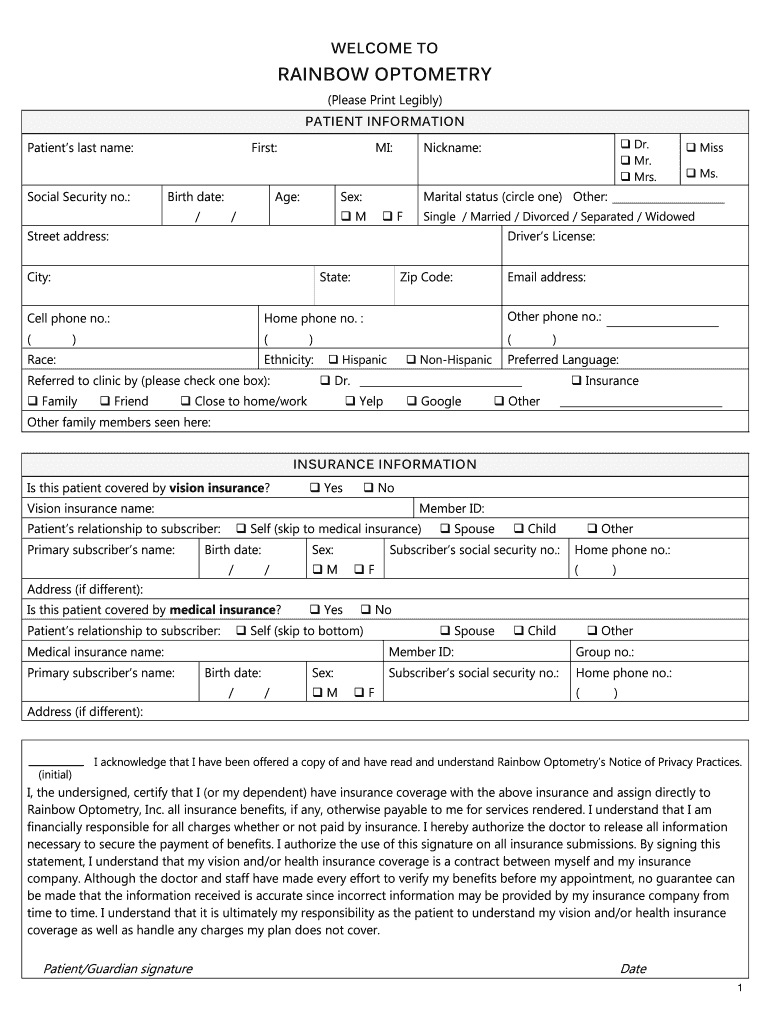
Medical Office Registration Form Rainbow Optometry


Understanding the Medical Office Registration Form
The Medical Office Registration Form is a crucial document used by healthcare facilities to collect essential information from patients. This form typically includes personal details such as name, address, date of birth, and insurance information. It serves as a foundational record that helps medical offices manage patient data efficiently, ensuring compliance with healthcare regulations and facilitating smooth patient interactions.
Steps to Complete the Medical Office Registration Form
Completing the Medical Office Registration Form involves several key steps:
- Gather necessary personal information, including identification details and insurance coverage.
- Fill out the form accurately, ensuring all sections are completed to avoid delays in processing.
- Review the form for any errors or omissions before submission.
- Submit the form either online, by mail, or in person, depending on the medical office's requirements.
Key Elements of the Medical Office Registration Form
Several critical components are typically included in the Medical Office Registration Form:
- Personal Information: Name, address, contact details, and date of birth.
- Insurance Information: Provider details, policy number, and group number.
- Emergency Contact: Name and phone number of a person to contact in case of emergencies.
- Medical History: A brief overview of past medical conditions and current medications.
Legal Use of the Medical Office Registration Form
The Medical Office Registration Form must comply with various legal standards, including the Health Insurance Portability and Accountability Act (HIPAA). This legislation mandates the protection of patient information, ensuring that all data collected is handled securely and confidentially. Medical offices are required to inform patients about their rights regarding personal health information and how it will be used.
Form Submission Methods
Patients can submit the Medical Office Registration Form through several methods:
- Online Submission: Many medical offices offer secure online portals for form completion and submission.
- Mail: Patients can print the form, fill it out, and send it to the medical office via postal service.
- In-Person: Patients may also choose to complete and submit the form directly at the office during their visit.
Examples of Using the Medical Office Registration Form
Healthcare providers utilize the Medical Office Registration Form in various scenarios:
- New patient intake to gather essential information before the first appointment.
- Updating existing patient records to reflect changes in personal or insurance information.
- Facilitating billing processes by ensuring accurate insurance details are on file.
Quick guide on how to complete medical office registration form rainbow optometry
Complete Medical Office Registration Form Rainbow Optometry seamlessly on any device
Web-based document management has become increasingly popular among businesses and individuals. It offers an ideal eco-friendly substitute for traditional printed and signed documents, allowing you to obtain the necessary form and securely store it online. airSlate SignNow equips you with all the features required to create, modify, and electronically sign your documents promptly without delays. Handle Medical Office Registration Form Rainbow Optometry on any device with airSlate SignNow Android or iOS applications and simplify any document-related procedure today.
The easiest way to modify and electronically sign Medical Office Registration Form Rainbow Optometry effortlessly
- Obtain Medical Office Registration Form Rainbow Optometry and then click Acquire Form to begin.
- Make use of the tools we provide to complete your form.
- Emphasize important sections of your documents or redact sensitive details with tools that airSlate SignNow offers specifically for this purpose.
- Create your eSignature using the Sign feature, which takes just moments and holds the same legal validity as a conventional wet ink signature.
- Review all the details and then click on the Finish button to save your modifications.
- Select your preferred method for delivering your form, whether by email, SMS, or invite link, or download it to your computer.
Eliminate the hassle of lost or misplaced documents, tedious form navigation, or errors that necessitate reprinting new copies. airSlate SignNow fulfills all your document management needs in just a few clicks from a device of your choice. Modify and electronically sign Medical Office Registration Form Rainbow Optometry and ensure excellent communication at every stage of your form preparation journey with airSlate SignNow.
Create this form in 5 minutes or less
Create this form in 5 minutes!
How to create an eSignature for the medical office registration form rainbow optometry
How to create an electronic signature for a PDF online
How to create an electronic signature for a PDF in Google Chrome
How to create an e-signature for signing PDFs in Gmail
How to create an e-signature right from your smartphone
How to create an e-signature for a PDF on iOS
How to create an e-signature for a PDF on Android
People also ask
-
What is airSlate SignNow's approach to managing patient registration history medical?
airSlate SignNow provides a streamlined solution for managing patient registration history medical by allowing healthcare providers to easily eSign and share essential documents. This not only simplifies the registration process but also ensures compliance and security for sensitive patient data.
-
How does eSigning improve the patient registration history medical process?
eSigning with airSlate SignNow enhances the patient registration history medical process by reducing paperwork and speeding up the time it takes for patients to complete their registrations. This efficient process leads to improved patient satisfaction and facilitates better data management.
-
What are the pricing options available for airSlate SignNow related to patient registration history medical?
airSlate SignNow offers several pricing plans to cater to different organization sizes and needs when it comes to patient registration history medical. Each plan is designed to provide cost-effective solutions that help businesses optimize their document management without breaking the bank.
-
Can airSlate SignNow integrate with existing healthcare systems for managing patient registration history medical?
Yes, airSlate SignNow can seamlessly integrate with various healthcare systems, streamlining the management of patient registration history medical. These integrations enhance workflows, making it easier to access and share information while maintaining compliance with healthcare regulations.
-
What features does airSlate SignNow offer for handling patient registration history medical?
airSlate SignNow includes features like customizable templates, real-time tracking, and secure cloud storage specifically designed for managing patient registration history medical. These tools allow healthcare providers to efficiently handle documents and maintain accurate records.
-
How does airSlate SignNow ensure the security of sensitive patient registration history medical data?
Security is a top priority for airSlate SignNow, especially when handling patient registration history medical. The platform employs advanced encryption and authentication protocols to protect sensitive information and comply with industry regulations.
-
What are the benefits of using airSlate SignNow for patient registration history medical management?
Using airSlate SignNow for managing patient registration history medical offers numerous benefits, such as increased efficiency, reduced errors, and improved patient engagement. These advantages contribute to a more organized and compliant healthcare environment.
Get more for Medical Office Registration Form Rainbow Optometry
Find out other Medical Office Registration Form Rainbow Optometry
- Sign Kansas Insurance Rental Lease Agreement Mobile
- Sign Kansas Insurance Rental Lease Agreement Free
- Sign Kansas Insurance Rental Lease Agreement Fast
- Sign Kansas Insurance Rental Lease Agreement Safe
- How To Sign Kansas Insurance Rental Lease Agreement
- How Can I Sign Kansas Lawers Promissory Note Template
- Sign Kentucky Lawers Living Will Free
- Sign Kentucky Lawers LLC Operating Agreement Mobile
- Sign Louisiana Lawers Quitclaim Deed Now
- Sign Massachusetts Lawers Quitclaim Deed Later
- Sign Michigan Lawers Rental Application Easy
- Sign Maine Insurance Quitclaim Deed Free
- Sign Montana Lawers LLC Operating Agreement Free
- Sign Montana Lawers LLC Operating Agreement Fast
- Can I Sign Nevada Lawers Letter Of Intent
- Sign Minnesota Insurance Residential Lease Agreement Fast
- How Do I Sign Ohio Lawers LLC Operating Agreement
- Sign Oregon Lawers Limited Power Of Attorney Simple
- Sign Oregon Lawers POA Online
- Sign Mississippi Insurance POA Fast