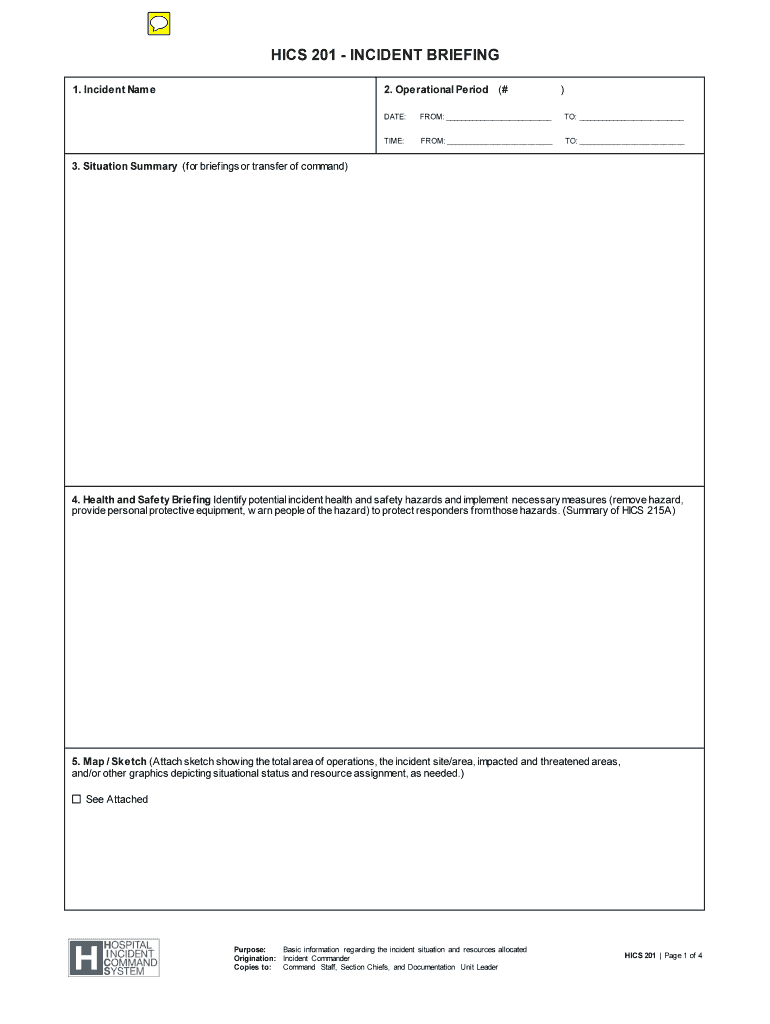
HICS 201 INCIDENT BRIEFING 2014-2026


What is the HICS 201 Incident Briefing
The HICS 201 Incident Briefing is a standardized document used in emergency management to provide a concise overview of an incident. It is part of the Hospital Incident Command System (HICS), which is designed to streamline communication and coordination during emergencies. This briefing typically includes essential information such as the incident type, location, response actions taken, and current status. The goal is to ensure that all stakeholders have a clear understanding of the situation, facilitating informed decision-making and effective response efforts.
How to Use the HICS 201 Incident Briefing
Using the HICS 201 Incident Briefing involves several key steps. First, gather relevant information about the incident, including details about the location, involved parties, and any immediate actions taken. Next, fill out the briefing form accurately, ensuring that all sections are completed to provide a comprehensive overview. After completing the form, distribute it to all relevant personnel, including command staff and emergency responders. This ensures that everyone involved in the incident response is informed and can act accordingly.
Steps to Complete the HICS 201 Incident Briefing
Completing the HICS 201 Incident Briefing requires a systematic approach. Follow these steps:
- Identify the incident and gather initial information.
- Document the incident type, location, and time.
- Summarize actions taken and resources deployed.
- Include any relevant updates or changes in the situation.
- Review the completed briefing for accuracy and clarity.
- Distribute the briefing to all necessary stakeholders.
Key Elements of the HICS 201 Incident Briefing
The HICS 201 Incident Briefing includes several critical elements that ensure comprehensive communication. These elements typically consist of:
- Incident identification: Type and location of the incident.
- Time of briefing: When the briefing is being provided.
- Current situation: Overview of the incident status and any immediate threats.
- Actions taken: Summary of response efforts and resources utilized.
- Next steps: Recommendations for ongoing response efforts and any anticipated needs.
Legal Use of the HICS 201 Incident Briefing
The HICS 201 Incident Briefing serves a legal purpose by documenting the response to an incident. This documentation can be crucial in legal proceedings, audits, or reviews following an emergency. It provides a clear record of actions taken, decisions made, and the rationale behind those decisions. Maintaining accurate and thorough briefings can protect organizations from liability and demonstrate compliance with regulatory requirements.
Examples of Using the HICS 201 Incident Briefing
Real-world applications of the HICS 201 Incident Briefing can vary widely. For instance, during a natural disaster, healthcare facilities may use the briefing to communicate the status of patient care and resource allocation. In a public health crisis, such as an outbreak, the briefing can help coordinate efforts among various agencies and ensure that all parties are informed of the evolving situation. These examples illustrate the versatility and importance of the HICS 201 Incident Briefing in effective incident management.
Quick guide on how to complete hics 201 incident briefing
Complete HICS 201 INCIDENT BRIEFING effortlessly on any device
Online document management has become increasingly popular among businesses and individuals. It offers an ideal environmentally friendly substitute for traditional printed and signed documents, as you can easily locate the correct form and securely store it online. airSlate SignNow provides you with all the resources you require to create, modify, and electronically sign your documents quickly without delays. Handle HICS 201 INCIDENT BRIEFING on any device using airSlate SignNow's Android or iOS applications and enhance any document-related process today.
The simplest way to modify and eSign HICS 201 INCIDENT BRIEFING without stress
- Obtain HICS 201 INCIDENT BRIEFING and click Get Form to begin.
- Use the tools available to finish your document.
- Highlight important sections of your documents or obscure sensitive information with tools specifically provided by airSlate SignNow for that purpose.
- Create your eSignature using the Sign feature, which takes a few seconds and holds the same legal validity as a conventional wet ink signature.
- Review the information and click the Done button to save your changes.
- Select your preferred method to send your form, whether by email, text message (SMS), or invite link, or download it to your computer.
Forget about lost or mislaid documents, tedious form searching, or mistakes that necessitate printing new document copies. airSlate SignNow meets all your document management needs in just a few clicks from any device you choose. Modify and eSign HICS 201 INCIDENT BRIEFING while ensuring excellent communication at every stage of the form preparation process with airSlate SignNow.
Create this form in 5 minutes or less
Find and fill out the correct hics 201 incident briefing
Create this form in 5 minutes!
How to create an eSignature for the hics 201 incident briefing
How to create an electronic signature for a PDF online
How to create an electronic signature for a PDF in Google Chrome
How to create an e-signature for signing PDFs in Gmail
How to create an e-signature right from your smartphone
How to create an e-signature for a PDF on iOS
How to create an e-signature for a PDF on Android
People also ask
-
What is a HICS 201 incident briefing?
The HICS 201 incident briefing is a standardized report used in emergency management to summarize the key facts and actions taken during an incident. It helps organizations, especially in healthcare, maintain clear communication and facilitate better decision-making during emergencies.
-
How can airSlate SignNow assist with HICS 201 incident briefings?
airSlate SignNow allows users to quickly create, send, and eSign HICS 201 incident briefings with ease. This ensures that all relevant stakeholders can access important documentation in real-time, helping to streamline communication during critical events.
-
Is airSlate SignNow a cost-effective solution for HICS 201 incident briefings?
Yes, airSlate SignNow provides a cost-effective solution for creating HICS 201 incident briefings without sacrificing quality or security. Pricing plans are flexible and designed to meet the needs of businesses of all sizes, ensuring accessibility for every organization.
-
What features does airSlate SignNow offer for incident management?
airSlate SignNow offers various features for effective incident management, including document templates specifically for HICS 201 incident briefings, customizable workflows, and robust electronic signature capabilities that speed up the approval process.
-
Can I integrate airSlate SignNow with other software for incident management?
Absolutely! airSlate SignNow supports integrations with popular software tools, making it easy to incorporate HICS 201 incident briefings into your existing incident management systems. This flexibility enhances efficiency and data accuracy across platforms.
-
What are the benefits of using airSlate SignNow for HICS 201 incident briefings?
Using airSlate SignNow for HICS 201 incident briefings offers benefits like reduced turnaround times, increased compliance with regulatory requirements, and improved clarity in communication. These advantages ensure that your organization can respond effectively during emergencies.
-
Is there customer support available for airSlate SignNow users creating HICS 201 incident briefings?
Yes, airSlate SignNow provides dedicated customer support to assist users with creating and managing HICS 201 incident briefings. Our support team is available to answer questions and provide guidance to help you maximize the platform's capabilities.
Get more for HICS 201 INCIDENT BRIEFING
- Control number de p038 pkg form
- Control number de p040 pkg form
- Home delaware brickchestertown bricknew brick ampamp tile form
- Control number de p042 pkg form
- Control number de p044 pkg form
- Flooring america shop flooring in vinyl hardwood tile form
- Control number de p048 pkg form
- Control number de p049 pkg form
Find out other HICS 201 INCIDENT BRIEFING
- Can I Electronic signature Ohio Real Estate Agreement
- Electronic signature Ohio Real Estate Quitclaim Deed Later
- How To Electronic signature Oklahoma Real Estate Business Plan Template
- How Can I Electronic signature Georgia Sports Medical History
- Electronic signature Oregon Real Estate Quitclaim Deed Free
- Electronic signature Kansas Police Arbitration Agreement Now
- Electronic signature Hawaii Sports LLC Operating Agreement Free
- Electronic signature Pennsylvania Real Estate Quitclaim Deed Fast
- Electronic signature Michigan Police Business Associate Agreement Simple
- Electronic signature Mississippi Police Living Will Safe
- Can I Electronic signature South Carolina Real Estate Work Order
- How To Electronic signature Indiana Sports RFP
- How Can I Electronic signature Indiana Sports RFP
- Electronic signature South Dakota Real Estate Quitclaim Deed Now
- Electronic signature South Dakota Real Estate Quitclaim Deed Safe
- Electronic signature Indiana Sports Forbearance Agreement Myself
- Help Me With Electronic signature Nevada Police Living Will
- Electronic signature Real Estate Document Utah Safe
- Electronic signature Oregon Police Living Will Now
- Electronic signature Pennsylvania Police Executive Summary Template Free